【iptables 实战】05 iptables设置网络转发实验
一、网络架构
实验效果,通过机器B的转发功能,将机器A的报文转发到机器C
本实验准备三台机器分别配置如下网络
机器A ip:192.168.56.104
机器C ip:10.1.0.10
机器B 两张网卡,分别的ip是192.168.56.106和10.1.0.11
如图所示
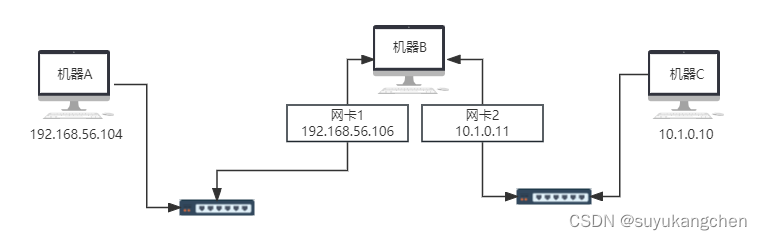
如下图所示
二、虚拟机网卡设置
设置两个host-Only的局域网
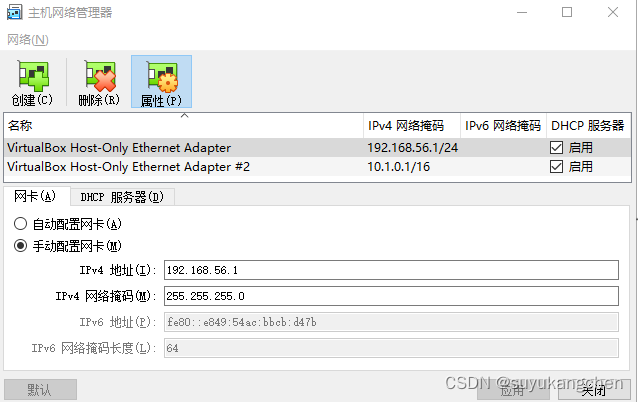
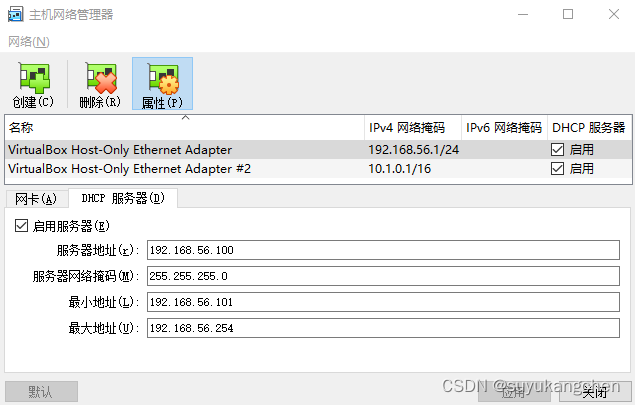
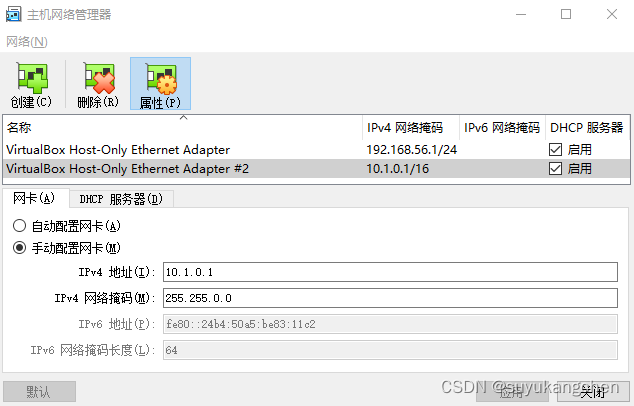
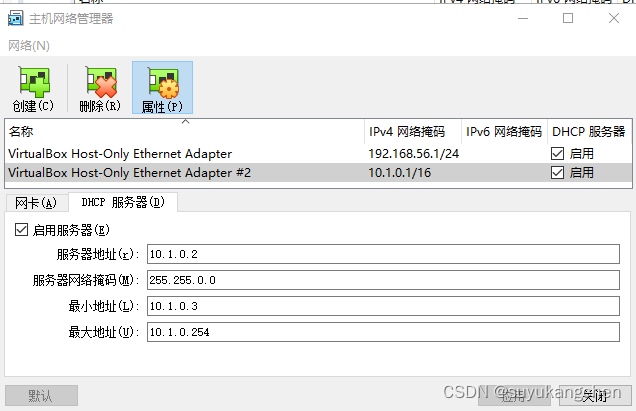
机器A的网络设置如下:
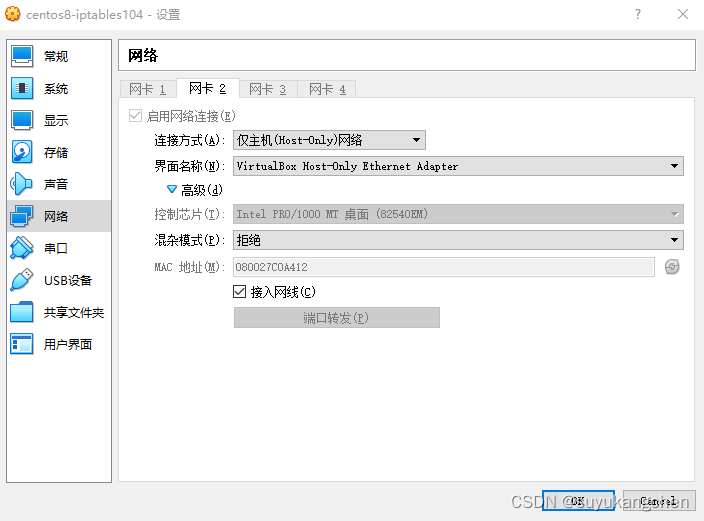
机器B的网络设置如下:
两个网卡,分别连接两个局域网
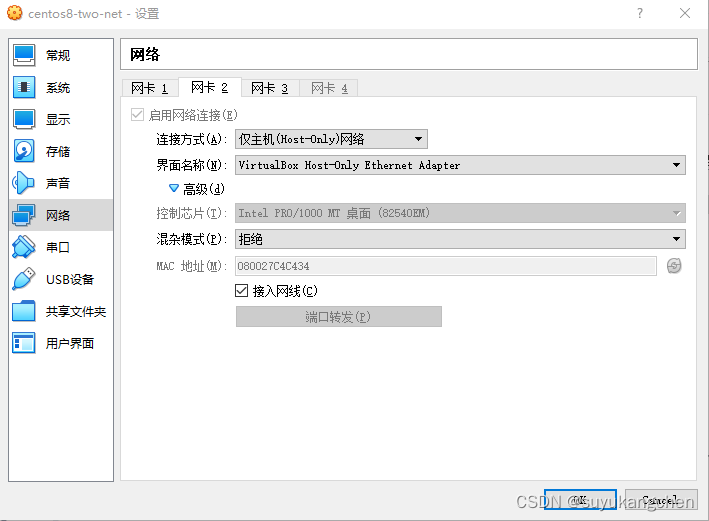
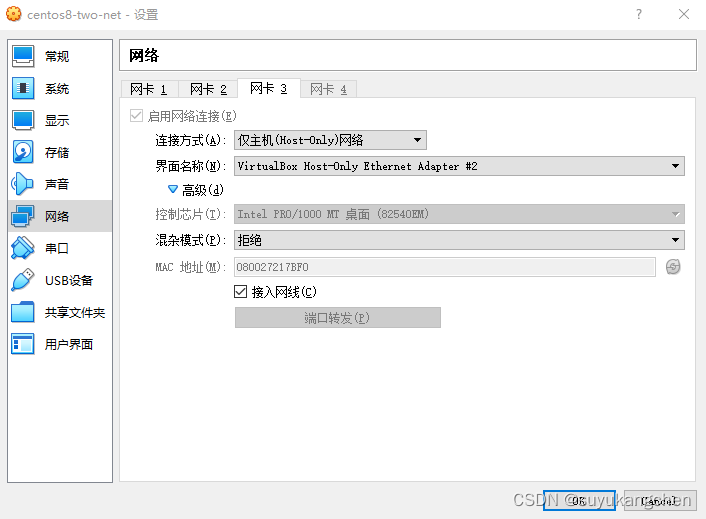
机器C的网卡配置如下:
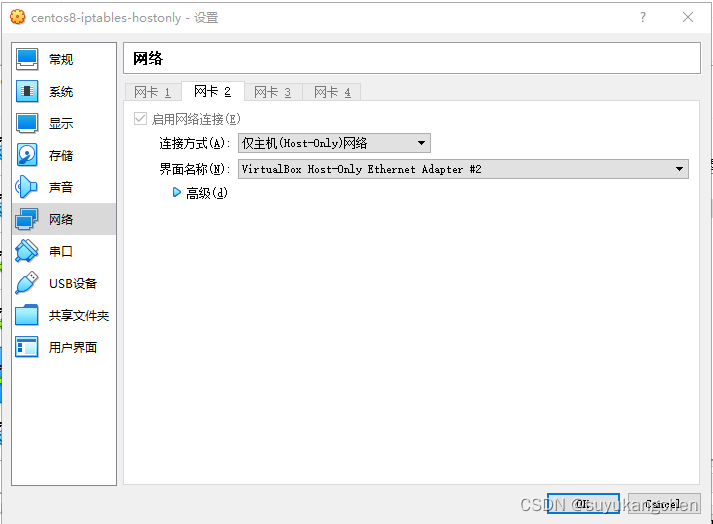
三、虚拟机网络设置
A机器

B机器

连接局域网的,实际上有两个网卡
enp0s8网卡设置如下:
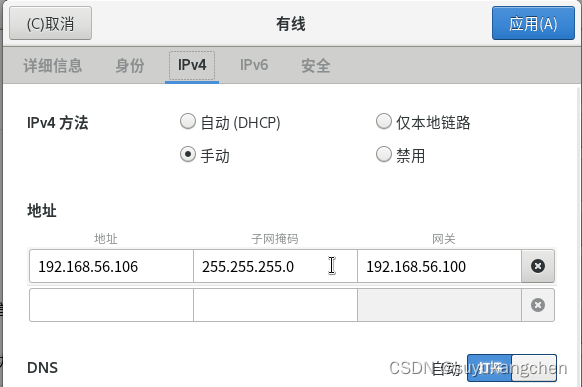
enp0s9网卡设置如下:

C机器

配置好三台机器的网络以后,
尝试A(192.168.56.104) ping B(192.168.56.106)
[root@localhost network-scripts]# ping 192.168.56.106
PING 192.168.56.106 (192.168.56.106) 56(84) bytes of data.
64 bytes from 192.168.56.106: icmp_seq=1 ttl=64 time=1.12 ms
64 bytes from 192.168.56.106: icmp_seq=2 ttl=64 time=0.861 ms
C(10.1.0.10) ping B(10.1.0.11)
[root@localhost ~]# ping 10.1.0.11
PING 10.1.0.11 (10.1.0.11) 56(84) bytes of data.
64 bytes from 10.1.0.11: icmp_seq=1 ttl=64 time=0.933 ms
64 bytes from 10.1.0.11: icmp_seq=2 ttl=64 time=0.899 ms
可以发现 A和B ,C和B都是互通的
但是此时A和C不能互通
因此需要下面的步骤开启机器B的转发功能
四、开启作为路由机B的转发功能
/etc/sysctl.conf设置如下配置
[root@localhost ~]# cat /etc/sysctl.conf
net.ipv4.ip_forward=1
重启B机器
五、机器A和机器C的路由设置
通过手动添加路由规则,将A与机器C(10.1.0.10)的报文,都通过网关B进行处理
机器A(192.168.56.104)
注意route 设置,只在当前运行时有效,重启后就没有该路由规则了
[root@localhost network-scripts]# route add -net 10.1.0.0/16 gw 192.168.56.106
[root@localhost network-scripts]# route -n
Kernel IP routing table
Destination Gateway Genmask Flags Metric Ref Use Iface
0.0.0.0 192.168.56.100 0.0.0.0 UG 100 0 0 enp0s8
10.1.0.0 192.168.56.106 255.255.0.0 UG 0 0 0 enp0s8
172.17.0.0 0.0.0.0 255.255.0.0 U 0 0 0 docker0
192.168.56.0 0.0.0.0 255.255.255.0 U 100 0 0 enp0s8
192.168.122.0 0.0.0.0 255.255.255.0 U 0 0 0 virbr0
同样的,机器C(10.1.0.10)想连机器A(192.168.56.104)也得设置一下路由
[root@localhost network-scripts]# route add -net 192.168.56.0/24 gw 10.1.0.11
[root@localhost ~]# route -n
Kernel IP routing table
Destination Gateway Genmask Flags Metric Ref Use Iface
0.0.0.0 10.1.0.2 0.0.0.0 UG 100 0 0 enp0s8
10.1.0.0 0.0.0.0 255.255.0.0 U 100 0 0 enp0s8
172.17.0.0 0.0.0.0 255.255.0.0 U 0 0 0 docker0
192.168.56.0 10.1.0.11 255.255.255.0 UG 0 0 0 enp0s8
192.168.122.0 0.0.0.0 255.255.255.0 U 0 0 0 virbr0
机器A(192.168.56.104)ping 机器C(10.1.0.10)
[root@localhost network-scripts]# ping 10.1.0.10
PING 10.1.0.10 (10.1.0.10) 56(84) bytes of data.
64 bytes from 10.1.0.10: icmp_seq=1 ttl=63 time=1.51 ms
64 bytes from 10.1.0.10: icmp_seq=2 ttl=63 time=1.61 ms
机器C(10.1.0.10)ping机器A(192.168.56.104)
[root@localhost ~]# ping 192.168.56.104
PING 192.168.56.104 (192.168.56.104) 56(84) bytes of data.
64 bytes from 192.168.56.104: icmp_seq=1 ttl=63 time=1.62 ms
64 bytes from 192.168.56.104: icmp_seq=2 ttl=63 time=1.75 ms
现在,A和C机器,就可以互通了
