八、3d场景的区域光墙
在遇到区域展示的时候我们就能看到炫酷的区域选中效果,那么代码是怎么编辑的呢,今天咱们就好好说说,下面看实现效果。
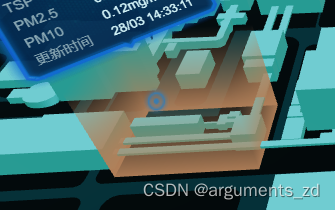
思路:
- 首先,光墙肯定有多个,那么必须要创建一个新的js文件来作为他的原型对象。
- 这个光墙是用c++写的,但是必须是拿js包裹的,否则加入不进Vue项目中。
- City文件加载引入,根据具体的传入参数一一对应上位置。
创建lightwall.js文件,传1表示是一个方的光柱,2是个圆的光柱
import * as THREE from "three";
import vertexShader from "@/shader/lightWall/vertex.js";
import fragmentShader from "@/shader/lightWall/fragment.js";
export default class LightWall {constructor(type = 1,radius = 5,radius1 = 5,length = 2,position = { x: 0, z: 0 },) {this.geometry = null//type是1表示方形柱,2是圆形柱if (type == 1) {this.geometry = new THREE.BoxBufferGeometry(radius,20,radius1,);}if (type == 2) {this.geometry = new THREE.CylinderBufferGeometry(radius,radius1,20,32,1,true);}this.material = new THREE.ShaderMaterial({vertexShader: vertexShader,fragmentShader: fragmentShader,transparent: true,side: THREE.DoubleSide,});this.mesh = new THREE.Mesh(this.geometry, this.material);this.mesh.position.set(position.x, 78, position.z);this.mesh.geometry.computeBoundingBox();this.mesh.scale.set(length, 2, length);// console.log(mesh.geometry.boundingBox);let { min, max } = this.mesh.geometry.boundingBox;// 获取物体的高度差let uHeight = max.y - min.y;this.material.uniforms.uHeight = {value: uHeight,};}remove () {this.mesh.remove();this.mesh.removeFromParent();this.mesh.geometry.dispose();this.mesh.material.dispose();}
}再就是引入光墙的c++代码,也就是上面引入的vertex.js
const fragmentShader = /*glsl*/ `
varying vec3 vPosition;
uniform float uHeight;
void main(){// 设置混合的百分比float gradMix = (vPosition.y+uHeight/2.0)/uHeight;gl_FragColor = vec4(0.7,0.5,0.35,1.0-gradMix);}`
export default fragmentShader最后在主文件使用,引入到scene中
// 添加光墙
import LightWall from "./LightWall";
const lightWall = new LightWall(1, 12, 24, 10, { x: -78, z: -48 });
scene.add(lightWall.mesh);以上就把这个光墙封装为一个类,当使用的时候只需要new就行了,是不是很方便呢,当然你也可以扩展增加参数使用这个东西,如果又不会的可以私信或者留言哦。
