Unity把UGUI再World模式下显示到相机最前方
Unity把UGUI再World模式下显示到相机最前方
通过脚本修改Shader
再VR里有时候要把3D的UI显示到相机最前方,加个UI相机会坏事,可以通过修改unity_GUIZTestMode来解决。
测试用例
测试用例如下:
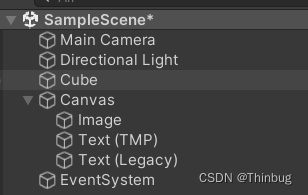
场景包含一个红色的盒子,一个UI里含有这些元素
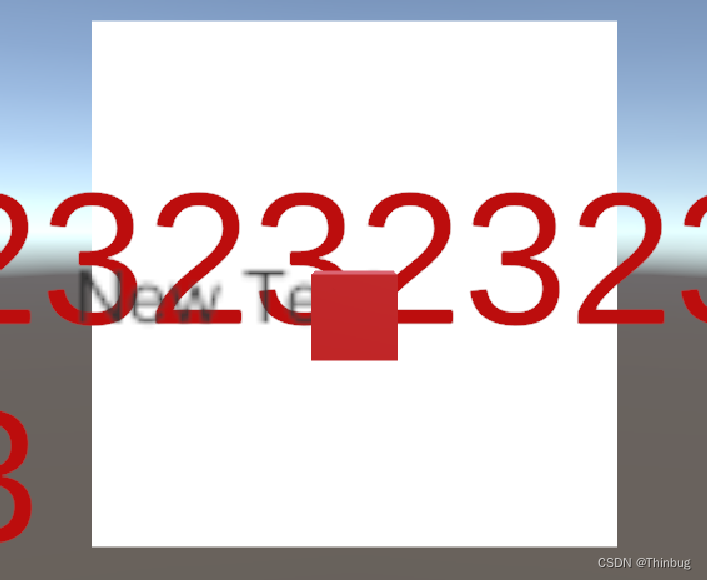
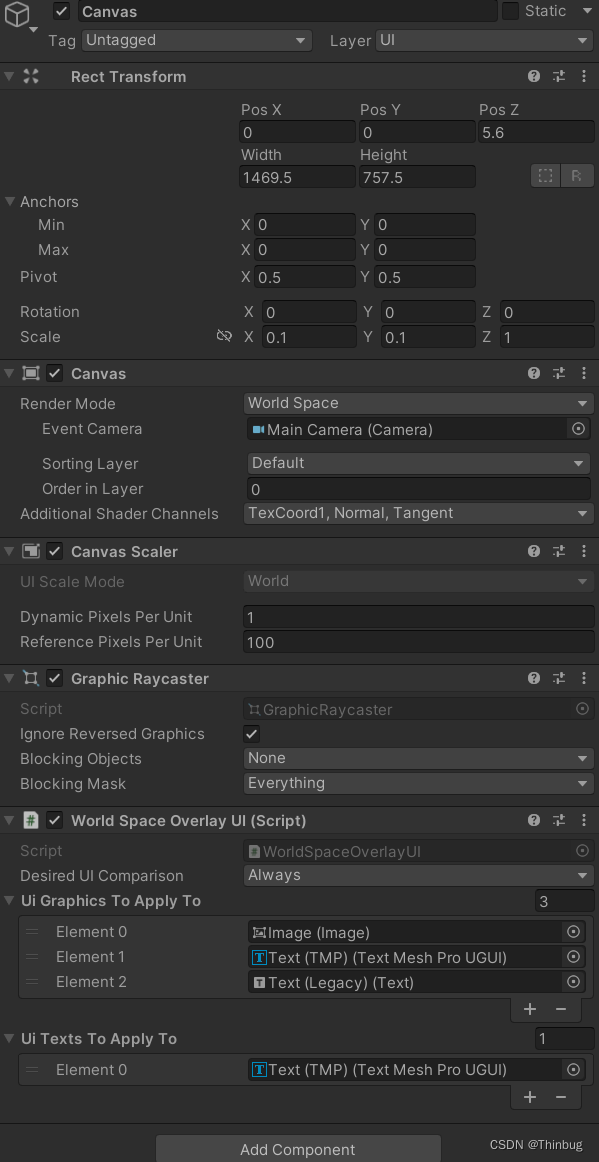
我们在UI根挂上运行脚本WorldSpaceOverlayUI.cs
脚本如下:
using System.Collections.Generic;
using UnityEngine;
using UnityEngine.UI;
using TMPro;[ExecuteInEditMode] //Disable if you don't care about previewing outside of play mode
public class WorldSpaceOverlayUI : MonoBehaviour
{private const string shaderTestMode = "unity_GUIZTestMode"; //The magic property we need to set[SerializeField] UnityEngine.Rendering.CompareFunction desiredUIComparison = UnityEngine.Rendering.CompareFunction.Always; //If you want to try out other effects[Tooltip("Set to blank to automatically populate from the child UI elements")][SerializeField] Graphic[] uiGraphicsToApplyTo;[Tooltip("Set to blank to automatically populate from the child UI elements")][SerializeField] TextMeshProUGUI[] uiTextsToApplyTo;//Allows us to reuse materialsprivate Dictionary<Material, Material> materialMappings = new Dictionary<Material, Material>();protected virtual void Start(){if (uiGraphicsToApplyTo.Length == 0){uiGraphicsToApplyTo = gameObject.GetComponentsInChildren<Graphic>();}if (uiTextsToApplyTo.Length == 0){uiTextsToApplyTo = gameObject.GetComponentsInChildren<TextMeshProUGUI>();}foreach (var graphic in uiGraphicsToApplyTo){Material material = graphic.materialForRendering;if (material == null){Debug.LogError($"{nameof(WorldSpaceOverlayUI)}: skipping target without material {graphic.name}.{graphic.GetType().Name}");continue;}if (!materialMappings.TryGetValue(material, out Material materialCopy)){materialCopy = new Material(material);materialMappings.Add(material, materialCopy);}materialCopy.SetInt(shaderTestMode, (int)desiredUIComparison);graphic.material = materialCopy;}foreach (var text in uiTextsToApplyTo){Material material = text.fontMaterial;if (material == null){Debug.LogError($"{nameof(WorldSpaceOverlayUI)}: skipping target without material {text.name}.{text.GetType().Name}");continue;}if (!materialMappings.TryGetValue(material, out Material materialCopy)){materialCopy = new Material(material);materialMappings.Add(material, materialCopy);}materialCopy.SetInt(shaderTestMode, (int)desiredUIComparison);text.fontMaterial = materialCopy;}}
}
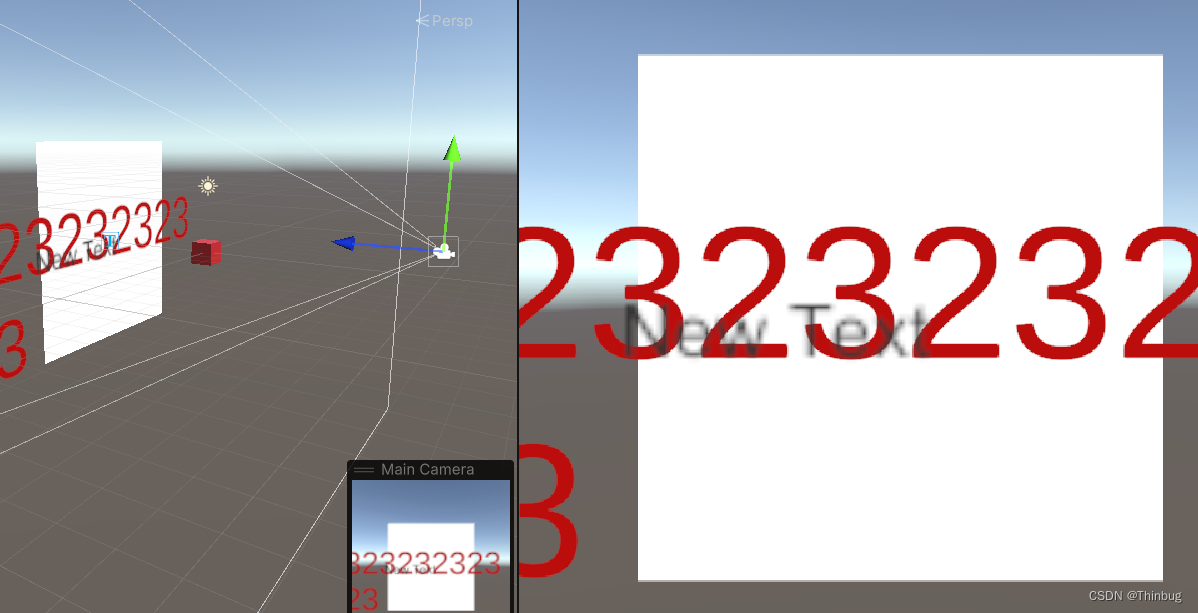
引用
https://discussions.unity.com/t/world-space-canvas-on-top-of-everything/128165/14
