PowerDesigner 与 mysql 同步数据
PowerDesigner 连接上数据库
创建数据库表 table_5

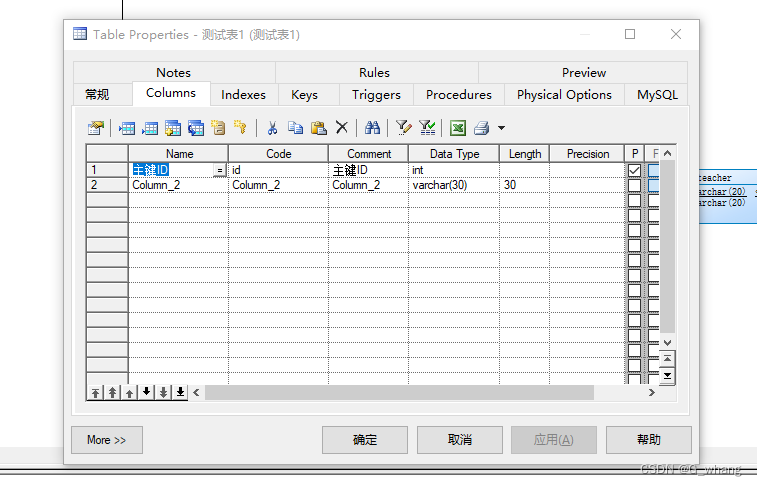
选择:
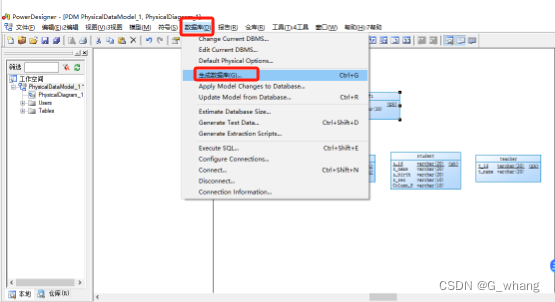
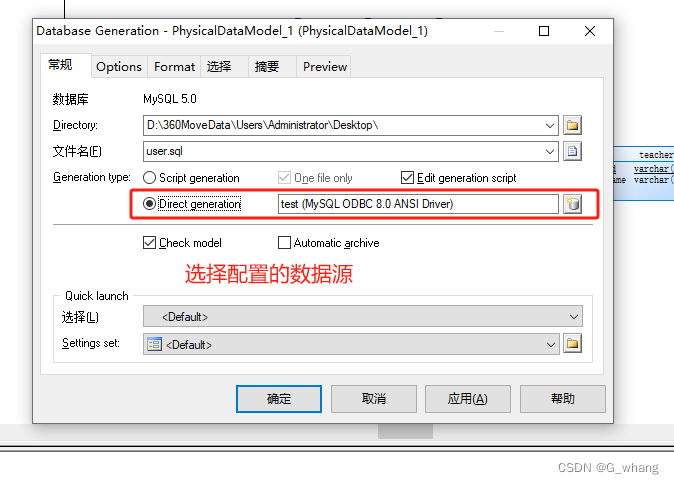
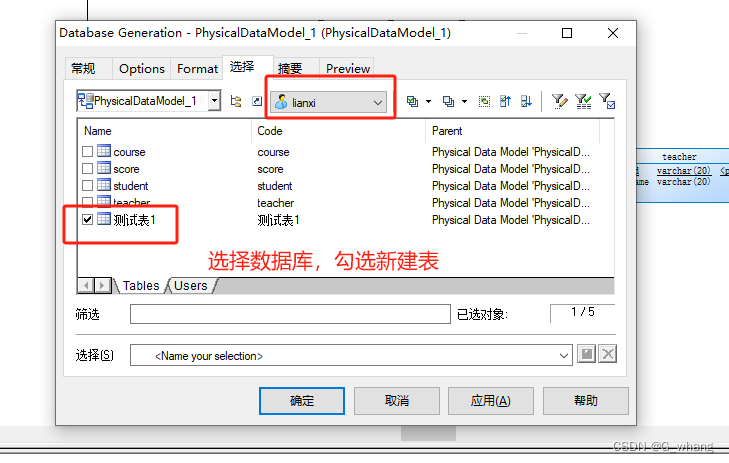
点击确认后弹出

点击run执行
刷新数据库表,已创建成功
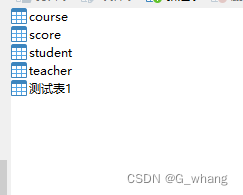
修改测试表1,新增一个字段
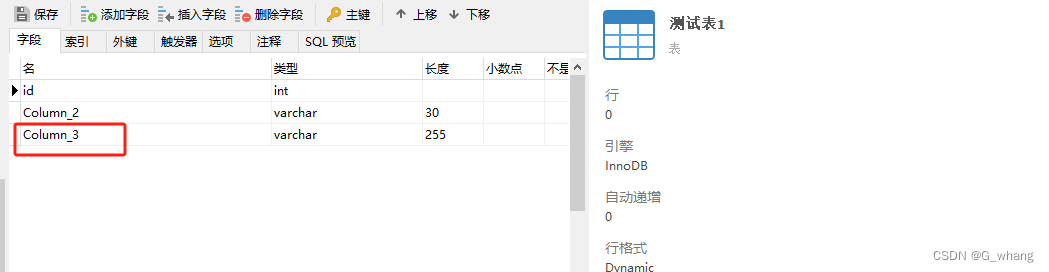
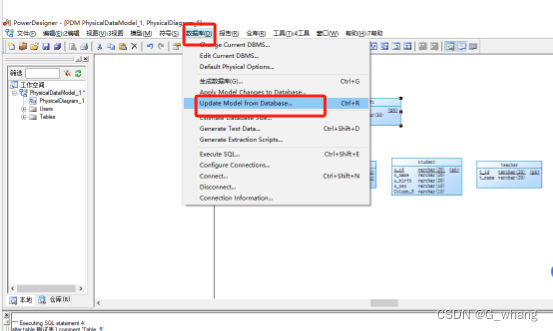
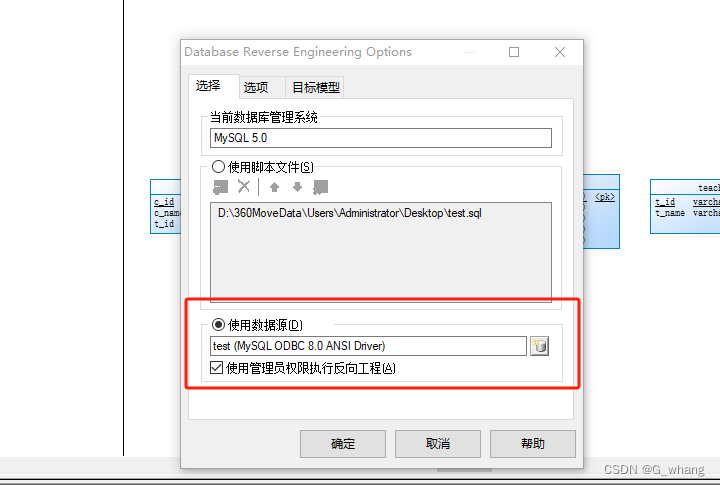
取消全选
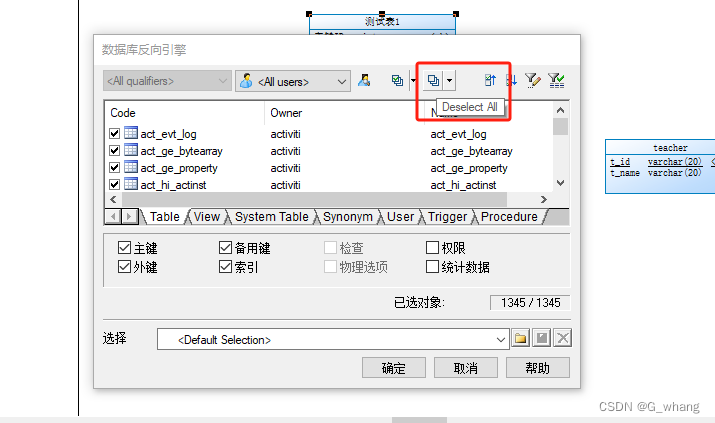
选择数据库,勾选修改的表,如果全部勾选的话,就会全部同步
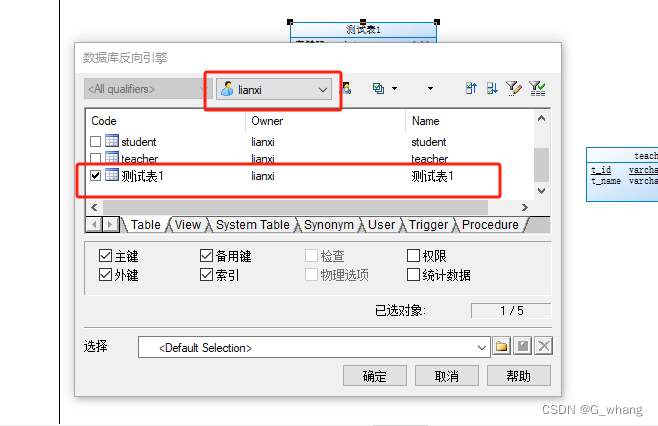

就同步出来了
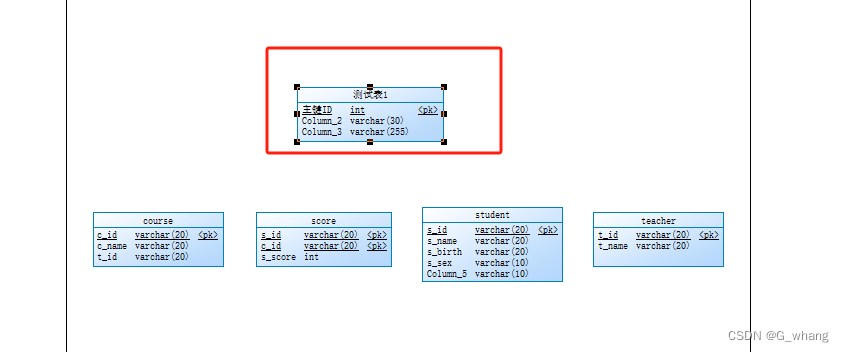
其他:打开注释
双击表打开表详情 ,选择columns
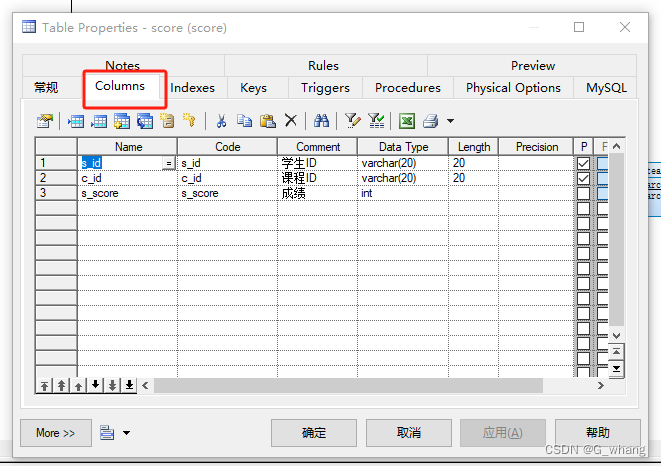
快捷键: Ctrl+U 找到注释并勾选
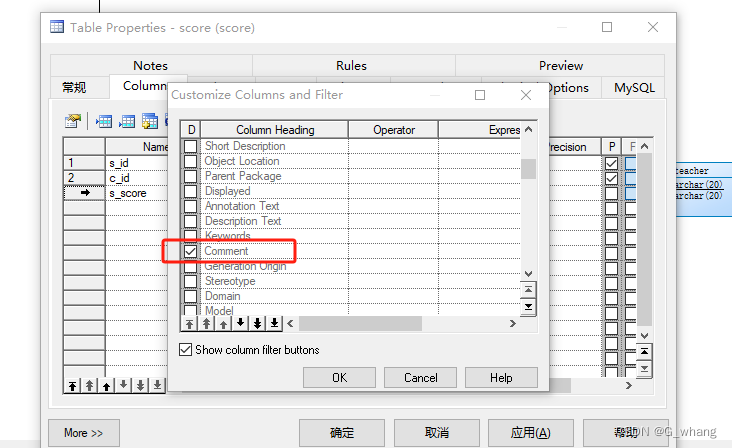
然后就出来:
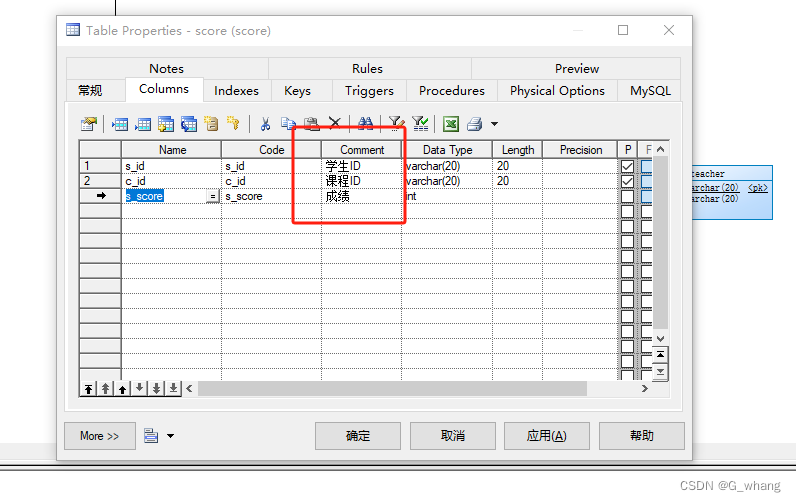
一般注释与Name应该是联动的,所以可以执行脚本:
在PowerDesigner中打开脚本的方法为:
PowerDesigner->Tools->Execute Commands->Edit/Run Scripts
1 将comment覆盖name
Option Explicit
ValidationMode = True
InteractiveMode = im_Batch
Dim mdl ' the current model
' get the current active model
Set mdl = ActiveModel
If (mdl Is Nothing) Then MsgBox "There is no current Model "
ElseIf Not mdl.IsKindOf(PdPDM.cls_Model) Then MsgBox "The current model is not an Physical Data model. "
Else ProcessFolder mdl
End If
Private sub ProcessFolder(folder)
On Error Resume NextDim Tab 'running table for each Tab in folder.tables if not tab.isShortcut then tab.name = tab.commentDim col ' running column for each col in tab.columns if col.comment="" thenelsecol.name= col.comment end ifnext end if nextDim view 'running view for each view in folder.Views if not view.isShortcut then view.name = view.comment end if next' go into the sub-packages Dim f ' running folder For Each f In folder.Packages if not f.IsShortcut then ProcessFolder f end if Next
end sub2 将name覆盖comment
Option Explicit
ValidationMode = True
InteractiveMode = im_Batch
Dim mdl ' the current model
' get the current active model
Set mdl = ActiveModel
If (mdl Is Nothing) Then MsgBox "There is no current Model "
ElseIf Not mdl.IsKindOf(PdPDM.cls_Model) Then MsgBox "The current model is not an Physical Data model. "
Else ProcessFolder mdl
End If
' This routine copy name into comment for each table, each column and each view
' of the current folder
Private sub ProcessFolder(folder) Dim Tab 'running table for each Tab in folder.tables if not tab.isShortcut then tab.comment = tab.name Dim col ' running column for each col in tab.columns col.comment= col.name next end if nextDim view 'running view for each view in folder.Views if not view.isShortcut then view.comment = view.name end if next' go into the sub-packages Dim f ' running folder For Each f In folder.Packages if not f.IsShortcut then ProcessFolder f end if Next
end sub将code覆盖name
OPTION Explicit
ValidationMode = TRUE
InteractiveMode = im_Batch
Dim mdl ' the current model
' get the current active model
SET mdl = ActiveModel
IF (mdl IS Nothing) THEN MsgBox "There is no current Model "
ELSEIF NOT mdl.IsKindOf(PdPDM.cls_Model) THEN MsgBox "The current model is not an Physical Data model. "
ELSE ProcessFolder mdl
END IF
Private sub ProcessFolder(folder)
ON Error RESUME NEXTDim Tab 'running table for each Tab in folder.tables if not tab.isShortcut then tab.name = tab.codeDim col ' running COLUMN FOR EACH col IN tab.columns IF col.code="" THENELSEcol.name= col.code END IFNEXT END IF NEXTDim VIEW 'running view for each view in folder.Views if not view.isShortcut then view.name = view.code end if next' go INTO the sub-packages Dim f ' running folder For Each f In folder.Packages if not f.IsShortcut then ProcessFolder f end if Next
end sub注释联动脚本参考:PowerDesigner设计Name和注释相互替换
