[maven] scopes 管理 profile 测试覆盖率
[maven] scopes & 管理 & profile & 测试覆盖率
这里将一些其他的特性和测试覆盖率(主要是 jacoco)
scopes
maven 的 scope 主要就是用来限制和管理依赖的传递性,简单的说就是,每一个 scope 都有其对应的特性,并且会决定依赖包在打包和运行时是否会被使用
这里主要谈论的差别是 compile classpath 和 runtime classpath,前者是编译时存在的环境,后者是运行时存在的环境。
总共有 6 个 scopes
-
compile (default)
这个是默认的 scope,这个 scope 下的依赖会被打包到代码的最终代码里,它也代表着该依赖会被保存到 compile classpath 和 runtime classpath,粗暴的理解就是,打包好的 jar/war 文件会包含 runtime classpath 的代码
-
provided
这个 scope 代表着在部署时,JDK 或者容器在运行时会提供该依赖,所以在 compile classpath 可以找到这个依赖,但是 runtime classpath 中不会
例子就是 tomcat 这种 servlet api,编译时肯定是需要的,但是部署时肯定,环境里自己会启一个 servlet,因此 runtime classpath 不需要包涵
-
runtime
这个 scope 意味着依赖在编译时不需要,但是运行时需要,比如说 JDBC driver
-
test
顾名思义,只需要用在编译和测试,不会打包到最终的代码里
-
system
这个挺少用的,因为一旦用它就代表着要用到
systemPath相关,也就会变得非常依赖于系统,似的其可移植性变低 -
import
比较特殊的 scope,用在 BOM 这种特殊的依赖,主要用来管理其他依赖版本
目前来说,从 central repo 上拉下来的 scope 还是比较准的,比如说 junit 相关的 scope 就是 test,不过这也可以按需修改。
项目管理
这里分为三个部分:
- 依赖管理
- 插件管理
- 版本管理
主要应用场景都是对于依赖/插件的版本控制。重载版本的情况下,越下层(靠近执行项目的 pom)的值会取代上层设置的值
依赖管理
这个主要是通过在父元素中实现 dependencyManagement,这样子元素中就不用重新声明版本,方便进行统一管理。
在父元素中定义 junit 的版本:
<?xml version="1.0" encoding="UTF-8"?><project xmlns="http://maven.apache.org/POM/4.0.0" xmlns:xsi="http://www.w3.org/2001/XMLSchema-instance" xsi:schemaLocation="http://maven.apache.org/POM/4.0.0 http://maven.apache.org/xsd/maven-4.0.0.xsd"><modelVersion>4.0.0</modelVersion><groupId>com.goldenaarcher.product</groupId><artifactId>productparent</artifactId><version>1.0</version><packaging>pom</packaging><name>productparent</name><!-- FIXME change it to the project's website --><url>http://www.example.com</url><dependencyManagement><dependencies><dependency><groupId>junit</groupId><artifactId>junit</artifactId><version>4.11</version><scope>test</scope></dependency></dependencies></dependencyManagement><modules><module>productservices</module><module>productweb</module></modules>
</project>
这个时候,如果子项目中重新声明了版本,eclipse 就会出现这样的报错:
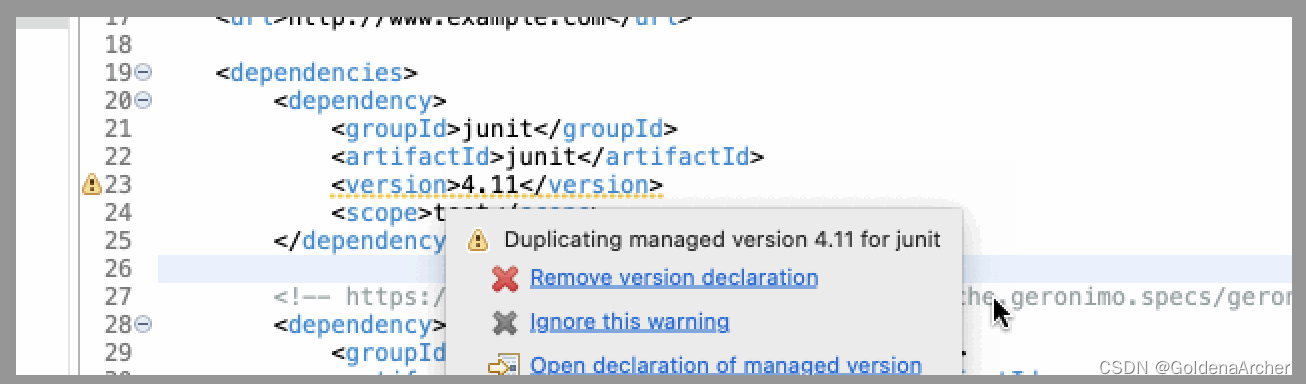
子项目中的 pom 荏苒需要按需定义使用的依赖,只不过就可以跳过版本声明,方便统一管理
插件管理
插件管理有个相似的 pluginManagement,不过它需要被放到 build 下:
<build><pluginManagement><plugins><plugin><groupId>org.apache.maven.plugins</groupId><artifactId>maven-compiler-plugin</artifactId><version>3.8.0</version><configuration><release>17</release></configuration></plugin></plugins></pluginManagement></build>
同理,子项目中也是需要声明同样的插件,但是可以不用实现 version 和 conviguration
版本管理
除了直接将版本写到 version 中,如果一些依赖(如 spring 全家桶)都需要使用同一个版本,与其重复 cv,也可以在 properties 中声明版本变量,方便管理:
<properties><java.version>17</java.version><junit.version>5.10.0</junit.version></properties><dependencyManagement><dependencies><dependency><groupId>org.junit.jupiter</groupId><artifactId>junit-jupiter-engine</artifactId><version>${junit.version}</version><scope>test</scope></dependency></dependencies></dependencyManagement><build><pluginManagement><plugins><plugin><groupId>org.apache.maven.plugins</groupId><artifactId>maven-compiler-plugin</artifactId><version>3.8.0</version><configuration><release>${java.version}</release></configuration></plugin></plugins></pluginManagement></build>
profiles
profile 是一些配置型的内容,可以用来重写默认值。
maven 中也可以用不同的项目家在加载不同的配置文件,祈祷方便管理的作用。
创建新项目
选择 quickstart 创建一个新的 demo 项目即可
创建配置文件
这里的 profile 和 main 同级,新建 3 个案例即可:
❯ tree src
src
├── main
│ ├── java
│ │ └── com
│ │ └── goldenaarcher
│ │ └── maven
│ │ └── profiledemo
│ │ └── App.java
│ └── profiles
│ ├── dev
│ │ └── application.properties
│ ├── prod
│ │ └── application.properties
│ └── test
│ └── application.properties
└── test└── java└── com└── goldenaarcher└── maven└── profiledemo└── AppTest.java
里面的内容也很简单:
❯ cat src/main/profiles/dev/application.properties
db.url=devurl
db.userName=dev
db.password=dev%
其实 profiles 也可以放在其他地方,我记得一个项目是放到 resources 里,这点看项目习惯
配置 profile
profile 直接放在 xml 下即可:
<profiles><profile><id>dev</id><properties><build.profile.id>dev</build.profile.id></properties><build><resources><resource><directory>src/main/profiles/dev</directory></resource></resources></build></profile><profile><id>prod</id><properties><build.profile.id>prod</build.profile.id></properties><build><resources><resource><directory>src/main/profiles/prod</directory></resource></resources></build></profile><profile><id>test</id><properties><build.profile.id>test</build.profile.id></properties><build><resources><resource><directory>src/main/profiles/test</directory></resource></resources></build></profile></profiles>
只有一个 profile 的话不需要设置 id,有一个以上不设置会报错
profile 使用案例
命令行执行 profile
语法为: mvn <lifecycle-phase> -P<profile-name>
如:
❯ mvn install -Pdev
[INFO] Scanning for projects...
[INFO]
[INFO] ----------------< com.goldenaarcher.maven:profiledemo >-----------------
[INFO] Building profiledemo 0.0.1-SNAPSHOT
[INFO] --------------------------------[ jar ]---------------------------------
[INFO]
[INFO] --- maven-resources-plugin:3.0.2:resources (default-resources) @ profiledemo ---
[INFO] Using 'UTF-8' encoding to copy filtered resources.
[INFO] Copying 1 resource
[INFO]
[INFO] --- maven-compiler-plugin:3.8.0:compile (default-compile) @ profiledemo ---
[INFO] Changes detected - recompiling the module!
[INFO] Compiling 1 source file to /Users/louhan/study/maven/profiledemo/target/classes
[INFO]
[INFO] --- maven-resources-plugin:3.0.2:testResources (default-testResources) @ profiledemo ---
[INFO] Using 'UTF-8' encoding to copy filtered resources.
[INFO] skip non existing resourceDirectory /Users/louhan/study/maven/profiledemo/src/test/resources
[INFO]
[INFO] --- maven-compiler-plugin:3.8.0:testCompile (default-testCompile) @ profiledemo ---
[INFO] Changes detected - recompiling the module!
[INFO] Compiling 1 source file to /Users/louhan/study/maven/profiledemo/target/test-classes
[INFO]
[INFO] --- maven-surefire-plugin:2.22.1:test (default-test) @ profiledemo ---
[INFO]
[INFO] -------------------------------------------------------
[INFO] T E S T S
[INFO] -------------------------------------------------------
[INFO] Running com.goldenaarcher.maven.profiledemo.AppTest
[INFO] Tests run: 1, Failures: 0, Errors: 0, Skipped: 0, Time elapsed: 0.022 s - in com.goldenaarcher.maven.profiledemo.AppTest
[INFO]
[INFO] Results:
[INFO]
[INFO] Tests run: 1, Failures: 0, Errors: 0, Skipped: 0
[INFO]
[INFO]
[INFO] --- maven-jar-plugin:3.0.2:jar (default-jar) @ profiledemo ---
[INFO] Building jar: /Users/louhan/study/maven/profiledemo/target/profiledemo-0.0.1-SNAPSHOT.jar
[INFO]
[INFO] --- maven-install-plugin:2.5.2:install (default-install) @ profiledemo ---
[INFO] Installing /Users/louhan/study/maven/profiledemo/target/profiledemo-0.0.1-SNAPSHOT.jar to /Users/louhan/.m2/repository/com/goldenaarcher/maven/profiledemo/0.0.1-SNAPSHOT/profiledemo-0.0.1-SNAPSHOT.jar
[INFO] Installing /Users/louhan/study/maven/profiledemo/pom.xml to /Users/louhan/.m2/repository/com/goldenaarcher/maven/profiledemo/0.0.1-SNAPSHOT/profiledemo-0.0.1-SNAPSHOT.pom
[INFO] ------------------------------------------------------------------------
[INFO] BUILD SUCCESS
[INFO] ------------------------------------------------------------------------
[INFO] Total time: 2.714 s
[INFO] Finished at: 2023-09-14T22:44:31-04:00
[INFO] ------------------------------------------------------------------------
如果解压打包好的 jar 文件,就能看到里面的 application.properties 内容如下:
❯ cat target/profiledemo-0.0.1-SNAPSHOT/application.properties
db.url=devurl
db.userName=dev
db.password=dev%
eclipse 中设置
这个在 project properties 修改就行:
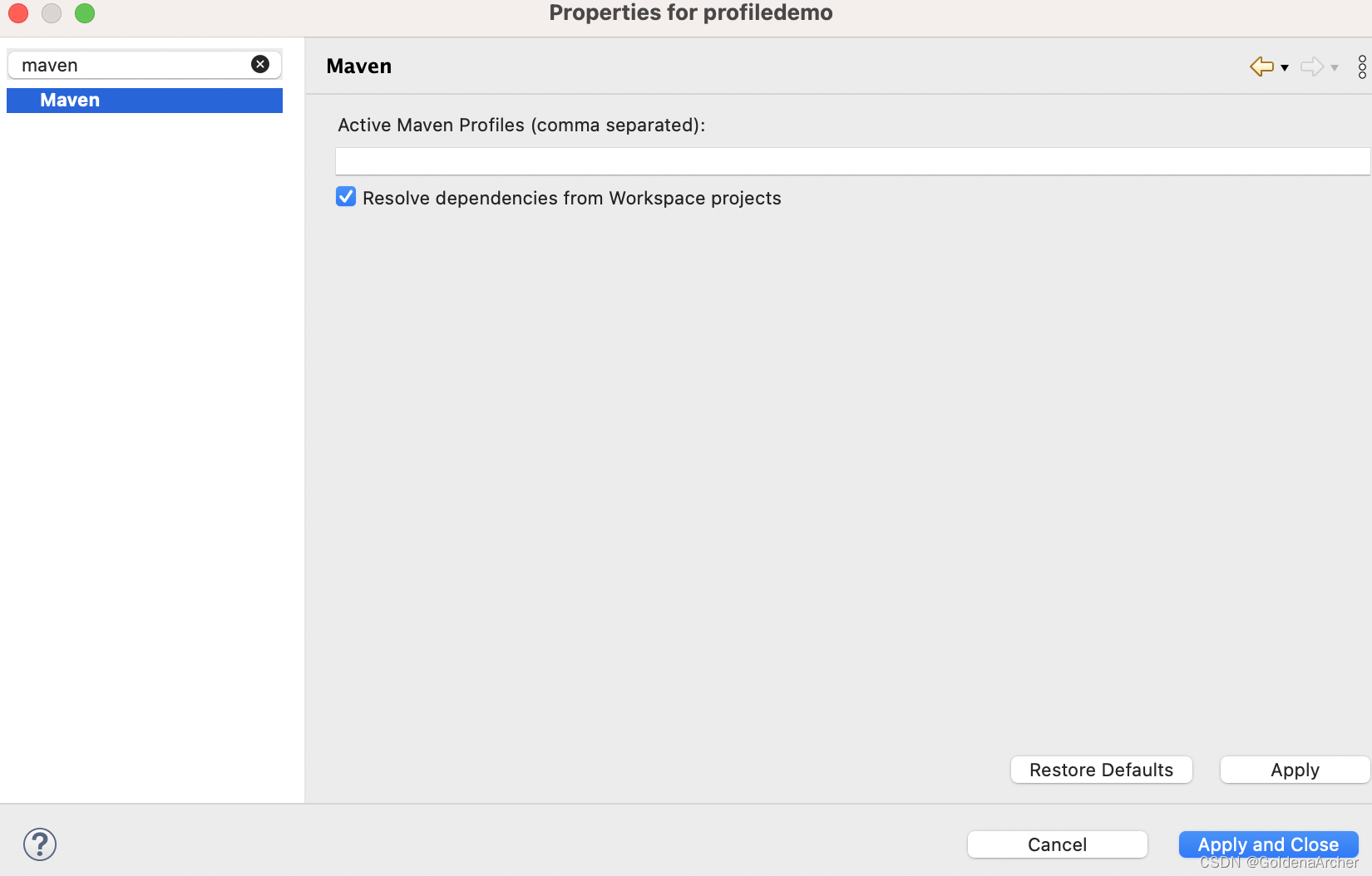
jacoco 代码覆盖率
sonarqube 执行失败
jacoco
修改 pom:
<build><plugins><plugin><groupId>org.jacoco</groupId><artifactId>jacoco-maven-plugin</artifactId><version>0.8.7</version><executions><execution><goals><goal>prepare-agent</goal></goals></execution><execution><id>report</id><phase>test</phase><goals><goal>report</goal></goals></execution></executions></plugin></plugins></build>
这个 plugin 放到 pluginManagement 下管理会报错,但是拉出来直接放到 build 下就好了,原因未明,从 Stack Overflow 上找到的解决方法:maven jacoco: not generating code coverage report
简单的过一遍 xml 的配置,goal 在 [maven] maven 简述及使用 maven 管理单个项目 提过了,execution 没有。
goal 是 plugin 提供的,这里只是负责调用。
execution 是用来配置 goal 应该在哪个 phase 中执行,这里有两个 execution,第一个 goal 就是 jacoco 提供的 prepare-agent,其他忽略代表着会从头开始执行。
第二个 execution 指定的是生成报告的阶段,生成测试报告的 phase 应该是测试,所以就是在测试这个 phase 执行 report 这个 goal。
运行结果:
# 这里需要用verify不能用test,test会跳过report
❯ mvn clean verify
[INFO] Scanning for projects...
[INFO]
[INFO] -------------< com.goldenaarcher.product:productservices >--------------
[INFO] Building productservices 1.0
[INFO] --------------------------------[ jar ]---------------------------------
[INFO]
[INFO] --- maven-clean-plugin:3.1.0:clean (default-clean) @ productservices ---
[INFO] Deleting /Users/louhan/study/maven/parent/productservices/target
[INFO]
[INFO] --- jacoco-maven-plugin:0.8.7:prepare-agent (default) @ productservices ---
[INFO] argLine set to -javaagent:/Users/louhan/.m2/repository/org/jacoco/org.jacoco.agent/0.8.7/org.jacoco.agent-0.8.7-runtime.jar=destfile=/Users/louhan/study/maven/parent/productservices/target/jacoco.exec
[INFO]
[INFO] --- maven-resources-plugin:3.0.2:resources (default-resources) @ productservices ---
[WARNING] Using platform encoding (UTF-8 actually) to copy filtered resources, i.e. build is platform dependent!
[INFO] skip non existing resourceDirectory /Users/louhan/study/maven/parent/productservices/src/main/resources
[INFO]
[INFO] --- maven-compiler-plugin:3.8.0:compile (default-compile) @ productservices ---
[INFO] Changes detected - recompiling the module!
[WARNING] File encoding has not been set, using platform encoding UTF-8, i.e. build is platform dependent!
[INFO] Compiling 5 source files to /Users/louhan/study/maven/parent/productservices/target/classes
[INFO]
[INFO] --- maven-resources-plugin:3.0.2:testResources (default-testResources) @ productservices ---
[WARNING] Using platform encoding (UTF-8 actually) to copy filtered resources, i.e. build is platform dependent!
[INFO] skip non existing resourceDirectory /Users/louhan/study/maven/parent/productservices/src/test/resources
[INFO]
[INFO] --- maven-compiler-plugin:3.8.0:testCompile (default-testCompile) @ productservices ---
[INFO] Changes detected - recompiling the module!
[WARNING] File encoding has not been set, using platform encoding UTF-8, i.e. build is platform dependent!
[INFO] Compiling 1 source file to /Users/louhan/study/maven/parent/productservices/target/test-classes
[INFO]
[INFO] --- maven-surefire-plugin:2.22.1:test (default-test) @ productservices ---
[INFO]
[INFO] -------------------------------------------------------
[INFO] T E S T S
[INFO] -------------------------------------------------------
[INFO] Running com.goldenaarcher.product.dao.ProductDAOImplTest
[INFO] Tests run: 1, Failures: 0, Errors: 0, Skipped: 0, Time elapsed: 0.07 s - in com.goldenaarcher.product.dao.ProductDAOImplTest
[INFO]
[INFO] Results:
[INFO]
[INFO] Tests run: 1, Failures: 0, Errors: 0, Skipped: 0
[INFO]
[INFO]
[INFO] --- jacoco-maven-plugin:0.8.7:report (report) @ productservices ---
[INFO] Loading execution data file /Users/louhan/study/maven/parent/productservices/target/jacoco.exec
[INFO] Analyzed bundle 'productservices' with 3 classes
[INFO]
[INFO] --- maven-jar-plugin:3.0.2:jar (default-jar) @ productservices ---
[INFO] Building jar: /Users/louhan/study/maven/parent/productservices/target/productservices-1.0.jar
[INFO] ------------------------------------------------------------------------
[INFO] BUILD SUCCESS
[INFO] ------------------------------------------------------------------------
[INFO] Total time: 4.440 s
[INFO] Finished at: 2023-09-15T00:01:59-04:00
[INFO] ------------------------------------------------------------------------
可以看到,运行到测试这里,jacoco 的 goal 被执行了:jacoco-maven-plugin:0.8.7:report (report) @ productservices,最终生成报告的目录与结果:
❯ tree target/site
target/site
└── jacoco├── com.goldenaarcher.product.bo│ ├── ProductBOImpl.html│ ├── ProductBOImpl.java.html│ ├── index.html│ └── index.source.html├── com.goldenaarcher.product.dao│ ├── ProductDAOImpl.html│ ├── ProductDAOImpl.java.html│ ├── index.html│ └── index.source.html├── com.goldenaarcher.product.dto│ ├── Product.html│ ├── Product.java.html│ ├── index.html│ └── index.source.html├── index.html├── jacoco-resources│ ├── branchfc.gif│ ├── branchnc.gif│ ├── branchpc.gif│ ├── bundle.gif│ ├── class.gif│ ├── down.gif│ ├── greenbar.gif│ ├── group.gif│ ├── method.gif│ ├── package.gif│ ├── prettify.css│ ├── prettify.js│ ├── redbar.gif│ ├── report.css│ ├── report.gif│ ├── session.gif│ ├── sort.gif│ ├── sort.js│ ├── source.gif│ └── up.gif├── jacoco-sessions.html├── jacoco.csv└── jacoco.xml6 directories, 36 files
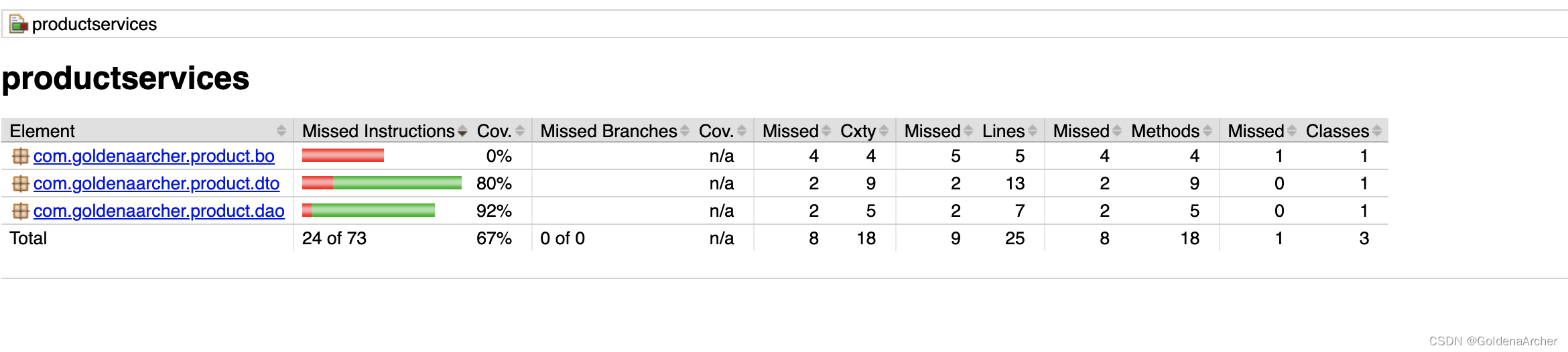
sonarqube
sonarqube 也是一个挺好用的代码测试工具,不过它需要修改本机 proxy,并启动一个本地服务器去执行剩下的操作,很不幸的是工作机的 proxy 没法改,所以这里就……
它的运行方式还是挺简单的,sonarqube 提供了 sh/bat 文件,直接运行就能启动服务器,登陆后在 dashboard 生成一串登陆编号,maven 运行时添加登录编号 sonarqube 就可以对其进行分析,属于不太要修改 maven 配置的工具
