SpringBoot整合WebSocket【代码】
系列文章目录
一、SpringBoot连接MySQL数据库实例【tk.mybatis连接mysql数据库】
二、SpringBoot连接Redis与Redisson【代码】
三、SpringBoot整合WebSocket【代码】
四、SpringBoot整合ElasticEearch【代码示例】
文章目录
- 系列文章目录
- 代码下载地址
- 一、效果演示
- 二、引入依赖
- 三、WebSocketConfig
- 四、SessionWrap
- 五、WebSocketServer
代码下载地址
SpringBoot整合WebSocket【代码】
一、效果演示
测试链接
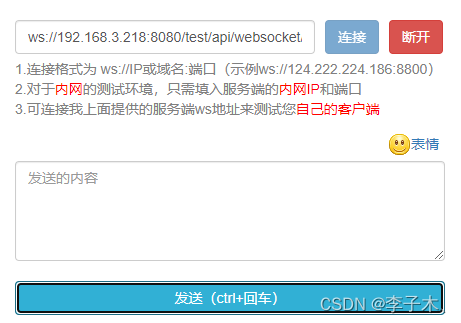
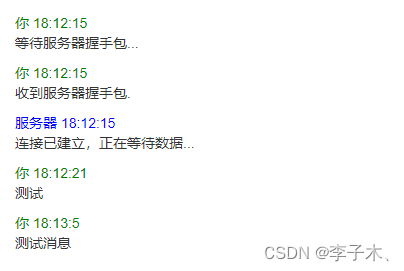
二、引入依赖
<!-- websocket -->
<dependency><groupId>org.springframework.boot</groupId><artifactId>spring-boot-starter-websocket</artifactId><version>2.1.1.RELEASE</version>
</dependency>
三、WebSocketConfig
@Configuration
public class WebSocketConfig {@Beanpublic ServerEndpointExporter serverEndpointExporter() {return new ServerEndpointExporter();}
}
四、SessionWrap
SessionWrap 可根据具体需求自定义
@Data
public class SessionWrap {private String from; // 连接Idprivate String type; // 来凝结类型private Session session;private Date lastTime;
}
五、WebSocketServer
@Slf4j
@Component
@ServerEndpoint(value = "/api/websocket/{from}/{type}")
public class WebSocketServer {@Autowiredprivate MessageService messageService;public static WebSocketServer webSocketServer;// 所有的连接会话private static CopyOnWriteArraySet<SessionWrap> sessionList = new CopyOnWriteArraySet<>();private String from;private String type;@PostConstructpublic void init() {webSocketServer = this;webSocketServer.messageService = this.messageService;}/*** @author Lee* @date 2023/7/18 13:57* @description 创建连接*/@OnOpenpublic void onOpen(Session session, @PathParam(value = "from") String from, @PathParam(value = "type") String type) {this.from = from;this.type = type;try {// 遍历list,如果有会话,更新,如果没有,创建一个新的for (SessionWrap item : sessionList) {if (item.getFrom().equals(from) && item.getType().equals(type)) {item.setSession(session);item.setLastTime(new Date());log.info("【websocket消息】更新连接,总数为:" + sessionList.size());return;}}SessionWrap sessionWrap = new SessionWrap();sessionWrap.setFrom(from);sessionWrap.setType(type);sessionWrap.setSession(session);sessionWrap.setLastTime(new Date());sessionList.add(sessionWrap);log.info("【websocket消息】有新的连接,总数为:" + sessionList.size());} catch (Exception e) {log.info("【websocket消息】连接失败!错误信息:" + e.getMessage());}}/*** @author Lee* @date 2023/7/18 13:57* @description 关闭连接*/@OnClosepublic void onClose() {try {sessionList.removeIf(item -> item.getFrom().equals(from) && item.getType().equals(type));log.info("【websocket消息】连接断开,总数为:" + sessionList.size());} catch (Exception e) {log.info("【websocket消息】连接断开失败!错误信息:" + e.getMessage());}}/*** @author Lee* @date 2023/7/18 14:04* @description 发送消息*/@OnMessagepublic void onMessage(String message, Session session) {try {// 对消息进行处理JSONObject r = webSocketServer.messageService.insertMessage(message);String userId = r.getString("userId");for (SessionWrap item : sessionList) {// 发送消息的判断逻辑可根据需求修改if (item.getFrom().equals(userId) && item.getType().equals("test")) {item.getSession().getBasicRemote().sendText(r.toJSONString());log.info("【websocket消息】发送消息成功:" + r.toJSONString());}}} catch (Exception e) {log.info("【websocket消息】发送消息失败!错误信息:" + e.getMessage());}}@OnErrorpublic void onError(Session session, Throwable error) {log.error("用户错误,原因:"+error.getMessage());error.printStackTrace();}}