Swagger 使用教程
Swagger
官网: API Documentation & Design Tools for Teams | Swagger
整合swagger
依赖:
- springfox-swagger2
- springfox-swagger-ui
<dependency><groupId>io.springfox</groupId><artifactId>springfox-swagger2</artifactId><version>2.9.2</version></dependency><dependency><groupId>io.springfox</groupId><artifactId>springfox-swagger-ui</artifactId><version>2.9.2</version></dependency>
配置swagger容器
package com.oo.swagger_demo.config;/*** Description:** @author:wuxinke* @date: 2021-06-07 23:02* @param:* @return:*/import org.springframework.context.annotation.*;import org.springframework.core.env.*;import springfox.documentation.builders.*;import springfox.documentation.service.*;import springfox.documentation.spi.DocumentationType;import springfox.documentation.spring.web.plugins.Docket;import springfox.documentation.swagger2.annotations.EnableSwagger2;import java.util.ArrayList;@Configuration@EnableSwagger2 //开启swagger2public class SwaggerConfig {@Bean//Environment:获取当前的生产环境public Docket createRestApi(Environment environment){//设置要显示的swagger环境Profiles profiles = Profiles.of("dev");//通过environment.acceptsProfiles(),判断是否处在自己设定的环境中boolean flag = environment.acceptsProfiles(profiles);return new Docket(DocumentationType.SWAGGER_2).apiInfo(apiInfo())//.enable(flag)//是否启动swagger,如果为false,则swagger不能再游览器中访问.select()//RequestHandlerSelectors.any():扫描全部//RequestHandlerSelectors.none():不扫描//RequestHandlerSelectors.basePackage():扫描指定包//RequestHandlerSelectors.withClassAnnotation():扫描类上的注解,参数是一个注解的发射对象//RequestHandlerSelectors.withMethodAnnotation():扫描方法上的注解,参数是一个注解的发射对象.apis(RequestHandlerSelectors.basePackage("com.oo.swagger_demo.controller"))//扫描接口//.paths(PathSelectors.ant("/admin/**"))//过滤什么路径.build();}private ApiInfo apiInfo(){Contact contact = new Contact("", "", "");return new ApiInfo("吴新科接口", "属于吴新科第一次开发swagger接口测试", "1.0", "urn:tos", contact, "Apache 2.0", "http://www.apache.org/licenses/LICENSE-2.0", new ArrayList());}}
配置API的分组
.groupName("吴新科")
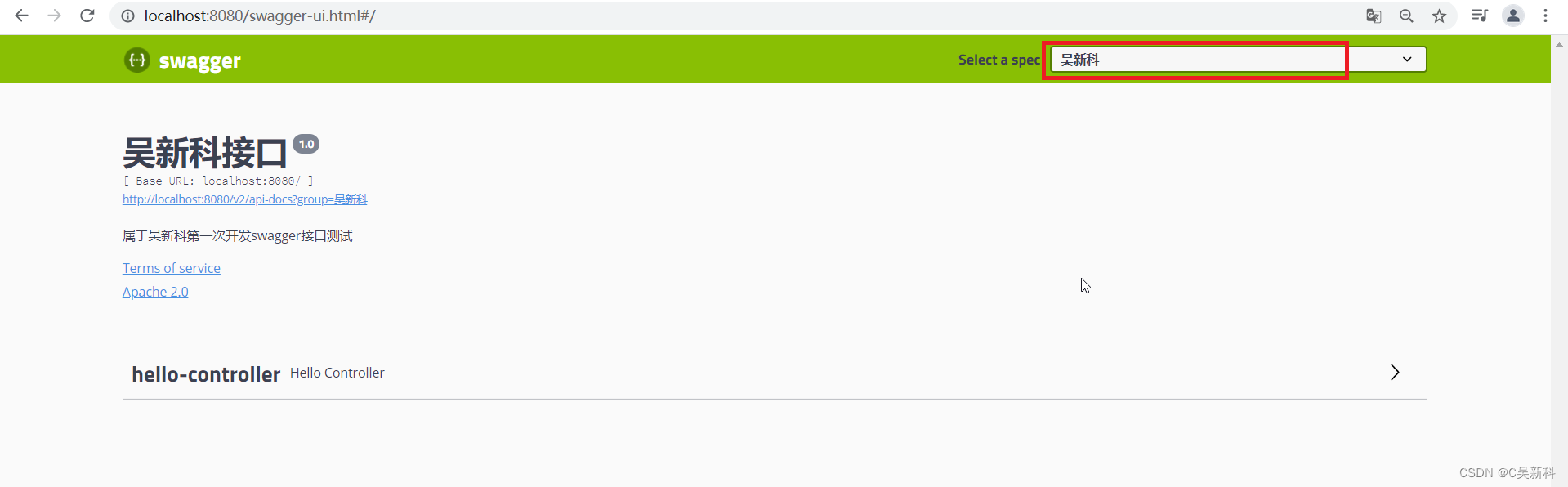
@Beanpublic Docket getDocket1(){return new Docket(DocumentationType.SWAGGER_2).groupName("张三");}@Beanpublic Docket getDocket2(){return new Docket(DocumentationType.SWAGGER_2).groupName("李四");}@Beanpublic Docket getDocket3(){return new Docket(DocumentationType.SWAGGER_2).groupName("王五");}

swagger注解
实体类:
ApiModel:对象注明
ApiModelProperty:属性注明
控制层:
Api:类注明
ApiOperation:方法注明
ApiParam:参数注明
列举:
@ApiModel(value="AppIndent对象", description="订单表")public class AppIndent extends Model<AppIndent> {private static final long serialVersionUID = 1L;@ApiModelProperty(value = "主键")@TableId(value = "id", type = IdType.AUTO)private Long id;@ApiModelProperty(value = "姓名")@TableField("name")private String name;}
@RestController@RequestMapping("/app/appIndent")@Api(value = "地址相关",tags = "地址相关")public class AppIndentController extends BaseController{/*** Description: 点击选择上门地址,展示该用户的所有地址* @Author:吴新科* @Date:2021/5/6 9:35* @Param: pageNum:起始索引,pageSize:每页几条*/@GetMapping("/list")@ApiOperation(value = "订单列表展示", notes = "订单列表展示")public ResultPage<AppIndent> list(@ApiParam(value = "起始索引")@RequestParam Integer pageNum,@ApiParam(value = "每页几条") @RequestParam Integer pageSize){return appIndentService.userIdList(getUserId(),pageNum,pageSize);}
