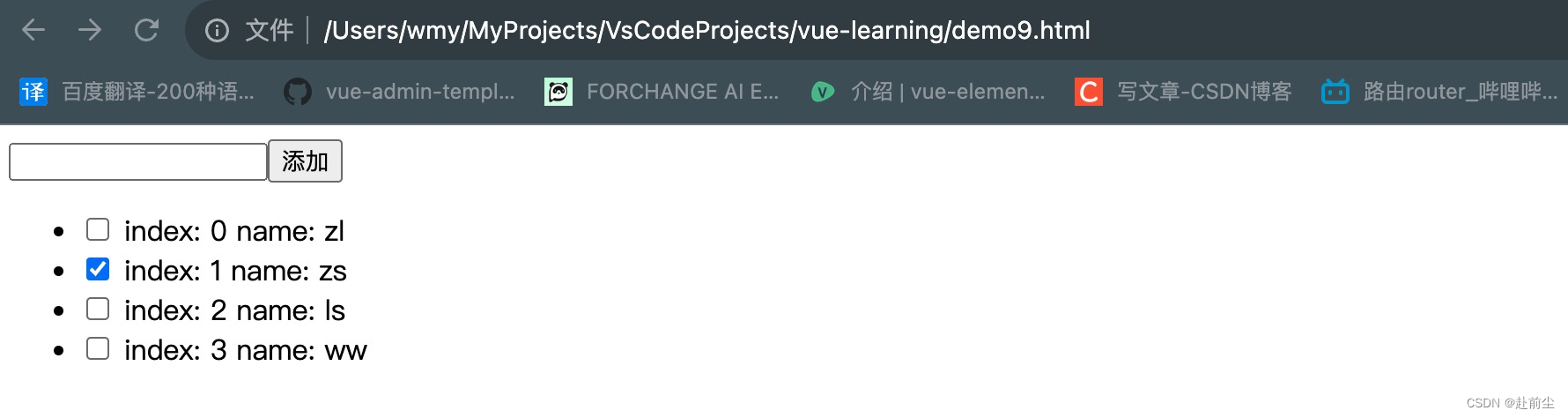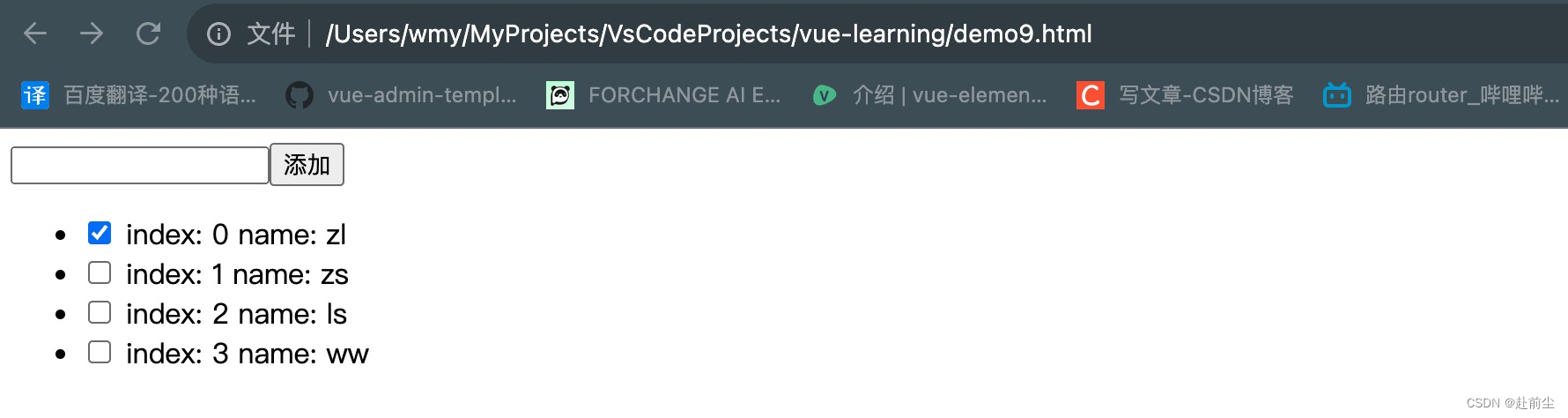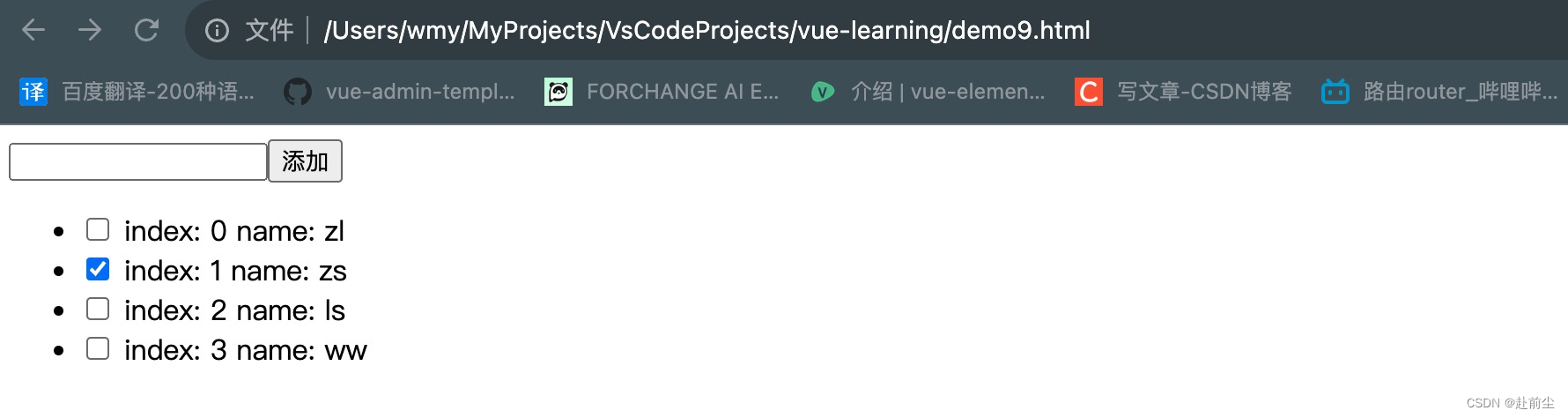v-for key
- Vue使用 v-for渲染的元素列表时,它默认使用“就地更新”的策略。如果数据项的顺序被改变,Vue 将不会移动 DOM元素来匹配数据项的顺序,而是就地更新每个元素。
- 创建 demo9.html,内容如下
<!DOCTYPE html>
<html lang="en"><head><meta charset="UTF-8"><meta name="viewport" content="width=device-width, initial-scale=1.0"><title>Document</title><!-- 1. 导入 vue 脚本文件 --><script src="https://unpkg.com/vue@3/dist/vue.global.js"></script>
</head><body><!-- DOM区域 --><div id="app"><div><input type="text" v-model="name"><button @click="addUser">添加</button></div><ul><li v-for="(user,i) in userList"><input type="checkbox" /> index: {{i}} name: {{user.name}}</li></ul></div></body>
<script>const vm = {data: function() {return {userList: [{id: 1,name: 'zs'}, {id: 2,name: 'ls'}, {id: 3,name: 'ww'}, ]}},methods: {addUser() {this.userList.unshift({id: this.nextId,name: this.name})this.name = ''this.nextId++}},}const app = Vue.createApp(vm)app.mount('#app')
</script></html>
效果展示
- 发现,当勾选了zs时,再添加用户,选中的并不是zs
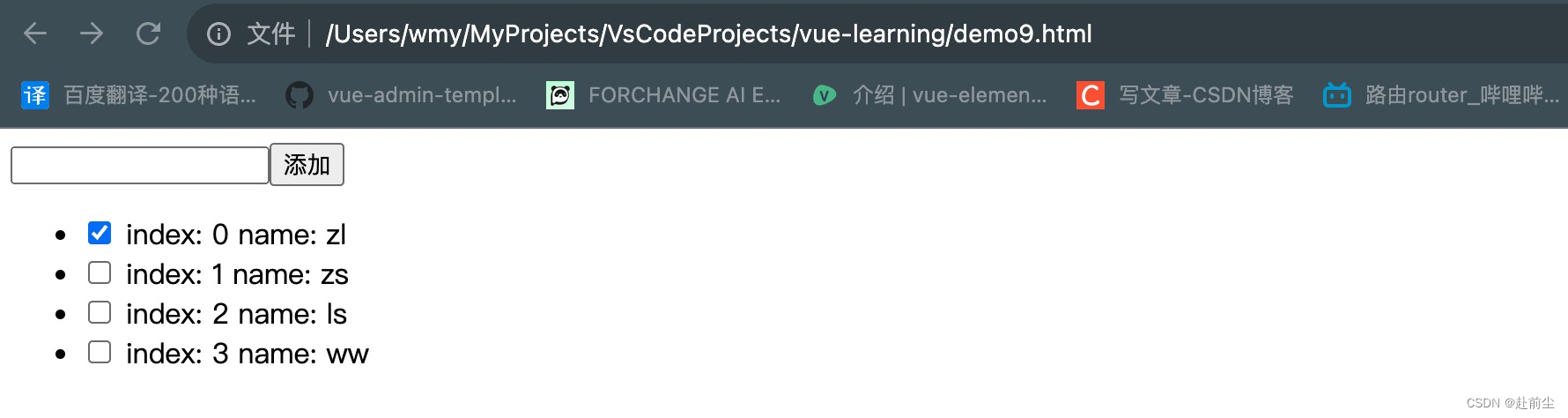
解决办法
- 为每项提供一个唯一 key,让Vue能跟踪每个节点的身份,从而重用和重新排序现有元素
- 内容修改如下
<!DOCTYPE html>
<html lang="en"><head><meta charset="UTF-8"><meta name="viewport" content="width=device-width, initial-scale=1.0"><title>Document</title><!-- 1. 导入 vue 脚本文件 --><script src="https://unpkg.com/vue@3/dist/vue.global.js"></script>
</head><body><!-- DOM区域 --><div id="app"><div><input type="text" v-model="name"><button @click="addUser">添加</button></div><ul><li v-for="(user,i) in userList" :key="user.id"><input type="checkbox" /> index: {{i}} name: {{user.name}}</li></ul></div></body>
<script>const vm = {data: function() {return {userList: [{id: 1,name: 'zs'}, {id: 2,name: 'ls'}, {id: 3,name: 'ww'}, ]}},methods: {addUser() {this.userList.unshift({id: this.nextId,name: this.name})this.name = ''this.nextId++}},}const app = Vue.createApp(vm)app.mount('#app')
</script></html>
效果展示