uniapp使用@microsoft/signalr(报错“ReferenceError: require is not defined“)
后台老哥要用微软的signalr,总结了一些经验和问题
引入方法
1、npm
npm i @microsoft/signalr
2、下载他的js或者cdn
<script src="https://cdnjs.cloudflare.com/ajax/libs/microsoft-signalr/6.0.1/signalr.js"></script>
在uniapp中,h5是正常的,运行到App会报ReferenceError: require is not defined
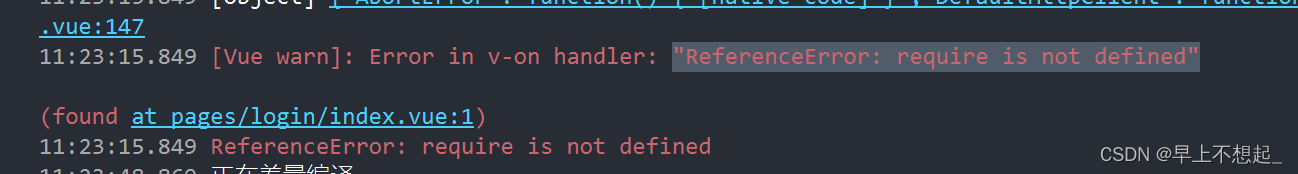
可以使用renderjs
用法不想看可以直接复制
<script module="test" lang="renderjs">import * as signalR from "@microsoft/signalr";export default {data() {return {connection: null}},mounted() {// 建立连接console.log(signalR)this.connection = new signalR.HubConnectionBuilder().withUrl("xxxxx") // 此处填服务器地址.configureLogging(signalR.LogLevel.Information).build();// 注册方法(给后端调用的,需要在methods中定义)// this.connection.on("ReceiveMessage", this.ShowMsg);// 开始连接this.connection.start().then((res) => {console.log("Connected!a")this.$ownerInstance.callMethod('isConnected', {connected: true})this.connection.invoke("SendMessage", "hello world")}).catch((err) => {console.log(err)});return}}
</script>
注:可以直接新建一个script 标签,放在原页面script 标签的下面,像这样。
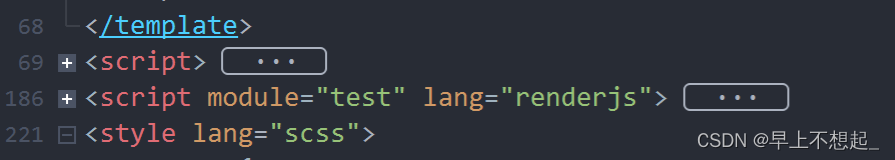
顺道写下使用方法 signalr文档,不太友好
注:在renderjs中,uni的东西都不可以使用
先引入。或者使用上面那种引入
import {HubConnectionBuilder} from "@microsoft/signalr";
建立连接
withAutomaticReconnect()这个是自动断线重连,就简单测试了一下是有用的所以不需要自己写心跳。
// 建立连接this.connection = new HubConnectionBuilder().withUrl(url) // 此处填服务器地址// .configureLogging(signalR.LogLevel.Information).withAutomaticReconnect().build();
开始连接
有成功和失败的回调
this.connection.start().then(() => {console.log('Connection established.');}).catch((error) => {console.error('Error connecting to SignalR server: ', error);});
调用SignalR服务器端的方法
第一个是方法名称,后面具体参数看后台
this.connection.invoke('serverMethod', data).then((response) => {console.log('Received response from SignalR server: ', response);}).catch((error) => {console.error('Error calling server method: ', error);});
接收服务器返回值
通过on来接收,第一个是方法名称
this.connection.on("ReceiveMessage",(res)=>{})
具体推送可以写在上面,推送文档 plus.push
注:需要在打包的时候勾选uni.push
let content = JSON.parse(message).name +'有一条新的危急值消息!';let options = {"cover": false,"when": new Date(),'title': "危急值"};let body = {'id': 'id','key': "key"}// let payload = JSON.stringify(body);plus.push.createMessage(content, '', options);
