JavaScript-XHR-深入理解
JavaScript-XHR-深入理解
- 1. XHR(Asynchronous JavaScript And XML)初始
- 1.1. xhr request demo
- 1.2. status of XHRHttpRequest
- 1.3. send synchronous request by xhr
- 1.4. onload监听数据加载完成
- 1.5. http status code
- 1.6. get/post request with josn/form/urlcoded
- 1.7. encapsulate an ajax function to send requests
- 1.8. encapsulate an ajax function to send requests with Promise
- 2. Fetch
- 2.1. fetch demo
1. XHR(Asynchronous JavaScript And XML)初始
1.1. xhr request demo
- 第一步:创建网络请求的AJAX 对象(使用 XMLHttpRequest
- 第二步:监听XMLHttpRequest 对象状态的变化,或者监听 onload 事件(请求完成时触发);
- 第三步:配置网络请求(通过open 方法);
- 第四步:发送send 网络请求;
<!DOCTYPE html>
<html lang="en">
<head><meta charset="UTF-8"><meta http-equiv="X-UA-Compatible" content="IE=edge"><meta name="viewport" content="width=device-width, initial-scale=1.0"><title>JS-learn</title>
</head>
<body><button class="dataClick">get data</button><p></p><textarea class="dataArea"></textarea><script>const buttonData = document.querySelector(".dataClick");const dataInput = document.querySelector(".dataArea")// debuggerbuttonData.onclick = function getData(){// 1. create XMLHttpRequest objectconst xhr = new XMLHttpRequest()// 2. monitor the change of status (macrotask)xhr.onreadystatechange = () => {if (xhr.readyState !== XMLHttpRequest.DONE) return// get the response dataconst resJSON = JSON.parse(xhr.response)console.log('response: ', resJSON)// data = resJSONdataInput.value = JSON.stringify(resJSON)}// 2. configure request openxhr.open('get', 'http://123.xxx:8000/home/multidata')// 4. send requestxhr.send()}</script>
</body>
</html>
1.2. status of XHRHttpRequest



1.3. send synchronous request by xhr
<!DOCTYPE html>
<html lang="en">
<head><meta charset="UTF-8"><meta http-equiv="X-UA-Compatible" content="IE=edge"><meta name="viewport" content="width=device-width, initial-scale=1.0"><title>JS-learn</title>
</head>
<body><button class="dataClick">get data</button><button class="clearClick">clear</button><p></p><textarea class="dataArea"></textarea><script>const buttonData = document.querySelector(".dataClick");const dataInput = document.querySelector(".dataArea")const clearData = document.querySelector(".clearClick")// debuggerbuttonData.onclick = function getData(){// 1. create XMLHttpRequest objectconst xhr = new XMLHttpRequest()// 2. monitor the change of status (macrotask)xhr.onreadystatechange = () => {if (xhr.readyState !== XMLHttpRequest.DONE) {console.log(xhr.readyState)return}// get the response dataconst resJSON = JSON.parse(xhr.response)console.log('response: ', resJSON)console.log('status: ', xhr.status)console.log('xhr: ', xhr)// data = resJSONdataInput.value = JSON.stringify(resJSON)}// 2. configure request openxhr.open('get', 'http://xxxx.32:8000/home/multidata', true)// 4. send requestxhr.send()console.log('here is the log after sending')}clearData.onclick = () => {dataInput.value = ""}</script></body>
</html>

// 2. configure request openxhr.open('get', 'http://123.207.32.32:8000/home/multidata', false)

1.4. onload监听数据加载完成
<!DOCTYPE html>
<html lang="en">
<head><meta charset="UTF-8"><meta http-equiv="X-UA-Compatible" content="IE=edge"><meta name="viewport" content="width=device-width, initial-scale=1.0"><title>JS-learn</title>
</head>
<body><button class="dataClick">get data</button><button class="clearClick">clear</button><p></p><textarea class="dataArea"></textarea><script>const buttonData = document.querySelector(".dataClick");const dataInput = document.querySelector(".dataArea")const clearData = document.querySelector(".clearClick")// debuggerbuttonData.onclick = function getData(){// 1. create XMLHttpRequest objectconst xhr = new XMLHttpRequest()// 2. monitor onload eventxhr.onload = () => {console.log('onload')dataInput.value = xhr.response}// 2. configure request openxhr.open('get', 'http://xxx.32:8000/home/multidata', false)// 4. send requestxhr.send()}clearData.onclick = () => {dataInput.value = ""}</script></body>
</html>
1.5. http status code
<!DOCTYPE html>
<html lang="en">
<head><meta charset="UTF-8"><meta http-equiv="X-UA-Compatible" content="IE=edge"><meta name="viewport" content="width=device-width, initial-scale=1.0"><title>JS-learn</title>
</head>
<body><button class="dataClick">get data</button><button class="clearClick">clear</button><p></p><textarea class="dataArea"></textarea><script>const buttonData = document.querySelector(".dataClick");const dataInput = document.querySelector(".dataArea")const clearData = document.querySelector(".clearClick")// debuggerbuttonData.onclick = function getData(){// 1. create XMLHttpRequest objectconst xhr = new XMLHttpRequest()// 2. monitor onload eventxhr.onload = () => {console.log(xhr.status, xhr.statusText)// make a judgement based on http status codeif (xhr.status >= 200 && xhr.status < 300) {console.log('get response success: ', xhr.response)} else {console.log(xhr.status, xhr.statusText)}dataInput.value = xhr.response}xhr.onerror = () => {console.log('send request error: ', xhr.status, xhr.statusText)}// 2. configure request openxhr.open('get', 'http://xxx.32:8000/home/mudltidata', false)// 4. send requestxhr.send()}clearData.onclick = () => {dataInput.value = ""}</script></body>
</html>
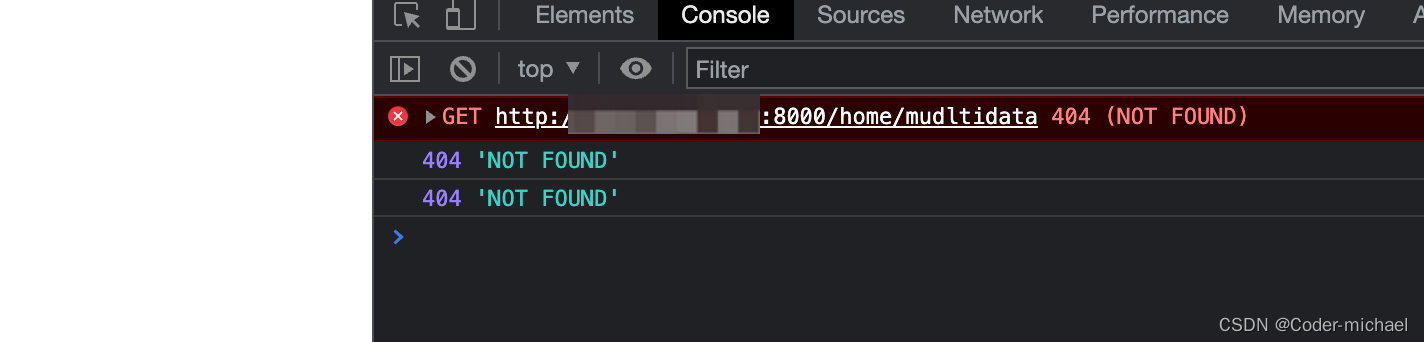
1.6. get/post request with josn/form/urlcoded
<!DOCTYPE html>
<html lang="en">
<head><meta charset="UTF-8"><meta http-equiv="X-UA-Compatible" content="IE=edge"><meta name="viewport" content="width=device-width, initial-scale=1.0"><title>JS-learn</title>
</head>
<body><button class="dataClick">get data</button><button class="clearClick">clear</button><p></p><textarea class="dataArea"></textarea><form class="info"><input type="text" name="username"><input type="password" name="password"></form><p></p><button class="send">send request</button><script>const buttonData = document.querySelector(".dataClick");const dataInput = document.querySelector(".dataArea")const clearData = document.querySelector(".clearClick")const formEl = document.querySelector(".info")const sendBtn = document.querySelector(".send")// debuggersendBtn.onclick = function getData(){// 1. create XMLHttpRequest objectconst xhr = new XMLHttpRequest()// 2. monitor onload eventxhr.onload = () => {console.log(xhr.status, xhr.statusText)// make a judgement based on http status codeif (xhr.status >= 200 && xhr.status < 300) {console.log('get response success: ', xhr.response)} else {console.log(xhr.status, xhr.statusText)}dataInput.value = xhr.response}xhr.onerror = () => {console.log('send request error: ', xhr.status, xhr.statusText)}// 2. configure request open// 2.1. http get// xhr.open('get', 'http://xxx.32:1888/02_param/get?name=michael&age=18&address=广州市')// xhr.send()// 2.2. post: urlencoded// xhr.open('post', 'http://xxx.32:1888/02_param/posturl')// xhr.setRequestHeader('Content-type', 'application/x-www-form-urlencoded')// xhr.send('name=michael&age=18&address=广州市')// 2.3. post: formdata// xhr.open('post', 'http://xxx.32:1888/02_param/postform')// const formData = new FormData(formEl)// xhr.send(formData)// 2.4. post: jsonxhr.open('post', 'http://xxx.32:1888/02_param/postjson')xhr.setRequestHeader('Content-type', 'application/json')xhr.send(JSON.stringify({name: "michael", age:18, height: 1.8}))// 4. send request// xhr.send()}clearData.onclick = () => {dataInput.value = ""}</script></body>
</html>
1.7. encapsulate an ajax function to send requests
<!DOCTYPE html>
<html lang="en">
<head><meta charset="UTF-8"><meta http-equiv="X-UA-Compatible" content="IE=edge"><meta name="viewport" content="width=device-width, initial-scale=1.0"><title>JS-learn</title>
</head>
<body><button class="send">send request</button><script>// my ajax request classfunction myAjax({url,method = 'get',data = {},headers = {},success, // callback function after sending requeset successfullyfailure // callback function where there is any error } = {}){// 1. create a XMLHttpRequesetconst xhr = new XMLHttpRequest()// 2. monitor the dataxhr.onload = function() {if (xhr.status >= 200 && xhr.status < 300) {success && success()} else {failure && failure({status: xhr.status, message: xhr.statusText})}}// 3. set the response typexhr.responseType = 'json'// 4. configure openif (method.toUpperCase() === 'GET') {const queryStr = []for (const key in data) {queryStr.push(`${key}=${data[key]}`)}url = url + '?' + queryStr.join('&')xhr.open(method, url)xhr.send()}else {xhr.open(method, url)xhr.setRequestHeader('Content-type', 'application/json')xhr.send(JSON.stringify(data))}return xhr}const sendBtn = document.querySelector(".send")// sendBtn.onclick = function getData(){// myAjax({// url: "http://xxx.32:1888/02_param/gest",// method: "GET",// data: {// name: "michael",// age: 18// },// success: function(res) {// console.log("res:", res)// },// failure: function(err) {// alert(err.message)// }// })// }sendBtn.onclick = function getData(){myAjax({url: "http://xxx.32:1888/02_param/postjson",method: "post",data: {name: "michael",age: 18},success: function(res) {console.log("res:", res)},failure: function(err) {alert(err.message)}})}</script></body>
</html>
1.8. encapsulate an ajax function to send requests with Promise
function myAjax({url,method = "get",data = {},timeout = 10000,headers = {}, // token
} = {}) {// 1. create a XMLHttpRequest objectconst xhr = new XMLHttpRequest()// 2. create a promise objectconst promise = new Promise((resolve, reject) => {// 3. monitor dataxhr.onload = function() {if (xhr.status >= 200 && xhr.status < 300) {resolve(xhr.response)} else {reject({ status: xhr.status, message: xhr.statusText })}}// 4. set response type and timeoutxhr.responseType = 'json'xhr.timeout = timeout// 5. configure openif (method.toUpperCase() === 'GET') {const queryStr = []for (const key in data) {queryStr.push(`${key}&${data[key]}`)}url = url + '?' + queryStr.join('&')xhr.open(method, url)xhr.send()} else {xhr.open(method, url)xhr.setRequestHeader('Content-type', 'application/json')xhr.send(JSON.stringify(data))}})promise.xhr = xhrreturn promise
}
2. Fetch
2.1. fetch demo
<!DOCTYPE html>
<html lang="en">
<head><meta charset="UTF-8"><meta http-equiv="X-UA-Compatible" content="IE=edge"><meta name="viewport" content="width=device-width, initial-scale=1.0"><title>Fetch</title>
</head>
<body><button class="send">send request</button><script>const sendBtn = document.querySelector('.send')// 1. fetch send http request// sendBtn.onclick = () => {// fetch('http://xxx.32:8000/home/multidata').then(result => {// console.log(result)// }).catch(reason => {// console.log(reason)// })// }// 2. optimize code when using fetch// 2.1. first solution// sendBtn.onclick = () => {// fetch('http://xxx.32:8000/home/multidata').then(result => {// return result.json()// }).then(result => {// console.log('result: ', result)// }).catch(reason => {// console.log('error: ', reason)// })// }// 2.2. second solution// async function getData(){// const response = await fetch('http://xxx.32:8000/home/multidata')// const result = await response.json()// console.log('result: ', result)// }// sendBtn.onclick = getData// 3. send post request with params// 3.1. send json // async function getData() {// const response = await fetch('http://xxx.32:1888/02_param/postjson', {// method: 'post',// headers: { 'Content-type': 'application/json' },// body: JSON.stringify({// name: 'michael',// age: 18// })// })// console.log(response.ok, response.status, response.statusText)// const result = await response.json()// console.log('result: ', result)// }// sendBtn.onclick = getData// 3.2. send formasync function getDate() {const formData = new FormData()formData.append('name', 'michael')formData.append('age', 18)const response = await fetch('http://xxxx.32:1888/02_param/postform', {method: 'post',body: formData})console.log(response.ok, response.status, response.statusText)const result = await response.json()console.log('result: ', result)}sendBtn.onclick = getDate</script>
</body>
