element中Notification组件(this.$notify)自定义样式
1、自定义样式效果
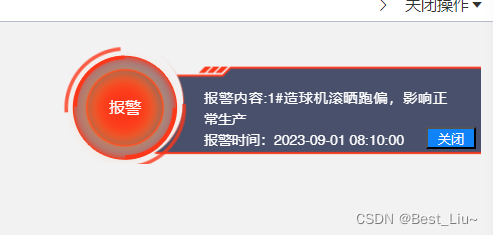
2、vue代码
this.notifications = this.$notify({title: '',dangerouslyUseHTMLString: true,duration: obj.remindMethod==='3' ? 0:4500,customClass: 'notify-warning',offset: 50,showClose: false,message: this.$createElement("div",null,[this.$createElement("div",{class:'alertTile'}),this.$createElement("div",{class:'alertTile_1'},"报警"),this.$createElement("div",{class:'alertContant'},[this.$createElement("span","报警内容" + ":" + obj.data),this.$createElement("br",null,),this.$createElement("div",{class:'alertContant'},"报警时间:"+obj.time),]),this.$createElement("button",{class:'close_notify',on: {click: _this.closeNotify.bind(_this, obj.remindMethod),},},obj.buttonName),]),});3、CSS、不能用scoped修饰
<style>.el-notification__content {margin-top:30px
}
.notify-warning {background-image: url("../../../assets/images/baojing_box_red.png") !important;background-size: 100% 100% !important;width: 420px !important;height: 120px !important;background-position-y: 0px !important;background-color: rgba(255, 255, 255, 0) !important;margin-top: 50px !important;border: none !important;box-shadow: 0 2px 12px 0 rgb(0 0 0 / 0) !important;
}
.el-notification__group {margin-left: 130px !important;
}
.alertTile_1 {position: absolute !important;background-image: url("../../../assets/images/alert_red_3.png") !important;width: 128px !important;height: 128px !important;left: 0px !important;top: 0px !important;border-radius: 64px !important;color: white !important;line-height: 128px !important;text-align: center !important;position: relative;font-size: 16px !important;
}
.alertTile {position: absolute !important;background-image: url("../../../assets/images/alert_red_1.png") !important;width: 128px !important;height: 128px !important;left: 0px !important;top: 0px !important;border-radius: 64px !important;color: white !important;line-height: 128px !important;text-align: center !important;position: relative;-webkit-transform: rotate(360deg);animation: myfirst 3s linear infinite;-moz-animation: myfirst 3s linear infinite;-webkit-animation: myfirst 3s linear infinite;-o-animation: myfirst 3s linear infinite;font-size: 16px !important;
}.alertContant{word-wrap:break-word;color:white;
}@-webkit-keyframes myfirst {from {-webkit-transform: rotate(360deg);}to {-webkit-transform: rotate(0deg);}
}
.el-notification__closeBtn{top:25px
}.close_notify{color: #fff;cursor: pointer;width: 50px;height: 22px;line-height: 20px;background: #0f83f7;text-align: center;position: absolute;bottom: 15px;right: 5px;
}</style>4、自定义关闭按钮
//点击事件回调closeNotify(type) {console.log("hahah");console.log(type);if(type === '2'){console.log("自动关闭,流程。。");}if(type === '3'){console.log("手动确认,流程。。");}this.notifications.close();},5、使用到的图片
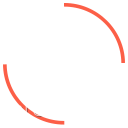
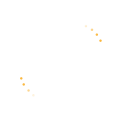
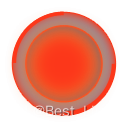
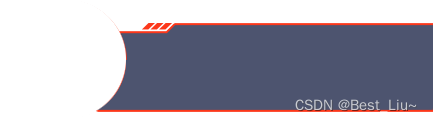
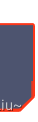
图片地址链接:
https://download.csdn.net/download/askuld/88282624
