QT创建可移动点类
效果如图所示:
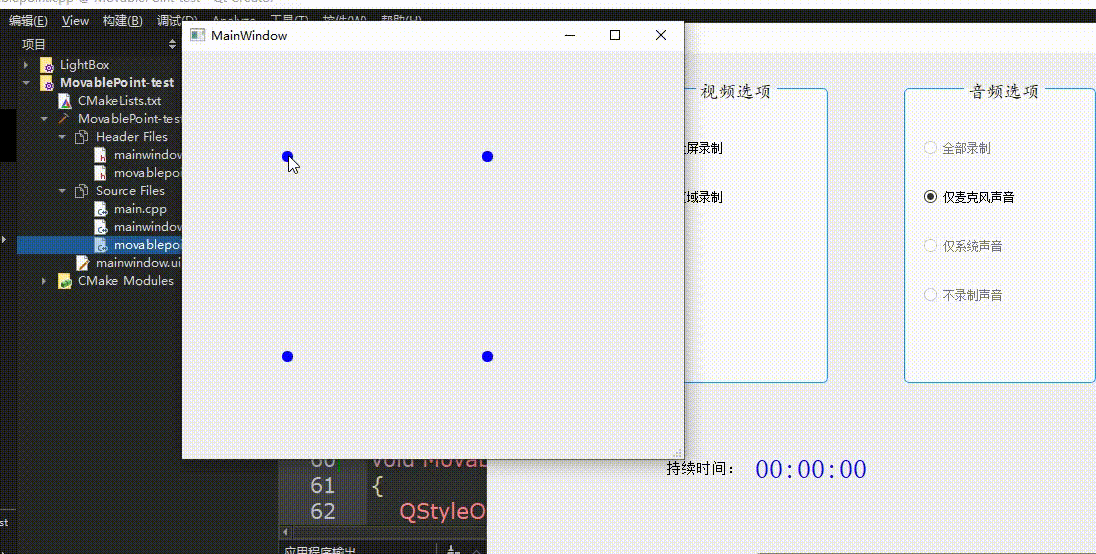
创建新类MovablePoint,继承自QWidget.
MovablePoint头文件:
#ifndef MOVABLEPOINT_H
#define MOVABLEPOINT_H#include <QWidget>
#include <QPainter>
#include <QPaintEvent>
#include <QStyleOption>
#include <QMouseEvent>class MovablePoint : public QWidget
{Q_OBJECT
public:explicit MovablePoint(QWidget *parent = nullptr);public:int radius;bool mouse_pressed;QPoint pressed_pos;QPoint previous_pos;QPoint current_pos;protected:void paintEvent(QPaintEvent*);void mousePressEvent(QMouseEvent*);void mouseReleaseEvent(QMouseEvent*);void mouseMoveEvent(QMouseEvent*);
};#endif // MOVABLEPOINT_H
MovablePoint.cpp:
#include "movablepoint.h"MovablePoint::MovablePoint(QWidget *parent): QWidget{parent}
{mouse_pressed = false;radius = 5;this->setFixedSize(2*radius + 1,2*radius + 1);//this->setCursor(Qt::SizeAllCursor);setAttribute(Qt::WA_TranslucentBackground);this->setStyleSheet("QWidget{background-color: blue;border-radius:5px;}");
}void MovablePoint::mouseMoveEvent(QMouseEvent *event)
{if (mouse_pressed){QPoint _cur_pos = this->mapToGlobal(event->pos());QPoint _off = _cur_pos - previous_pos;QRect _rect = this->geometry();_rect.moveTopLeft(_rect.topLeft() + _off);this->setGeometry(_rect);previous_pos = _cur_pos;}
}void MovablePoint::mouseReleaseEvent(QMouseEvent* event)
{mouse_pressed = false;
}void MovablePoint::mousePressEvent(QMouseEvent *event)
{mouse_pressed = true;previous_pos = this->mapToGlobal(event->pos());}void MovablePoint::paintEvent(QPaintEvent*)
{QStyleOption opt;opt.init(this);QPainter p(this);style()->drawPrimitive(QStyle::PE_Widget, &opt, &p, this);
}
为了使部件变成圆形:
第一 设置了背景透明及边缘半径:
setAttribute(Qt::WA_TranslucentBackground);
this->setStyleSheet("QWidget{background-color: blue;border-radius:5px;}");
第二 在paintEvent中重绘部件
QStyleOption opt;opt.init(this);QPainter p(this);style()->drawPrimitive(QStyle::PE_Widget, &opt, &p, this);【免费】QT可移动点类及其测试程序资源-CSDN文库
