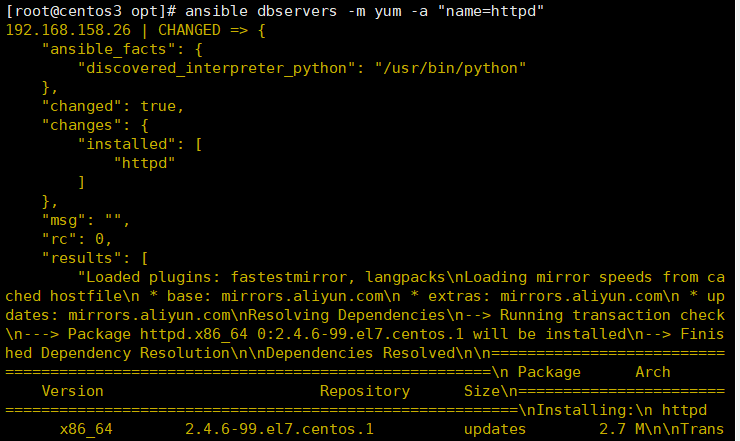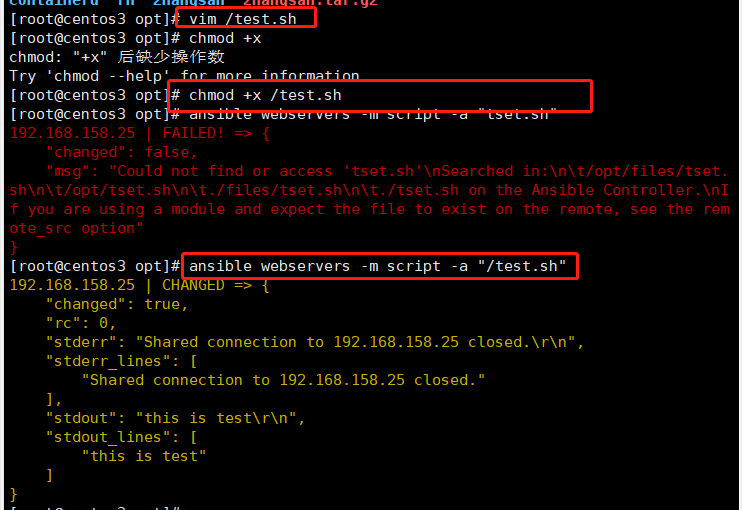Ansible自动化运维工具(二)
目录
(6)copy模块
(7)file模块
编辑编辑(8)hostname模块
(9)ping模块
(10)yum 模块
(11)service/system模块
编辑
编辑
(12)script模块
编辑
(13)setup模块
(1)inventory 中的变量含义
(6)copy模块
用于复制指定主机文件到远程主机的
ansible-doc -s copy
常用的参数:
| 参数 | 注释 |
| dest | 指出复制文件的目标及位置,使用绝对路径,如果是源目录,指目标也要是目录,如果目标文件已经存在会覆盖原有的内 |
| src | 指出源文件的路径,可以使用相对路径或绝对路径,支持直接指定目录,如果源是目录则目标也要是目录 |
| mode | 指出复制时,目标文件的权限 |
| owner | 指出复制时,月标文件的属主 |
| group | 指出复制时,目标文件的属组 |
| content | 指出复制到目标主机上的内容,不能与src一起使用 |
#将etc/fstab下的复制到opt/fstab.bak给予root属主、权限640
ansible dbservers -m copy -a 'src=/etc/fstab dest=/opt/fstab.bak owner=root mode=640'
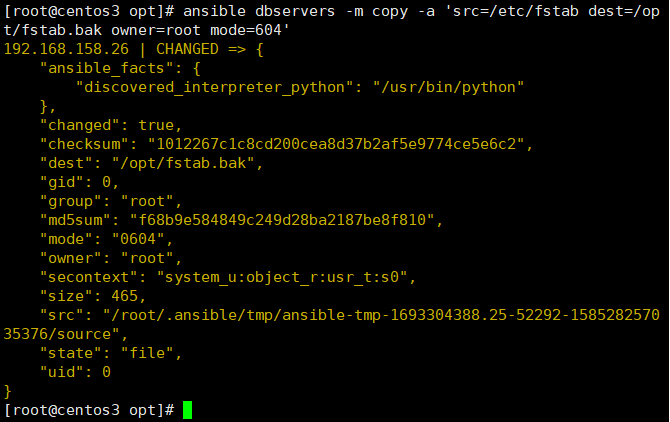
#详细查看opt下的文件
ansible dbservers -a 'ls -l /opt'

#查看新创建的文件内容
ansible dbservers -a 'cat /opt/fstab.bak'
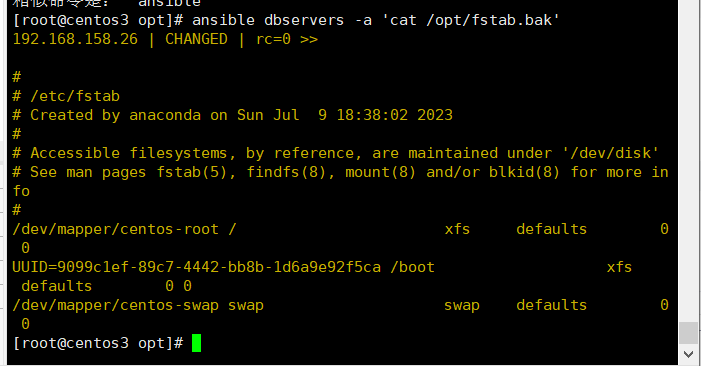
#将helloworld写入/opt/hello.txt文件中
ansible dbservers -m copy -a 'content="helloworld" de
st=/opt/hello.txt'
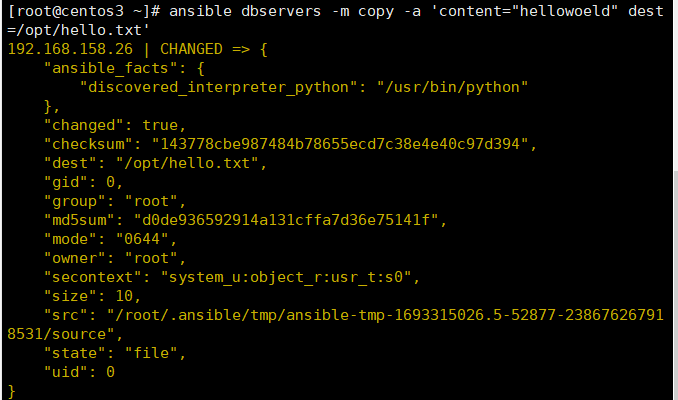
#查看写入的文件
ansible dbservers -a 'cat /opt/hello.txt'

(7)file模块
设置文件属性
#查看file模块下的功能,按q退出
ansible-doc -s file
举例:
#修改文件的属主属组权限等
ansible dbservers -m file -a 'owner=test01 group=mysql mode=644 path=/opt/fstab.bak'
#查看修改后的信息
ansible dbservers -m command -a 'chdir=/opt ls -lh ./'
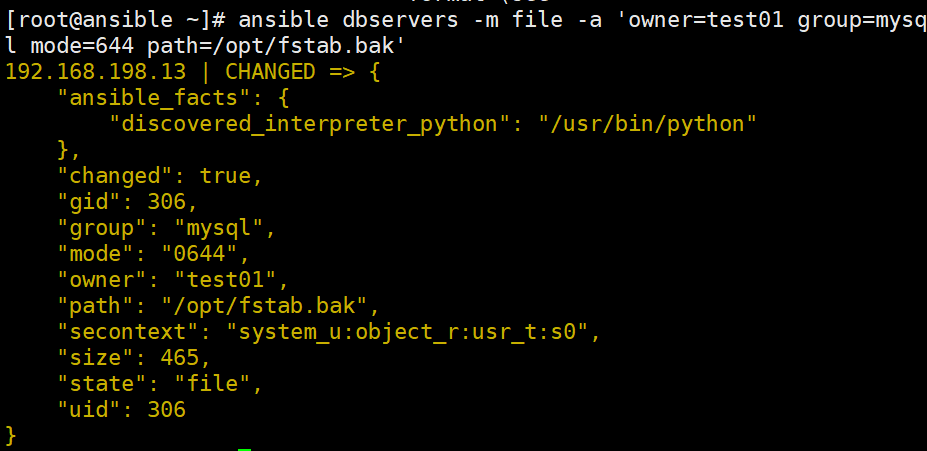
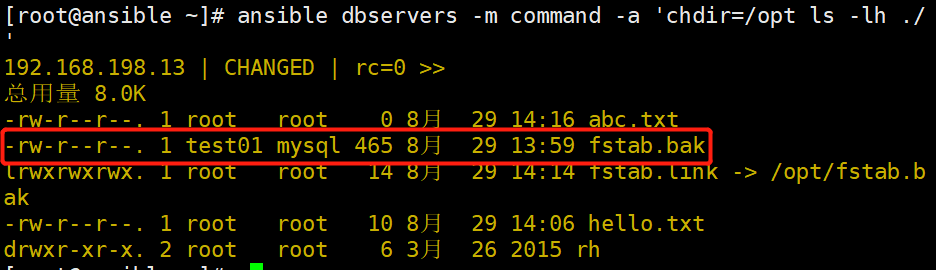
#设置/opt/fstab.link为/opt/fstab.bak的链接文件
ansible dbservers -m file -a 'path=/opt/fstab.link src=/opt/fstab.bak state=link'
#查看修改后的信息
ansible dbservers -m command -a 'chdir=/opt ls -lh ./'
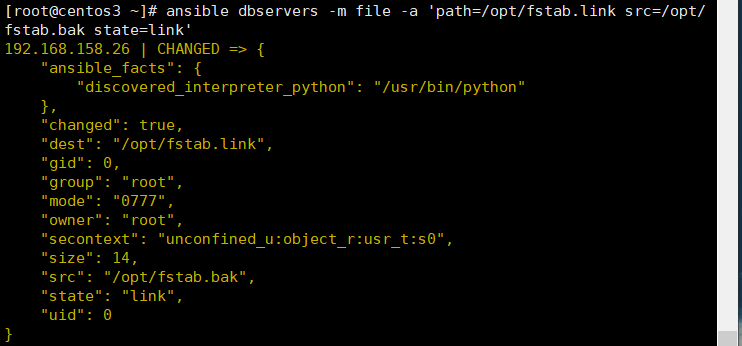
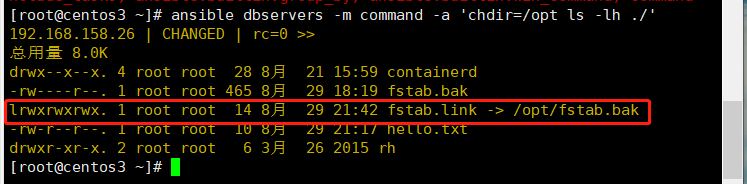
#创建一个文件
ansible dbservers -m file -a "path=/opt/abc.txt state=touch"
#查看修改后的信息
ansible dbservers -m command -a 'chdir=/opt ls -lh ./'
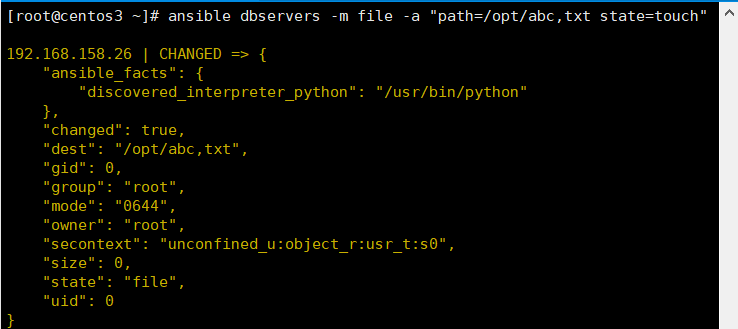
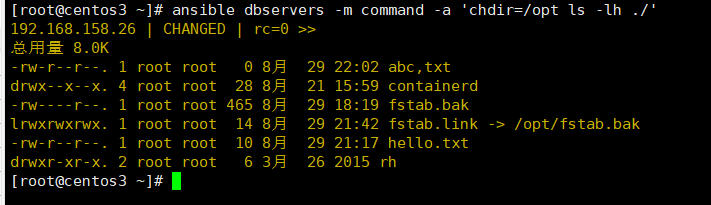
#删除一个文件
ansible dbservers -m file -a "path=/opt/abc.txt state=absent"
#查看删除后的信息
ansible dbservers -m command -a 'chdir=/opt ls -lh ./'
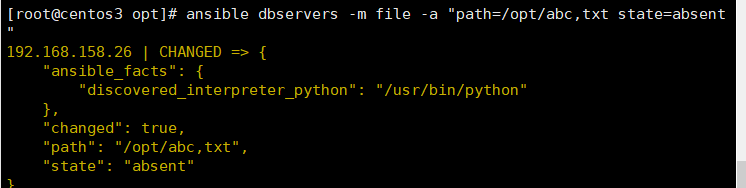
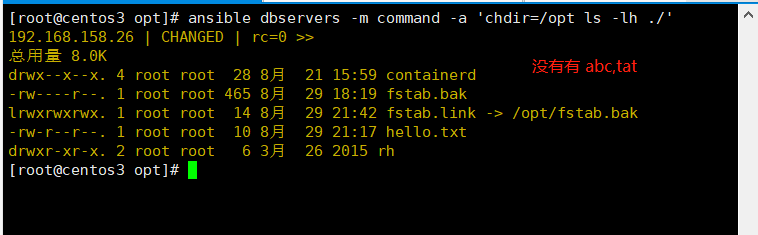 (8)hostname模块
(8)hostname模块
用于管理远程主机上的主机名
ansible dbservers -m hostname -a "name=mysql01"
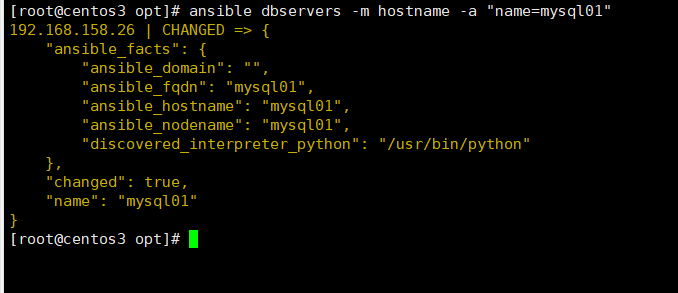
(9)ping模块
检测远程主机的连通性
ansible all -m pingansible webservers -m pingansible 192.168.158.25 -m ping
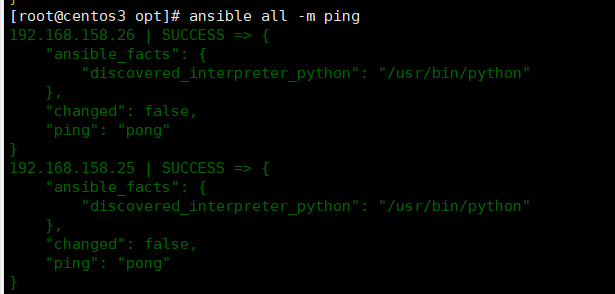
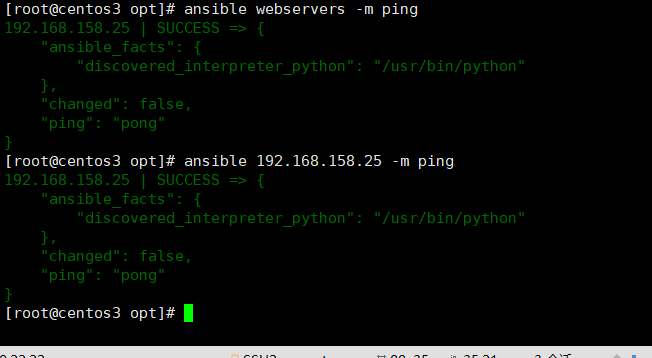
(10)yum 模块
在远程主机上安装与卸载软件包
ansible-doc -s yum
| 参数 | 注释 |
| name | 指定要安装卸载的软件 |
| state=present/absent | 默认persent添加absent卸载 |
举例:
#安装hyyps服务
ansible dbservers -m yum -a "name=httpd"
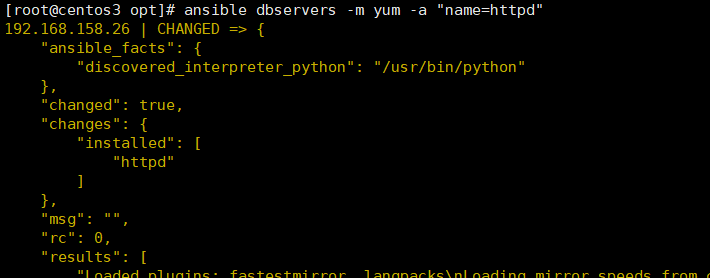
#查看安装服务的状态
nsible dbservers -m command -a 'service httpd status'

#卸载httpd服务
ansible dbservers -m yum -a "name=httpd state=absent"

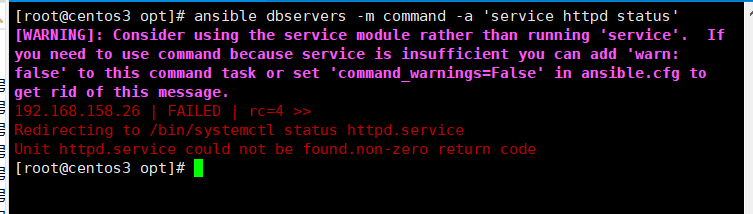

(11)service/system模块
管理远程被控制主机上的管理服务的运行状态
常用参数:
| 参数 | 注释 |
| name=“名称” | 管理的服务名称 |
| enable=true/false | 设置服务开机自启或关闭 |
| state=start/stop/restart | 设置服务的状态为开始/关闭/重启 |
| enable=yes/no | 设置是否开机自启 |
| runlevel | 若设置开机自启则要设置在那些系统等级使用 |
举例:
#下载httpd服务
ansible dbservers -m yum -a "name=httpd"
#设置开机自启,服务的状态为开启
ansible dbservers -m service -a 'enabled=yes name=httpd state=started'
(12)script模块
实现远程批量运行本地的shell脚本
#查看模块下的功能
ansible-doc -s script
ansible服务器:
vim /test.sh
#编写/下的test.sh脚本内容如下
#!/bin/bash
echo "this is test"
chmod +x /test.sh
ansible webservers -m script -a "/test.sh"
(13)setup模块
setup 模块可以获取这些信息 facts 组件收集d 被管理节点信息
参数:filter 过滤可配合正则表达式。
ansible webservers -m setup -a 'filter=*ipv4'
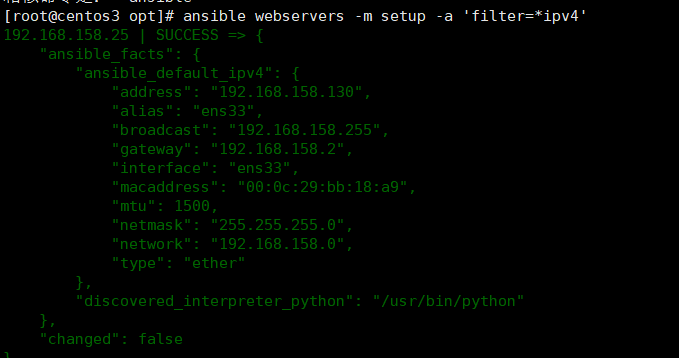 3.hostsinverntory主机清单
3.hostsinverntory主机清单
hosts配置文件位置:/etc/ansible/hosts;
Inventory支持对主机进行分组,每个组内可以定义多个主机,每个主机都可以定义在任何一个或多个主机组内
(1)inventory 中的变量含义
| 变量 | 含义 |
| ansible_host | ansible连接节点时的IP地址 |
| ansible_port | 连接对方的端口号,ssh连接时默认为22 |
| ansible_user | 连接对方主机时使用的主机名。不指定时,将使用执行ansible或ansible-playbook命令的用户 |
| ansible_password | 连接时的用户的ssh密码,仅在未使用密钥对验证的情况下有效 |
| ansible_ssh_ private_key_file | 指定密钥认证ssh连接时的私钥文件 |
| ansible_ssh_common_args | 提供给ssh、sftp、 scp命令的额外参数 |
| ansible become | 允许进行权限提升 |
| ansible become_ method | 指定提升权限的方式,例如可使用sudo/ su/runas等方式 |
| ansible become_user | 提升为哪个用户的权限,默认提升为root |
| ansible_become_password | 提升为指定用户权限时的密码 |
#ansible主机配置
#如果是名称类似的主机,可以使用列表的方式标识各个主机。
vim /etc/ansible/hosts
[webservers]
192.168.198.12:22 #冒号后定义远程连接端口,默认是 ssh 的 22 端口
192.168.146.1[2:3]
[dbservers]
db-[a:f].example.org #支持匹配 a~f
(1)主机变量
[webservers]
192.168.198.13 ansible_port=22 ansible_user=root ansible_password=000000
ansible webservers -a 'ls -lh /home'
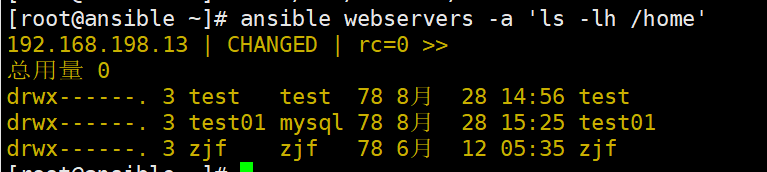
(2)组变量
[webservers]
192.168.198.13
#表示为 webservers 组内所有主机定义变量
[webservers:vars]
ansible_user=root
ansible_password=000000[all:vars] #表示为所有组内的所有主机定义变量
ansible_port=22

ansible webservers -a 'ls -lh /home'
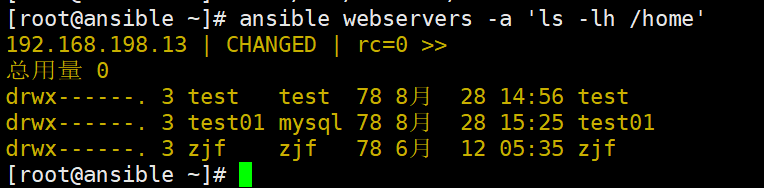
(3)组嵌套
[nginx]
192.168.198.12
192.168.198.13
192.168.198.14[apache]
192.168.198.3[0:3]#表示为 webs 主机组中包含了 nginx 组和 apache 组内的所有主机
[webs:children]
nginx
apache