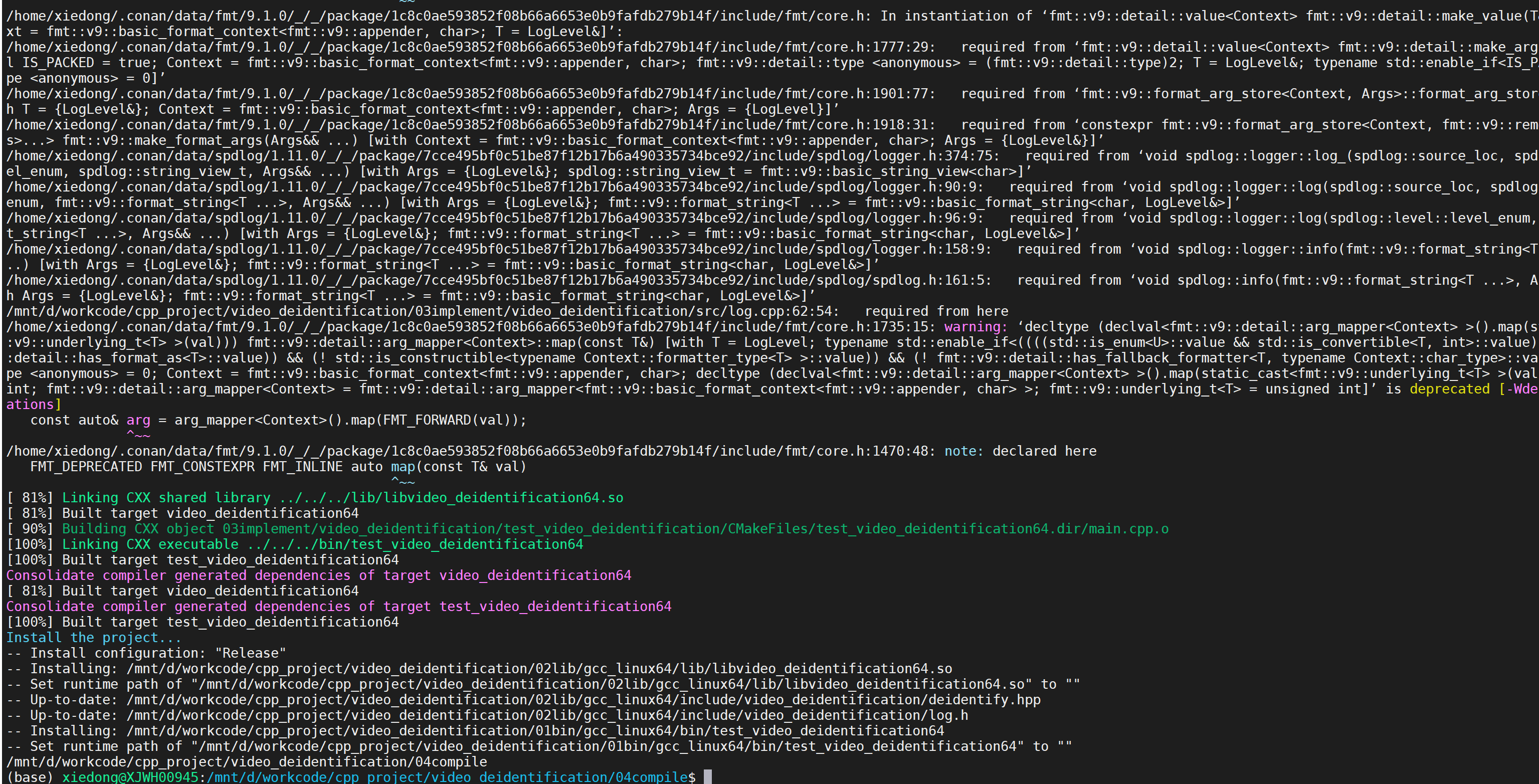WSL Opencv with_ffmpeg conan1.60.0
我是ubuntu18.
self.options[“opencv”].with_ffmpeg = True
关键是gcc版本需要conan支持,比如我的是:
compiler=gcc
compiler.version=7.5
此外还需要安装系统所需库:
https://qq742971636.blog.csdn.net/article/details/132559789
甚至来说,可以装一些系统编译好的,免得没有系统文件:
sudo apt-get install build-essential
sudo apt install ffmpeg --fix-missing
sudo apt-get install pkg-config
sudo apt install libopencv-devconanfile.py
from conans import ConanFile, CMakeclass PhotoTranslateConan(ConanFile):name = "video_deidentification"license = ""url = "https://gitlab.upuphone.com/ai-group/client/sdk/public/computer_vision/video_deidentification.git"description = "video_deidentification"topics = ("video_deidentification")settings = "os", "compiler", "build_type", "arch"options = {"shared": [True, False], "fPIC": [True, False]}default_options = {"shared": True, "fPIC": True}generators = "cmake", "virtualenv"_cmake = Nonedef requirements(self):self.requires("fmt/9.1.0") # spdlog需求self.requires("jsoncpp/1.9.5")self.requires("spdlog/1.11.0")self.requires("eigen/3.3.9")# self.requires("gtest/cci.20210126")# self.requires("boost/1.70.0")# self.requires("cpp-httplib/0.11.3")# self.requires("openssl/3.0.7")if self.settings.os != "Android":self.requires("opencv/4.5.5")def configure(self):if self.settings.os == "Windows":del self.options.fPICif self.settings.os == "Windows":self.options["opencv"].with_ffmpeg = Falseif self.settings.os == "Linux":# print("######################", self.options["opencv"].with_ffmpeg)self.options["opencv"].with_ffmpeg = Trueself.options["opencv"].shared = Falseself.options["opencv"].contrib = Falseself.options["opencv"].contrib_freetype = Falseself.options["opencv"].with_gtk = Falsedef build(self):cmake = self._configure_cmake()cmake.build()cmake.install()def _configure_cmake(self):if self._cmake:return self._cmakeself._cmake = CMake(self)# 判断arch是否为armv7、x86if self.settings.arch == "armv7" or self.settings.arch == "x86":self._cmake.definitions["USE_32BIT"] = Trueself._cmake.configure()return self._cmakeconan profile
[settings]
os=Linux
os_build=Linux
arch=x86_64
arch_build=x86_64
compiler=gcc
compiler.version=7.5
compiler.libcxx=libstdc++11
build_type=Release
[options]
[build_requires]
[env]
编译完成: