pytest笔记: pytest单元测试框架
第一步:安装 和查看版本
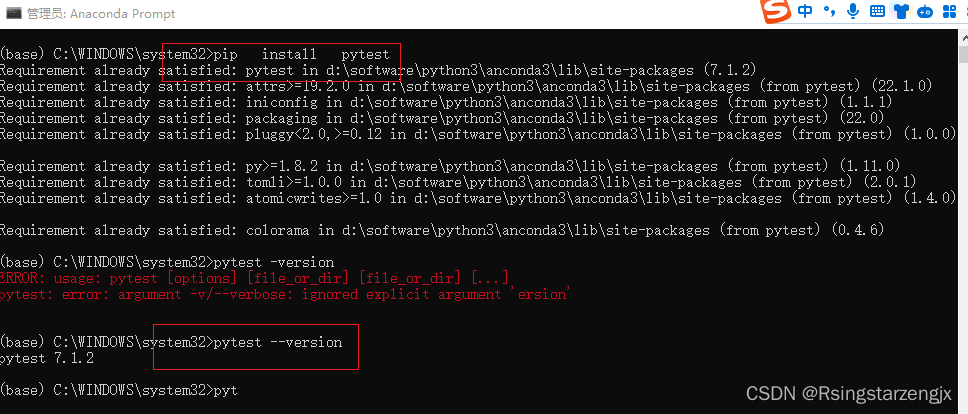
pycharm settings 查看
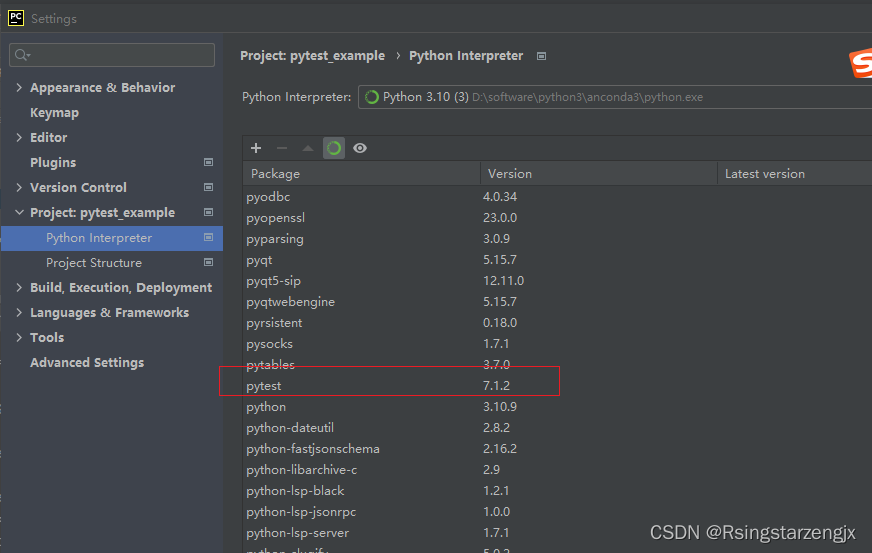
第二步: 编写test_example.py
def inc(x):return x+1
def test_answer():assert inc(4) ==5第三步:在当前路径下执行pytest 命令
PS E:\data\web测试\Selenium3自动化测试实战——基于Python语言\mycode\pytest_example> pytest
======================================================================== test session starts ========================================================================
platform win32 -- Python 3.10.9, pytest-7.1.2, pluggy-1.0.0
rootdir: E:\data\web测试\Selenium3自动化测试实战——基于Python语言\mycode\pytest_example
plugins: anyio-3.5.0
collected 1 item test_sample.py . [100%]========================================================================= 1 passed in 0.07s =========================================================================
PS E:\data\web测试\Selenium3自动化测试实战——基于Python语言\mycode\pytest_example> pytest --version
pytest 7.1.2
PS E:\data\web测试\Selenium3自动化测试实战——基于Python语言\mycode\pytest_example>
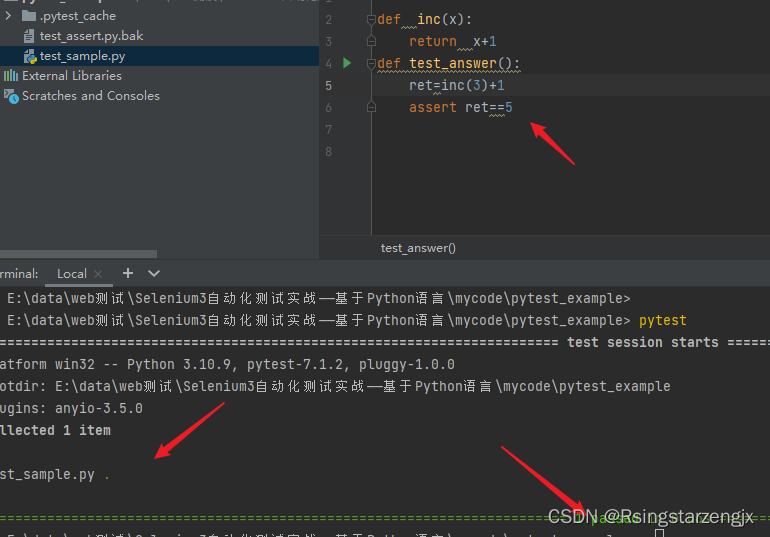
test_sample.py 后面带了个“.” 表示通过
def inc(x):return x + 1def test_answer():ret = inc(3)assert ret == 111
如果不符合预期显示结果如下
PS E:\data\web测试\Selenium3自动化测试实战——基于Python语言\mycode\pytest_example> pytest
======================================================================== test session starts ========================================================================
platform win32 -- Python 3.10.9, pytest-7.1.2, pluggy-1.0.0
rootdir: E:\data\web测试\Selenium3自动化测试实战——基于Python语言\mycode\pytest_example
plugins: anyio-3.5.0
collected 1 item test_sample.py F [100%]============================================================================= FAILURES ==============================================================================
____________________________________________________________________________ test_answer ____________________________________________________________________________def test_answer():ret = inc(3)
> assert ret == 1111
E assert 4 == 1111test_sample.py:7: AssertionError
====================================================================== short test summary info ======================================================================
FAILED test_sample.py::test_answer - assert 4 == 1111
========================================================================= 1 failed in 0.40s =========================================================================
PS E:\data\web测试\Selenium3自动化测试实战——基于Python语言\mycode\pytest_example>
