基于 xhr 实现 axios
基于 xhr 实现 axios
上面我们讲到二次封装 axios ,但是现在我们尝试完全脱离 axios,自己实现一个 axios,由于 axios 底层是基于 xhr 做了二次封装,所以我们也可以尝试一下。
xhr 二次封装
src/plugins/xhr.js
/*** 请求拦截器队列* 响应拦截器队列*/
const request = []
const response = []/*** xhr 封装*/
function axios(config) {return new Promise((resolve) => {request.forEach((fn) => (config = fn(config)))const { method, url, data, headers } = config/*** 新建请求*/const xhr = new XMLHttpRequest()xhr.open(method, url)/*** 设置请求头*/for (const key in headers) {xhr.setRequestHeader(key, headers[key])}/*** 发送请求*/xhr.send(data)/*** 监听返回值*/xhr.onreadystatechange = () => {if (!(xhr.readyState === 4 && xhr.status === 200)) returnlet data = JSON.parse(xhr.responseText)response.forEach((fn) => (data = fn(data)))resolve(data)}})
}/*** 拦截器定义*/
axios.interceptors = {request: {use: (fn) => {request.push(fn)}},response: {use: (fn) => {response.push(fn)}}
}export default axios
axios 二次封装
src/plugins/axios.js
import axios from './xhr'
import qs from 'qs'/*** 请求拦截器*/
axios.interceptors.request.use((config) => {config.data = qs.stringify(config.data)return config
})/*** 响应拦截器*/
axios.interceptors.response.use((response) => {if (response.code !== 200) {alert('接口响应失败')}return response
})/*** 接口请求方法*/
const request = (method, option) => {return axios({method: method,url: 'https://study.noxussj.top' + option.url,data: option.data,headers: {'Content-Type': 'application/x-www-form-urlencoded'}})
}export default {get: (option) => request('get', option),post: (option) => request('post', option),put: (option) => request('put', option)
}
调用
import axios from './plugins/axios.js'/*** 发起请求*/
const p1 = axios.post({url: '/api/login',data: { account: 'test', password: '123456' }
})p1.then((res) => {console.log(res.data)
})
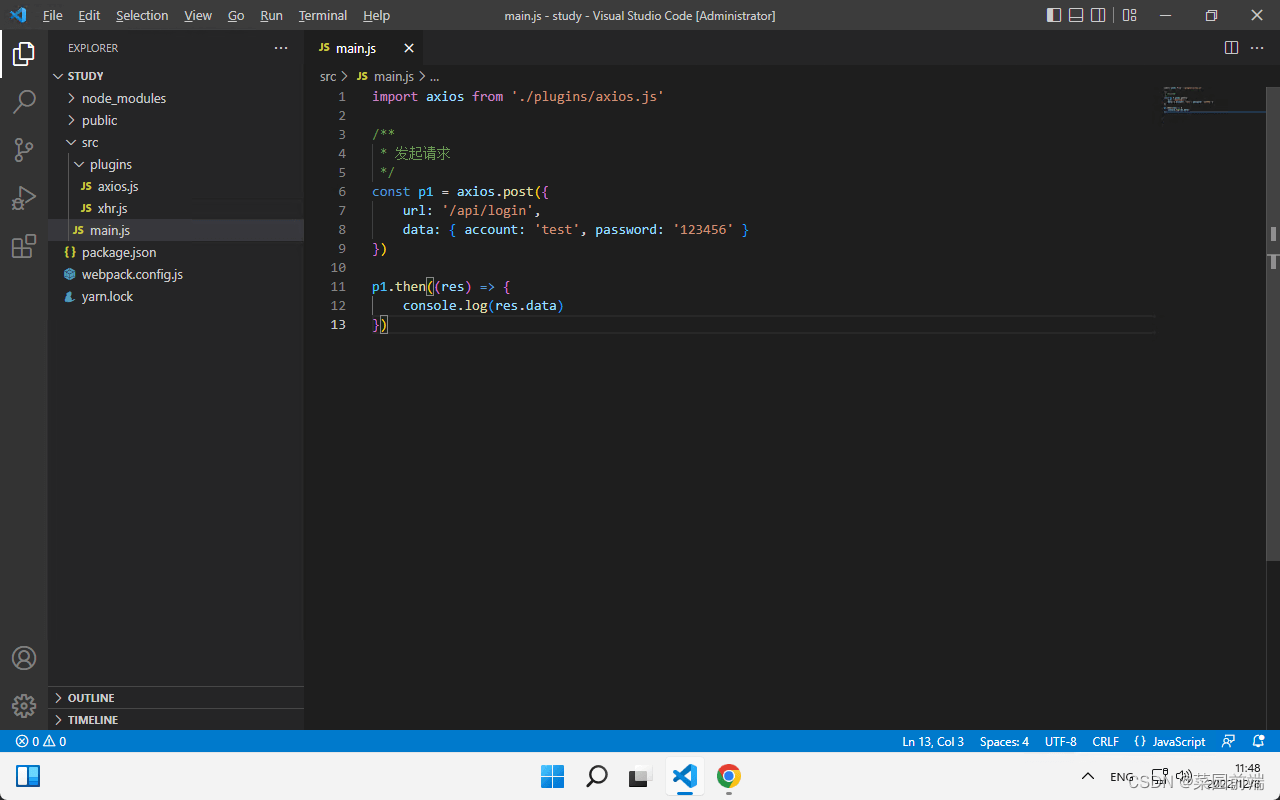
修改后预览效果,依然是可以正常请求接口。
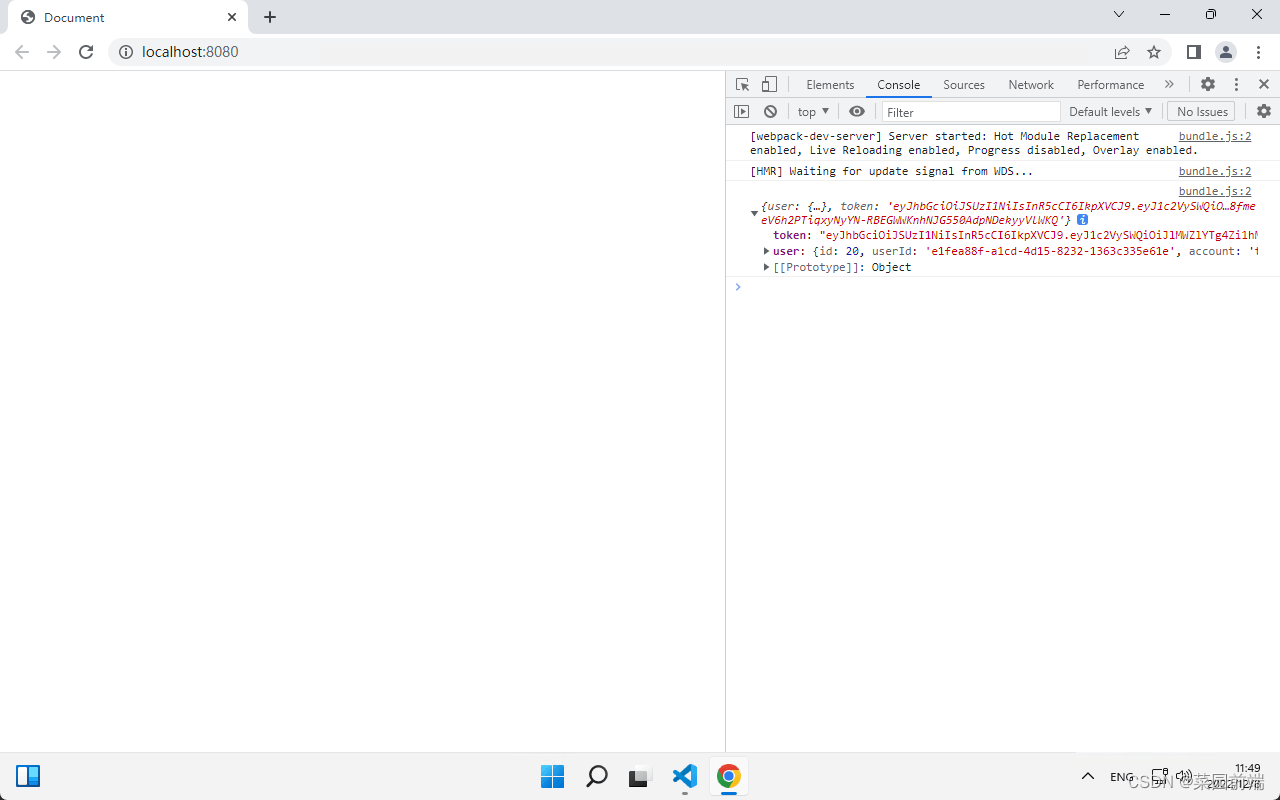
原文链接:菜园前端
