C# Emgu.CV 条码检测
效果
 项目
项目
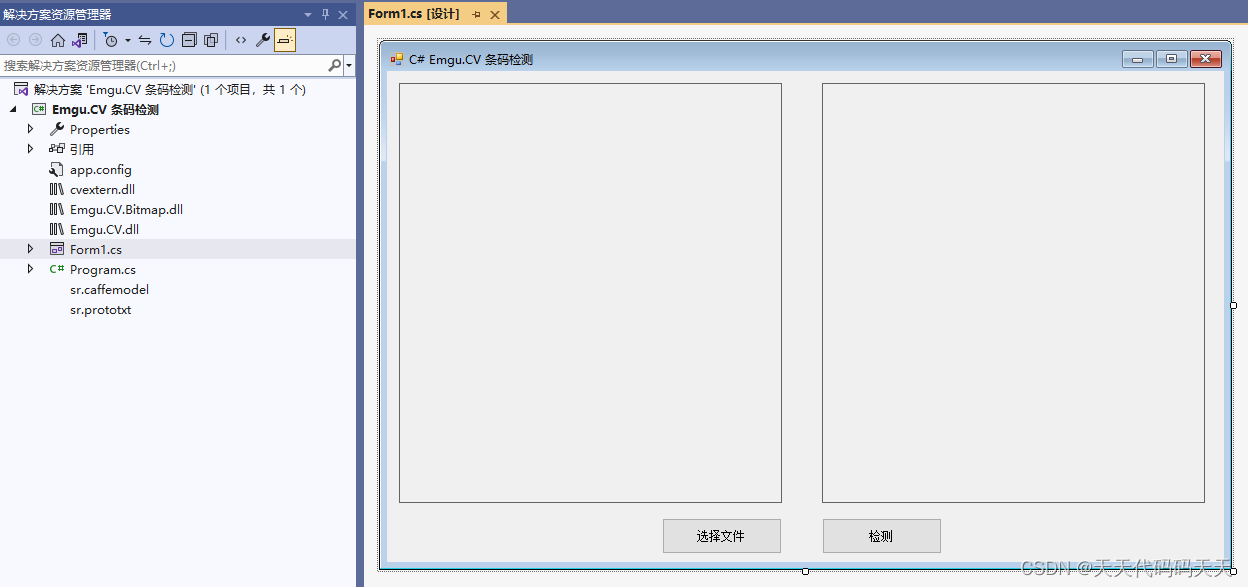
代码
using System;
using System.Collections.Generic;
using System.ComponentModel;
using System.Data;
using System.Drawing;
using System.Linq;
using System.Text;
using System.Windows.Forms;
using Emgu.CV;
using Emgu.CV.Util;
using static Emgu.CV.BarcodeDetector;namespace Emgu.CV_条码检测
{public partial class Form1 : Form{public Form1(){InitializeComponent();}private string fileFilter = "*.*|*.bmp;*.jpg;*.jpeg;*.tiff;*.tiff;*.png";Bitmap bmp;String imgPath = "";Graphics g = null;Pen p = new Pen(Brushes.Red);SolidBrush drawBush = new SolidBrush(Color.Red);Brush bush = new SolidBrush(Color.Green);Font drawFont = new Font("Arial", 8, FontStyle.Bold, GraphicsUnit.Millimeter);const string prototxt_path = "sr.prototxt";const string caffe_model_path = "sr.caffemodel";private void button2_Click(object sender, EventArgs e){OpenFileDialog ofd = new OpenFileDialog();ofd.Filter = fileFilter;if (ofd.ShowDialog() != DialogResult.OK) return;imgPath = ofd.FileName;bmp = new Bitmap(imgPath);pictureBox1.Image = bmp;g = Graphics.FromImage(bmp);g.SmoothingMode = System.Drawing.Drawing2D.SmoothingMode.AntiAlias;}private void button1_Click(object sender, EventArgs e){if (pictureBox1.Image == null){return;}BarcodeDetector barcodeDetector = new BarcodeDetector(prototxt_path, caffe_model_path);VectorOfCvString vectorOfCvString = new VectorOfCvString();VectorOfInt vectorOfInt = new VectorOfInt();Mat src = new Mat(imgPath, CV.CvEnum.ImreadModes.Grayscale);Mat rects = new Mat();bool b = barcodeDetector.Detect(src, rects);Mat mat = new Mat();bool b2 = barcodeDetector.DetectAndDecode(src, vectorOfCvString, vectorOfInt, mat);Array data = rects.GetData();if (data == null) { return; }int num = data.GetLength(0);for (int i = 0; i < num; i++){float x1 = (float)data.GetValue(i, 0, 0);float y1 = (float)data.GetValue(i, 0, 1);float x2 = (float)data.GetValue(i, 1, 0);float y2 = (float)data.GetValue(i, 1, 1);float x3 = (float)data.GetValue(i, 2, 0);float y3 = (float)data.GetValue(i, 2, 1);float x4 = (float)data.GetValue(i, 3, 0);float y4 = (float)data.GetValue(i, 3, 1);g.FillEllipse(bush, x1, y1, 10, 10);g.DrawString("1", drawFont, drawBush, x1, y1);g.FillEllipse(bush, x2, y2, 10, 10);g.DrawString("2", drawFont, drawBush, x2, y2);g.FillEllipse(bush, x3, y3, 10, 10);g.DrawString("3", drawFont, drawBush, x3, y3);g.FillEllipse(bush, x4, y4, 10, 10);g.DrawString("4", drawFont, drawBush, x4, y4);g.DrawRectangle(p, x2, y2, x4 - x2, y4 - y2);}pictureBox2.Image = bmp;}}
}
Demo下载
