【conda install】网络慢导致报错CondaHTTPError: HTTP 000 CONNECTION FAILED for url
⭐⭐问题:
部署安装环境经常会出现由于网络慢问题,导致conda安装不了库,报错如下:
Solving environment: failedCondaHTTPError: HTTP 000 CONNECTION FAILED for url <https://mirrors.tuna.tsinghua.edu.cn/anaconda/pkgs/r/linux-64/repodata.json>
Elapsed: -An HTTP error occurred when trying to retrieve this URL.
HTTP errors are often intermittent, and a simple retry will get you on your way.
SSLError(MaxRetryError('HTTPSConnectionPool(host=\'mirrors.tuna.tsinghua.edu.cn\', port=443): Max retries exceeded with url: /anaconda/pkgs/r/linux-64/repodata.json (Caused by SSLError("Can\'t connect to HTTPS URL because the SSL module is not available.",))',),)🙋🙋解决方案:
1、备份本地配置
#1、备份本地配置
cp ~/.condarc ~/.condarc.bakvim ~/.condarc2.修改.condarc内容
#2、删除原来的内容,填入以下
channels:- defaults
show_channel_urls: true
channel_alias: https://mirrors.tuna.tsinghua.edu.cn/anaconda
default_channels:- https://mirrors.tuna.tsinghua.edu.cn/anaconda/pkgs/main- https://mirrors.tuna.tsinghua.edu.cn/anaconda/pkgs/free- https://mirrors.tuna.tsinghua.edu.cn/anaconda/pkgs/r- https://mirrors.tuna.tsinghua.edu.cn/anaconda/pkgs/pro- https://mirrors.tuna.tsinghua.edu.cn/anaconda/pkgs/msys2
custom_channels:conda-forge: https://mirrors.tuna.tsinghua.edu.cn/anaconda/cloudmsys2: https://mirrors.tuna.tsinghua.edu.cn/anaconda/cloudbioconda: https://mirrors.tuna.tsinghua.edu.cn/anaconda/cloudmenpo: https://mirrors.tuna.tsinghua.edu.cn/anaconda/cloudpytorch: https://mirrors.tuna.tsinghua.edu.cn/anaconda/cloudsimpleitk: https://mirrors.tuna.tsinghua.edu.cn/anaconda/cloud#3、清除缓存
conda clean -i
保存,即可用国内镜像快速下载安装了。
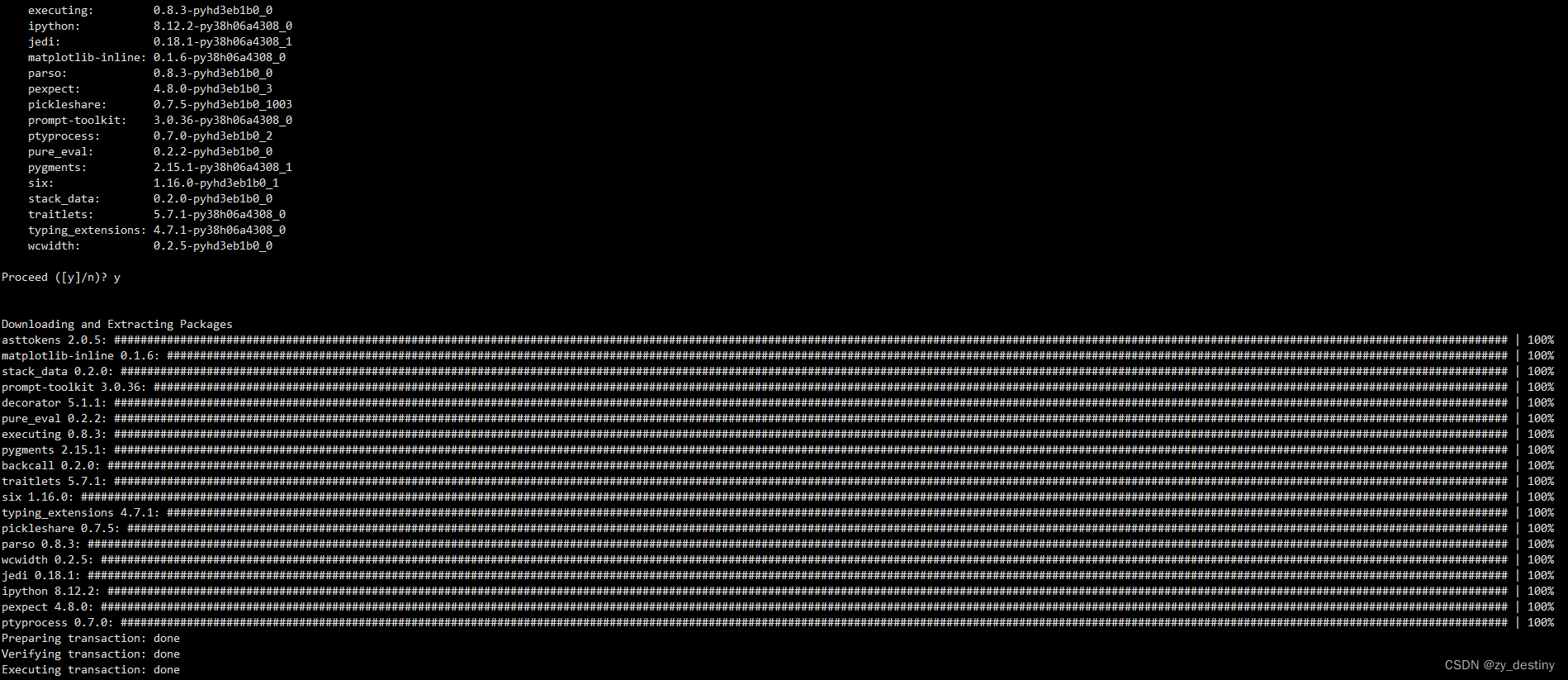
整理不易,欢迎一键三连!!!
送你们一条美丽的--分割线--
🌷🌷🍀🍀🌾🌾🍓🍓🍂🍂🙋🙋🐸🐸🙋🙋💖💖🍌🍌🔔🔔🍉🍉🍭🍭🍋🍋🍇🍇🏆🏆📸📸⛵⛵⭐⭐🍎🍎👍👍🌷🌷
