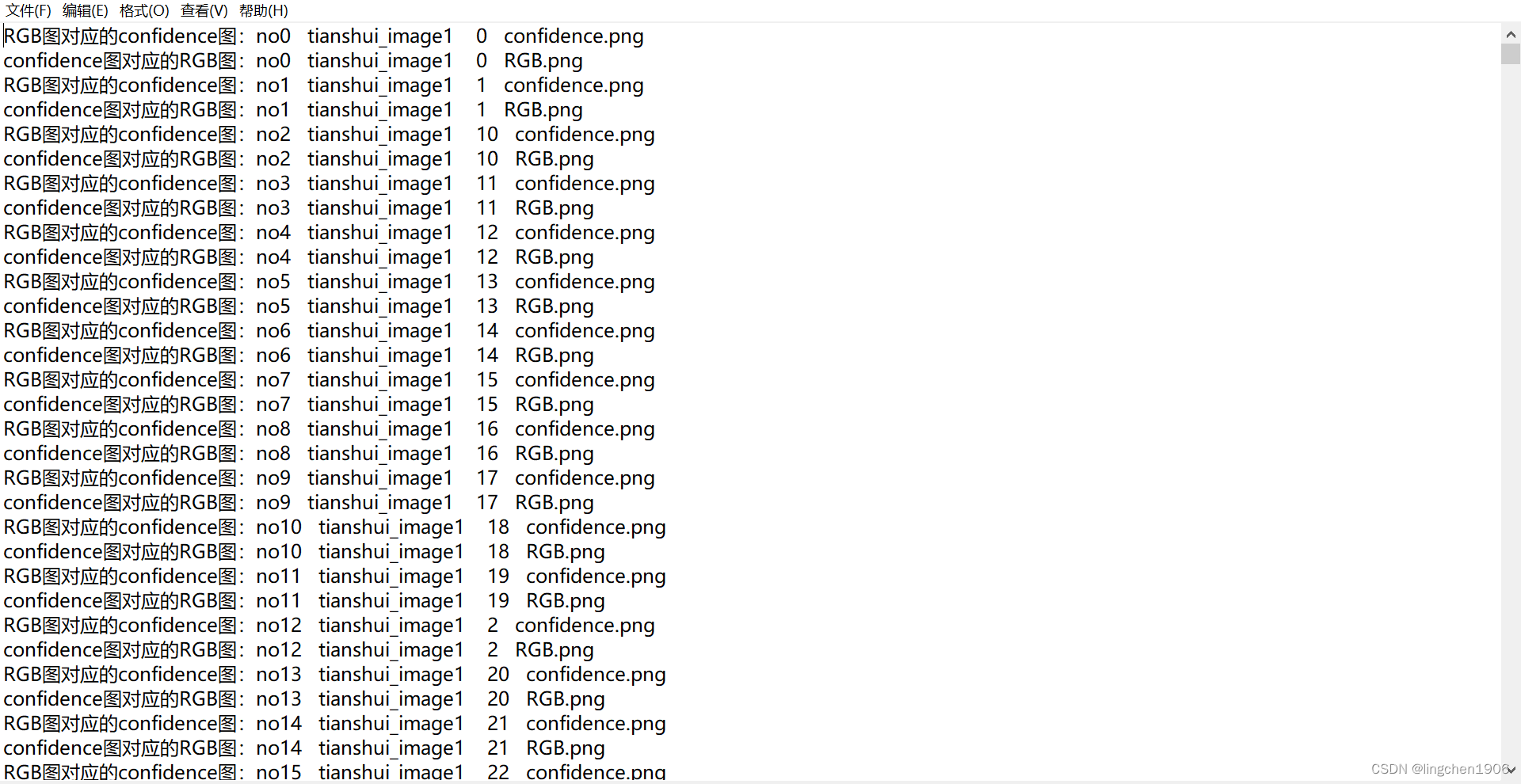【Python编程】将同一种图片分类到同一文件夹下,并且将其分类的路径信息写成txt文件进行保存
注:数据结构同上一篇博文类似
一、代码
import os
import cv2
import shutilpath0=os.getcwd()+'\\apple\\RGB'
path1=os.getcwd()+'\\apple\\tof_confidence'
# path2=os.getcwd()+'\\apple\\tof_depth'
# path3=os.getcwd()+'\\apple\\tof_depthRGB'
# path4=os.getcwd()+'\\apple\\tof_points'
# path5=os.getcwd()+'\\apple\\tof_intensity'if not os.path.exists(path0):os.makedirs(path0)
if not os.path.exists(path1):os.makedirs(path1)
# if not os.path.exists(path2):
# os.makedirs(path2)
# if not os.path.exists(path3):
# os.makedirs(path3)
# if not os.path.exists(path4):
# os.makedirs(path4)
# if not os.path.exists(path5):
# os.makedirs(path5)path6=r'E:\Date_Set_Apple\2022_9'
folders=os.listdir(path6)
print(folders)# d_num = 0
# dr_num =0
# i_num = 0
# p_num = 0r_num = 0
c_num = 0for folder in folders:path7=path6+'/'+folderfd=os.listdir(path7)print(fd)for f in fd:path8=path7+'/'+fimages=os.listdir(path8)for image in images:if image.startswith('RGB'):img=cv2.imread(path8+"/"+image)cv2.imshow('img',img)cv2.waitKey(1)cv2.destroyAllWindows()cv2.imwrite(r'C:\Users\Hasee\apple\apple\RGB\no'+ str(r_num) + '.png', img)m= open('rgb_confidence.txt', 'a') # 没有则创建txt文件,与代码文件同目录m.write("confidence图对应的RGB图:"+'no'+str(r_num)+" "+folder+" "+f+" "+image + '\n')m.close()r_num += 1elif image.startswith('confidence'):img=cv2.imread(path8+"/"+image)cv2.imshow('img',img)cv2.waitKey(1)cv2.destroyAllWindows()cv2.imwrite(r'C:\Users\Hasee\apple\apple\tof_confidence\no'+ str(c_num) + '.png', img)m= open('rgb_confidence.txt', 'a') # 没有则创建txt文件,与代码文件同目录m.write("RGB图对应的confidence图:"+'no'+str(c_num)+" "+folder+" "+f+" "+image + '\n')m.close()c_num += 1# elif image.startswith('depthRGB'):
# img=cv2.imread(path8+"/"+image)
# cv2.imshow('img',img)
# cv2.waitKey(1)
# cv2.destroyAllWindows()
# cv2.imwrite(r'C:\Users\Hasee\apple\apple\tof_depthRGB\no'+ str(dr_num) + '.png', img)
# dr_num += 1# elif image.startswith('intensity'):
# img=cv2.imread(path8+"/"+image)
# cv2.imshow('img',img)
# cv2.waitKey(1)
# cv2.destroyAllWindows()
# cv2.imwrite(r'C:\Users\Hasee\apple\apple\tof_intensity\no'+ str(i_num) + '.png', img)
# i_num += 1# elif image.startswith('depth.png'):
# img=cv2.imread(path8+"/"+image)
# cv2.imshow('img',img)
# cv2.waitKey(1)
# cv2.destroyAllWindows()
# cv2.imwrite(r'C:\Users\Hasee\apple\apple\tof_depth\no'+ str(d_num) + '.png', img)
# d_num += 1# elif image.endswith('.pcd'):
# img=path8+'/'+image
# shutil.copy(img,r'C:\Users\Hasee\apple\apple\tof_points\no'+ str(p_num) + '.pcd')
# p_num +=1
二、结果展示: