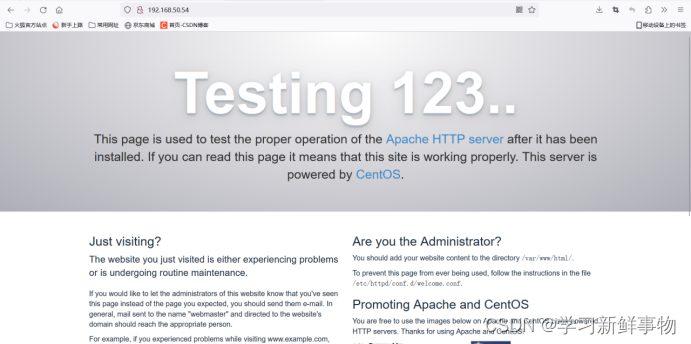基于Jenkins自动化部署PHP环境---基于rsync部署
基于基于Jenkins自动打包并部署Tomcat环境_学习新鲜事物的博客-CSDN博客环境
准备git仓库
[root@git ~]# su - git
上一次登录:五 8月 25 15:09:12 CST 2023从 192.168.50.53pts/2 上
[git@git ~]$ mkdir php.git
[git@git ~]$ cd php.git/
[git@git php.git]$ git --bare init
初始化空的 Git 版本库于 /home/git/php.git/
[git@git php.git]$ exit
登出
上传代码到仓库
[root@git ~]# git clone git@192.168.50.51:/home/git/php.git/
正克隆到 'php'...
git@192.168.50.51's password:
warning: 您似乎克隆了一个空版本库。
[root@git ~]# cd php/
[root@git php]# cat << EOF > index.php
> <?php
> phpinfo();
> ?>
> EOF
[root@git php]# git add .
[root@git php]# git commit -m "all"
[master(根提交) a251610] all
1 file changed, 3 insertions(+)
create mode 100644 index.php
[root@git php]# git push origin master
git@192.168.50.51's password:
Counting objects: 3, done.
Writing objects: 100% (3/3), 218 bytes | 0 bytes/s, done.
Total 3 (delta 0), reused 0 (delta 0)
To git@192.168.50.51:/home/git/php.git/
* [new branch] master -> master
部署web主机环境
[root@tomcat ~]# yum install -y httpd mariadb-server mariadb mariadb-devel php php-mbstring php-mysql php-bcmath php-gd php-xmlrpc php-ldap php-xml libevent libevent-devel net-snmp net-snmp-devel libxml2 libxml2-devel ntpdate
[root@tomcat ~]# yum -y install rsync
[root@tomcat ~]# systemctl start httpd
[root@tomcat ~]# systemctl start mariadb
Jenkins主机将密钥发布到web主机
[root@jenkins ~]# su -s /bin/bash jenkins
bash-4.2$ ssh-keygen
bash-4.2$ ssh-copy-id root@192.168.50.54
[root@jemkins ~]# su -s /bin/bash jenkins
bash-4.2$ ssh-copy-id root@192.168.50.54
/usr/bin/ssh-copy-id: INFO: Source of key(s) to be installed: "/var/lib/jenkins/.ssh/id_rsa.pub"
The authenticity of host '192.168.50.54 (192.168.50.54)' can't be established.
ECDSA key fingerprint is SHA256:QTpNCUOIFG1aAs7OSxPHKn0MlNEnLbS7SP/V1xdN8Cg.
ECDSA key fingerprint is MD5:f8:df:e8:5f:ae:af:56:a8:e9:0c:76:13:8b:0e:07:4c.
Are you sure you want to continue connecting (yes/no)? yes
/usr/bin/ssh-copy-id: INFO: attempting to log in with the new key(s), to filter out any that are already installed
/usr/bin/ssh-copy-id: INFO: 1 key(s) remain to be installed -- if you are prompted now it is to install the new keys
root@192.168.50.54's password:
Number of key(s) added: 1
Now try logging into the machine, with: "ssh 'root@192.168.50.54'"
and check to make sure that only the key(s) you wanted were added.
基于rsync部署
创建一个Freestyle project
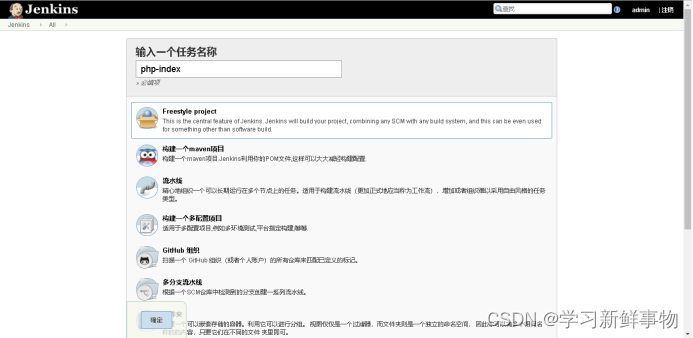
git@192.618.50.51:/home/git/php.git

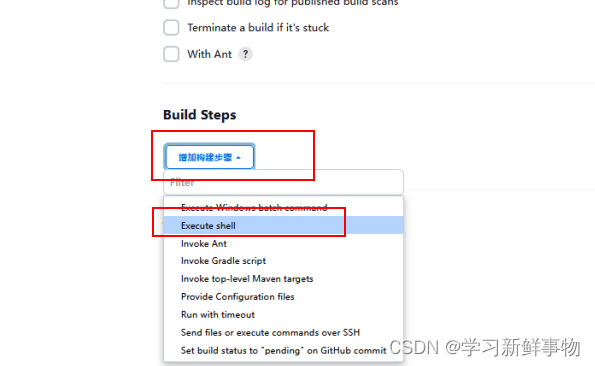
rsync -avz --delete * root@192.168.50.54:/var/www/html/


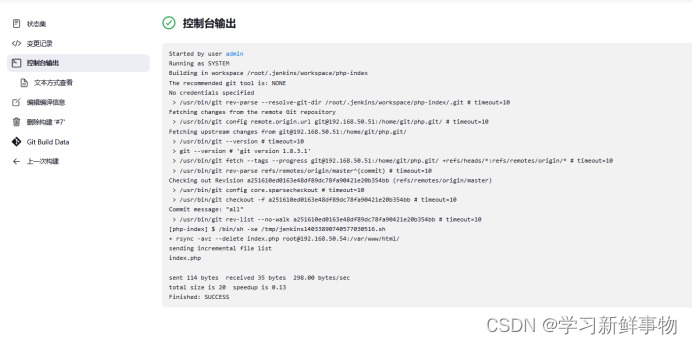
[root@tomcat ~]# ls /var/www/html/
index.php
[root@tomcat ~]# cat /var/www/html/index.php
<?php
phpinfo();
?>

基于ansible部署
[root@jemkins ~]# yum -y install ansible
[root@jemkins ~]# vim /etc/ansible/hosts
[webservers]
192.168.50.54
修改jenkins运行用户
[root@jemkins ~]# vim /usr/lib/systemd/system/jenkins.service
34 User=root
35 Group=root
一般在/etc/init.d/jenkins或/usr/lib/systemd/system/jenkins.service。根据不同的Linux发行版可能略有不同,请根据实际情况进行查找。
添加Ansible插件

创建php-ansible

做好ssh密钥通联

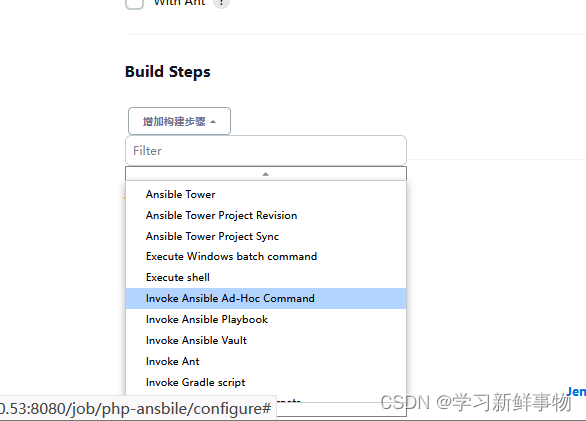
src=${WORKSPACE} dest=/var/www/html rsync_opts=--exclude=.git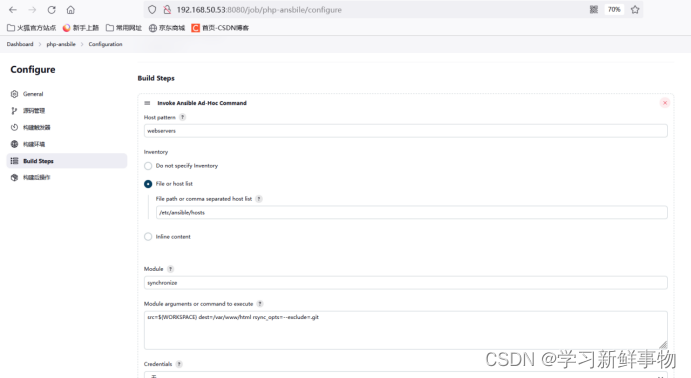



访问http://192.168.50.54/php-ansbile/
再见