Vue路由(详解)
目录
路由原理
路由到底有什么作用?
路由安装和使用(vue2)
路由跳转
跳转实例:
路由的传值和取值
传值实例:
查询参和路由参的区别:
嵌套路由
嵌套实例:
路由守卫
守卫实例:
路由原理
路由是Vue中的一个重要的插件。
Vue是单页面应用就一个HTML页面,但是我们要实现页面的跳转效果,那么我就需要使用路由。
单页面的跳转是什么呢?实际上就是局部改变,其实还是一个单页面,只是看起来像跳转的样子。
单页应用的路由模式有两种
1、哈希模式(利用hashchange 事件监听 url的hash 的改变)
2、history模式(使用此模式需要后台配合把接口都打到我们打包后的index.html上)
路由到底有什么作用?
下图淘宝例子:底部红色框中的按钮点击的话,绿色框中的内容会发生改变,实现单页面应用

路由安装和使用(vue2)
路由下载地址上个博客写过,没下的可以去看看。
导入路由插件:
<script src="../js/vue2.7.js"></script><!--vue文件-->
<script src="../js/vue-router.js"></script><!--路由文件-->安装路由插件到Vue中:
<script>//安装路由,前提要导入路由jsVue.use(VueRouter)
</script>创建VueRouter对象:
var Login = Vue.extends({template:`<div>我是登录页面</div>`
});
// 创建VueRouter对象,并配置路由
var myRouter = new VueRouter({// 配置路由routes:[// 指定路由链接、路由名称、路由页面(组件){path:'/login',name:'login',component:Login}]
});使用路由:
var app= new Vue({el:'#app',// 引入到vue 实例中,并在模板中使用<router-view>router:myRouter,template:`<div>头部<router-view></router-view><!--路由出口-->尾部</div>`
})路由跳转
路由的跳转有两种方式:
-
使用<router-link>标签
<router-link to='/login'></router-link> -
编程式路由,使用js
this.$router.push({path:'/login'}); this.$router.replace({path:'/login'});
说明:
- this.$router.push(); 会向history中添加记录
- this.$router.replace();不会向history中添加记录。
- this.$router.go(-1)常用来做返回上一个地址。
push和replace的区别就是在跳转后,后退或前进能不能使用
路由中的对象:
- this.$route 路由信息对象,只读。
- this.$router 路由操作对象,只写。
跳转实例:
<!DOCTYPE html>
<html lang="en">
<head><meta charset="UTF-8"><meta name="viewport" content="width=device-width, initial-scale=1.0"><title>Document</title>
</head>
<body><div id="app">头部<router-link to="/login">登录</router-link><!--登录的标签方式--><router-link to="/person">个人</router-link><!--个人的标签方式--><button @click="toLogin">登录按钮</button><!--登录的点击事件方式--><button @click="toPerson">个人按钮</button><!--个人的点击事件方式--><!--下面是路由出口--><router-view></router-view>尾部</div>
</body>
<script src="../js/vue2.7.js"></script>
<script src="../js/vue-router.js"></script>
<script>//安装路由,前提要导入路由jsVue.use(VueRouter)//创建一个登录子组件var login={template:`<div>登陆页面</div>`,}//创建一个个人子组件var person={template:`<div>个人页面</div>`,}//创建路由配置实例,主要实现 路由和子组件之间的映射var myrouter=new VueRouter({routes: [{path:'/login',name:'login',component:login},{path:'/person',name:'person',component:person}]})let app=new Vue({el:"#app",router:myrouter,methods: {toLogin(){this.$router.push({path:'/login'})},toPerson(){this.$router.replace({path:'/person'})},},})
</script>
</html>路由的传值和取值
查询参
配置。查询参可以和path属性匹配,也可以和name属性匹配。
<router-link :to="{path:'/login',query:{id:queryid}}"></router-link>或者
<router-link :to="{name:'login',query:{id:queryid}}"></router-link>或者
this.$router.push({path:'/login',query:{id:this.queryid}});取参
// 此代码可以写到子组件的钩子函数中
this.$route.query.id路由参
配置路由规则
var router = new VueRouter({routers:[// 需要在配置路由规则时,使用冒号指定参数{name:'login',path:'/login/:id',component:LoginVue}]
});配置。意:在这里path和params两个参数不能同时使用,
路由参配置的时候要使用name,因为path会根据参数的不同会改变。
<router-link :to="{name:'login',params:{id:paramId}}"></router-link>或者
this.$router.push({name:'login',params:{id:this.paramId}});取参
// 此代码可以写到子组件的钩子函数中
this.$route.params.id传值实例:
<!DOCTYPE html>
<html lang="en">
<head><meta charset="UTF-8"><meta name="viewport" content="width=device-width, initial-scale=1.0"><title>Document</title>
</head>
<body><div id="app">头部<router-link :to="{path:'/login',query:{id:loginId}}">登录query-link方式</router-link><button @click="toLogin">登录query-按钮方式</button><router-link :to="{name:'person',params:{id:personId}}">个人params-link方式</router-link><button @click="toPerson">个人params-按钮方式</button><br><router-view></router-view><!--路由出口-->尾部</div>
</body>
<script src="../js/vue2.7.js"></script>
<script src="../js/vue-router.js"></script>
<script>//安装路由,前提要导入路由jsVue.use(VueRouter)var login={template:`<div>登陆页面</div>`,mounted() {console.log(this.$route.query.id);},}//创建一个个人子组件var person={template:`<div>个人页面</div>`,mounted() {console.log(this.$route.params.id);},}//创建路由配置实例,主要实现 路由和子组件之间的映射var myrouter=new VueRouter({routes: [{path:'/login',name:'login',component:login},{path:'/person/:id',name:'person',component:person}]})let app=new Vue({el:"#app",router:myrouter,data() {return {loginId:66,personId:33}},methods: {toLogin(){this.$router.push({path:'/login',query:{id:this.loginId}})},toPerson(){this.$router.push({name:'person',params:{id:this.personId}})},},})
</script>
</html>查询参和路由参的区别:
在地址栏参数的不同
查询参: 路由参:
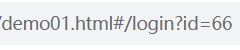
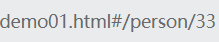
大家会出现的问题:
相同路由,但参数不同。造成页面不刷新的问题,只需要给路由出口加一个属性就行。
<router-view :key="$route.fullPath"></router-view>嵌套路由
路由间有层级关系。他们在模板中也有嵌套关系。
可以一次性配置多个路由。
嵌套实例:
实例里面写的都有注释方便大家理解,对于不理解的地方大家多看几遍,或许就能理解了。
<!DOCTYPE html>
<html lang="en">
<head><meta charset="UTF-8"><meta name="viewport" content="width=device-width, initial-scale=1.0"><title>Document</title>
</head>
<body><div id="app"><router-view></router-view><!--路由出口--></div>
</body>
<script src="../js/vue2.7.js"></script>
<script src="../js/vue-router.js"></script>
<script>Vue.use(VueRouter);//导航组件let nav={template:`<div><router-link :to="{name:'nav.index'}">首页</router-link><router-link :to="{name:'nav.person'}">个人</router-link><router-link :to="{name:'nav.message'}">消息</router-link><router-view></router-view><!--导航组件的路由出口--></div>`}//主页面子组件let index={template:`<div>主页面</div>`}//个人页面子组件let person={template:`<div>个人页面</div>`}//消息页面子组件let message={template:`<div>消息页面</div>`}let router=new VueRouter({routes:[{path:'/nav',name:'nav',component:nav,children:[//配置二级路由{path:'',redirect:'/nav/index'},//默认显示二级路由页面链接是/nav/index的路由{path:'index',name:'nav.index',component:index},{path:'person',name:'nav.person',component:person},{path:'message',name:'nav.message',component:message},]},{path:'',redirect:'/nav'//默认显示页面链接是/nav的路由}]})let app = new Vue({el:'#app',router,//这个地方使用的是简写根据ES6新语法,对象名和参数相同可以直接使用对象名。});
</script>
</html>路由守卫
可以做登录的验证判断,购物车是否购买后跳转页面判断。
使用路由的钩子函数beforeEach实现
守卫实例:
我将路由守卫放在了刚才的嵌套路由的实例里面,作用是判断路径是否是首页
<!DOCTYPE html>
<html lang="en">
<head><meta charset="UTF-8"><meta name="viewport" content="width=device-width, initial-scale=1.0"><title>Document</title>
</head>
<body><div id="app"><router-view></router-view><!--路由出口--></div>
</body>
<script src="../js/vue2.7.js"></script>
<script src="../js/vue-router.js"></script>
<script>Vue.use(VueRouter);//导航子组件let nav={template:`<div><router-link :to="{name:'nav.index'}">首页</router-link><router-link :to="{name:'nav.person'}">个人</router-link><router-link :to="{name:'nav.message'}">消息</router-link><router-view></router-view><!--导航组件中的路由出口--></div>`}//主页面子组件let index={template:`<div>主页面</div>`}//个人页面子组件let person={template:`<div>个人页面</div>`}//消息页面子组件let message={template:`<div>消息页面</div>`}let router=new VueRouter({routes:[{path:'/nav',name:'nav',component:nav,children:[//配置二级路由{path:'',redirect:'/nav/index'},//默认显示二级路由页面链接是/nav/index的路由{path:'index',name:'nav.index',component:index},{path:'person',name:'nav.person',component:person},{path:'message',name:'nav.message',component:message},]},{path:'',redirect:'/nav'//默认显示页面链接是/nav的路由}]})let app = new Vue({el:'#app',router,//这个地方使用的是简写根据ES6新语法,对象名和参数相同可以直接使用对象名。mounted() {this.$router.beforeEach((to,from,next)=>{console.log(to);if(to.path=='/nav/index'){// 跳转到目标路由next();}else{//如果路径不对的话延时两秒再进入setTimeout(function(){next();},2000);}});}});
</script>
</html>