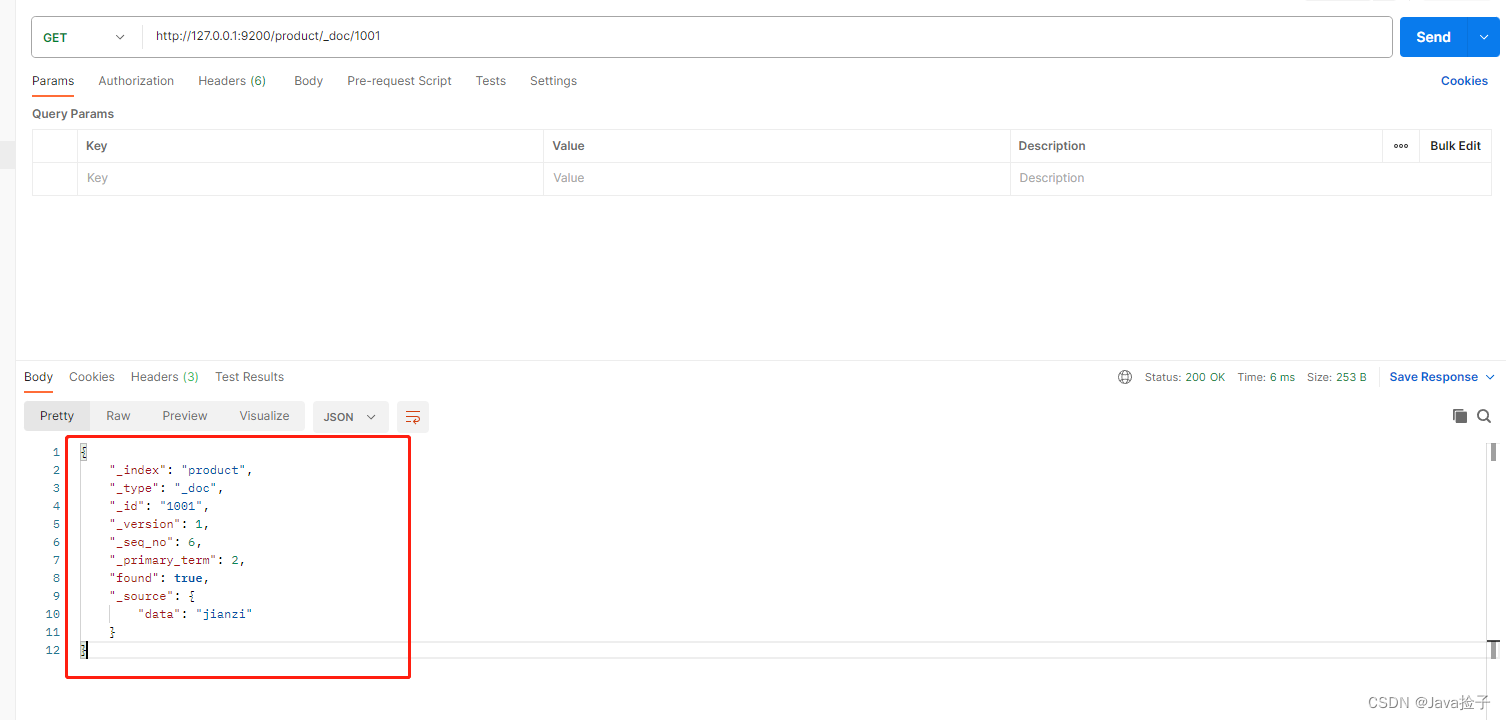Elasticsearch 集成---Spark Streaming 框架集成
一.Spark Streaming 框架介绍
Spark Streaming 是 Spark core API 的扩展,支持实时数据流的处理,并且具有可扩展,
高吞吐量,容错的特点。
数据可以从许多来源获取,如 Kafka , Flume , Kinesis 或 TCP sockets ,
并且可以使用复杂的算法进行处理,这些算法使用诸如 map , reduce , join 和 window 等高
级函数表示。 最后,处理后的数据可以推送到文件系统,数据库等。 实际上,您可以将
Spark 的机器学习和图形处理算法应用于数据流。
二.框架集成
1. 创建 Maven 项目
<?xml version="1.0" encoding="UTF-8"?>
<project xmlns="http://maven.apache.org/POM/4.0.0"xmlns:xsi="http://www.w3.org/2001/XMLSchema-instance"xsi:schemaLocation="http://maven.apache.org/POM/4.0.0 http://maven.apache.org/xsd/maven-4.0.0.xsd"><modelVersion>4.0.0</modelVersion><groupId>com.atguigu.es</groupId><artifactId>es-sparkstreaming</artifactId><version>1.0</version><properties><maven.compiler.source>8</maven.compiler.source><maven.compiler.target>8</maven.compiler.target></properties><dependencies><dependency><groupId>org.apache.spark</groupId><artifactId>spark-core_2.12</artifactId><version>3.0.0</version></dependency><dependency><groupId>org.apache.spark</groupId><artifactId>spark-streaming_2.12</artifactId><version>3.0.0</version></dependency><dependency><groupId>org.elasticsearch</groupId><artifactId>elasticsearch</artifactId><version>7.8.0</version></dependency><!-- elasticsearch的客户端 --><dependency><groupId>org.elasticsearch.client</groupId><artifactId>elasticsearch-rest-high-level-client</artifactId><version>7.8.0</version></dependency><!-- elasticsearch依赖2.x的log4j --><dependency><groupId>org.apache.logging.log4j</groupId><artifactId>log4j-api</artifactId><version>2.8.2</version></dependency><dependency><groupId>org.apache.logging.log4j</groupId><artifactId>log4j-core</artifactId><version>2.8.2</version></dependency><!-- <dependency>--><!-- <groupId>com.fasterxml.jackson.core</groupId>--><!-- <artifactId>jackson-databind</artifactId>--><!-- <version>2.11.1</version>--><!-- </dependency>--><!-- <!– junit单元测试 –>--><!-- <dependency>--><!-- <groupId>junit</groupId>--><!-- <artifactId>junit</artifactId>--><!-- <version>4.12</version>--><!-- </dependency>--></dependencies>
</project>2.功能实现
package com.atguigu.esimport org.apache.http.HttpHost
import org.apache.spark.SparkConf
import org.apache.spark.streaming.dstream.ReceiverInputDStream
import org.apache.spark.streaming.{Seconds, StreamingContext}
import org.elasticsearch.action.index.{IndexRequest, IndexResponse}
import org.elasticsearch.client.{RequestOptions, RestClient, RestHighLevelClient}
import org.elasticsearch.common.xcontent.XContentTypeobject SparkStreamingESTest {def main(args: Array[String]): Unit = {val sparkConf = new SparkConf().setMaster("local[*]").setAppName("ESTest")val ssc = new StreamingContext(sparkConf, Seconds(3))val ds: ReceiverInputDStream[String] = ssc.socketTextStream("localhost", 9999)ds.foreachRDD(rdd => {rdd.foreach(data => {val client = new RestHighLevelClient(RestClient.builder(new HttpHost("localhost",9200, "http")))val ss = data.split(" ")val request = new IndexRequest()request.index("product").id(ss(0))val json =s"""| { "data" : "${ss(1)}" }|""".stripMarginrequest.source(json, XContentType.JSON)val response: IndexResponse = client.index(request, RequestOptions.DEFAULT)println(response.getResult)client.close()})})ssc.start()ssc.awaitTermination()}
}
3.界面截图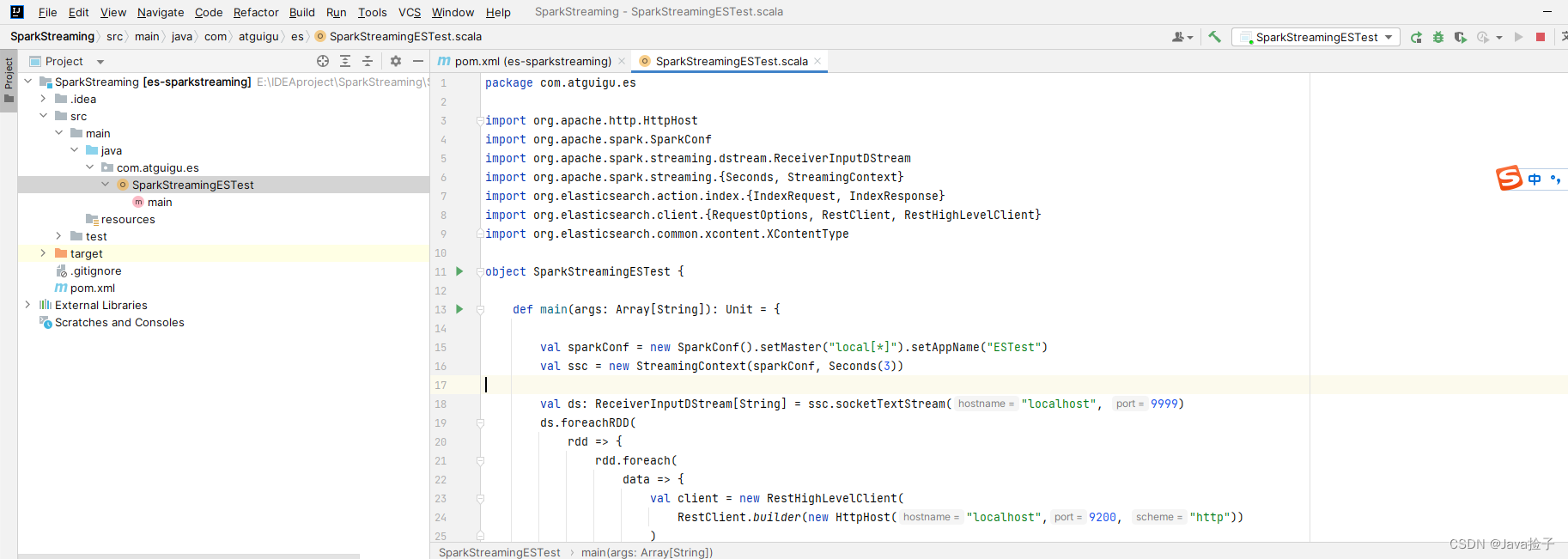
三.安装NetCat
1.下载网址:netcat 1.11 for Win32/Win64
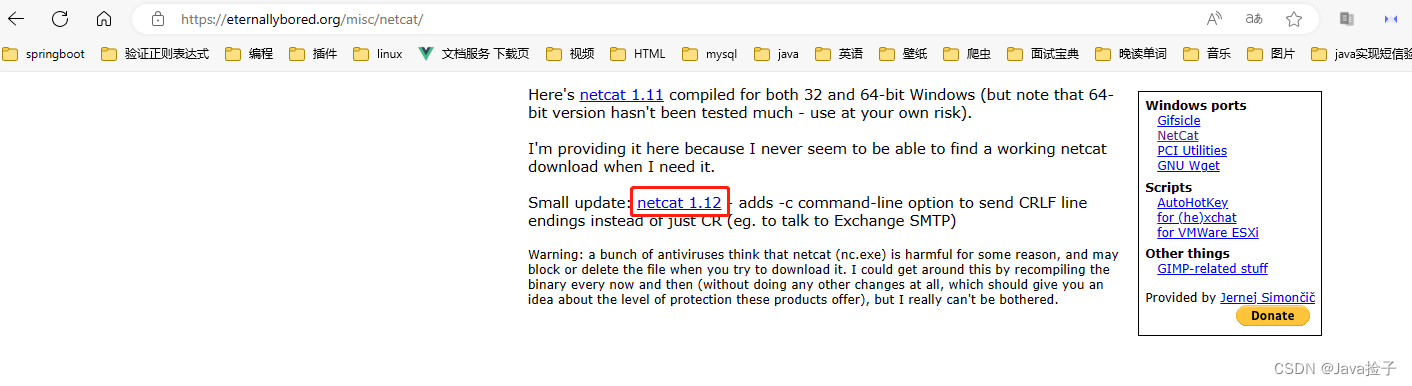
2.解压压缩包
右键zip文件-->解压到当前文件夹
3.配置环境变量
右键此电脑-->属性-->高级系统设置-->环境变量
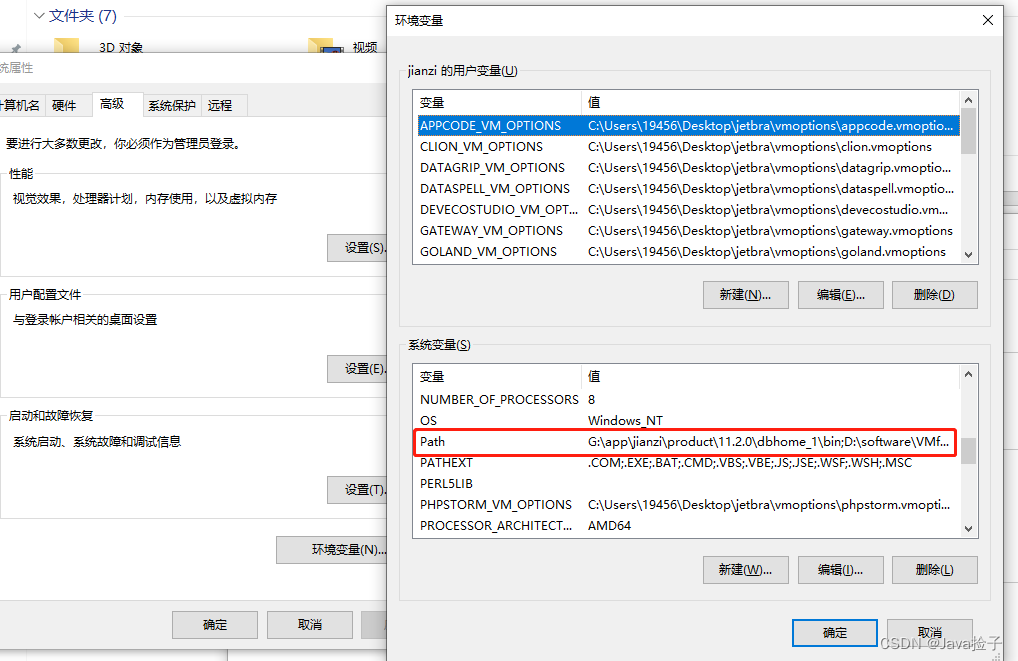
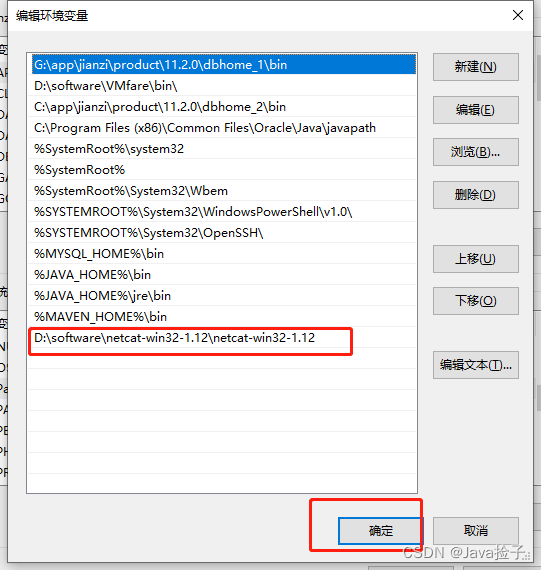
四.测试
Window + R 重新启动cmd命令窗口
4.1测试:输入 nc -l -p 9999
4.2 启动测试
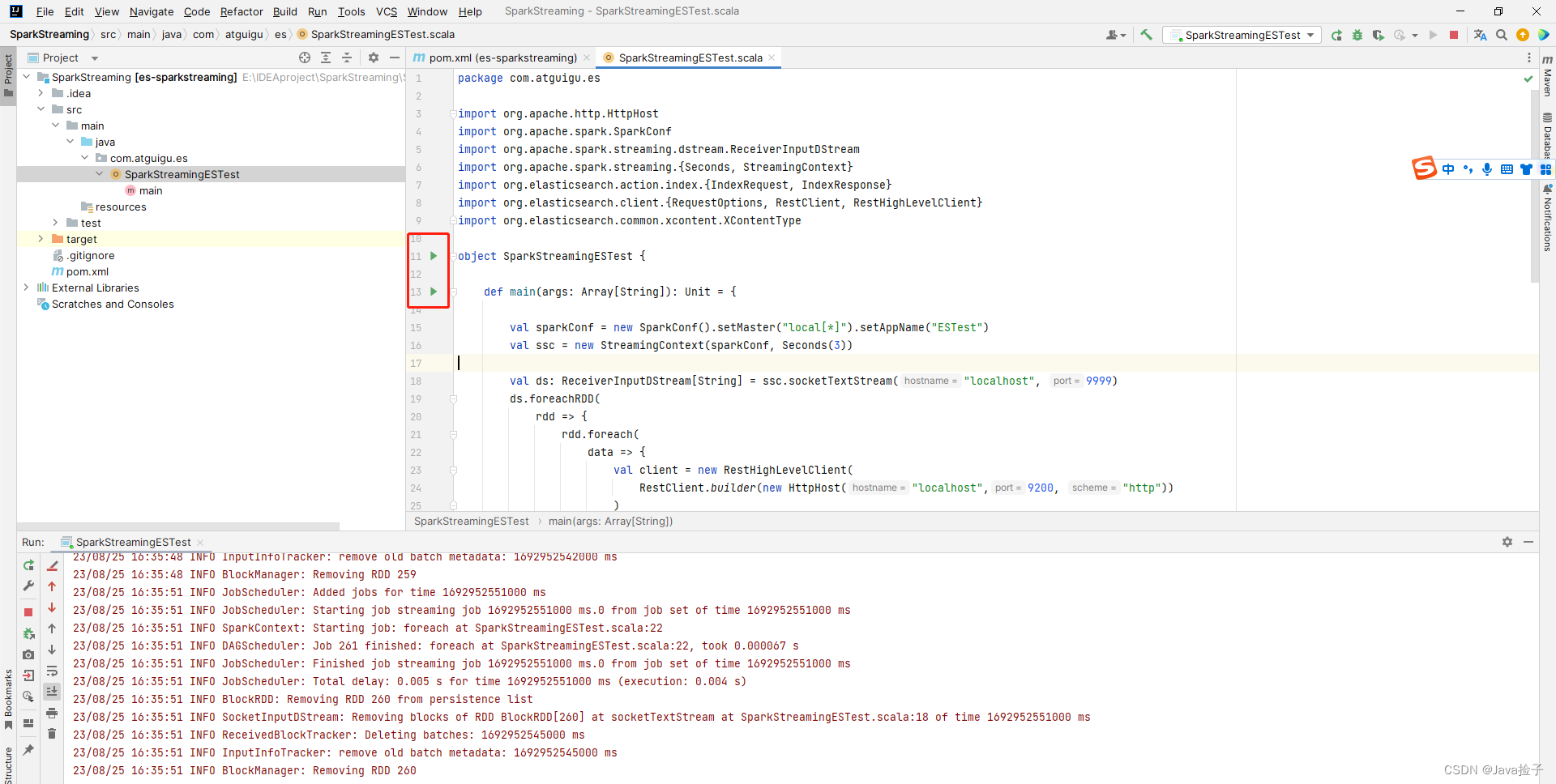
4.3 cmd输入 1001 jianzi
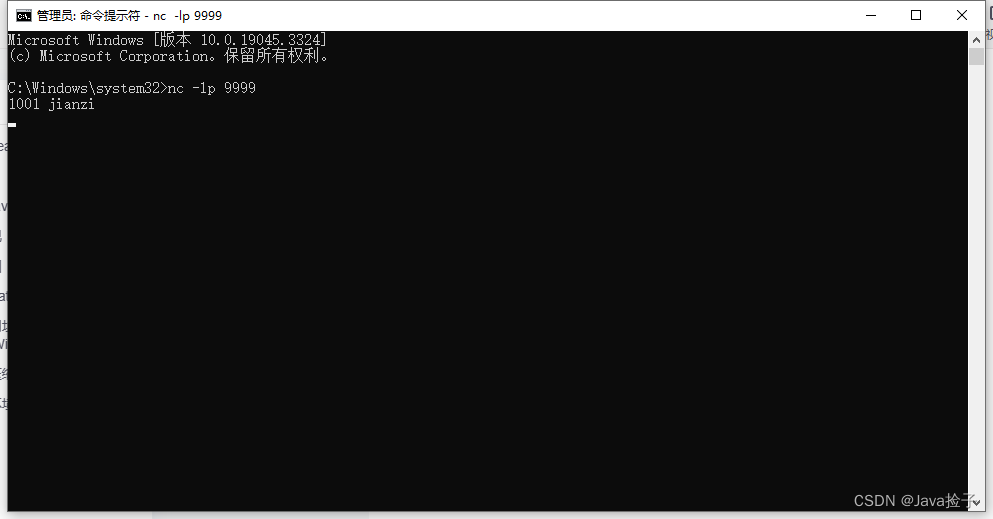
4.4 postman 查看
get http://127.0.0.1:9200/product/_doc/1001