JavaScript基础(Dom操作)
目录
- 一,BOM模型
- 1.1,BOM可实现功能
- 二,Window对象的常用属性
- 2.1,Window对象的常用方法
- 2.1-1,open()和close()方法
- 三,History对象
- 四,Location对象
- 五,Document对象的常用方法
- 六,定时函数
- 6.1,清除函数
- 七,写了一个小游戏 (模拟小球移动)
- 最后
一,BOM模型
BOM提供了独立于内容的、可与浏览器窗口进行互动的对象结构
BOM:浏览器对象模型(Browser Object Model)
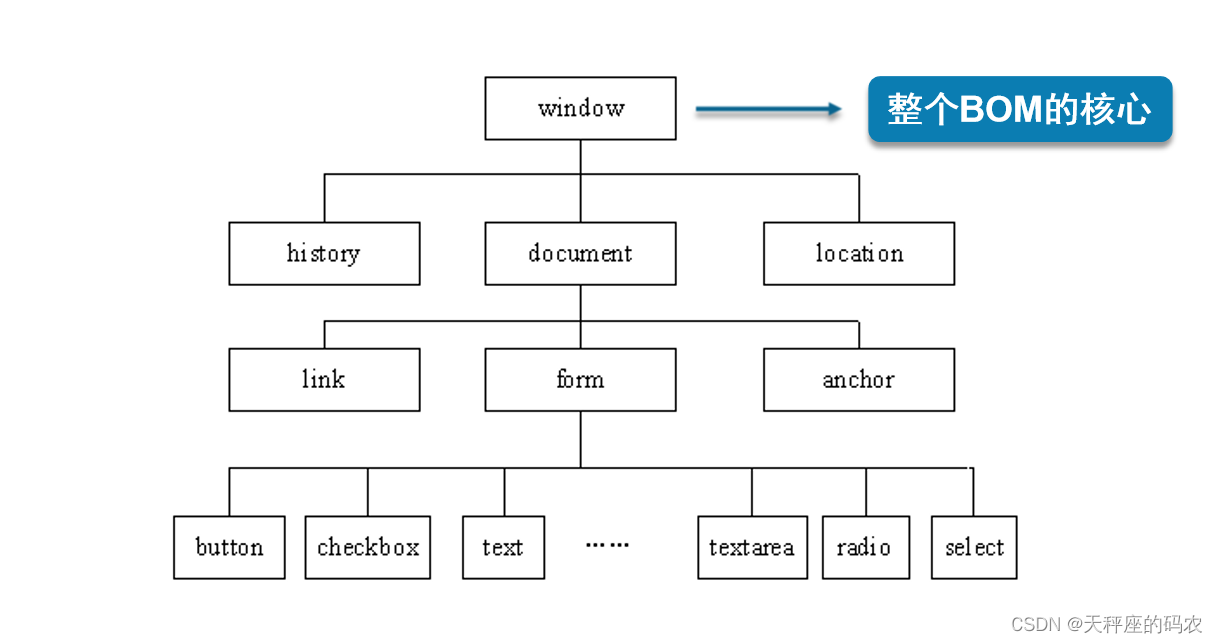
1.1,BOM可实现功能
弹出新的浏览器窗口
移动、关闭浏览器窗口以及调整窗口的大小
页面的前进、后退
二,Window对象的常用属性
表示浏览器中打开的窗口
常用的属性
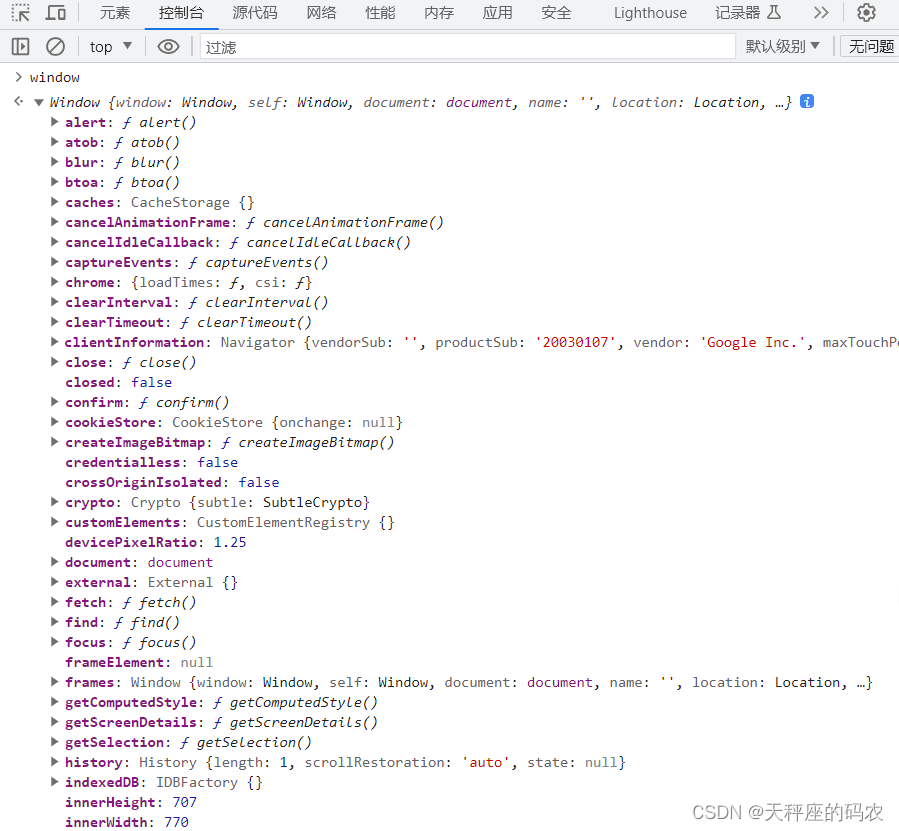
这里面有Window所有对象我这截图不全,里面带f的是函数,不带的是属性
| 属性名称 | 说 明 |
|---|---|
| history | 有关客户访问过的URL的信息 |
| location | 有关当前 URL 的信息 |
| screen | 只读属性,包含客户端显示屏幕的信息 |
语法:
window.属性名= "属性值";

返回这个点击直接跳转百度页面
screen.width 返回浏览器屏幕的宽度,单位为像素;
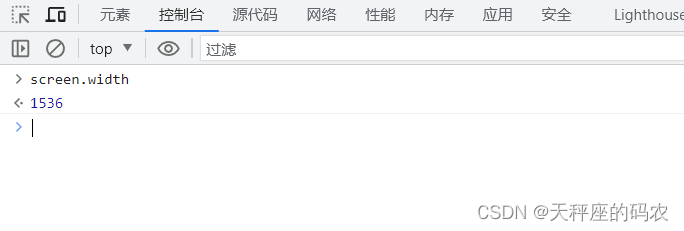
2.1,Window对象的常用方法
常用的方法
| 方法名称 | 说 明 |
|---|---|
| prompt( ) | 显示可提示用户输入的对话框 |
| alert( ) | 显示带有一个提示信息和一个确定按钮的警示框 |
| confirm( ) | 显示一个带有提示信息、确定和取消按钮的对话框 |
| close( ) | 关闭浏览器窗口 |
| open( ) | 打开一个新的浏览器窗口,加载给定 URL 所指定的文档 |
| setTimeout( ) | 在指定的毫秒数后调用函数或计算表达式 |
| setInterval( ) | 按照指定的周期(以毫秒计)来调用函数或表达式 |
| clearTimeout( ) | 用于停止执行setTimeout( )方法的函数代码 |
| clearInterval( ) | 用于停止 setInterval( ) 方法执行的函数代码 |
2.1-1,open()和close()方法
<body><div><input type="button" value="打开窗口" onclick="openwin()"></input><input type="button" value="关闭窗口" onclick="closewin()"></div></body>
<script>function openwin(){window.open("https://www.baidu.com.cn","win1")}function closewin(){window.close()}
</script>
Video_20230822152329
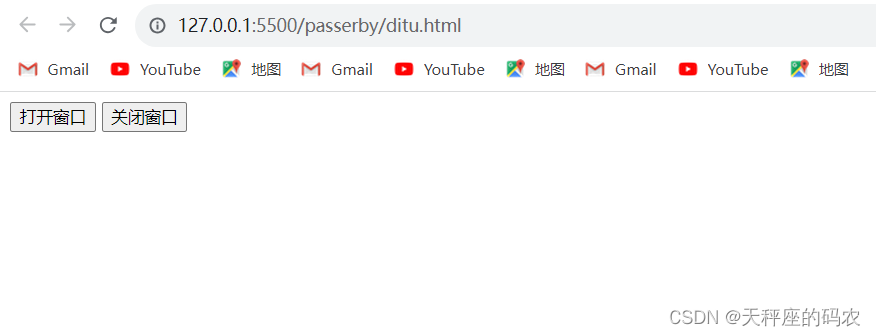
第一个按钮可以打开窗口,第二个按钮可以关闭窗口
窗口特征的一些属性
| 属性名称 | 说 明 |
|---|---|
| height、width | 窗口文档显示区的高度、宽度,以像素计 |
| left、top | 窗口的x坐标、y坐标,以像素计 |
| toolbar=yes ,no, 1 , 0 | 是否显示浏览器的工具栏,黙认是yes |
| scrollbars=yes,no,1,0 | 是否显示滚动条,黙认是yes |
| location=yes,no,1,0 | 是否显示地址地段,黙认是yes |
| status=yes,no,1,0 | 是否添加状态栏,黙认是yes |
| menubar=yes,no,1,0 | 是否显示菜单栏,黙认是yes |
| resizable=yes,no,1,0 | 窗口是否可调节尺寸,黙认是yes |
| titlebar=yes,no,1,0 | 是否显示标题栏,黙认是yes |
| fullscreen=yes,no,1,0 | 是否使用全屏模式显示浏览器,黙认是no。处于全屏模式的窗口必须同时处于剧院模式 |
三,History对象
保存用户上网的历史记录,可通过window.history属性访问
常用属性和方法
| 类别 | 名称 | 说明 |
|---|---|---|
| 属性 | length | 返回历史记录列表中的网址数 |
| 方法 | back() | 加载 History 对象列表中的前一个URL |
| 方法 | forward() | 加载 History 对象列表中的下一个URL |
| 方法 | go() | 加载 History 对象列表中的某个具体URL |
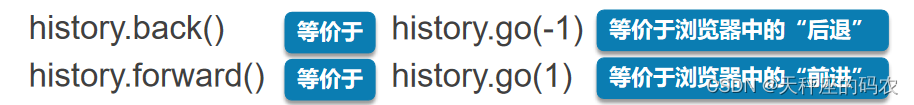
<body><div><input type="button" value="跳转窗口" onclick="gotodemo01()"></div></body>
<script>function gotodemo01(){window.location.href="demo01.html"}
</script>
Video_20230822152033
<body><div><input type="button" value="打开窗口" onclick="openwin()"></input><input type="button" value="关闭窗口" onclick="closewin()"><input type="button" value="跳转窗口" onclick="gotodemo01()"><input type="button" value="前进" onclick="qinajin()"></div></body>
<script>function openwin(){window.open("https://www.baidu.com.cn","win1")}function closewin(){window.close()}function gotodemo01(){window.location.href="demo01.html"}function qinajin(){window.history.forward();}
</script>
<body>passerby<div><input type="button" value="后退" onclick="goblock()"></div>
</body>
<script>function goblock(){window.history.back();}
</script>
Video_20230822152919
四,Location对象
包含有关当前URL的信息,可通过window.location属性访问
常用属性
| 名称 | 说 明 |
|---|---|
| host | 设置或返回主机名和当前URL的端口号 |
| hostname | 设置或返回当前URL的主机名 |
| href | 设置或返回完整的URL |
常用方法
| 名称 | 说 明 |
|---|---|
| reload() | 重新加载当前文档 |
| replace() | 用新的文档替换当前文档 |
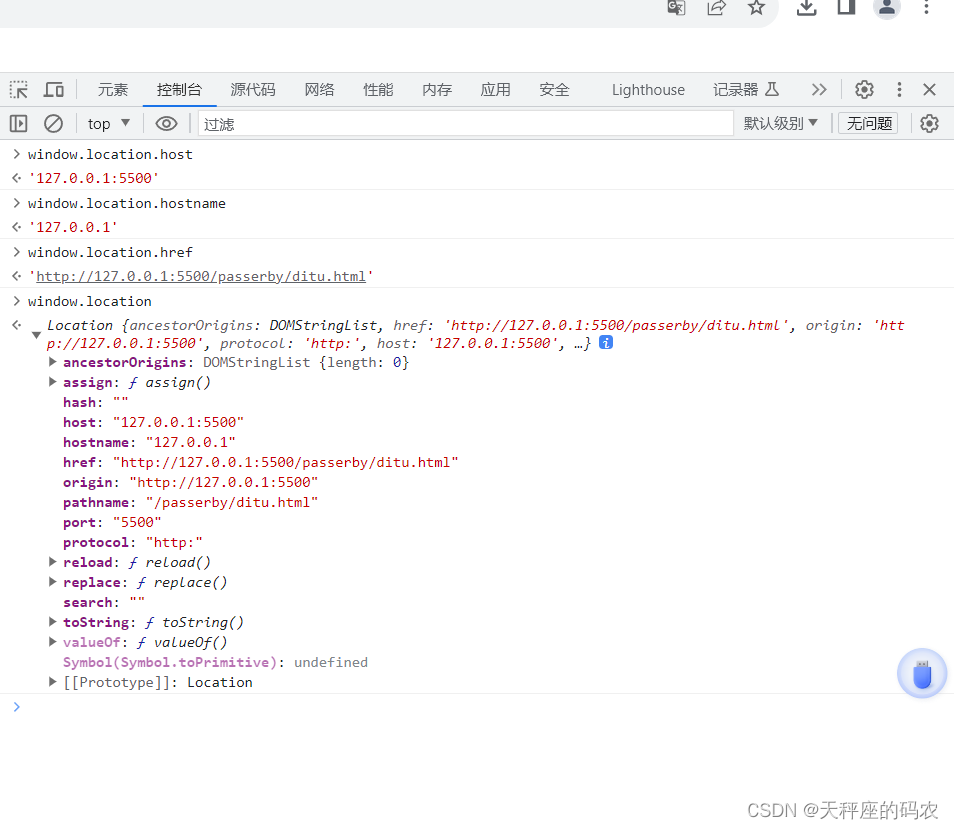
五,Document对象的常用方法
Document对象代表整个HTML文档
Document对象的常用方法
| 名 称 | 说 明 | 唯一 |
|---|---|---|
| getElementById() | 返回对拥有指定id的第一个对象的引用 | 对象的id唯一 |
| getElementsByName() | 返回带有指定名称的对象的集合 | 相同name属性 |
| getElementsByTagName() | 返回带有指定标签名的对象的集合 | 相同的元素 |
| write() | 向文档写文本、HTML表达式或JavaScript代码 |
写了一个小例子:
<!DOCTYPE html>
<html><head lang="en"><meta charset="UTF-8"><title>使用document对象操作页面</title><style type="text/css">body,input,div,p{margin: 0;padding: 0;}body {font-size: 14px;font-family: "微软雅黑";line-height: 25px;}.content {width: 600px;margin: 30px auto;}.content img {float: left;width: 180px;}.r {float: right;width: 400px;}input[name="changephone"] {width: 100px;height: 28px;line-height: 28px;text-align: center;font-size: 14px;font-family: "微软雅黑";margin: 10px 0 10px 0;}input[name="size"] {width: 50px;text-align: center;}#replace {border: 1px solid rgb(179, 179, 179);height: 60px;}</style>
</head><body><div class="content"><img src="images/pro4.jpg" alt="1+8Plus" /><div class="r">产品名称:<span id="phone123">1+8 Plus</span> <br><input name="changephone" value="更换产品名称" type="button" onclick="changeName();" /><br>规格选择:<input name="size" type="text" value="64G" /><input name="size" type="text" value="128G" /><input name="size" type="text" value="256G" /><input name="size" type="text" value="512G" /><br><input name="b2" type="button" value="input内容" onclick="all_input()" /><input name="b3" type="button" value="所有规格" onclick="s_input()" /><input name="b4" type="button" value="清空页面内容" onclick="clearAll()" /><p id="replace"></p></div></div><script type="text/javascript">function changeName(){document.getElementById("phone123").innerHTML="ABC"}function all_input(){var inputArray = document.getElementsByTagName("input");var inputHtml = "";for(var i=0; i<inputArray.length; i++){var myinput = inputArray[i];inputHtml = inputHtml + myinput.value + "";}document.getElementById("replace").innerHTML=inputHtml;}function s_input(){var inputArray = document.getElementsByName("size");var inputHtml = "";for(var i=0; i<inputArray.length; i++){var myinput = inputArray[i];inputHtml = inputHtml + myinput.value + "";}document.getElementById("replace").innerHTML=inputHtml;}function clearAll(){document.getElementById("replace").innerHTML="";}</script>
</body></html>
Video_20230822170835
六,定时函数
超时调用:setTimeout()
window.setTimeout("调用的函数", 等待的毫秒数);
间歇调用:setInterval()
window.setInterval("调用的函数", 间隔的毫秒数);
示例
<!-- 加载完执行的事件 -->
<body onload="init()"></body>
<script>function init(){setTimeout("fun1()",3000);// 3秒(3000毫秒)后执行fun1()函数一次setInterval("fun2()",2000)// 每隔2秒(2000毫秒)执行一次fun2()函数}function fun1(){console.log(1);}function fun2(){console.log(2);}
</script>
Video_20230822172316
6.1,清除函数
clearTimeout()
clearTimeout(setTimeOut()返回的ID值)
clearInterval()
clearInterval(setInterval()返回的ID值)
示例
<!-- 加载完执行的事件 -->
<body onload="init()"><input type="button" value="停止" onclick="stopInterval()"><input type="button" value="开始" onclick="startInterval()"></body>
<script>var intervalIndex;function init(){setTimeout("fun1()",3000);// 3秒(3000毫秒)后执行fun1()函数一次intervalIndex = setInterval("fun2()",2000)// 每隔2秒(2000毫秒)执行一次fun2()函数}function fun1(){console.log(1);}function fun2(){console.log(2);}function stopInterval(){clearInterval(intervalIndex)}function startInterval(){intervalIndex = setInterval("fun2()",2000)// 每隔2秒(2000毫秒)执行一次fun2()函数}
</script>
Video_20230822173613
七,写了一个小游戏 (模拟小球移动)
<!DOCTYPE html>
<html lang="en">
<head><meta charset="UTF-8"><meta name="viewport" content="width=device-width, initial-scale=1.0"><title>Document</title>
</head>
<style>#box{border: 1px sandybrown solid;height: 100px;width: 100px;text-align: center;line-height: 100px;border-radius: 50px;position: absolute;left: 100px;}
</style>
<body> <div id="box">点击开始</div>
</body>
<script>// 绑定点击事件/*** 1.画静态页面* 2.绑定点击事件* 3.点击一次移动导固定位置(点一次移动一次)* 4.点击一次在原有的基础上移动固定位置(点一次移动一次)* 5.点击一次持续移动* 6.点击后,能判断出是要停止还是移动* 7.在停止的对应的代码上,停止循环* **/var boxDom = document.getElementById("box");// 创建一个绑定事件boxDom.addEventListener("click",isMove);var intervalIndex; function isMove(){var boxHtml = boxDom.innerHTML // Div文字内容if(boxHtml=='点击停止'){// 停止循环clearInterval(intervalIndex);boxDom.innerHTML="点击开始"}else{// 开始循环intervalIndex = setInterval("Move()",10)}}// 方法调用一次移动1pxfunction Move(){console.log(1);var leftVal = window.getComputedStyle(boxDom).left;console.log(leftVal);leftVal = parseInt(leftVal);leftVal = leftVal+1;boxDom.style.left = leftVal+"px"boxDom.innerHTML="点击停止"}
</script>
</html>
Video_20230822175824
最后
送大家一句话:变好的过程都不太舒服,试试在努力点
