ES搭建集群
一、创建 elasticsearch-cluster 文件夹
创建 elasticsearch-7.8.0-cluster 文件夹,在内部复制三个 elasticsearch 服务。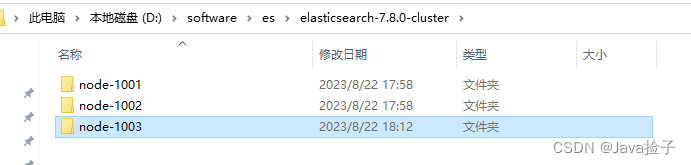
然后每个文件目录中每个节点的 config/elasticsearch.yml 配置文件
node-1001 节点
#节点 1 的配置信息:
#集群名称,节点之间要保持一致
cluster.name: my-elasticsearch
#节点名称,集群内要唯一
node.name: node-1001
node.master: true
node.data: true
#ip 地址
network.host: localhost
#http 端口
http.port: 1001
#tcp 监听端口
transport.tcp.port: 9301
#discovery.seed_hosts: ["localhost:9301", "localhost:9302","localhost:9303"]
#discovery.zen.fd.ping_timeout: 1m
#discovery.zen.fd.ping_retries: 5
#集群内的可以被选为主节点的节点列表
#cluster.initial_master_nodes: ["node-1", "node-2","node-3"]
#跨域配置
#action.destructive_requires_name: true
http.cors.enabled: true
http.cors.allow-origin: "*"
node-1002 节点
#节点 2 的配置信息:
#集群名称,节点之间要保持一致
cluster.name: my-elasticsearch
#节点名称,集群内要唯一
node.name: node-1002
node.master: true
node.data: true
#ip 地址
network.host: localhost
#http 端口
http.port: 1002
#tcp 监听端口
transport.tcp.port: 9302
discovery.seed_hosts: ["localhost:9301"]
discovery.zen.fd.ping_timeout: 1m
discovery.zen.fd.ping_retries: 5
#集群内的可以被选为主节点的节点列表
#cluster.initial_master_nodes: ["node-1", "node-2","node-3"]
#跨域配置
#action.destructive_requires_name: true
http.cors.enabled: true
http.cors.allow-origin: "*"
node-1003 节点
#节点 3 的配置信息:
#集群名称,节点之间要保持一致
cluster.name: my-elasticsearch
#节点名称,集群内要唯一
node.name: node-1003
node.master: true
node.data: true
#ip 地址
network.host: localhost
#http 端口
http.port: 1003
#tcp 监听端口
transport.tcp.port: 9303
#候选主节点的地址,在开启服务后可以被选为主节点
discovery.seed_hosts: ["localhost:9301", "localhost:9302"]
discovery.zen.fd.ping_timeout: 1m
discovery.zen.fd.ping_retries: 5
#集群内的可以被选为主节点的节点列表
#cluster.initial_master_nodes: ["node-1", "node-2","node-3"]
#跨域配置
#action.destructive_requires_name: true
http.cors.enabled: true
http.cors.allow-origin: "*"
启动集群
分别依次双击执行节点的bin/elasticsearch.bat, 启动节点服务器(可以编写一个脚本启动),启动后,会自动加入指定名称的集群。
测试集群
一、用Postman,查看集群状态
GET http://127.0.0.1:1001/_cluster/health
GET http://127.0.0.1:1002/_cluster/health
GET http://127.0.0.1:1003/_cluster/health
返回结果皆为如下:
{"cluster_name": "my-application","status": "green","timed_out": false,"number_of_nodes": 3,"number_of_data_nodes": 3,"active_primary_shards": 0,"active_shards": 0,"relocating_shards": 0,"initializing_shards": 0,"unassigned_shards": 0,"delayed_unassigned_shards": 0,"number_of_pending_tasks": 0,"number_of_in_flight_fetch": 0,"task_max_waiting_in_queue_millis": 0,"active_shards_percent_as_number": 100.0
}
status字段指示着当前集群在总体上是否工作正常。它的三种颜色含义如下:
- green:所有的主分片和副本分片都正常运行。
- yellow:所有的主分片都正常运行,但不是所有的副本分片都正常运行。
- red:有主分片没能正常运行。
