linux RabbitMQ-3.8.5 安装
| 软件 | 版本 |
|---|---|
| 操作系统 | CentOS Linux release 7.9.2009 |
| erlang | erlang-23.0.2-1.el7.x86_64 |
| rabbitMQ | rabbitmq-server-3.8.5-1.el7 |
RabbitMQ的安装首先需要安装Erlang,因为它是基于Erlang的VM运行的。
RabbitMQ安装需要依赖:socat和logrotate,logrotate操作系统已经存在了,只需要安装socat就可以了。
RabbitMQ与Erlang的兼容关系详见:
[地址](RabbitMQ Erlang Version Requirements — RabbitMQ)
表格如下:
| RabbitMQ version | Minimum required Erlang/OTP | Maximum supported Erlang/OTP | Notes |
|---|---|---|---|
| 3.12.2 3.12.1 3.12.0 | 25.0 | 26.0 | The 3.12 release series is compatible wtih Erlang 26.OpenSSL 3 support in Erlang is considered to be mature enough for production.Erlang 26.1 will support FIPS mode on OpenSSL 3 |
| 3.11.20 3.11.19 3.11.18 3.11.17 3.11.16 3.11.15 3.11.14 3.11.13 3.11.12 3.11.11 3.11.10 3.11.9 3.11.8 3.11.7 3.11.6 3.11.5 3.11.4 3.11.3 3.11.2 3.11.1 3.11.0 | 25.0 | 25.3.x | Erlang 26 is supported starting with Erlang 3.12.0.As of Erlang 25.1, OpenSSL 3.0 support in Erlang is considered to be mature enough for production.Erlang 25 before 25.0.2 is affected by CVE-2022-37026, a CVE with critical severity (CVSS 3.x Base Score: 9.8) |
| 3.10.25 3.10.24 3.10.23 3.10.22 3.10.21 3.10.20 3.10.19 | 24.3.4.8 | 25.3.x | 24.3 is the only maintained (updated) series of Erlang 24.As of Erlang 25.1, OpenSSL 3.0 support in Erlang is considered to be mature enough to consider for production.Erlang 25 before 25.0.2 and 24 before 24.3.4.2 are affected by CVE-2022-37026, a CVE with critical severity (CVSS 3.x Base Score: 9.8) |
| 3.10.18 3.10.17 3.10.16 3.10.14 | 24.3 | 25.2 | 24.3 is the only maintained (updated) series of Erlang 24.As of Erlang 25.1, OpenSSL 3.0 support in Erlang is considered to be mature enough to consider for production.Erlang 25 before 25.0.2 and 24 before 24.3.4.2 are affected by CVE-2022-37026, a CVE with critical severity (CVSS 3.x Base Score: 9.8) |
| 3.10.13 3.10.12 3.10.11 3.10.10 3.10.9 3.10.8 | 24.2 | 25.2 | As of Erlang 25.1, OpenSSL 3.0 support in Erlang is considered to be mature enough to consider for production.Erlang 25 before 25.0.2 and 24 before 24.3.4.2 are affected by CVE-2022-37026, a CVE with critical severity (CVSS 3.x Base Score: 9.8) |
| 3.10.7 3.10.6 3.10.5 | 23.2 | 25.2 | Erlang 25 is the recommended series.Erlang 25 before 25.0.2 and 24 before 24.3.4.2 are affected by CVE-2022-37026, a CVE with critical severity (CVSS 3.x Base Score: 9.8)Erlang 23 support was discontinued on July 31st, 2022. |
| 3.10.4 3.10.2 3.10.1 3.10.0 | 23.2 | 24.3 | Erlang 24.3 is the recommended series.Erlang 23 support was discontinued on July 31st, 2022. |
- 安装依赖socat
yum install socat -y
- 安装Erlang
Erlang的下载地址:
https://github.com/rabbitmq/erlang-rpm/releases/download/v23.0.2/erlang-23.0.2-1.el7.x86_64.rpm
将文件上传服务器,执行安装命令
rpm -ivh erlang-23.0.2-1.el7.x86_64.rpm
- 安装RabbitMQ
rabbitMQ的下载地址 :
https://github.com/rabbitmq/rabbitmq-server/releases/download/v3.8.5/rabbitmq-server-3. 8.5-1.el7.noarch.rpm
下载后将文件上传服务器,执行安装命令
rpm -ivh rabbitmq-server-3.8.5-1.el7.noarch.rpm
-
启动RabbitMQ的管理插件
rabbitmq-plugins enable rabbitmq_management可以看到如下提示信息:
[root@mes01 soft]# rabbitmq-plugins enable rabbitmq_management Enabling plugins on node rabbit@mes01: rabbitmq_management The following plugins have been configured:rabbitmq_managementrabbitmq_management_agentrabbitmq_web_dispatch Applying plugin configuration to rabbit@mes01... The following plugins have been enabled:rabbitmq_managementrabbitmq_management_agentrabbitmq_web_dispatchstarted 3 plugins.当启用rabbitmq_management插件时,自动启动了依赖的rabbitmq_management_agent插件和rabbitmq_web_dispatch
- 启动RabbitMQ
启动命令
systemctl start rabbitmq-server或者
rabbitmq-server或者
rabbitmq-server -detached将端口在防火墙上开放
firewall-cmd --zone=public --add-port=15672/tcp --permanent firewall-cmd --reload- 添加用户
rabbitmqctl add_user root 123456- 给用户添加权限
rabbitmqctl set_permissions root -p / ".*" ".*" ".*"- 给用户设置标签
rabbitmqctl set_user_tags root administrator
权限相关的描述
| 标签 | 描述 |
|---|---|
| (None) | 没有访问management插件的权限 |
| management | 可以使用消息协议做任何操作的权限,加上: 1. 可以使用AMQP协议登录的虚拟主机的权限 2.查看它们能登录的所有虚拟主机中所有队列、交换器和绑定的权限 3. 查看和关闭它们自己的通道和连接的权限 4.查看它们能访问的虚拟主机中的全局统计信息,包括其他用户的活动 |
| policymaker | 所有management标签可以做的,加上: 1.在它们能通过AMQP协议登录的虚拟主机上,查看、创建和删除策略以及虚拟主机参数的权限 |
| monitoring | 所有management能做的,加上: 1.列出所有的虚拟主机,包括列出不能使用消息协议访问的虚拟主机的权限 2. 查看其他用户连接和通道的权限 3. 查看节点级别的数据如内存使用和集群的权限 4. 查看真正的全局所有虚拟主机统计数据的权限 |
| administrator | 所有policymaker和monitoring能做的,加上: 1. 创建删除虚拟主机的权限 2. 查看、创建和删除用户的权限 3. 查看、创建和删除权限的权限 4. 关闭其他用户连接的权限 |
- 打开浏览器访问
http://<安装RabbitMQ的机器的IP>:15672
在rabbitMQ中存在一个内置帐号 guest,但此帐号仅限制本地访问,远程访问使用创建的的root帐号

登录成功后,可以看到
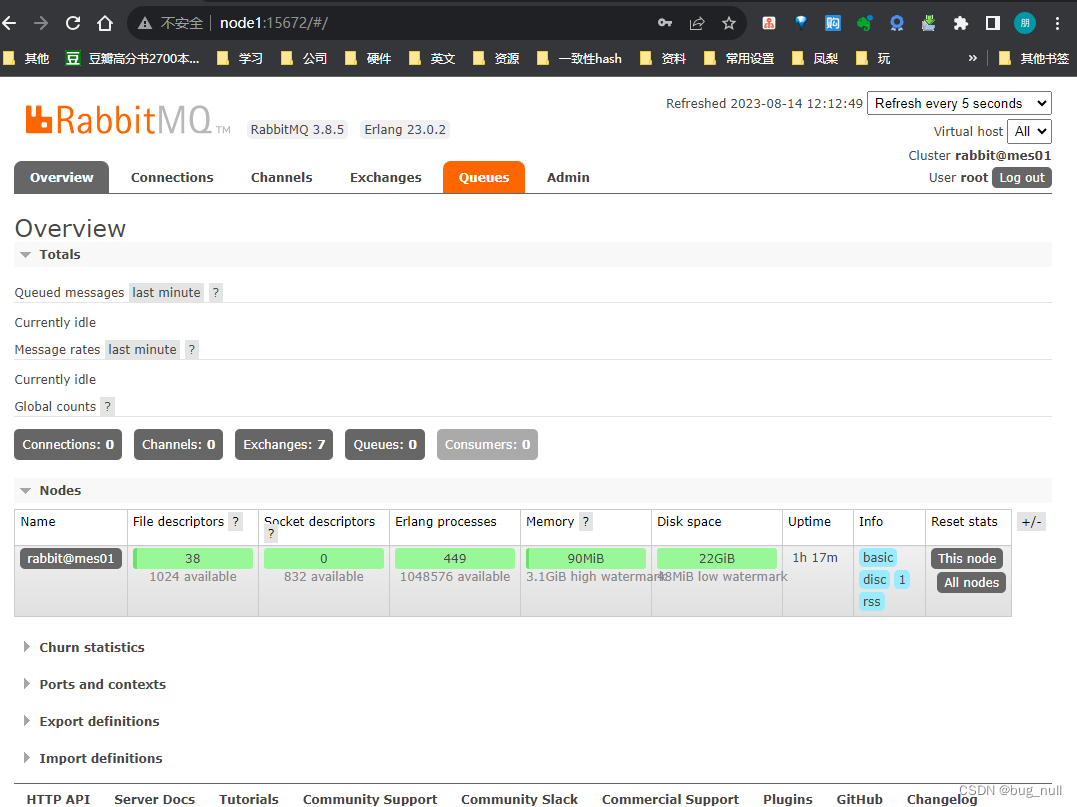
至此RabbitMQ的安装就已经完成。
