Nvidia Jetson 编解码开发(1)介绍
前言
由于项目需要,需要开发Jetson平台的硬件编解码;
优化CPU带宽,后续主要以介绍硬件编解码为主
1.Jetson各平台编解码性能说明
如下是拿了Jetson nano/tx2/Xavier等几个平台做对比;
这里说明的编解码性能主要是对硬件来说的
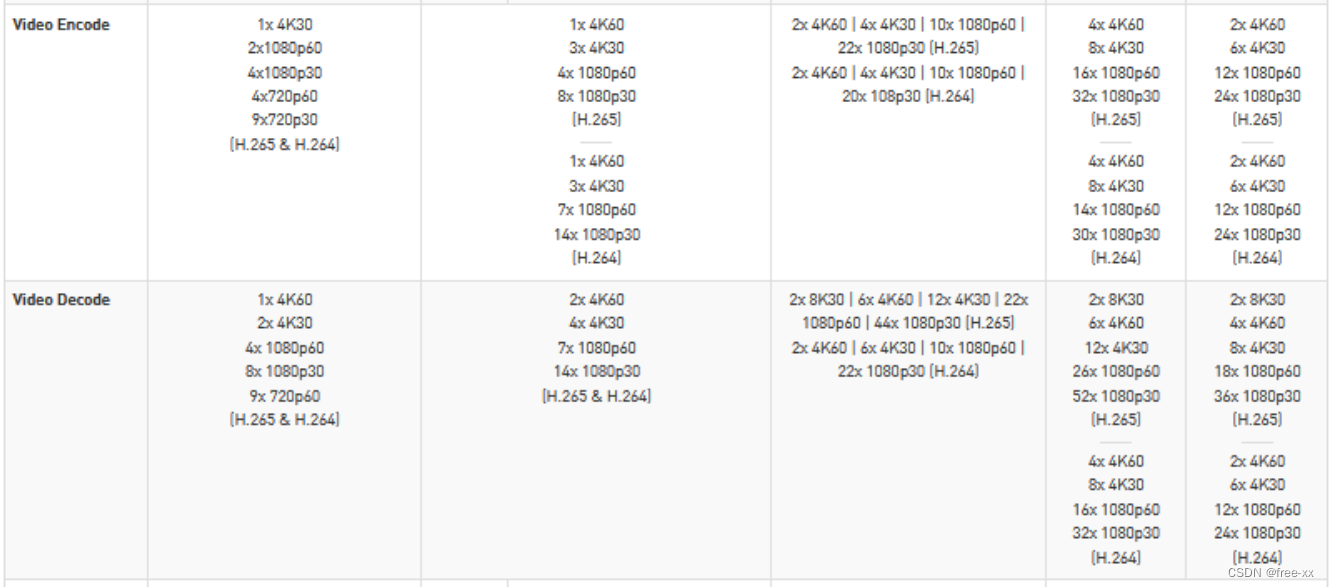
2. 编解码实现说明
2.1 软件编解码
优点:功能强大、实现容易,工具强大
缺点: 占用CPU很大
常用工具有如下: ffmpeg、gstreamer,只做简单介绍
2.1.1 ffmpeg
FFMPEG是领先的多媒体框架,提供了音视频的编码,解码,转码,封装,解封装,流,滤镜,播放等功能。
它几乎支持所有的音视频格式,不管是标准委员会,社区,还是公司设计的。
它是高度可移植,跨平台的:
可以在Linux, Mac OS X, Microsoft Windows, the BSDs, Solaris等系统上,在
各种不同的编译环境,机器架构,配置下编译,运行,并通过测试。
FFmpeg 一共包含 8 个库:
avcodec 编解码(最重要的库)
avformat 封装格式处理
avfilter 滤镜特效处理
avdevice 各种设备的输入输出
avutil 工具库
postproc 后加工
swresample 音频采样数据格式转换
swscale 视频像素数据格式转换2.1.2 gstreamer
Gstreamer是一个支持Windows,Linux,Android, iOS的跨平台的多媒体框架,
应用程序可以通过管道(Pipeline)的方式,将多媒体处理的各个步骤串联起来,达到预期的效果。
每个步骤通过元素(Element)基于GObject对象系统通过插件(plugins)的方式实现,方便了各项功能的扩展。
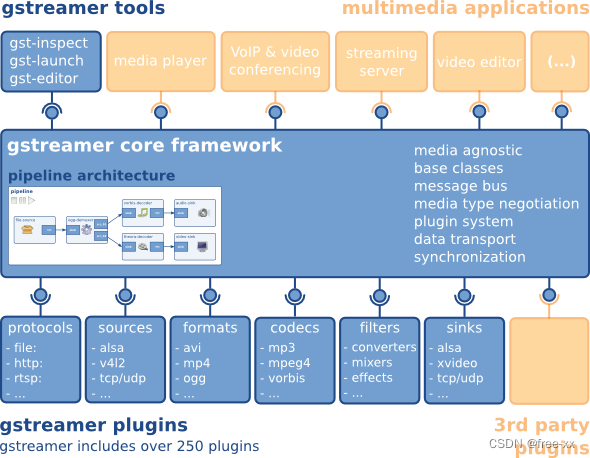
2.2 硬件编解码
优点: 占用CPU很小, 功能实现更灵活
缺点: 不通用,需要调用平台相关API,有些硬件方面的限制
2.2.1 Multimedia API
Multimedia API为那些不使用GStreamer等框架或利用自定义框架的开发人员提供了另一条应用程序开发路径。
Multimedia API是支持灵活的应用程序开发的低级API的集合。
这些低级API通过提供对底层硬件块的更好控制来实现灵活性。
多媒体API包括:
• libargus for imaging applications
• V4L2 API for encoding, decoding, scaling, and other media functions
• NVOSD for On-Screen display
• Buffer Utility for buffer allocation, management, and sharing, transform, composition, and blending
Example applications are provided to demonstrate:
• Video decode (dual decode support with NVDEC)
• Video encode (dual encode support with NVENC)
• Video decode and DRM based render
• Video convert
• Video decode with multi-channels
• Multivideo decode (decoding of multiple video streams in parallel)
• JPEG decode and JPEG encode
• Image/video processing with CUDA
• Camera JPEG capture and video record
• Camera capture and CUDA processing
• Multicamera capture with composition
• Object detection and classification with cuDNN
• TensorRT and OpenCV usage2.2.2 Accelerated GStreamer
由于Jetson平台可支持GStreamer方面得加速;
所以也可以达到降低CPU带宽的目的
2.2.2.1 Encode 示例
(1)Video Encode Examples Using gst-launch-1.0
Video Encode Using gst-omx
//H.264 Encode (NVIDIA Accelerated Encode)
gst-launch-1.0 videotestsrc ! \ 'video/x-raw, format=(string)I420, width=(int)640,
\ height=(int)480' ! omxh264enc !
\ 'video/x-h264, stream-format=(string)byte-stream' ! h264parse !
\ qtmux ! filesink location=test.mp4 -e //H.265 Encode (NVIDIA Accelerated Encode) g
st-launch-1.0 videotestsrc !
\ 'video/x-raw, format=(string)I420, width=(int)640,
\ height=(int)480' ! omxh265enc ! filesink location=test.h265 -eVideo Encode Using gst-v4l2
//H.264 Encode (NVIDIA Accelerated Encode)
gst-launch-1.0 nvarguscamerasrc !
\ 'video/x-raw(memory:NVMM), width=(int)1920, height=(int)1080,
\ format=(string)NV12, framerate=(fraction)30/1' ! nvv4l2h264enc !
\ bitrate=8000000 ! h264parse ! qtmux ! filesink
\ location=<filename_h264.mp4> -e //H.265 Encode (NVIDIA Accelerated Encode)
gst-launch-1.0 nvarguscamerasrc !
\ 'video/x-raw(memory:NVMM), width=(int)1920, height=(int)1080,
\ format=(string)NV12, framerate=(fraction)30/1' ! nvv4l2h265enc
\ bitrate=8000000 ! h265parse ! qtmux ! filesink \ location=<filename_h265.mp4> -e(2)Image Encode Examples Using gst-launch-1.0
gst-launch-1.0 videotestsrc num-buffers=1 !
\ 'video/x-raw, width=(int)640, height=(int)480,
\ format=(string)I420' ! nvjpegenc ! filesink location=test.jpg -e2.2.2.2 Decode 示例
(1)Video Decode Examples Using gst-launch-1.0
Video Decode Using gst-omx
//H.264 Decode (NVIDIA Accelerated Decode)
gst-launch-1.0 filesrc location=<filename.mp4> !
\ qtdemux name=demux demux.video_0 ! queue ! h264parse ! omxh264dec !
\ nveglglessink -e //H.265 Decode (NVIDIA Accelerated Decode)
gst-launch-1.0 filesrc location=<filename.mp4> !
\ qtdemux name=demux demux.video_0 ! queue ! h265parse ! omxh265dec ! \ nvoverlaysink -eVideo Decode Using gst-v4l2
//H.264 Decode (NVIDIA Accelerated Decode)
gst-launch-1.0 filesrc location=<filename_h264.mp4> !
\ qtdemux ! queue ! h264parse ! nvv4l2decoder ! nv3dsink -e //H.265 Decode (NVIDIA Accelerated Decode)
gst-launch-1.0 filesrc location=<filename_h265.mp4> !
\ qtdemux ! queue ! h265parse ! nvv4l2decoder ! nv3dsink -e(2)Image Decode Examples Using gst-launch-1.0
//JPEG Decode (NVIDIA Accelerated Decode) gst-launch-1.0 filesrc location=<filename.jpg> ! nvjpegdec !
\ imagefreeze ! xvimagesink -e