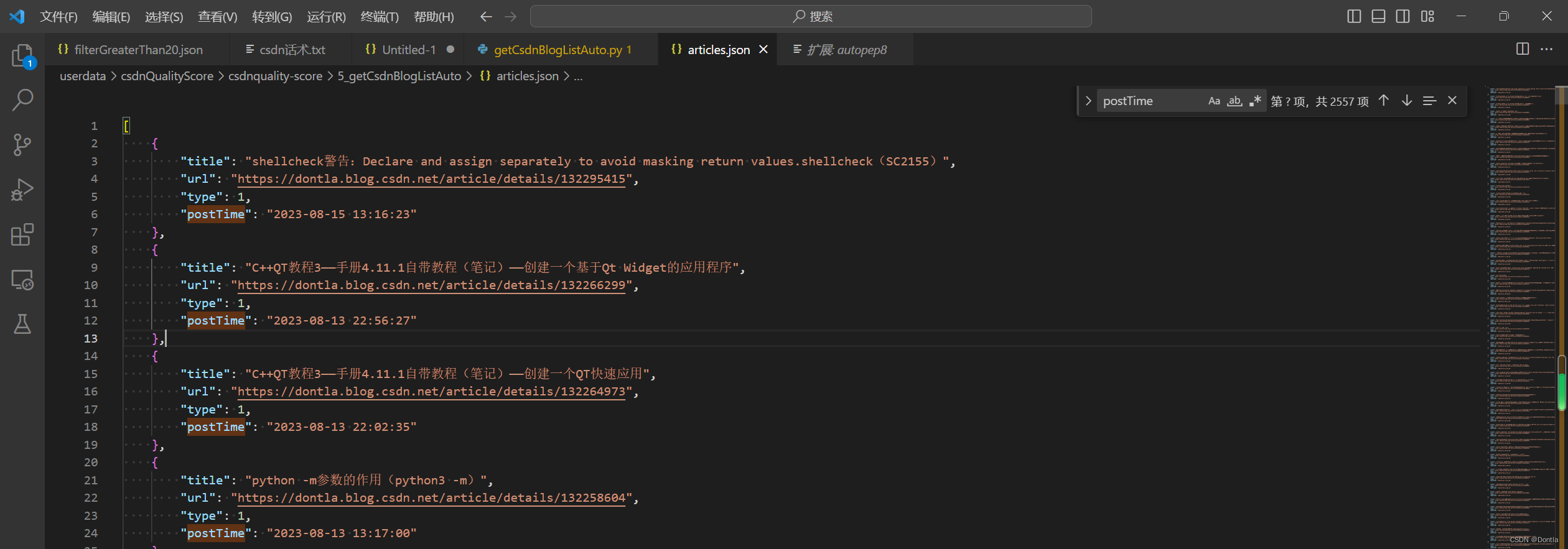3. 爬取自己CSDN博客列表(自动方式)(分页查询)(网站反爬虫策略,需要在代码中添加合适的请求头User-Agent,否则response返回空)
文章目录
- 步骤
- 打开谷歌浏览器
- 输入网址
- 按F12进入调试界面
- 点击网络,清除历史消息
- 按F5刷新页面
- 找到接口(community/home-api/v1/get-business-list)
- 接口解读
- 撰写代码获取博客列表
- 先明确返回信息格式
- json字段解读
- Apipost测试接口
- 编写python代码(注意有反爬虫策略,需要设置请求头)(成功)
1. 如何爬取自己的CSDN博客文章列表(获取列表)(博客列表)(手动+python代码方式)
2. 获取自己CSDN文章列表并按质量分由小到大排序(文章质量分、博客质量分、博文质量分)(阿里云API认证)
步骤
打开谷歌浏览器
输入网址
https://dontla.blog.csdn.net/?type=blog
按F12进入调试界面
点击网络,清除历史消息
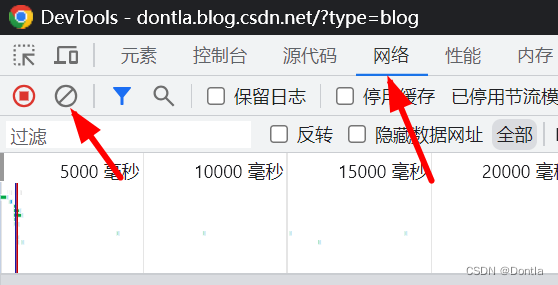
按F5刷新页面
找到接口(community/home-api/v1/get-business-list)
https://blog.csdn.net/community/home-api/v1/get-business-list?page=1&size=20&businessType=blog&orderby=&noMore=false&year=&month=&username=Dontla
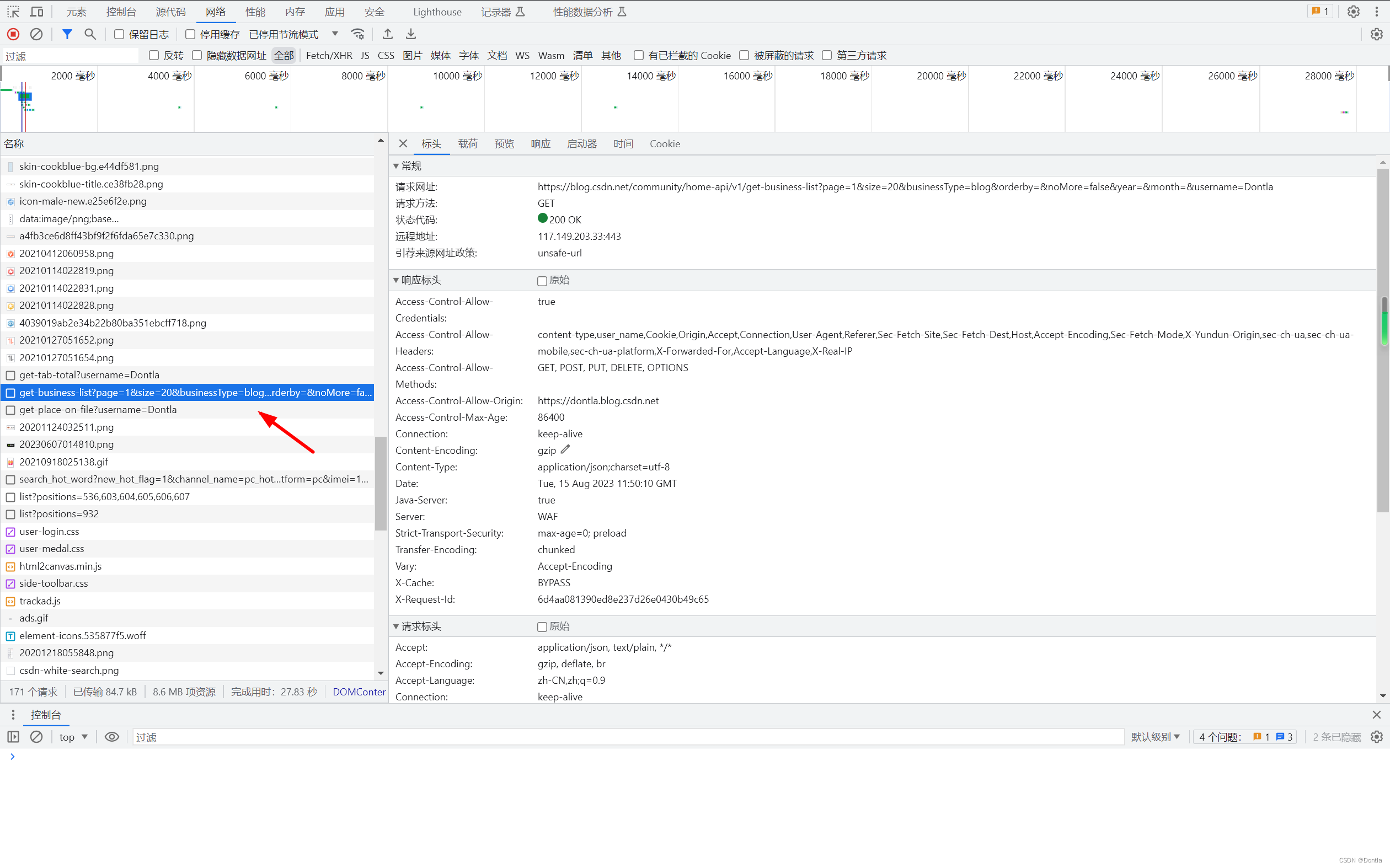
接口解读
https://blog.csdn.net/community/home-api/v1/get-business-list?page=1&size=20&businessType=blog&orderby=&noMore=false&year=&month=&username=Dontla
https://blog.csdn.net/community/home-api/v1/get-business-list?page=1&size=20&businessType=blog&orderby=&noMore=false&year=&month=&username=Dontla
这是一个HTTP GET请求的接口,用于获取CSDN博客网站上的业务列表信息。具体来说,它是用于获取某个用户的博客文章列表。让我们逐个分析URL中的参数:
-
page=1:这个参数表示请求的页面编号,设为1意味着请求第一页的数据。
-
size=20:这个参数表示每页显示的记录数。这里,每页显示20条记录。
-
businessType=blog:这个参数指定了业务类型,此处为"blog",所以它应该是用来获取博客文章的。
-
orderby=:这个参数应该是用来指定排序方式的,但在这个请求中并没有具体值,可能默认为某种排序方式,如按发布时间降序等。
-
noMore=false:这个参数可能是用来判断是否还有更多的记录可以获取。如果设置为false,表示可能还有更多的记录。
-
year= & month=:这两个参数可能是用来筛选特定年份和月份的博客文章,但在这个请求中并没有具体值,因此可能会返回所有时间段的文章。
-
username=Dontla:这个参数指定了用户名,意味着这个请求可能用来获取名为"Dontla"的用户的博客文章列表。
撰写代码获取博客列表
先明确返回信息格式
我们将https://blog.csdn.net/community/home-api/v1/get-business-list?page=1&size=1&businessType=blog&orderby=&noMore=false&year=&month=&username=Dontla拷贝到浏览器url栏打开:
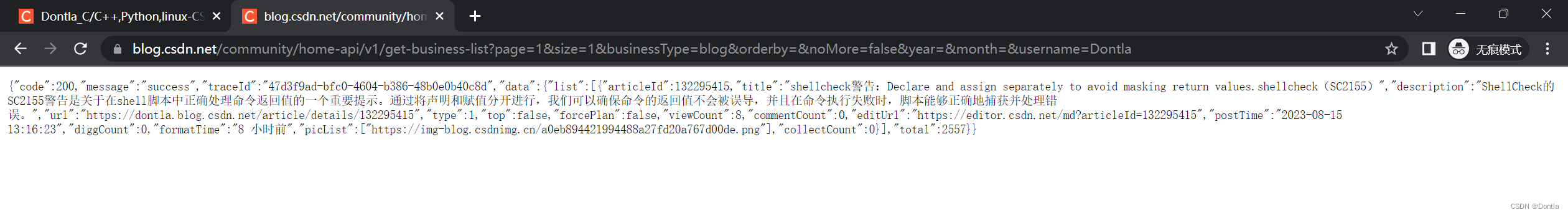
全选拷贝,将文字粘贴到编辑器并格式化:
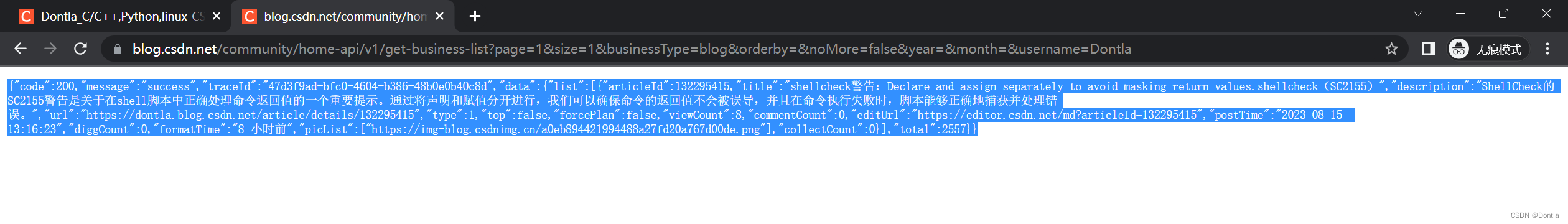
{“code”:200,“message”:“success”,“traceId”:“47d3f9ad-bfc0-4604-b386-48b0e0b40c8d”,“data”:{“list”:[{“articleId”:132295415,“title”:“shellcheck警告:Declare and assign separately to avoid masking return values.shellcheck(SC2155)”,“description”:“ShellCheck的SC2155警告是关于在shell脚本中正确处理命令返回值的一个重要提示。通过将声明和赋值分开进行,我们可以确保命令的返回值不会被误导,并且在命令执行失败时,脚本能够正确地捕获并处理错误。”,“url”:“https://dontla.blog.csdn.net/article/details/132295415”,“type”:1,“top”:false,“forcePlan”:false,“viewCount”:8,“commentCount”:0,“editUrl”:“https://editor.csdn.net/md?articleId=132295415”,“postTime”:“2023-08-15 13:16:23”,“diggCount”:0,“formatTime”:“8 小时前”,“picList”:[“https://img-blog.csdnimg.cn/a0eb894421994488a27fd20a767d00de.png”],“collectCount”:0}],“total”:2557}}

{"code": 200,"message": "success","traceId": "47d3f9ad-bfc0-4604-b386-48b0e0b40c8d","data": {"list": [{"articleId": 132295415,"title": "shellcheck警告:Declare and assign separately to avoid masking return values.shellcheck(SC2155)","description": "ShellCheck的SC2155警告是关于在shell脚本中正确处理命令返回值的一个重要提示。通过将声明和赋值分开进行,我们可以确保命令的返回值不会被误导,并且在命令执行失败时,脚本能够正确地捕获并处理错误。","url": "https://dontla.blog.csdn.net/article/details/132295415","type": 1,"top": false,"forcePlan": false,"viewCount": 8,"commentCount": 0,"editUrl": "https://editor.csdn.net/md?articleId=132295415","postTime": "2023-08-15 13:16:23","diggCount": 0,"formatTime": "8 小时前","picList": ["https://img-blog.csdnimg.cn/a0eb894421994488a27fd20a767d00de.png"],"collectCount": 0}],"total": 2557}
}
目前已知的是:原创对应type值为1,转载对应为2。
json字段解读
这是一个JSON格式的HTTP响应,用于传输具体的数据信息。以下是对每个字段的解读:
-
code: 这是HTTP响应状态码,200通常表示请求成功。
-
message: 这是响应的描述信息,"success"表示请求处理成功。
-
traceId: 这可能是此次请求的唯一标识符,用于追踪和调试。
-
data: 这是实际返回的数据对象,包含以下字段:
- list: 这是一个数组,包含请求的业务列表。由于在请求中指定了
size=1,所以此处只有一个对象。该对象包含以下属性:- articleId: 文章的唯一标识符。
- title: 文章的标题。
- description: 文章的描述。
- url: 文章的网址链接。
- type: 文章的类型,具体代表什么需要参考API文档或者询问API提供者。
- top: 是否置顶,false表示未置顶。
- forcePlan: 不清楚这个字段的具体含义,可能需要参考API文档或者询问API提供者。
- viewCount: 文章的浏览次数。
- commentCount: 文章的评论数量。
- editUrl: 编辑文章的链接。
- postTime: 文章的发布时间。
- diggCount: 文章的点赞数。
- formatTime: 格式化后的发布时间。
- picList: 文章中的图片列表。
- collectCount: 文章的收藏数量。
- total: 在满足请求条件(如用户名、业务类型等)的情况下,总的记录数量。
- list: 这是一个数组,包含请求的业务列表。由于在请求中指定了
综上,这个JSON响应表示成功获取了用户"Dontla"的博客文章列表(因为设置了size=1,所以只返回了一个结果)。该用户共有2557篇博客文章,最新的一篇文章的标题、描述、链接、类型、浏览次数、评论数量、编辑链接、发布时间、点赞数、图片列表和收藏数量都在响应中给出。
点赞为什么是digg?
digg"这个词在网络社区中经常被用来表示“点赞”或者“投票”。这个词的来源是一家名为Digg的美国新闻网站,用户可以对他们喜欢的文章进行“digg”,也就是投票,最受欢迎的文章会被推送到首页。因此,"digg"在很多网站和应用中都被用作代表用户点赞或者投票的动作。
Apipost测试接口
GET https://blog.csdn.net/community/home-api/v1/get-business-list?page=1&size=1&businessType=blog&orderby=&noMore=false&year=&month=&username=Dontla
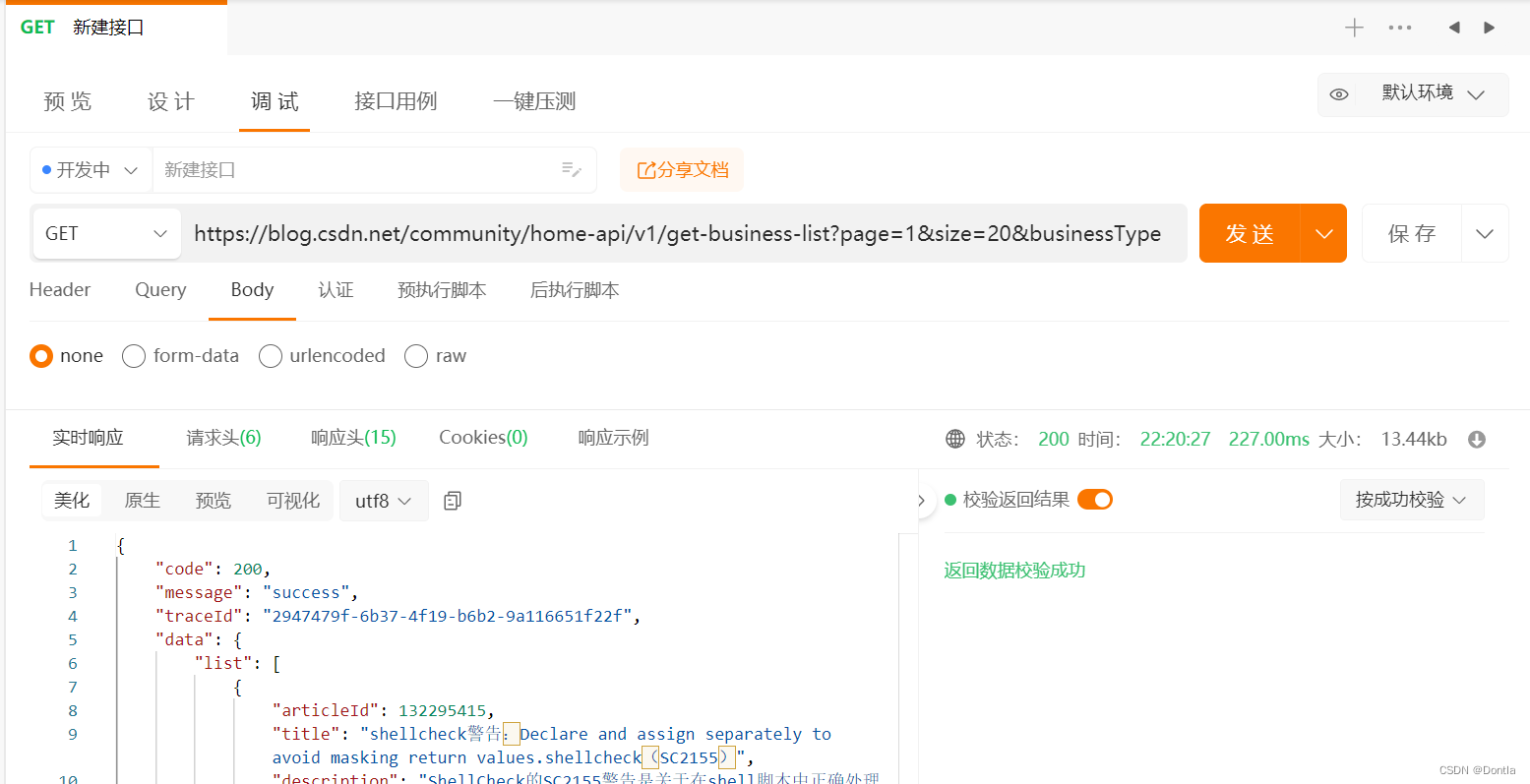
(Apipost接口元数据)
{"parent_id": "0","project_id": "-1","target_id": "fdb84824-e558-48f1-9456-219ea5e9950e","target_type": "api","name": "新建接口","sort": 1,"version": 0,"mark": "developing","create_dtime": 1692028800,"update_dtime": 1692109242,"update_day": 1692028800000,"status": 1,"modifier_id": "-1","method": "GET","mock": "{}","mock_url": "/community/home-api/v1/get-business-list","url": "https://blog.csdn.net/community/home-api/v1/get-business-list?page=1&size=20&businessType=blog&orderby=&noMore=false&year=&month=&username=Dontla","request": {"url": "https://blog.csdn.net/community/home-api/v1/get-business-list?page=1&size=20&businessType=blog&orderby=&noMore=false&year=&month=&username=Dontla","description": "","auth": {"type": "noauth","kv": {"key": "","value": ""},"bearer": {"key": ""},"basic": {"username": "","password": ""},"digest": {"username": "","password": "","realm": "","nonce": "","algorithm": "","qop": "","nc": "","cnonce": "","opaque": ""},"hawk": {"authId": "","authKey": "","algorithm": "","user": "","nonce": "","extraData": "","app": "","delegation": "","timestamp": "","includePayloadHash": -1},"awsv4": {"accessKey": "","secretKey": "","region": "","service": "","sessionToken": "","addAuthDataToQuery": -1},"ntlm": {"username": "","password": "","domain": "","workstation": "","disableRetryRequest": 1},"edgegrid": {"accessToken": "","clientToken": "","clientSecret": "","nonce": "","timestamp": "","baseURi": "","headersToSign": ""},"oauth1": {"consumerKey": "","consumerSecret": "","signatureMethod": "","addEmptyParamsToSign": -1,"includeBodyHash": -1,"addParamsToHeader": -1,"realm": "","version": "1.0","nonce": "","timestamp": "","verifier": "","callback": "","tokenSecret": "","token": ""}},"body": {"mode": "none","parameter": [],"raw": "","raw_para": [],"raw_schema": {"type": "object"}},"event": {"pre_script": "","test": ""},"header": {"parameter": []},"query": {"parameter": [{"description": "","is_checked": 1,"key": "page","type": "Text","not_null": 1,"field_type": "String","value": "1"},{"description": "","is_checked": 1,"key": "size","type": "Text","not_null": 1,"field_type": "String","value": "20"},{"description": "","is_checked": 1,"key": "businessType","type": "Text","not_null": 1,"field_type": "String","value": "blog"},{"description": "","is_checked": 1,"key": "orderby","type": "Text","not_null": 1,"field_type": "String","value": ""},{"description": "","is_checked": 1,"key": "noMore","type": "Text","not_null": 1,"field_type": "String","value": "false"},{"description": "","is_checked": 1,"key": "year","type": "Text","not_null": 1,"field_type": "String","value": ""},{"description": "","is_checked": 1,"key": "month","type": "Text","not_null": 1,"field_type": "String","value": ""},{"description": "","is_checked": 1,"key": "username","type": "Text","not_null": 1,"field_type": "String","value": "Dontla"}]},"cookie": {"parameter": []},"resful": {"parameter": []}},"response": {"success": {"raw": "","parameter": [],"expect": {"name": "成功","isDefault": 1,"code": 200,"contentType": "json","verifyType": "schema","mock": "","schema": {}}},"error": {"raw": "","parameter": [],"expect": {"name": "失败","isDefault": -1,"code": 404,"contentType": "json","verifyType": "schema","mock": "","schema": {}}}},"is_first_match": 1,"ai_expect": {"list": [],"none_math_expect_id": "error"},"enable_ai_expect": -1,"enable_server_mock": -1,"is_example": -1,"is_locked": -1,"is_check_result": 1,"check_result_expectId": "","is_changed": -1,"is_saved": -1
}
编写python代码(注意有反爬虫策略,需要设置请求头)(成功)
网站反爬虫策略:一些网站会通过识别请求头(User-Agent)来判断是否为机器人行为。解决方法是添加合适的请求头:
headers = {"User-Agent": "Mozilla/5.0 (Windows NT 10.0; Win64; x64) AppleWebKit/537.36 (KHTML, like Gecko) Chrome/89.0.4389.82 Safari/537.36"
}
response = requests.get(url, headers=headers)完整代码:
import requests
import json# 定义变量存储所有文章信息
articles = []# 设置初始分页
page = 1# 设置每页查询数量
page_size = 50while True:# 构建请求urlurl = f"https://blog.csdn.net/community/home-api/v1/get-business-list?page={page}&size={page_size}&businessType=blog&orderby=&noMore=false&year=&month=&username=Dontla"# 发送GET请求# response = requests.get(url)# 防止反爬虫策略headers = {"User-Agent": "Mozilla/5.0 (Windows NT 10.0; Win64; x64) AppleWebKit/537.36 (KHTML, like Gecko) Chrome/89.0.4389.82 Safari/537.36"}response = requests.get(url, headers=headers)# 如果请求成功if response.status_code == 200:# print(f'response.content: {response.content}')# print(f'response.text: {response.text}')# 检查响应是否为空if response.text:# 解析JSON响应try:data = response.json()except json.JSONDecodeError:print(f"Error parsing JSON: {response.text}")break# 遍历每个文章for article in data['data']['list']:print(f"page: {page}, {article['url']}")# 获取并保存需要的信息articles.append({'title': article['title'],'url': article['url'],'type': article['type'],'postTime': article['postTime']})# 判断是否还有更多文章,如果没有则结束循环if len(data['data']['list']) < page_size:break# 增加分页数以获取下一页的文章page += 1else:print("Response is empty")breakelse:print(f"Error: {response.status_code}")break# 将结果保存为json文件
with open('articles.json', 'w') as f:json.dump(articles, f, ensure_ascii = False, indent = 4)注意,最大单次查询上限为100,我一开始把每页查询数量page_size设置成200,发现不行,后来设置成100以下就ok了,为了保证速度,我就设置成100:
这是代码运行结果:
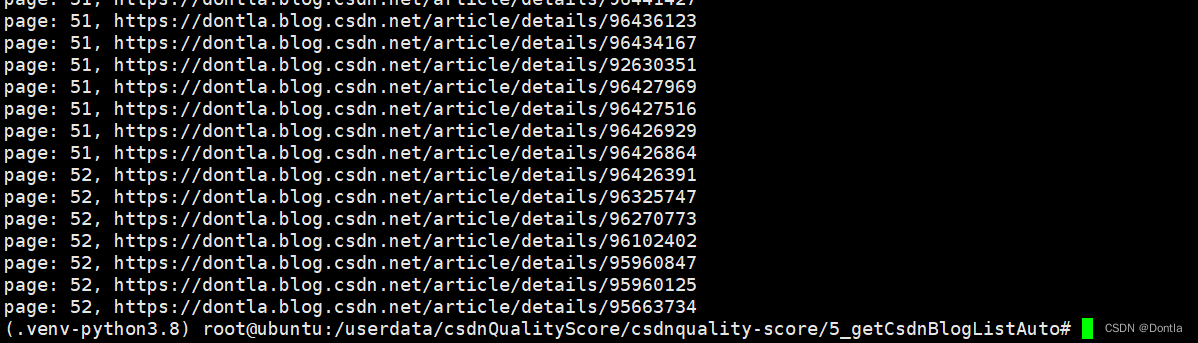
这是生成的j’son文件:
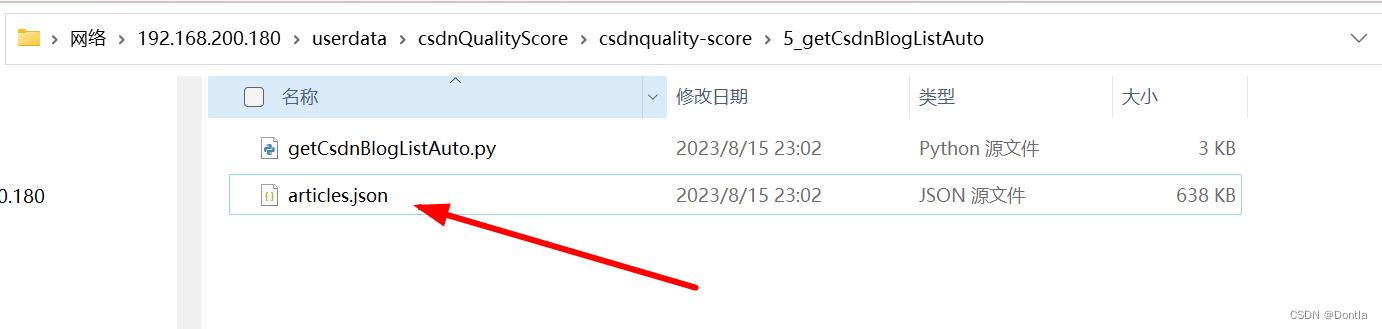
总共2557个元素,跟我的博文数量相符: