js实现按创建时间戳1609459200000 开始往后开始显示运行时长-demo
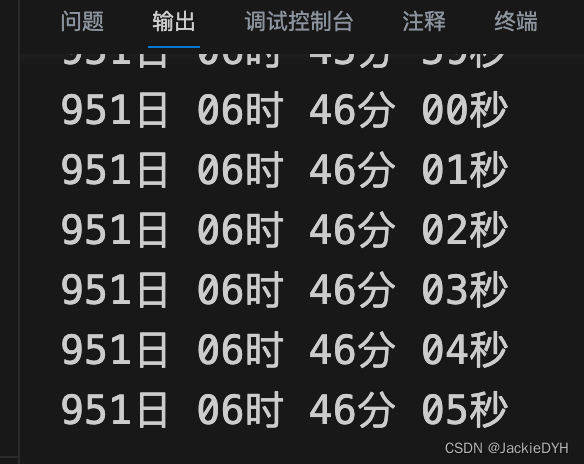
运行时长 00日 00时 17分 59秒
代码
function calculateRuntime(timestamp) {const startTime = Date.now(); // 获取当前时间戳//const runtimeElement = document.getElementById('runtime'); // 获取显示运行时长的元素function updateRuntime() {const currentTimestamp = Date.now(); // 获取当前时间戳const runtime = currentTimestamp - timestamp; // 计算运行时长// 将运行时长格式化为 "00日 00时 17分 59秒" 的形式const days = Math.floor(runtime / (1000 * 60 * 60 * 24)).toString().padStart(2, '0');const hours = Math.floor((runtime % (1000 * 60 * 60 * 24)) / (1000 * 60 * 60)).toString().padStart(2, '0');const minutes = Math.floor((runtime % (1000 * 60 * 60)) / (1000 * 60)).toString().padStart(2, '0');const seconds = Math.floor((runtime % (1000 * 60)) / 1000).toString().padStart(2, '0');const formattedRuntime = `${days}日 ${hours}时 ${minutes}分 ${seconds}秒`;//runtimeElement.innerText = formattedRuntime; // 更新显示的运行时长console.log(formattedRuntime)}// 初始更新一次运行时长updateRuntime();// 每秒更新一次运行时长setInterval(updateRuntime, 1000);
}使用示例
const timestamp = 1609459200000; // 替换为你的13位时间戳
calculateRuntime(timestamp);代码优化
/*** 运行时长格式化* @param ms 时间戳 13位*/
function timeFormatHandle(runtime) {// 将运行时长格式化为 "00日 00时 17分 59秒" 的形式const days = Math.floor(runtime / (1000 * 60 * 60 * 24)).toString().padStart(2, '0');const hours = Math.floor((runtime % (1000 * 60 * 60 * 24)) / (1000 * 60 * 60)).toString().padStart(2, '0');const minutes = Math.floor((runtime % (1000 * 60 * 60)) / (1000 * 60)).toString().padStart(2, '0');const seconds = Math.floor((runtime % (1000 * 60)) / 1000).toString().padStart(2, '0');const formattedRuntime = `${days}日 ${hours}时 ${minutes}分 ${seconds}秒`;console.log(formattedRuntime);
}let dateTimer = null;function closeDateTimer() {if (dateTimer) {clearTimeout(dateTimer);dateTimer = null;}
}function runRateTime(ms) {closeDateTimer();//timeFormatHandle(ms);dateTimer = setTimeout(() => {timeFormatHandle(ms); // 保留一个即可runRateTime(ms + 1000);}, 1000);
}const timestamp = 1691640413734; //创建时间戳
closeDateTimer()
runRateTime(new Date().getTime() - timestamp);
const startTime = 1609459200000; // 开始时间戳function displayRuntime() {const now = Date.now(); // 当前时间戳let runtime = now - startTime; // 运行时长,单位为毫秒const oneDay = 24 * 60 * 60 * 1000; // 一天的毫秒数const oneHour = 60 * 60 * 1000; // 一小时的毫秒数const oneMinute = 60 * 1000; // 一分钟的毫秒数// 计算天数let days = Math.floor(runtime / oneDay);runtime = runtime % oneDay;// 计算小时数let hours = Math.floor(runtime / oneHour);runtime = runtime % oneHour;// 计算分钟数let minutes = Math.floor(runtime / oneMinute);runtime = runtime % oneMinute;// 计算秒数let seconds = Math.floor(runtime / 1000);const displayDays = padZero(days); // 补零显示天数const displayHours = padZero(hours); // 补零显示小时数const displayMinutes = padZero(minutes); // 补零显示分钟数const displaySeconds = padZero(seconds); // 补零显示秒数console.log(`运行时长 ${displayDays}日 ${displayHours}时 ${displayMinutes}分 ${displaySeconds}秒`);
}// 补零函数,将一位数前面补零
function padZero(num) {if (num < 10) {return '0' + num;} else {return num;}
}// 每秒钟更新一次运行时长
setInterval(displayRuntime, 1000);优化
const displayRuntime=(startTime)=> {const now = Date.now(); // 当前时间戳let runtime = now - startTime; // 运行时长,单位为毫秒const oneDay = 24 * 60 * 60 * 1000; // 一天的毫秒数const oneHour = 60 * 60 * 1000; // 一小时的毫秒数const oneMinute = 60 * 1000; // 一分钟的毫秒数// 计算天数let days = Math.floor(runtime / oneDay).toString().padStart(2, '0');runtime = runtime % oneDay;// 计算小时数let hours = Math.floor(runtime / oneHour).toString().padStart(2, '0');runtime = runtime % oneHour;// 计算分钟数let minutes = Math.floor(runtime / oneMinute).toString().padStart(2, '0');runtime = runtime % oneMinute;// 计算秒数let seconds = Math.floor(runtime / 1000).toString().padStart(2, '0');console.log(`运行时长 ${days}日 ${hours}时 ${minutes}分 ${seconds}秒`);
}displayRuntime(1691994296457)//运行时长 00日 00时 16分 06秒