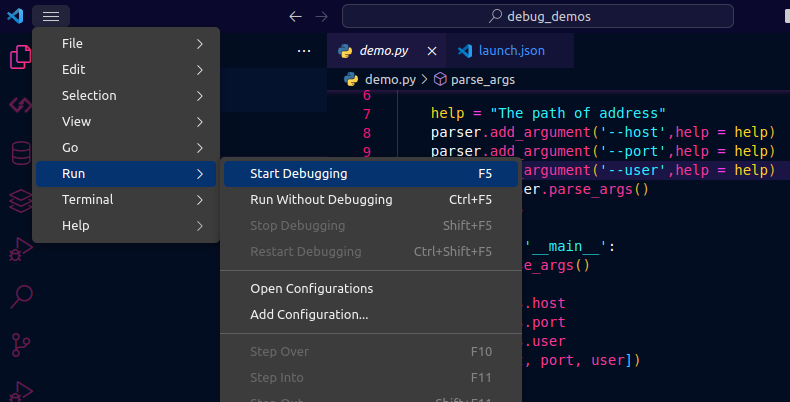VSCode-Python传参数进行Debug
新建demo.py
import argparse
def parse_args():description = "debug example" parser = argparse.ArgumentParser(description=description) help = "The path of address"parser.add_argument('--host',help = help) parser.add_argument('--port',help = help) parser.add_argument('--user',help = help) args = parser.parse_args() return argsif __name__ == '__main__':args = parse_args()host = args.hostport = args.portuser = args.userprint([host, port, user]) '''python demo.py --host 127.0.0.1 --port 22 --user root'''命令行运行 python demo.py --host 127.0.0.1 --port 22 --user root 可以看到输出结果
在vscode点击debug的图标-->create a launch.json file--->python File

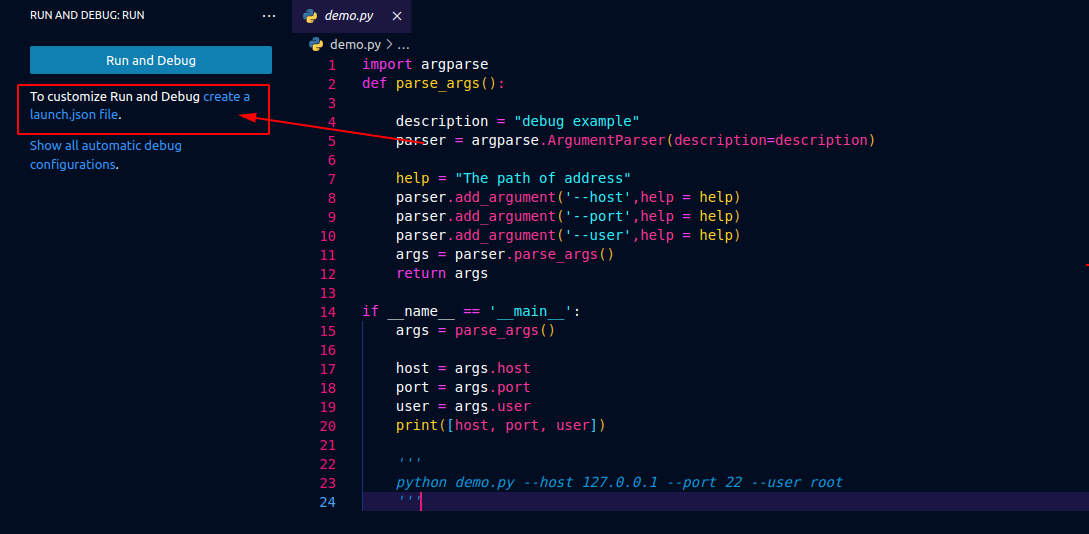
初始的json文件如下:
{// Use IntelliSense to learn about possible attributes.// Hover to view descriptions of existing attributes.// For more information, visit: https://go.microsoft.com/fwlink/?linkid=830387"version": "0.2.0","configurations": [{"name": "Python: Current File","type": "python","request": "launch","program": "${file}","console": "integratedTerminal","justMyCode": true}]
}Ctrl+shif+p切换python环境并更改./vscode/launch.json如下
{// Use IntelliSense to learn about possible attributes.// Hover to view descriptions of existing attributes.// For more information, visit: https://go.microsoft.com/fwlink/?linkid=830387"version": "0.2.0","configurations": [{"name": "Python: Current File","type": "python","request": "launch","program": "${file}","console": "integratedTerminal","justMyCode": true,"env": {"CUDA_VISIBLE_DEVICES":"4" // 设置cuda},// 添加参数"args":["--host", "127.0.0.1","--port", "22","--user","root"]}]
}之后打断点按F5或者Run-->Start Debugging 就可以了