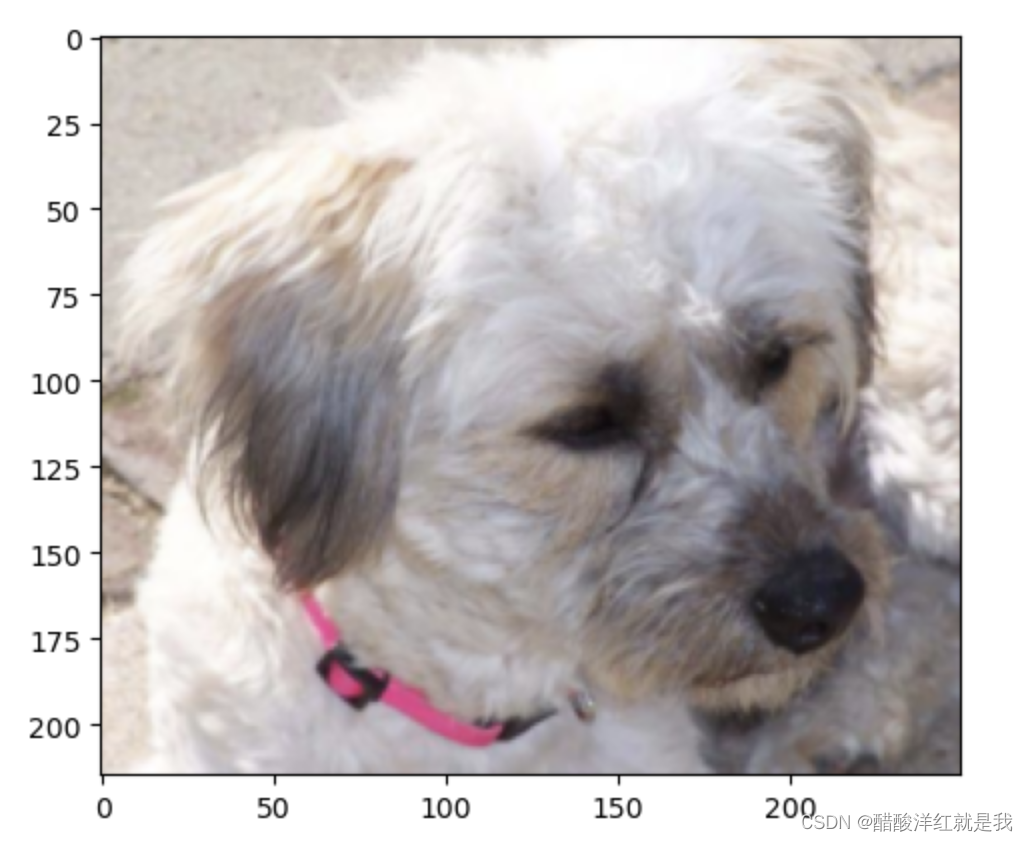OpenCV图像处理——几何变换
目录
- 图像缩放
- 图像平移
- 图像旋转
- 图像的仿射变换
- 透射变换
- 图像金字塔
图像缩放
cv.resize(src,dsize,fx=0,fy=0,interpolation=cv2.INTER_LINEAR)
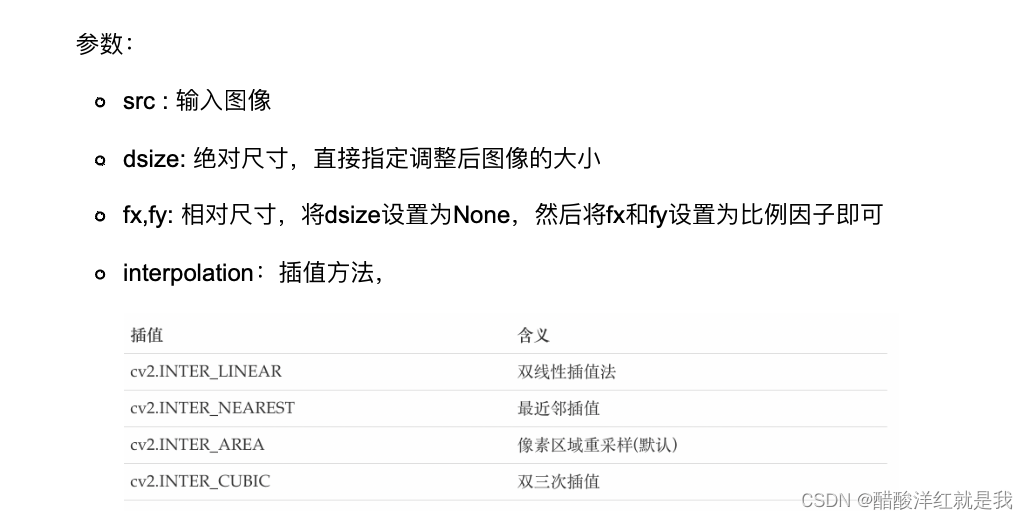
import numpy as np
import cv2 as cv
import matplotlib.pyplot as pltkids=cv.imread('./汪学长的随堂资料/4/图像操作/dog.jpg')
plt.imshow(kids[:,:,::-1])
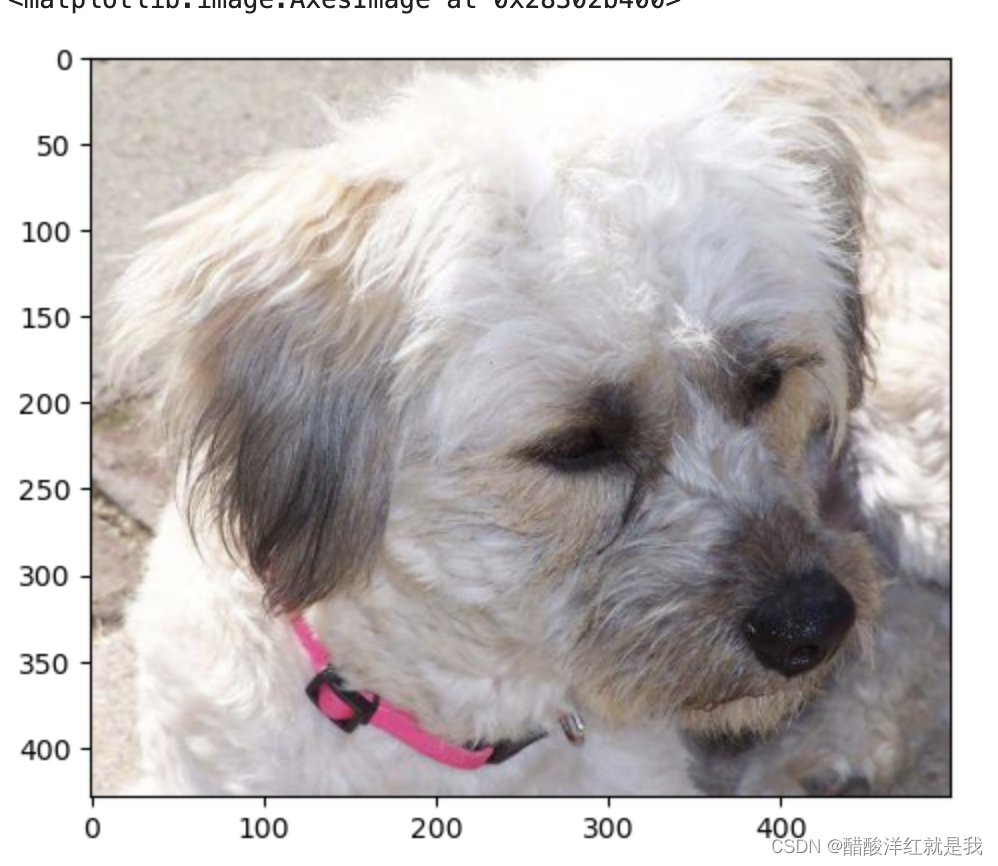
# 绝对尺寸
rows,cols=kids.shape[:2]
res=cv.resize(kids,(2*cols,2*rows))
plt.imshow(res[:,:,::-1])
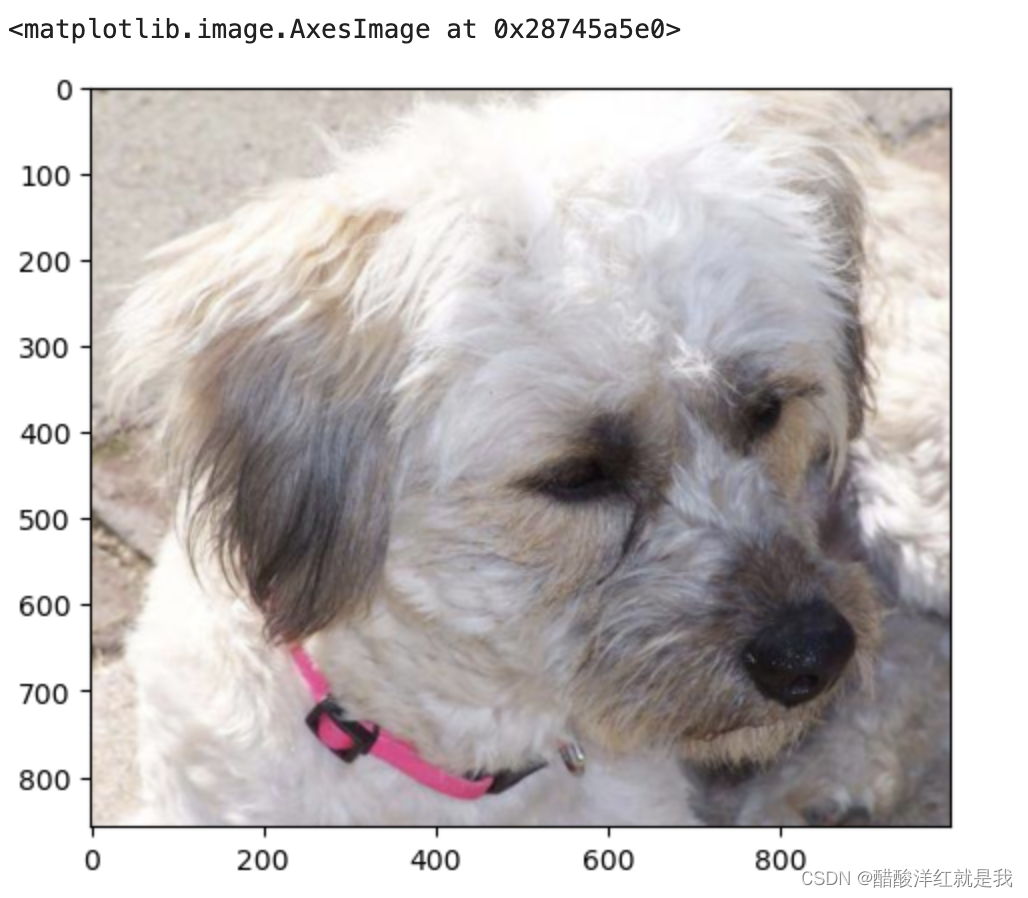
# 相对尺寸
res1=cv.resize(kids,None,fx=0.5,fy=0.5)
plt.imshow(res1[:,:,::-1])
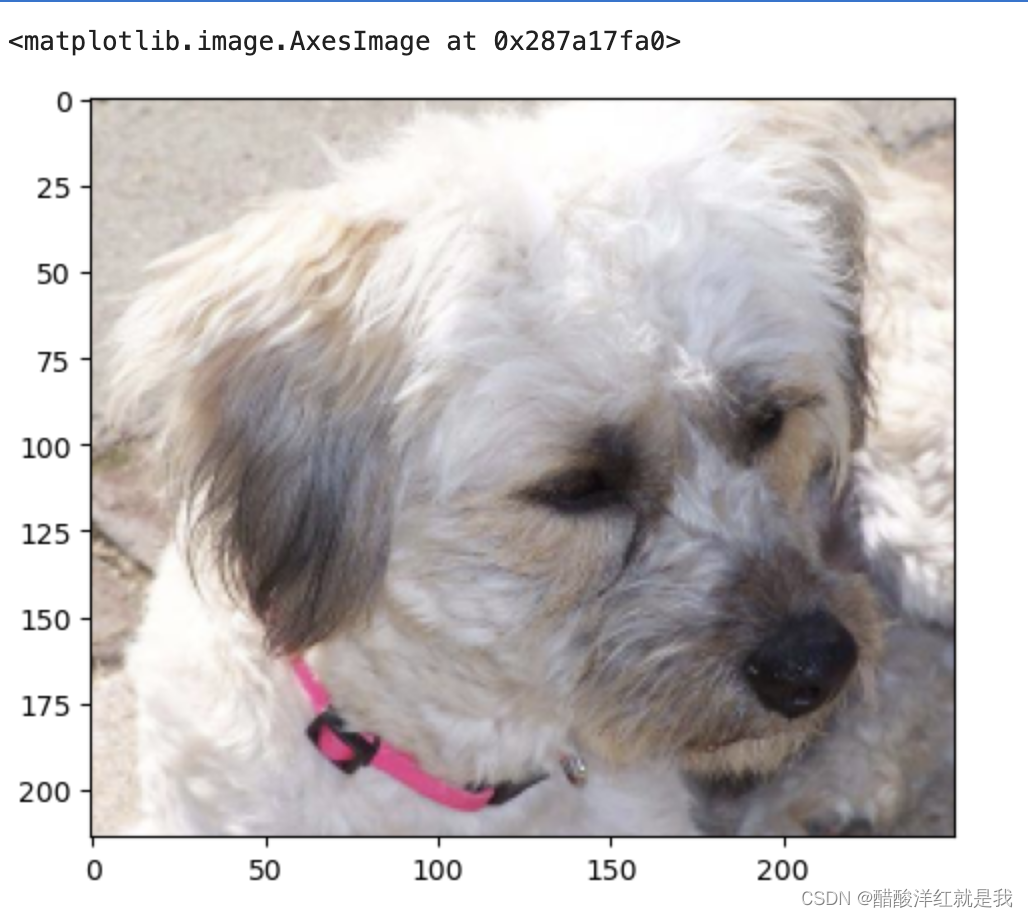
图像平移
cv.warpAffine(img,M,dsize)
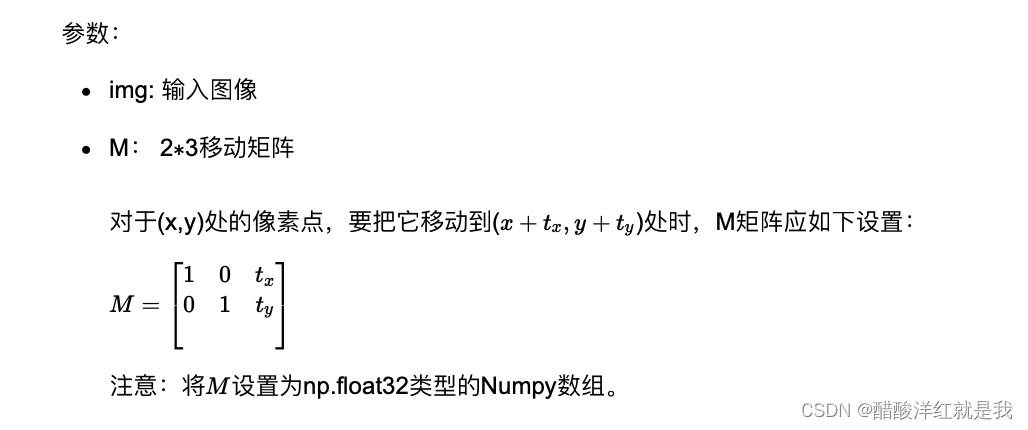
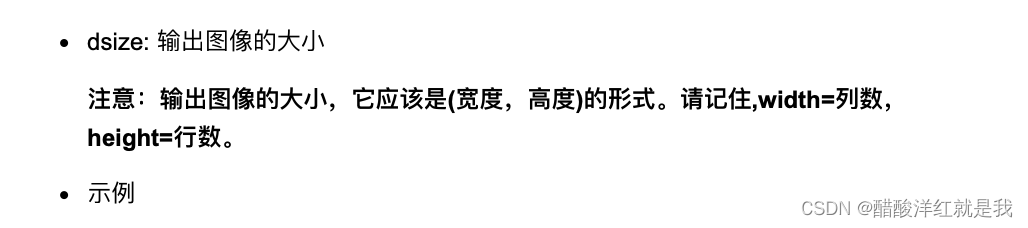
M=np.float32([[1,0,100],[0,1,50]])
res2=cv.warpAffine(kids,M,(cols,rows))
plt.imshow(res2[:,:,::-1])
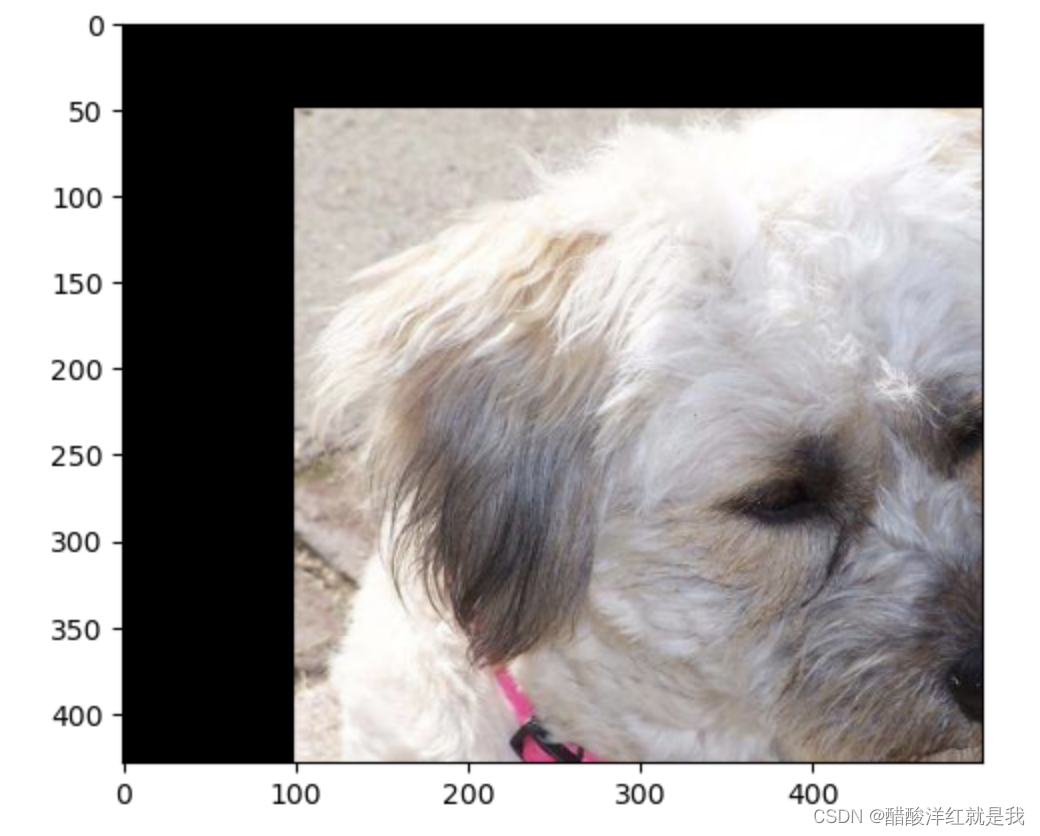
图像旋转
cv.getRotationMatrix2D(center,angle,scale)
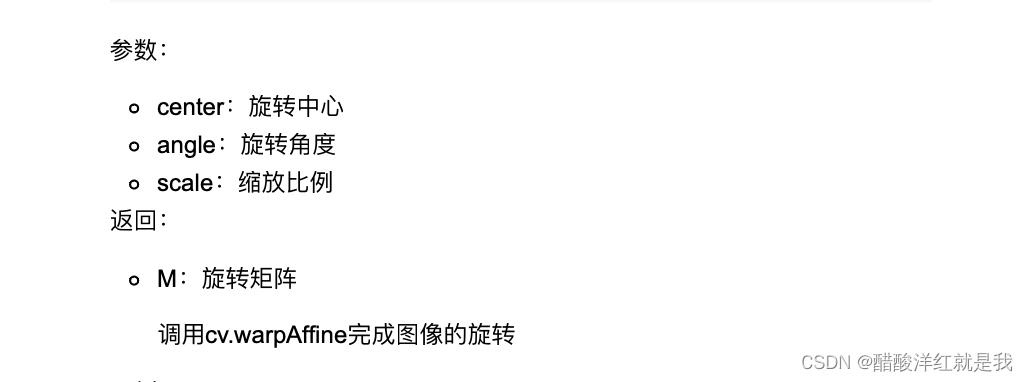
M=cv.getRotationMatrix2D((cols/2,rows/2),45,1)
res3=cv.warpAffine(kids,M,(cols,rows))
plt.imshow(res3[:,:,::-1])
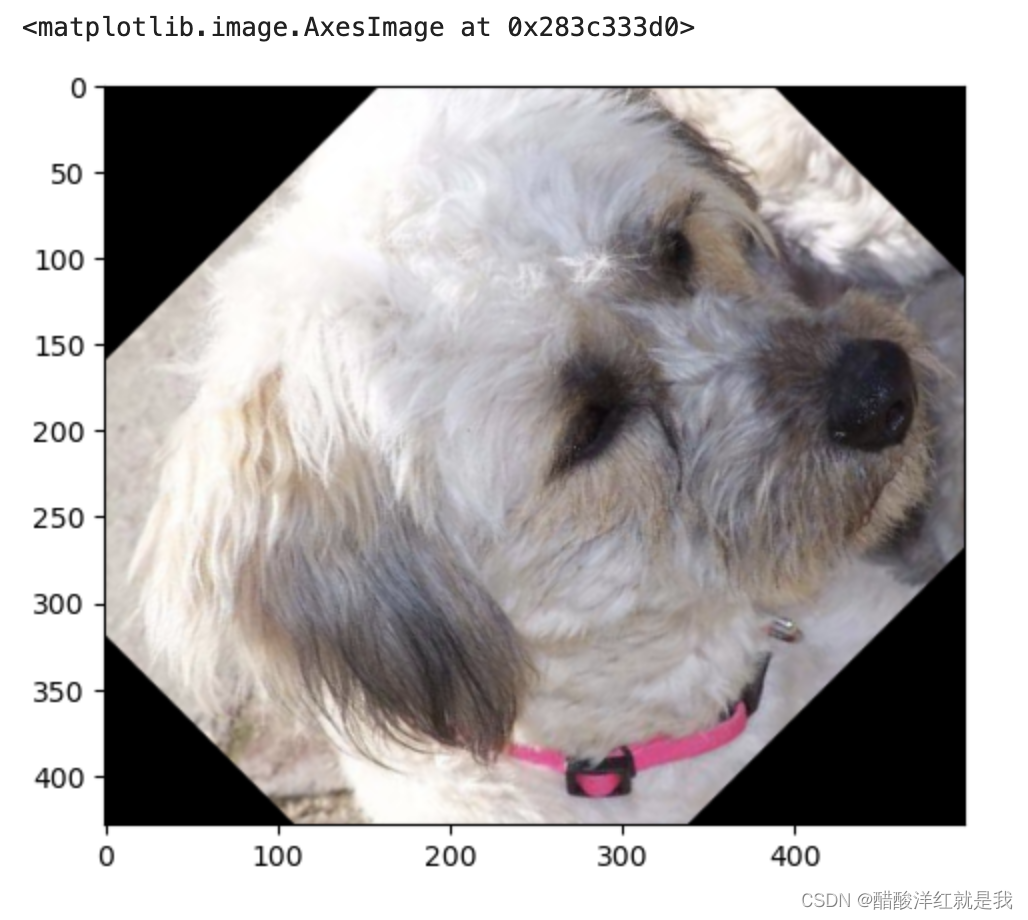
图像的仿射变换
点线关系的仿射结果在原图像是一样的,但是线长度,线与线的角度会发生变化
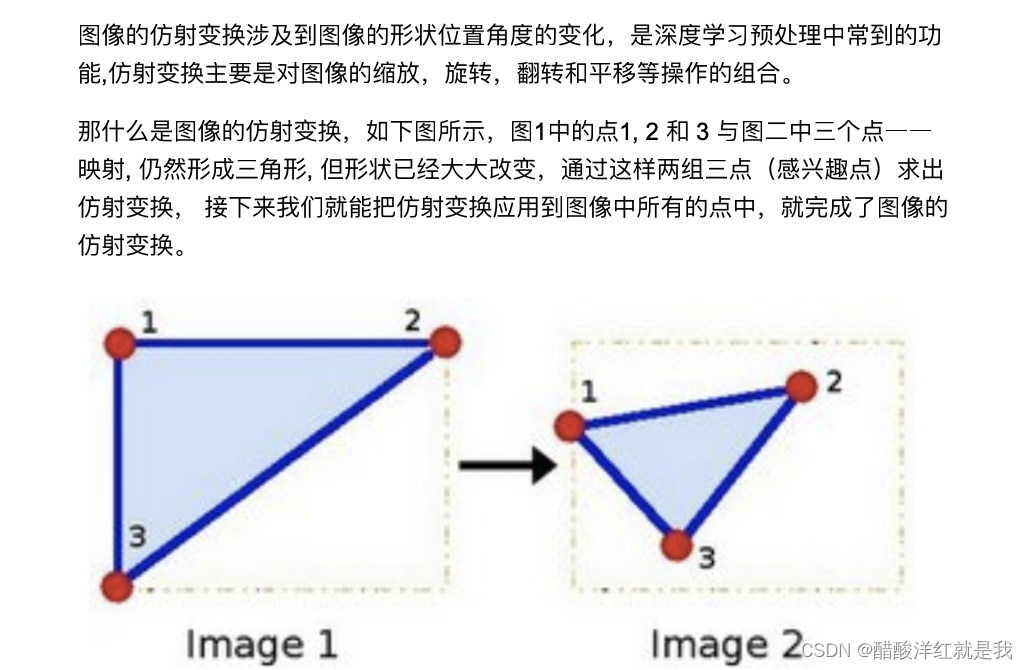
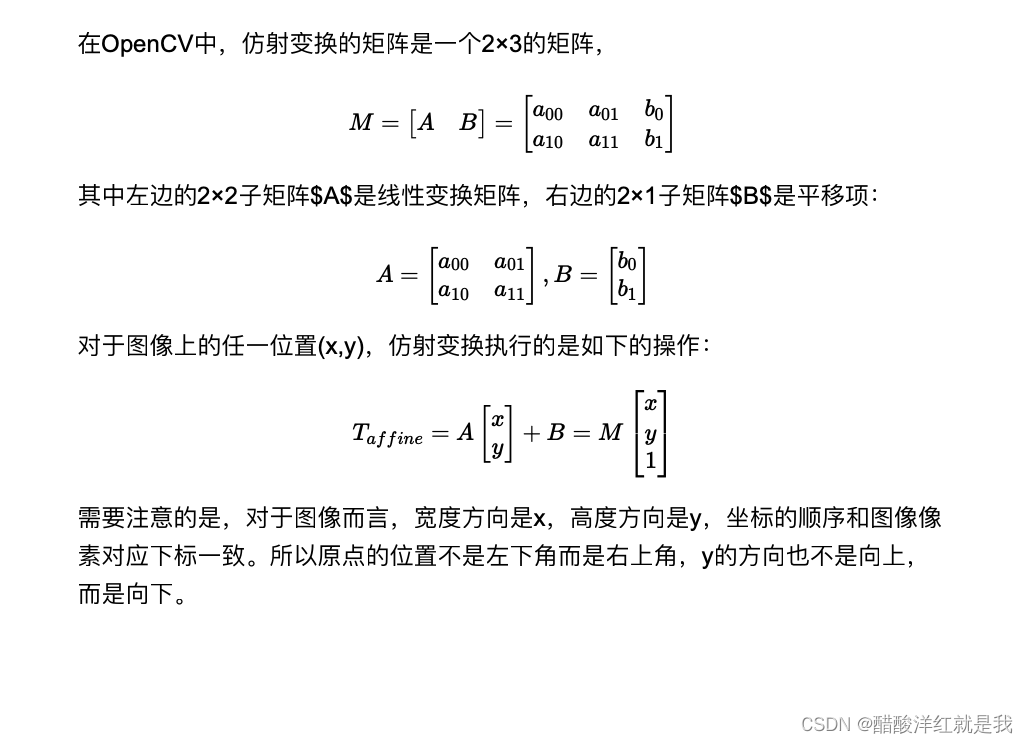
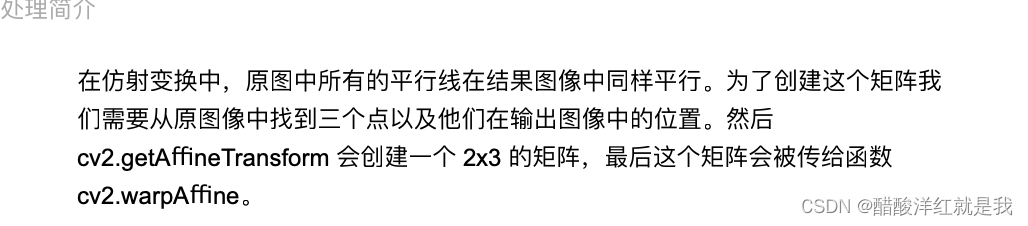
# 原始位置
pts1=np.float32([[50,50],[200,50],[50,200]])
# 仿射后的位置
pts2=np.float32([[100,100],[200,50],[100,250]])
M=cv.getAffineTransform(pts1,pts2)
res4=cv.warpAffine(kids,M,(cols,rows))
plt.imshow(res4[:,:,::-1])
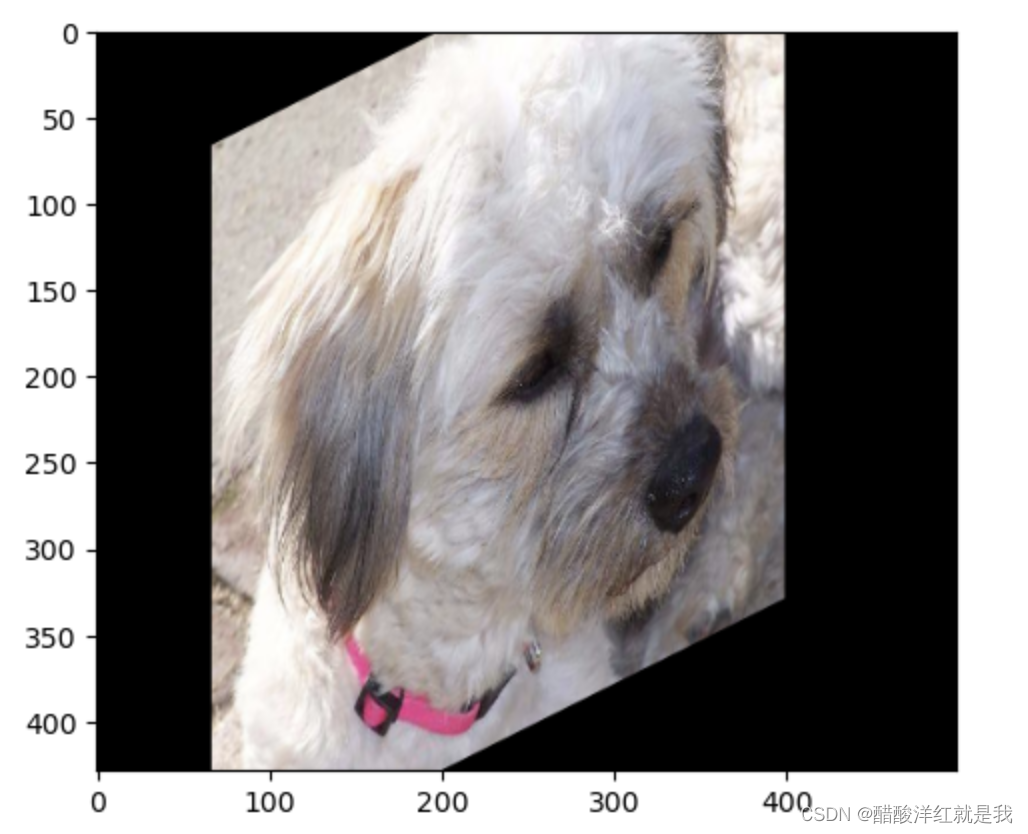
透射变换
视角的变换
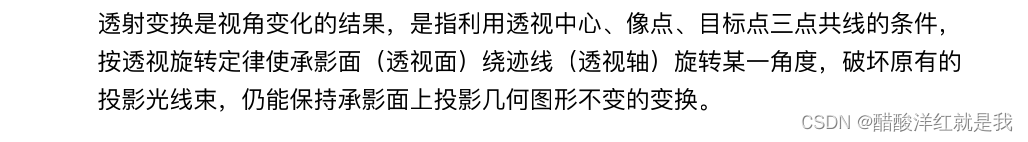
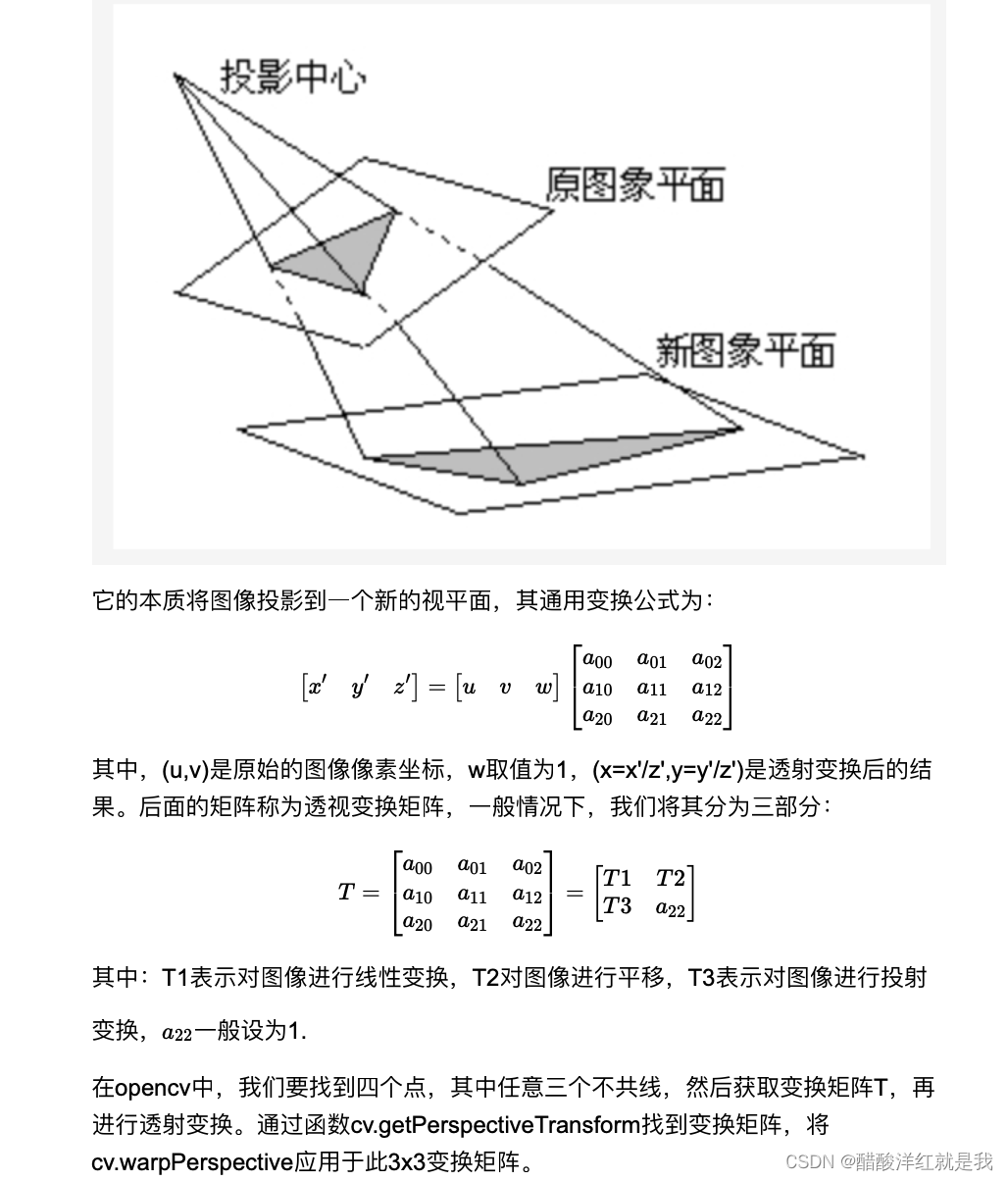
pst1=np.float32([[56,65],[368,52],[28,387],[389,390]])
pst2=np.float32([[100,145],[300,100],[80,290],[310,300]])
T=cv.getPerspectiveTransform(pst1,pst2)
res5=cv.warpPerspective(kids,T,(cols,rows))
plt.imshow(res5[:,:,::-1])
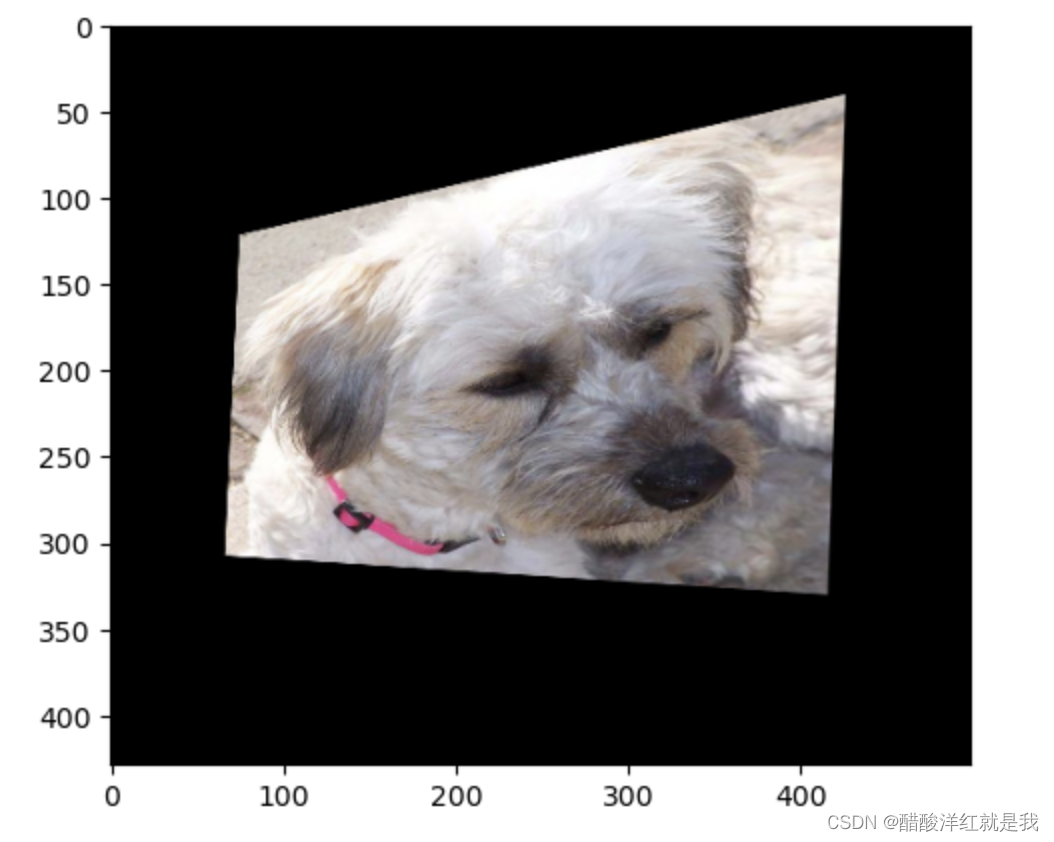
图像金字塔
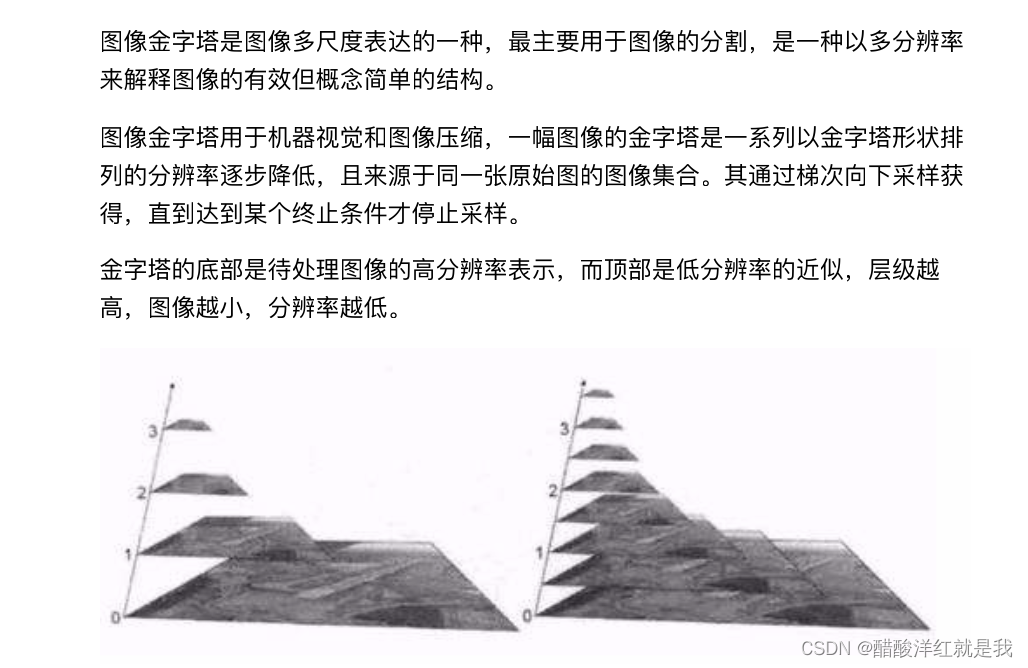
imgup=cv.pyrUp(kids)
plt.imshow(imgup[:,:,::-1])
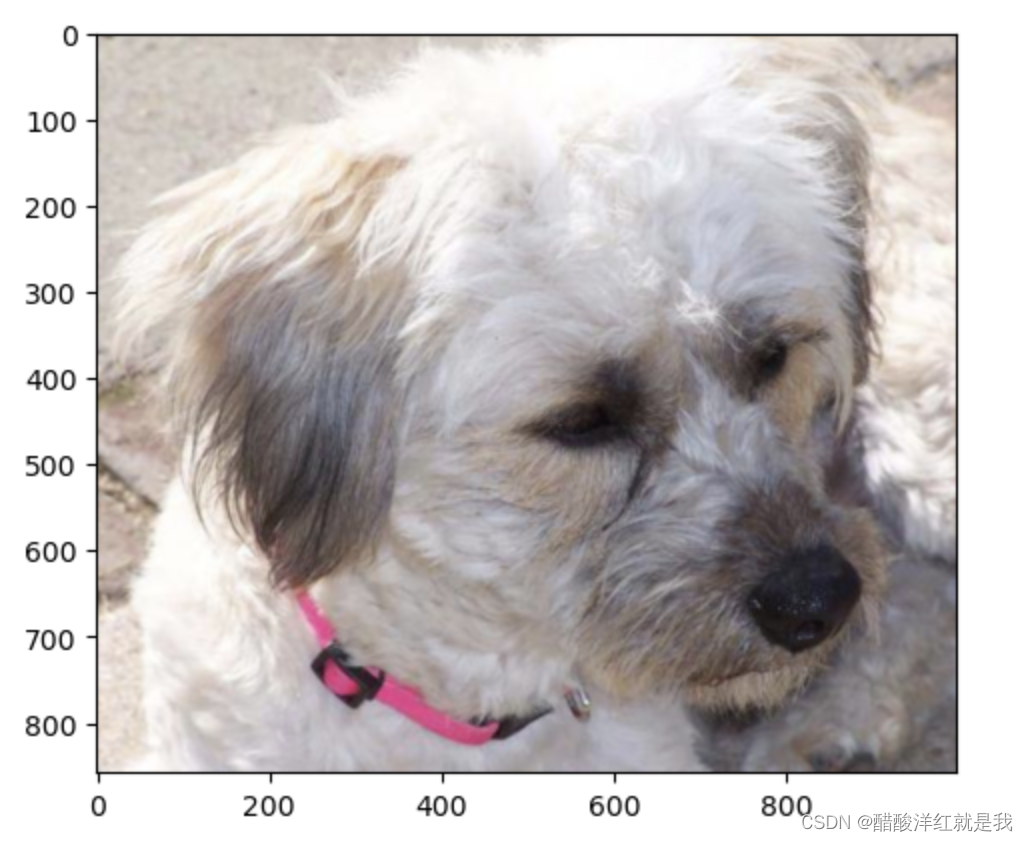
imgdown=cv.pyrDown(kids)
plt.imshow(imgdown[:,:,::-1])