vue3+ts使用antv/x6
使用 2.x 版本 x6.antv 新官网:
安装
npm install @antv/x6
//"@antv/x6": "^2.1.6",
项目结构

1、初始化画布 index.vue
<template><div id="container"></div>
</template><script setup lang='ts'>
import { onMounted } from "vue";
import { Graph } from '@antv/x6';
let graph:Graph
const graphInit = ()=>{graph = new Graph({container: document.getElementById('container')!,});
}onMounted(()=>{graphInit()
})
</script><style scoped>
#container{width: 100vw;height: 100vh;
}
</style>
2、注册节点
渲染 Vue 节点,这个文档完全够用
npm install @antv/x6-vue-shape
//"@antv/x6-vue-shape": "^2.0.9",
节点node.vue
<template><div class="nodeitem">{{ data?.nodeName }}</div>
</template>
<script setup lang='ts'>
import { inject, onMounted,ref } from "vue";
import { Node } from '@antv/x6'interface NodeDTO {nodeId?: stringnodeName: string
}const getNode: Function | undefined = inject<Function>("getNode");
const data = ref<NodeDTO|undefined>(undefined)
onMounted(() => {const node = getNode?.() as Node;data.value = node?.getData()
});
</script><style scoped>
.nodeitem{width:100px;border: 1px solid #ccc;
}
</style>
3、在画布引入并注册自定义节点,配置节点信息
主画布:index.vue
<template><div id="container"></div><TeleportContainer/>
</template><script setup lang='ts'>
import { onMounted } from "vue";
import { Graph,Cell } from '@antv/x6';
import NodeItem from "./node.vue";
import {register,getTeleport} from '@antv/x6-vue-shape'
let graph:Graph
register({shape: "node-item",width: 150,height: 100,component: NodeItem,
});// 注册自定义节点
const TeleportContainer = getTeleport();// 自定义节点优化
const refreshData = (data)=>{//渲染节点数据const cells: Cell[] = []data.nodes.forEach((item: any) => {cells.push(graph.createNode(item))})data.edges?.forEach((item: any) => {cells.push(graph.createEdge(item))})graph.resetCells(cells)graph.centerContent()graph.zoomToFit({ padding: 10, maxScale: 1 })
}
const graphInit = ()=>{graph = new Graph({container: document.getElementById('container')!,});let data = {nodes: [{id: 'node1', // String,可选,节点的唯一标识shape: 'node-item',x: 40, // Number,必选,节点位置的 x 值y: 40, // Number,必选,节点位置的 y 值data: {nodeId: 'node1',nodeName: '节点1',},}],edges:[]}refreshData(data)
}
onMounted(()=>{graphInit()
})
</script>
展示
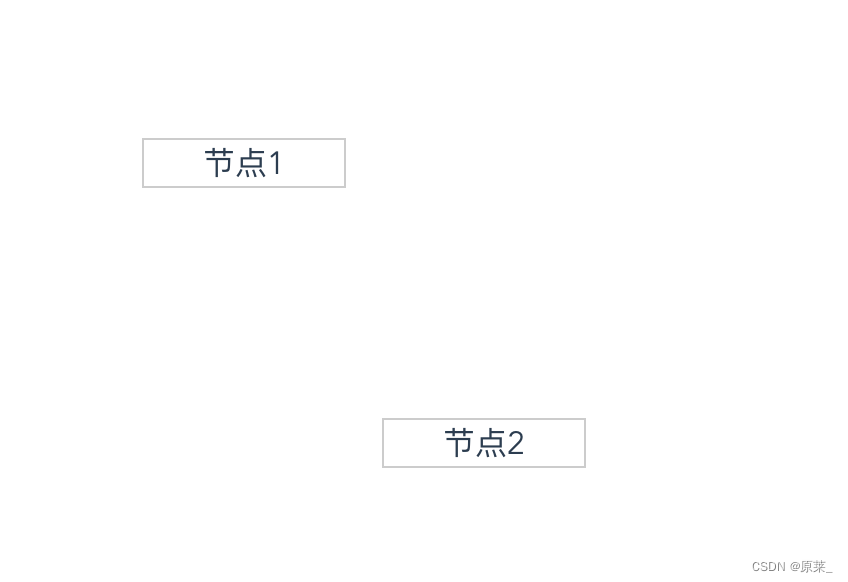
小小预告:
下一篇 自定义节点样式
再下一篇 侧边栏
再下一篇 整理画布
