canvas实现代码雨
学习抖音: @渡一前端必修课
效果图:
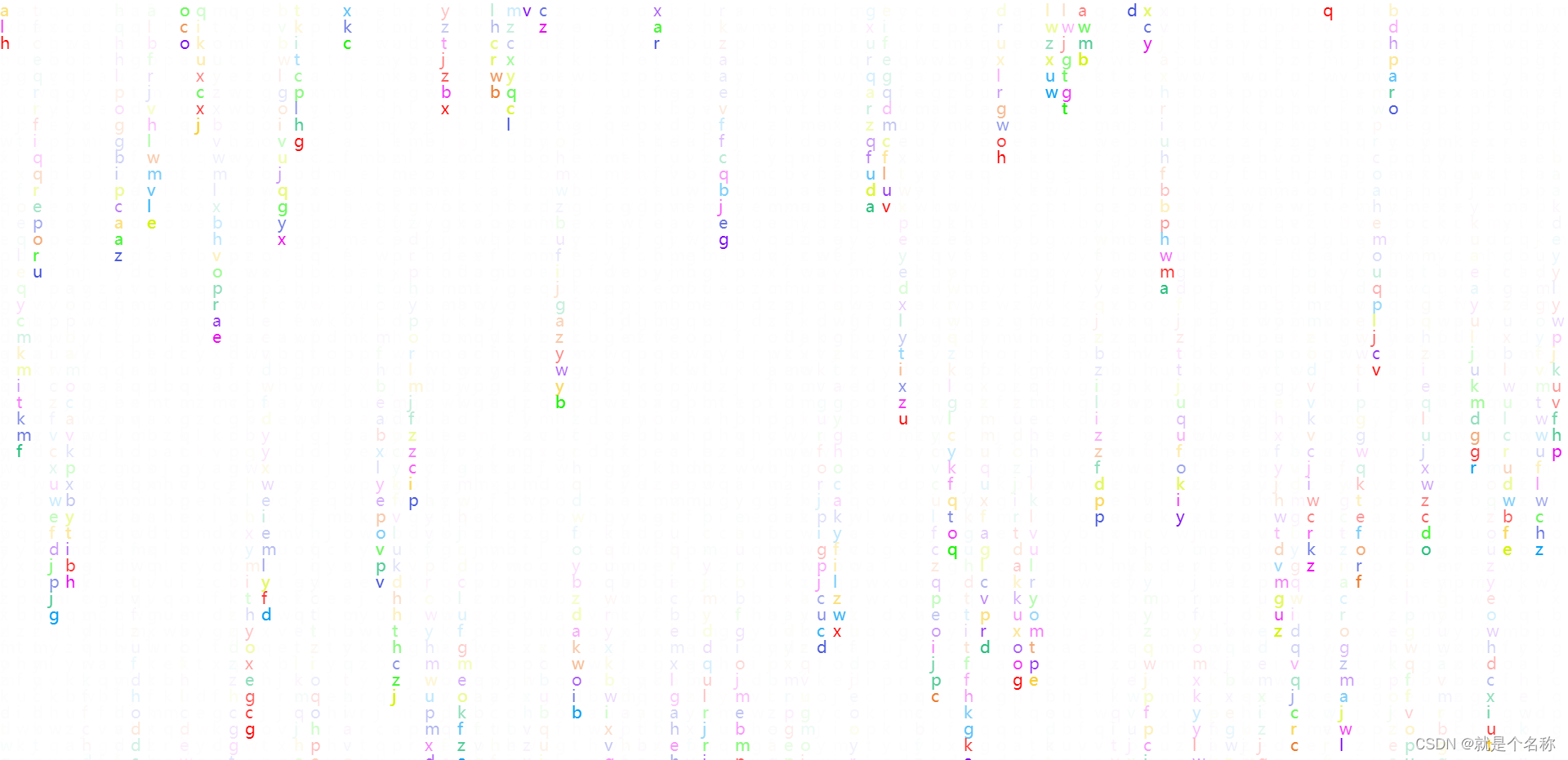
全部代码:
<!DOCTYPE html>
<html lang="en"><head><meta charset="UTF-8"><meta http-equiv="X-UA-Compatible" content="IE=edge"><meta name="viewport" content="width=device-width, initial-scale=1.0"><title>Title</title><style>* {padding: 0;margin: 0;}#view {max-width: 100vw;max-height: 100vh;overflow: hidden;display: block;}</style>
</head><body><canvas id="view"></canvas>
</body>
<script>// 获取canvas元素const cvs = document.getElementById("view");// 获取窗口大小 window.devicePixelRatio// window.devicePixelRatio为一个双精度浮点值,指示显示器的物理像素分辨率与CSS像素分辨率之比。简单来说,它告诉浏览器应使用多少屏幕物理像素来绘制单个CSS像素。const width = window.innerWidth * window.devicePixelRatio,height = window.innerHeight * window.devicePixelRatioconsole.log(width)console.log(height)// 设置 canvas尺寸cvs.width = widthcvs.height = height// 获取绘制上下文const ctx = cvs.getContext("2d")// 字体大小const fontSize = 20 * window.devicePixelRatio;// 定义列宽和多少列const columnWidth = 20;const columnCount = Math.floor(width / 20);// 没一列下一个文字是第几个const nextChar = new Array(columnCount).fill(0)// 绘制function draw() {ctx.fillStyle = "rgba(255,255,255,0.2)";ctx.fillRect(0, 0, width, height)for (let i = 0; i < columnCount; i++) {ctx.fillStyle = getRandomColor();let char = getRandomChar();ctx.font = `${fontSize}px "Roboto Mono"`let x = i * columnWidth; // x 轴的位置const s = nextChar[i]let y = (s + 1) * fontSize; //y 轴的位置ctx.fillText(char, x, y)if (y > height && Math.random() > 0.95) {nextChar[i] = 0} else {nextChar[i]++}}}setInterval(draw, 30)// 获取随机颜色function getRandomColor() {let color = ["#4150d8","#28bf7e","#ed7c2f","#ff0000","#f9cf36","#4a5bdc","#7b04f4","#ee04f4","#04a0f4","#1af404","#d4f404","#f404f1",];return color[Math.floor(Math.random() * color.length)]}// 获取随机文字function getRandomChar() {const str = "qwertyuioplkjhgfdabzxcmv"return str[Math.floor(Math.random() * str.length)]}
</script></html>