aardio + customPlus 显示图片演示
看效果:
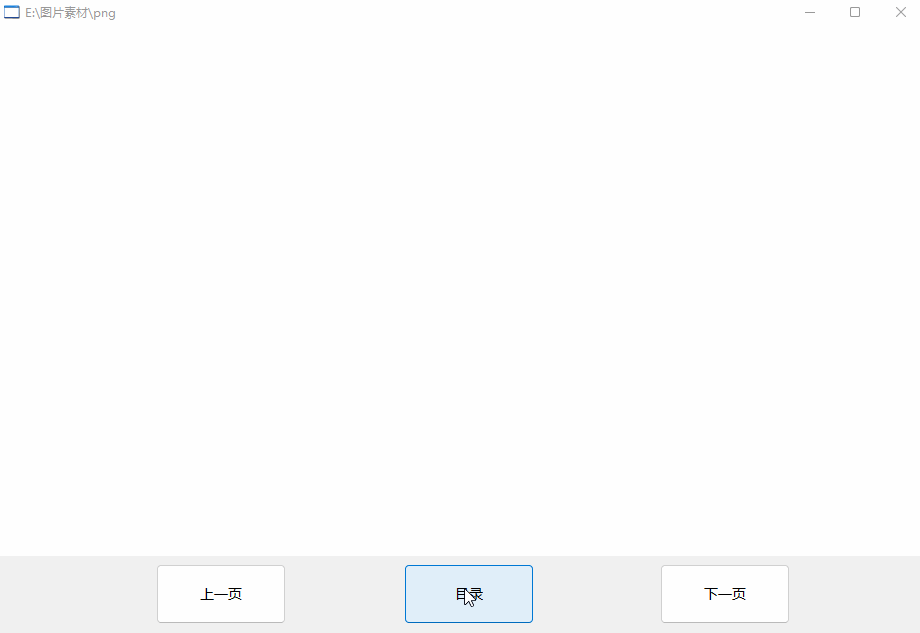
上代码:
import win.ui;
/*DSG{{*/
var winform = win.form(text="aardio + customPlus 显示图片演示 by 光庆";right=927;bottom=607)
winform.add(
button={cls="button";text="下一页";left=664;top=536;right=794;bottom=596;color=14120960;db=1;dr=1;flat=1;font=LOGFONT(h=-14);z=2};
button2={cls="button";text="上一页";left=160;top=536;right=290;bottom=596;color=14120960;db=1;dr=1;flat=1;font=LOGFONT(h=-14);z=3};
button3={cls="button";text="目录";left=408;top=536;right=538;bottom=596;color=14120960;db=1;dr=1;flat=1;font=LOGFONT(h=-14);z=4};
plus={cls="plus";left=0;top=0;right=928;bottom=528;clipBk=false;db=1;dl=1;dr=1;dt=1;notify=1;z=1}
)
/*}}*/winform.show();
// 定义项目模板
var itemModel = {{ type="img", name = "pic",rectf={x=0;y=0;width=120;height=115},scale = 0;useThumbnail = 1;click=true;}{ type="text", name = "picname",rectf={x=0;y=100;width=120;height=15},align=1, /* 文本水平对齐方式。0、(近端)左对齐 1、居中 2、(远端)右对齐 */valign=1, /* 文本垂直对齐方式。0、(近端)顶对齐 1、居中 2、(远端)底对齐 */font={name="Tahoma",point=11,color=0xFFFF0000},} }//构造组件
import godking.customPlus
var c = godking.customPlus(winform.plus,itemModel,itemList,{itemWidth=125, /*项目宽度*/itemHeight=120, /*项目高度*/autoSizeWidth=0, /*自动根据项目行数及plus高度调整项目高度*/autoSizeHeight=0, /*自动根据项目列数及plus宽度调整项目宽度*/colnum=0, /*项目列数,为0则根据项目宽度和plus宽度自动计算*/rownum=0, /*项目行数,为0则根据项目高度和plus高度自动计算*/padLeft=20, /*plus左边空白距离*/padTop=20, /*plus顶边空白距离*/padRight=20, /*plus右边空白距离*/padBottom=20, /*plus底边空白距离*/bkcolor=0xFFFFFFFF;});
c.onClick = function(itemIndex/*项目索引*/,elemIndex/*元素索引*/,elemID/*元素id*/,elemName/*元素name*/,pageIndex/*当前页项目索引*/){..win.msgbox("您点击了:"++c.itemList[itemIndex].picname);
}winform.button.oncommand = function(id,event){c.toNextPage();
}winform.adjust = function( cx,cy,wParam ) { c.init();
};winform.button2.oncommand = function(id,event){c.toPrevPage();
}winform.button3.oncommand = function(id,event){import fsys.dlg.dir;import fsys;var dir = fsys.dlg.dir();if dir {var list = fsys.list(dir,"<\.JPG>|<\.PNG>|<\.jpg>|<\.png>");var itemList = {};for(i=1;#list;1){..table.push(itemList,{picname=list[i];pic=list[list[i]]});}c.setItemList(itemList);winform.text = dir;}
}win.loopMessage();