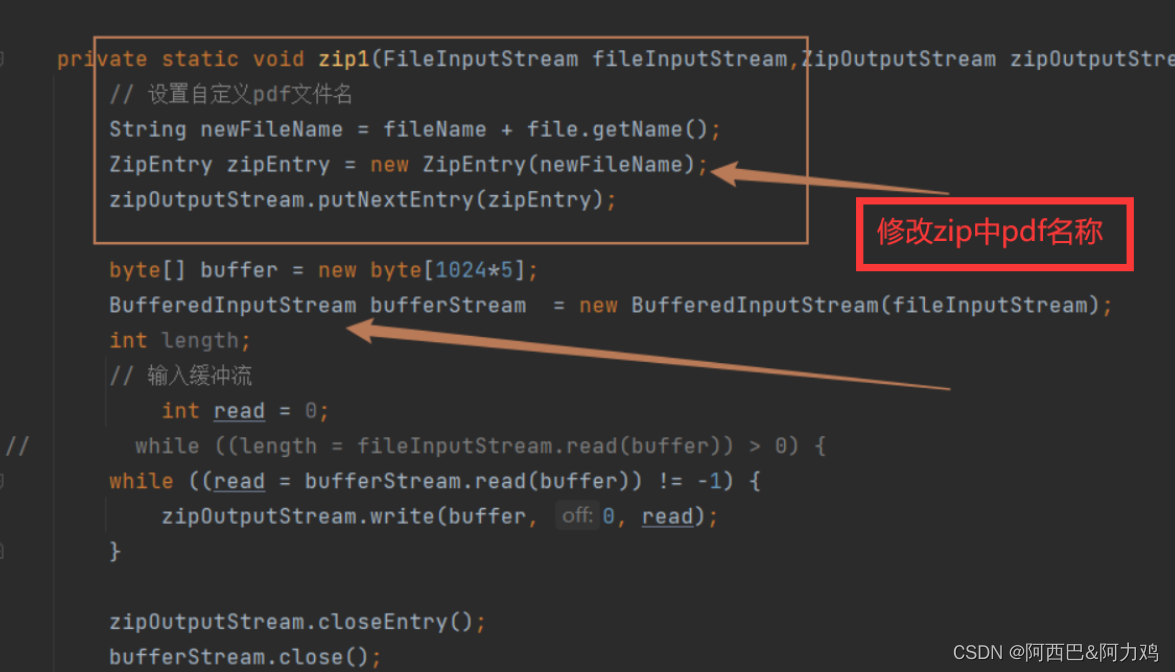批量导出pdf为zip文件(可以修改zip中pdf名称)
核心代码
public static void compressZip1(HashMap<String,File> map, String rootPath, String zipFileName) throws FileNotFoundException {FileOutputStream fileOutputStream = new FileOutputStream(zipFileName);ZipOutputStream zipOutputStream = new ZipOutputStream(new FileOutputStream(rootPath));try {for (Map.Entry<String, File> entry : map.entrySet()) {String fileName = entry.getKey(); // 获取文件名File file = entry.getValue(); // 获取文件FileInputStream fileInputStream = new FileInputStream(file);zip1(fileInputStream, zipOutputStream, fileName, file);fileInputStream.close();}zipOutputStream.close();fileOutputStream.close();} catch (IOException e) {log.error("context", e);}finally {try {zipOutputStream.close();fileOutputStream.close();} catch (IOException e) {log.error("context", e);}}}private static void zip1(FileInputStream fileInputStream,ZipOutputStream zipOutputStream, String fileName, File file) throws IOException {// 设置自定义pdf文件名String newFileName = fileName + file.getName();ZipEntry zipEntry = new ZipEntry(newFileName);zipOutputStream.putNextEntry(zipEntry);byte[] buffer = new byte[1024*5];BufferedInputStream bufferStream = new BufferedInputStream(fileInputStream);int length;// 输入缓冲流int read = 0;
// while ((length = fileInputStream.read(buffer)) > 0) {while ((read = bufferStream.read(buffer)) != -1) {zipOutputStream.write(buffer, 0, read);}zipOutputStream.closeEntry();bufferStream.close();}注意!!!
这里需要使用BufferedInputStream,如果用的是FileInputStream 就算flush有时候还是会文件损坏,我没再深点测试这个为啥得BufferedInputStream