spring boot中web容器配置
web容器配置
spring boot 默认的web容器是 tomcat,如果需要换成其他的 web 容器,可以如下配置。
<dependency><groupId>org.springframework.boot</groupId><artifactId>spring-boot-starter-web</artifactId><!-- 默认使用的是 tomcat,这里做个排除,使用下面配置的jetty --><exclusions><exclusion><groupId>org.springframework.boot</groupId><artifactId>spring-boot-starter-tomcat</artifactId></exclusion></exclusions>
</dependency><!--支持 servlet 的容器有三个 tomcat,jetty,UndertowUndertow 是 Red Hat 公司的开源产品, 它完全采用 Java 语言开发,是一款灵活的高性能 Web 服务器,支持阻塞 IO 和非阻塞 IO。由于 Undertow 采用 Java 语言开发,可以直接嵌入到 Java 项目中使用。同时, Undertow 完全支持 Servlet 和 Web Socket,在高并发情况下表现非常出色。Jetty does not yet support Servlet 6.0. To use Jetty with Spring Boot 3.0, you will have to downgrade the Servlet API to 5.0.<dependency><groupId>jakarta.servlet</groupId><artifactId>jakarta.servlet-api</artifactId><version>5.0.0</version></dependency>-->
<dependency> <groupId>org.springframework.boot</groupId><!--<artifactId>spring-boot-starter-tomcat</artifactId><artifactId>spring-boot-starter-undertow</artifactId>--><artifactId>spring-boot-starter-jetty</artifactId>
</dependency>
<!---->
如果使用的 reactive 的话,tomcat,jetty,Undertow 之外还可以选择 netty。
正常来说,spring boot 会根据是否有spring-boot-starter-web来确定当前是项目是一个web项目(servlet还是reactive),还是一个javase项目,同时还可以在配置文件中指定是否启动web容器,或者容器的类型。
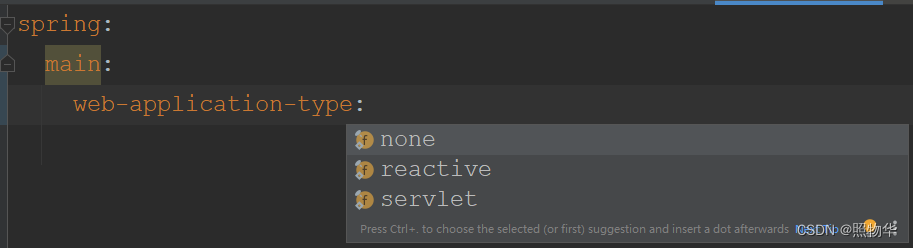
spring boot 端口配置
server:# 指定端口号port: 8888# 关闭 http 请求port: -1# 随机端口port: 0
如果是随机端口,可以通过自定义监听器来获取端口,然后使用。
import org.springframework.boot.web.context.WebServerInitializedEvent;
import org.springframework.context.ApplicationListener;public class PortApplicationListener implements ApplicationListener<WebServerInitializedEvent> {@Overridepublic void onApplicationEvent(WebServerInitializedEvent event) {System.out.println("event.getWebServer().getPort() = " + event.getWebServer().getPort());}
}
配置 spring boot 的相应压缩,一般用不到,实际使用中通过 nginx 来做返回内容的压缩即可。
server:port: 8888compression:enabled: true# 大于 2kb 的内容进行压缩min-response-size: 2# 压缩的文件类型mime-types: application/fastsoap
