【基础类】—CSS盒模型的全面认识
一、基本概念:标准+IE模型
盒模型:margin + border + padding + content
标准模型:将元素的宽度和高度仅计算为内容区域的尺寸(content-box,默认)
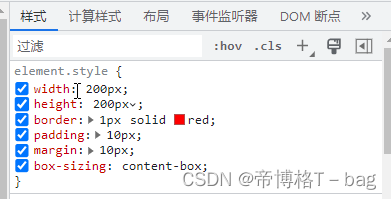
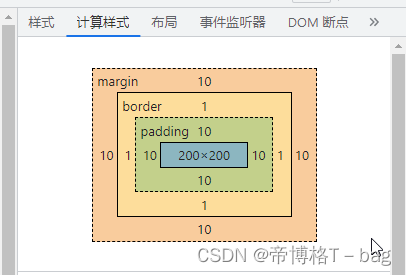
当CSS盒模型为 标准盒模型 (box-sizing: content-box) 时,
元素的宽度 = 内容区域的宽度(content)
200px = 200px
IE模型:将宽度和高度包括了内边距和边框的尺寸(border-box)
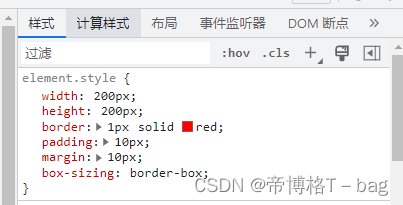
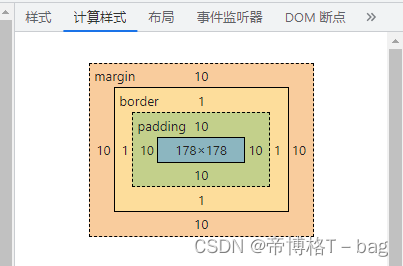
当CSS盒模型为 IE盒模型 (box-sizing: border-box) 时,
元素的宽度 = 内容区域的宽度 + 内边距 + 边框 (content + padding + border)
200px = 178 + 10 * 2 + 1 * 2
二、标准和IE的模型区别
计算宽度和高度的方式不同
三、CSS如何设置两种模型
- 通过css设置标准模型
box-sizing: content-box;
- 通过css设置IE盒模型
box-sizing: border-box;
四、JS如何设置获取盒模型对应宽和高
- 通过dom.style属性获取, 只能获取内联样式的宽和高
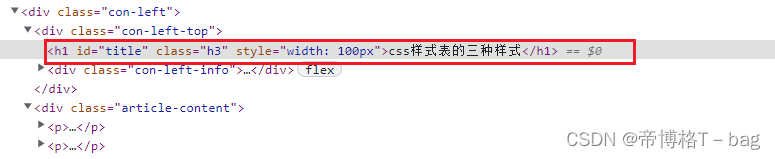
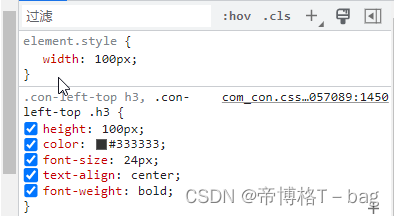
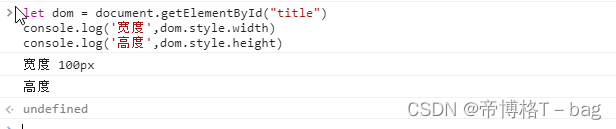
let dom = document.getElementById("title")
console.log('宽度',dom.style.width) // 只能获取内联样式的宽
console.log('高度',dom.style.height) // 无法外部样式表的高
宽度 100px
高度
1-1. 扩展知识:css 三种样式表
// 内联样式:直接在html标签中使用style属性设置的样式
<p style="color: red;">这是内联样式的文本</p>// 内部样式表: 内部样式表是在HTML文件的头部使用style标签定义的样式
<head>
<style>
p {
color: blue;
}
</style>
</head>// 外部样式表:外部样式表是单独的CSS文件,与HTML文件分离
<head>
<link rel="stylesheet" type="text/css" href="styles.css">
</head>
- 通过dom.currentStyle.width/height, 获取浏览器渲染以后的宽和高,但是这个属性只有IE支持
- window.getComputedStyle(dom).width/height , 获取浏览器渲染以后的宽和高,兼容性好
let dom = document.getElementById("title")
console.log('宽度',window.getComputedStyle(dom).width)
console.log('高度',window.getComputedStyle(dom).height)
// 宽度 200px
// 高度 100px
- dom.getBoundingClientRect().width/height, 通过计算该元素top、left、bottom、right到浏览器的距离,可以算出元素的宽高
let dom = document.getElementById("title")
console.log('宽度',dom.getBoundingClientRect().width)
console.log('高度',dom.getBoundingClientRect().height)
// 宽度 100
// 高度 100
五、实例题(根据盒模型解释边距重叠)
- 父子元素的边距重叠,取两者之间的最大值
<style>
.parent {background-color: aqua;
}
.child {height: 100px;margin-top:20px ;background-color: brown;
}
</style>
<body><div class="parent"><div class="child"></div></div>
<body>
父元素:margin-top: 0 和 子元素margin-top: 20px,取margin-top:20px
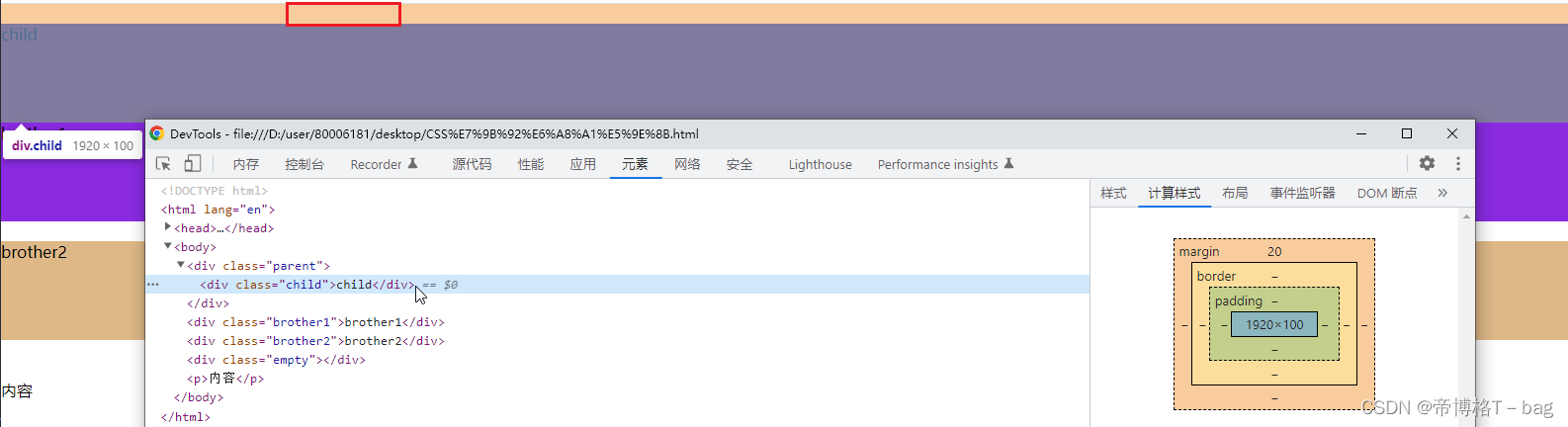
2. 兄弟元素的边距重叠,取两者之间的最大值
<style>
.brother1 {height: 100px;background-color: blueviolet;margin-bottom: 10px;
}
.brother2 {height: 100px;background-color: burlywood;margin-top: 20px;
}
</style>
<body>
<div class="brother1">brother1</div><div class="brother2">brother2</div>
</body>
brother1 margin-bottom: 10px; brother margin-top:20px; 取 margin-top:20px
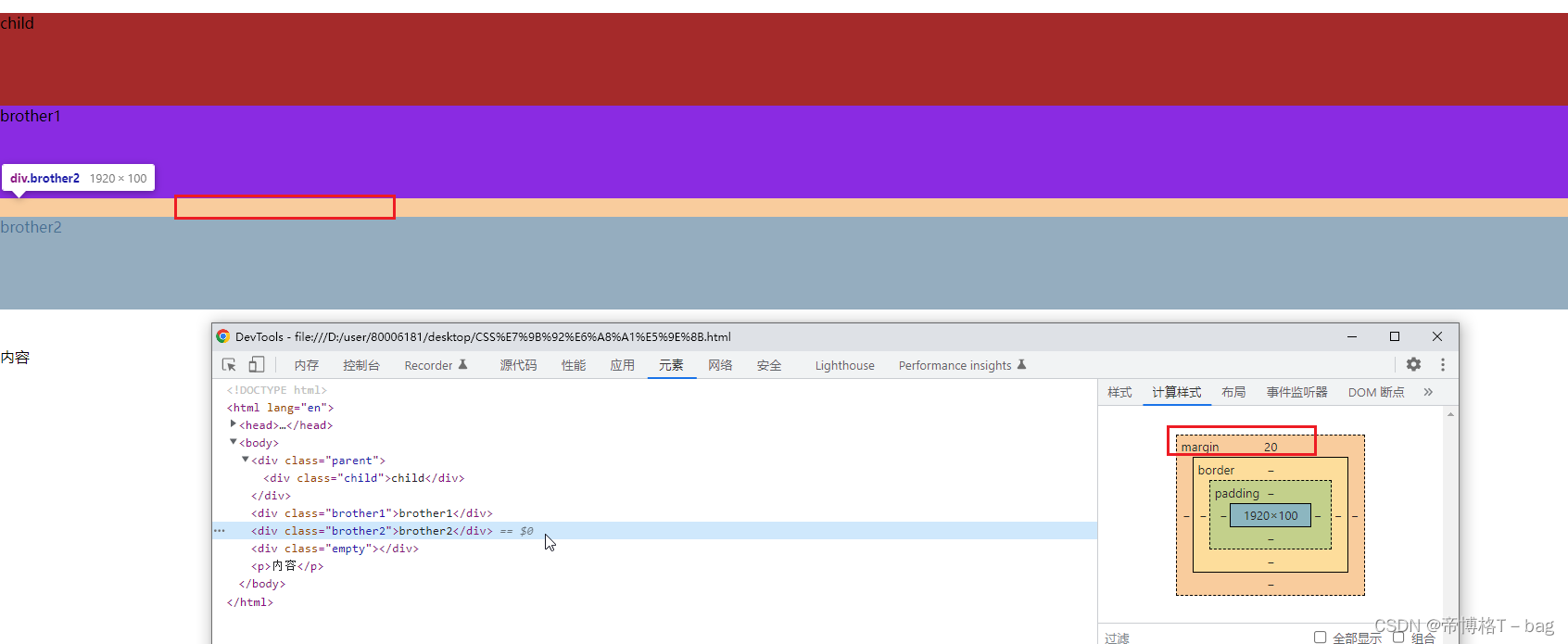
3. 空元素的边距重叠,取两者之间的最大值
<style>
.empty {margin-top: 20px;margin-bottom: 40px;
}
</style>
<body>
<div class="empty"></div>
</body>
.empty margin-top: 20px; margin-bottom: 40px; 取margin-bottom: 40px
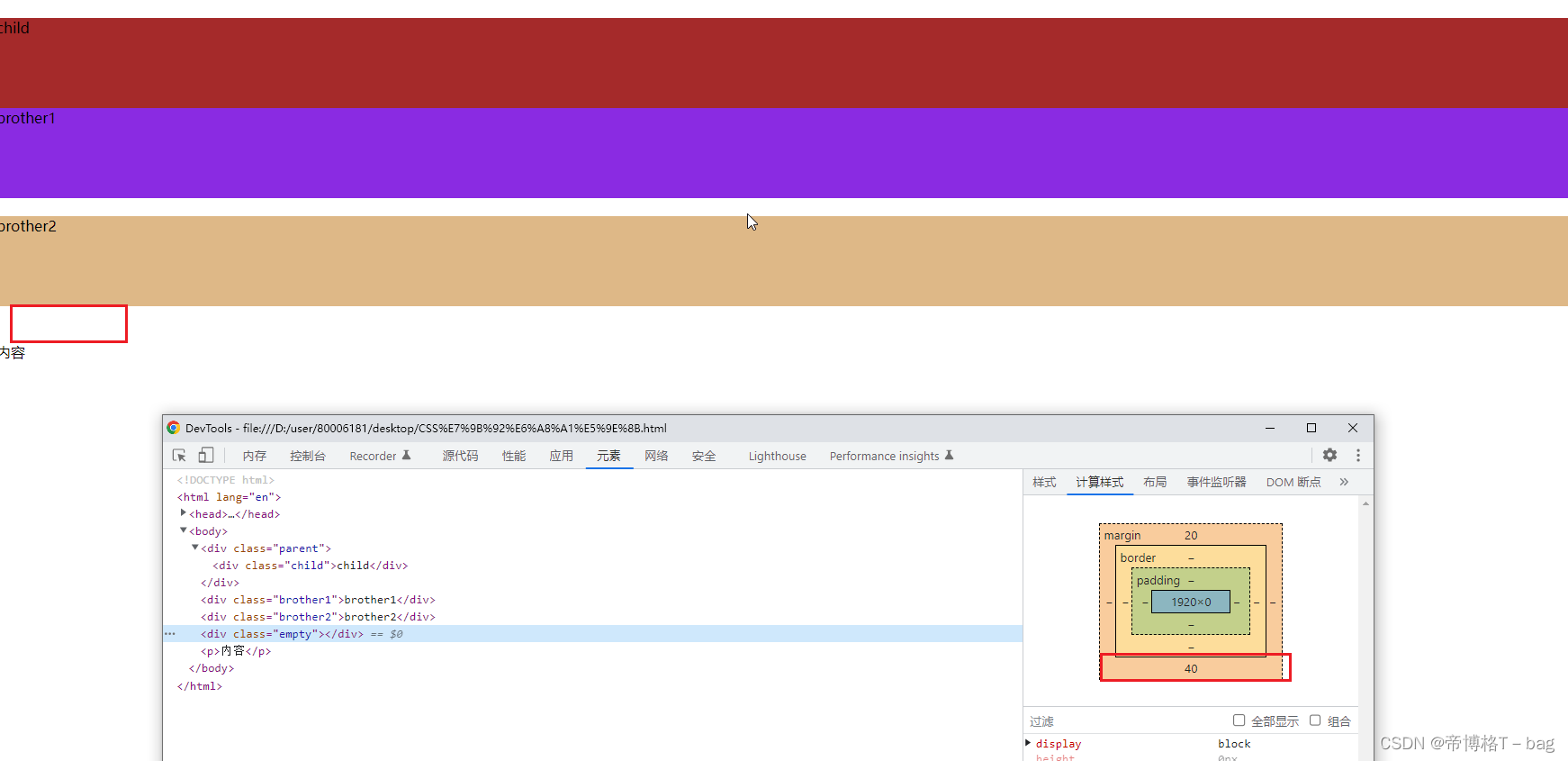
六、BFC (边距重叠解决方案)
overflow:hidden;
解决边距重叠的问题,使用BFC
-
什么是BFC
块级格式化上下文 -
BFC的原理(渲染规则)
2-1. BFC的子元素垂直方向的边距会发生重叠
<!-- BFC的子元素的垂直方向边距重叠 --><section id="margin"><style>#margin {background-color: pink;overflow: hidden;}#margin > p {margin: 5px auto 25px;background-color: red;}</style><p>1</p><p>2</p><p>3</p></section>
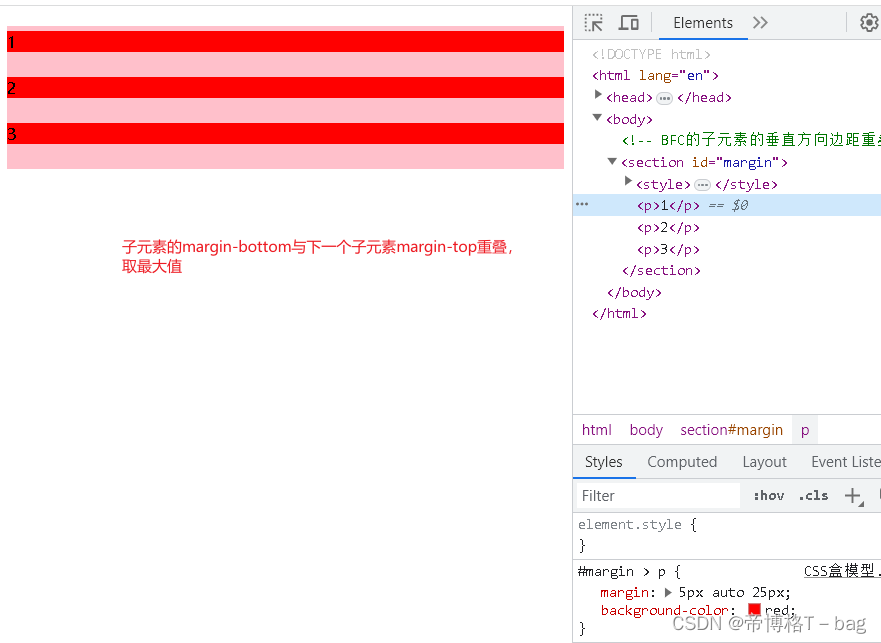
解决方案:如何消除边距重叠,需要给相邻的元素添加父元素,并创建BFC(overflow: hidden)
<section id="margin"><style>#margin {background-color: pink;overflow: hidden;}#margin > p {margin: 5px auto 25px;background-color: red;}/* 添加父元素,新增样式overflow: hidden; 创建BFC,防止边距重叠 */.bfc{overflow: hidden;}</style><p>1</p><div class="bfc"><p>2</p></div><p>3</p></section>
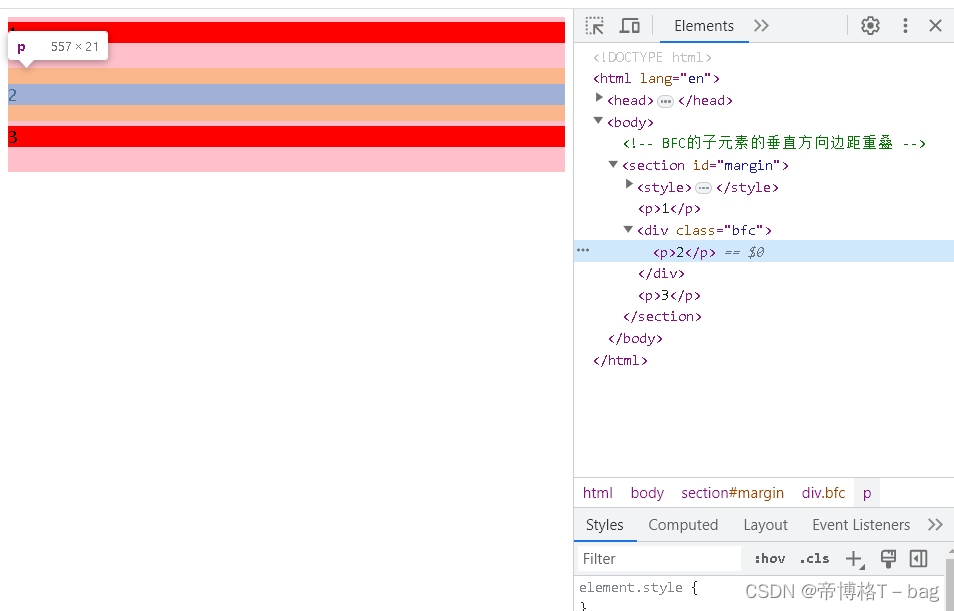
2-2. BFC的区域不会与float元素的box重叠,用于清除浮动布局
<!-- BFC的区域不会与float元素的box重叠,用于清除浮动布局 --><section id="layout"><style media="screen">#layout {background-color: red;}#layout .left {float: left;width: 100px;height: 100px;background-color: pink;}#layout .right {height: 110px;background-color: #ccc;}</style><div class="left"></div><div class="right"></div></section>
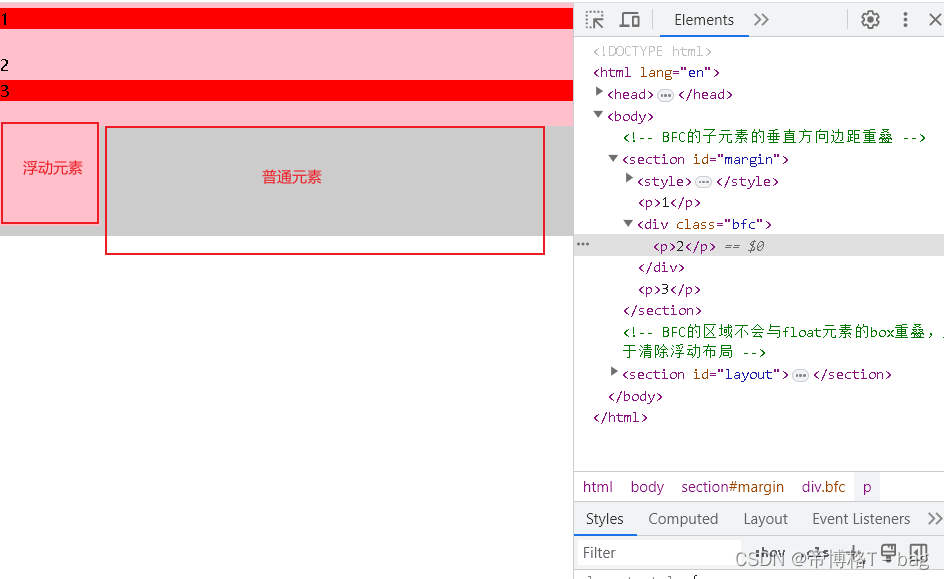
2-2-1:为什么左侧会和右侧发生重叠?
因为浏览器会先渲染文档流中的元素
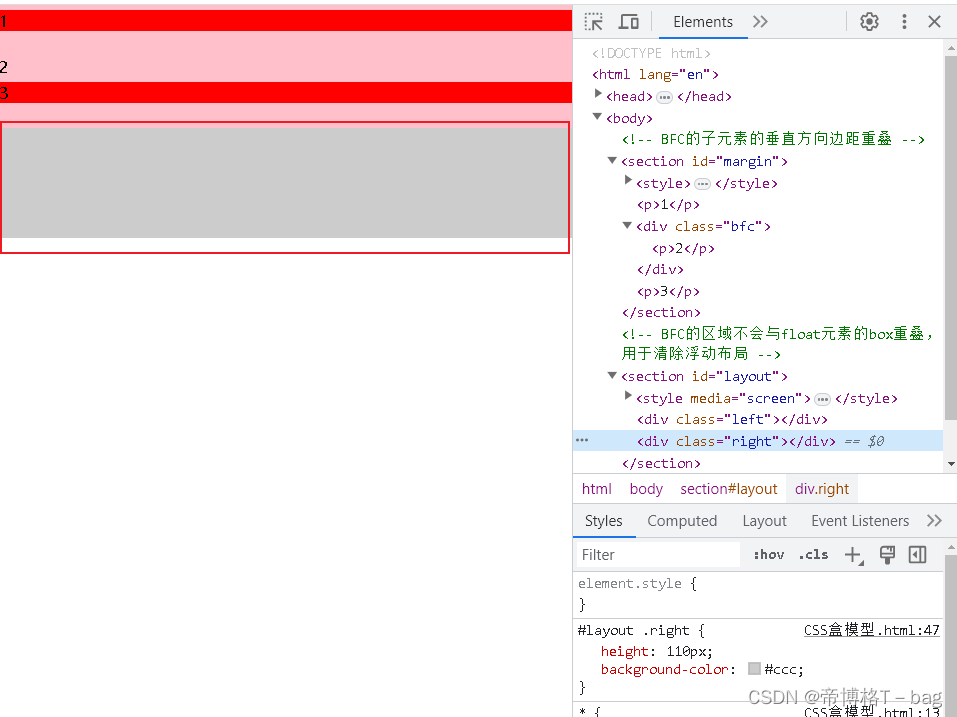
然后浏览器再文档流的基础上再渲染脱离文档流的元素(浮动元素),所以发生了重叠
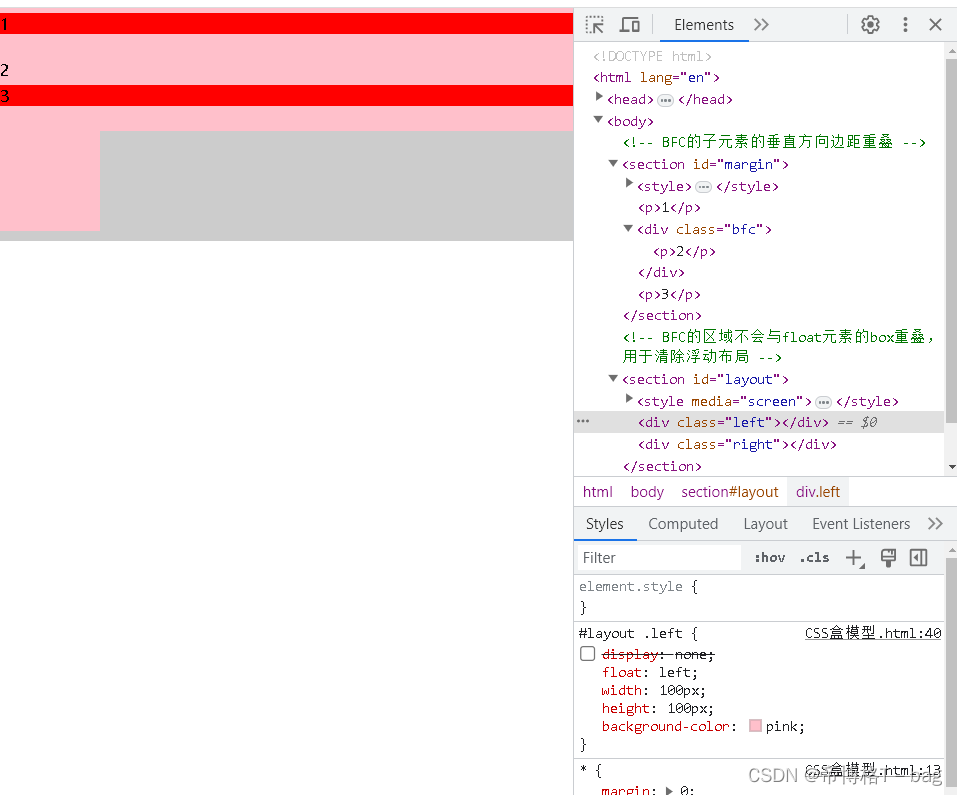
如何防止普通元素和浮动元素重叠(文档流元素和脱离文档流的元素重叠)?
把普通元素变成BFC
<!-- BFC的区域不会与float元素的box重叠,用于清除浮动布局 --><section id="layout"><style media="screen">#layout {background-color: red;}#layout .left {float: left;width: 100px;height: 100px;background-color: pink;}#layout .right {overflow: hidden;height: 110px;background-color: #ccc;}</style><div class="left"></div><div class="right"></div></section>
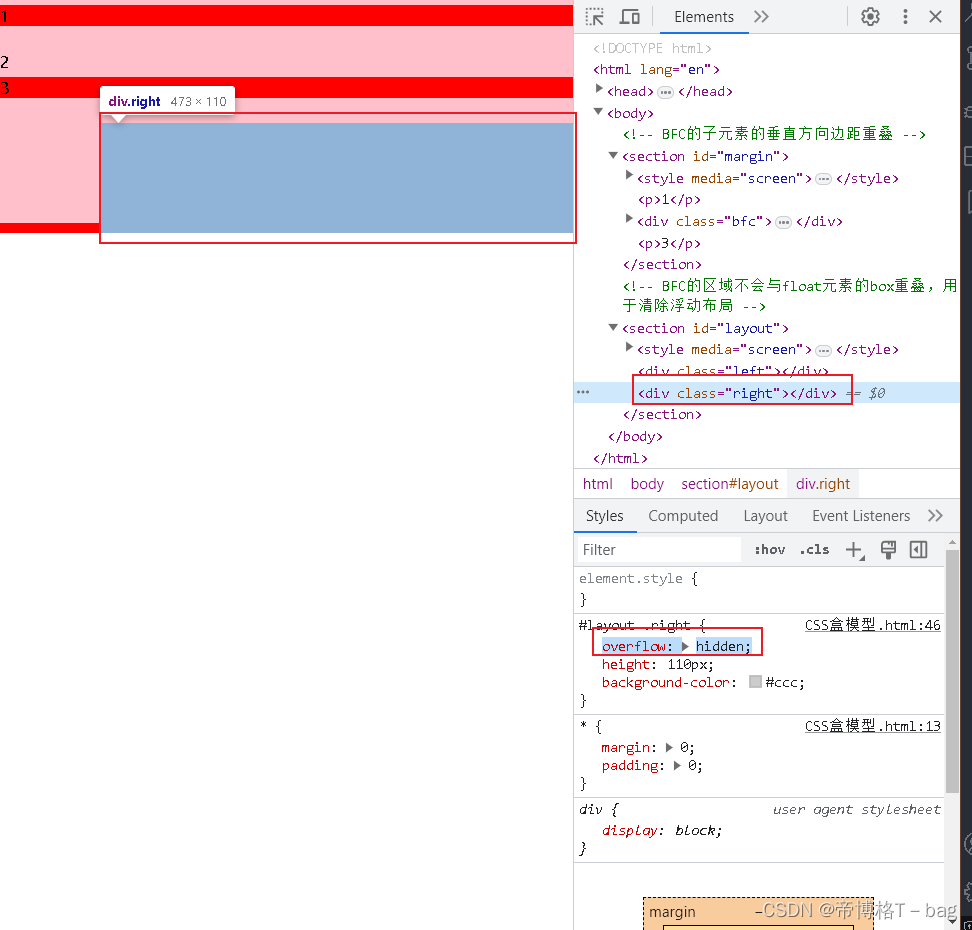
2-3. BFC再页面上是一个独立容器,外面的元素和里面元素不会互相影响
2-4. 当元素为BFC高度时,浮动元素也会参与高度计算
<!-- 浮动元素不参与高度计算,所有父元素高度为0,父元素为BFC时,浮动元素参与高度计算,所以父元素高度为40 --><section id="float"><style media="screen">#float {background-color: red;overflow: hidden;}#float .float {float: left;font-size: 30px;}</style><div class="float">浮动元素</div></section>
- 如何创建BFC
3-1 overflow:visible、auto、hidden;
3-2 float:≠ none
3-3 position: ≠ static 或 ≠ relative
3-4 dipslay: inline-table、table-caption、table-cell、table
