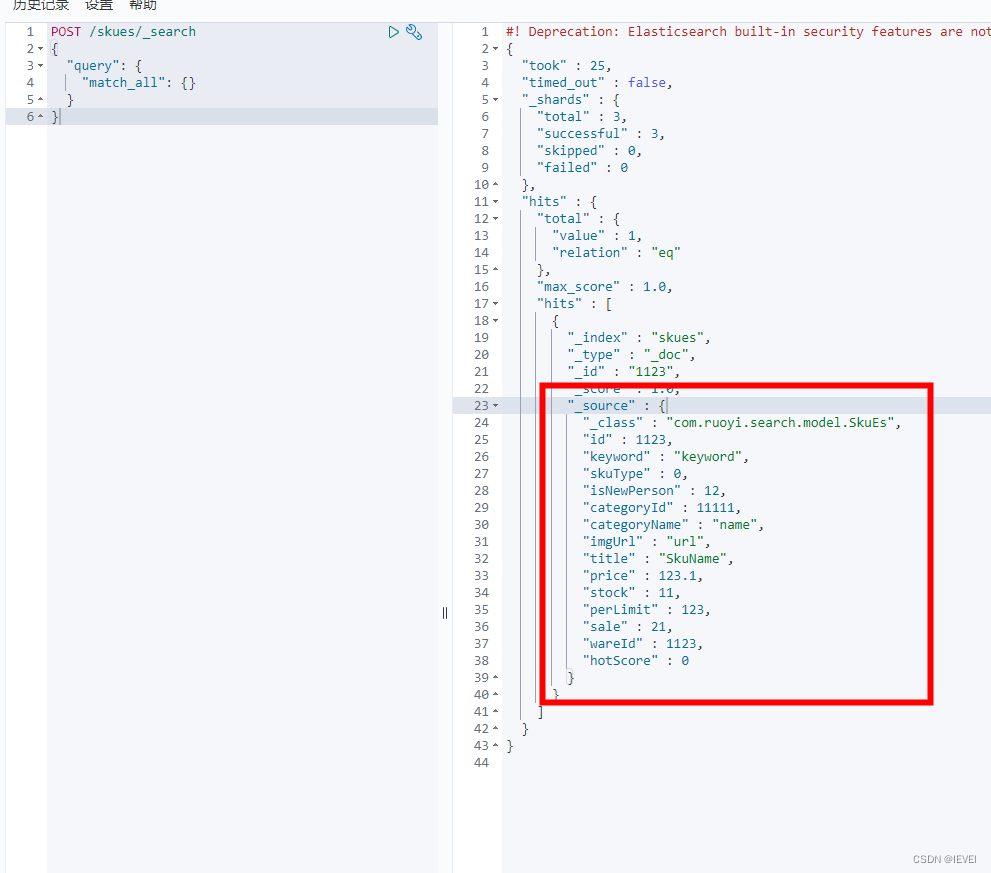SpringBoot 集成 Elasticsearch
一、版本
spring-boot版本:2.3.7.RELEASEElasticsearch7.8.0

版本说明详见
二、Elasticsearch 下载和安装
Elasticsearch 下载
kibana下载
ik分词器下载
配置IK分词器
2.1 解压,在elasticsearch-7.8.0\plugins 路径下新建ik目录

2.2 将ik分词器解压放入ik目录

2.3 扩展词汇测试示例
2.3.1 ik/config 目录下新建custom.dic文件
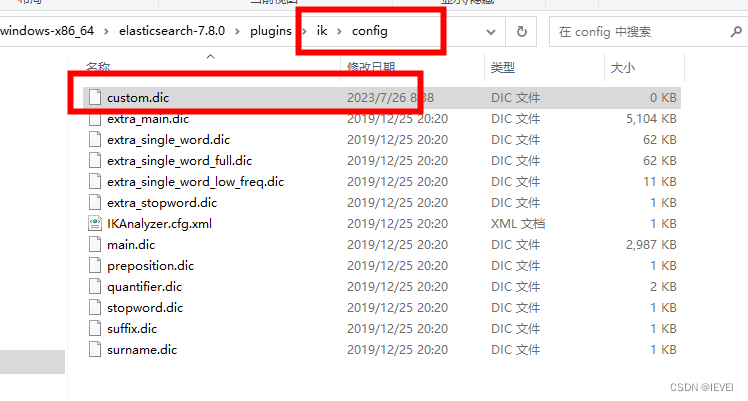
2.3.2 编辑custom.dic文件,加入新词汇
注意:custom.dic文件内容的格式的编码为UTF-8格式编码,否则会导致扩展词汇失效。
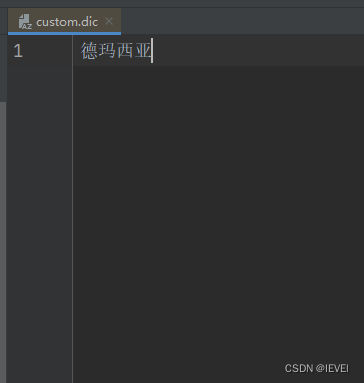
2.3.3 打开 IKAnalyzer.cfg.xml 文件,将新建的 custom.dic 配置其中,如下图
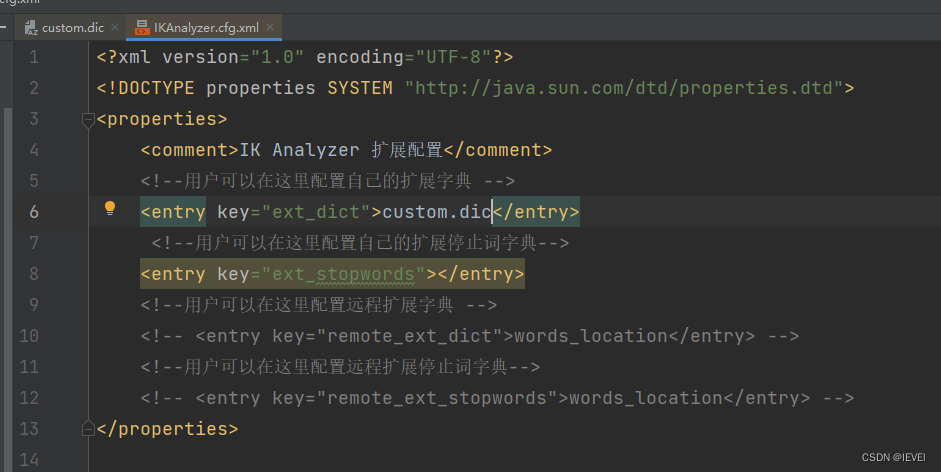
2.4 编辑kibana.yml ,修改kibana配置

三、新建Springboot项目,整合Elasticsearch并测试
3.1 加入依赖,配置
<dependency><groupId>org.springframework.boot</groupId><artifactId>spring-boot-starter-data-elasticsearch</artifactId>
</dependency>
spring: main: allow-bean-definition-overriding: true elasticsearch:rest:uris: http://localhost:9200
3.2 新建实体类SkuEs
@Data
@Document(indexName = "skues" ,shards = 3,replicas = 1)
public class SkuEs {// 商品Id= skuId@Idprivate Long id;@Field(type = FieldType.Text, analyzer = "ik_max_word")private String keyword;@Field(type = FieldType.Integer, index = false)private Integer skuType;@Field(type = FieldType.Integer, index = false)private Integer isNewPerson;@Field(type = FieldType.Long)private Long categoryId;@Field(type = FieldType.Text)private String categoryName;@Field(type = FieldType.Keyword, index = false)private String imgUrl;// es 中能分词的字段,这个字段数据类型必须是 text!keyword 不分词!@Field(type = FieldType.Text)private String title;@Field(type = FieldType.Double)private Double price;@Field(type = FieldType.Integer, index = false)private Integer stock;@Field(type = FieldType.Integer, index = false)private Integer perLimit;@Field(type = FieldType.Integer, index = false)private Integer sale;@Field(type = FieldType.Long)private Long wareId;// 商品的热度!@Field(type = FieldType.Long)private Long hotScore = 0L;@Field(type = FieldType.Object, index = false)private List<String> ruleList;}
3.2 新建接口SkuRepository
public interface SkuRepository extends ElasticsearchRepository<SkuEs,Long> {}3.3 测试
@Service
public class SkuServiceImpl implements SkuService {@Autowiredprivate SkuRepository skuRepository;@Overridepublic void upperSku(Long skuId) {// 3 调用方法添加ESSkuEs skuEs = new SkuEs();skuEs.setCategoryId(11111l);skuEs.setCategoryName("name");skuEs.setId(1123l);skuEs.setKeyword("keyword");skuEs.setWareId(1123l);skuEs.setIsNewPerson(12);skuEs.setImgUrl("url");skuEs.setTitle("SkuName");skuEs.setSkuType(0);skuEs.setPrice(123.1);skuEs.setStock(11);skuEs.setSale(21);skuEs.setPerLimit(123);skuRepository.save(skuEs);}
}
3.4 运行结果
打开kibana控制台:http://localhost:5601/app/kibana#/dev_tools/console