qssh使用
到官网下载qssh的源码QSsh-botan-1,使用qtcreator打开后,直接编译,即可得到qssh的库
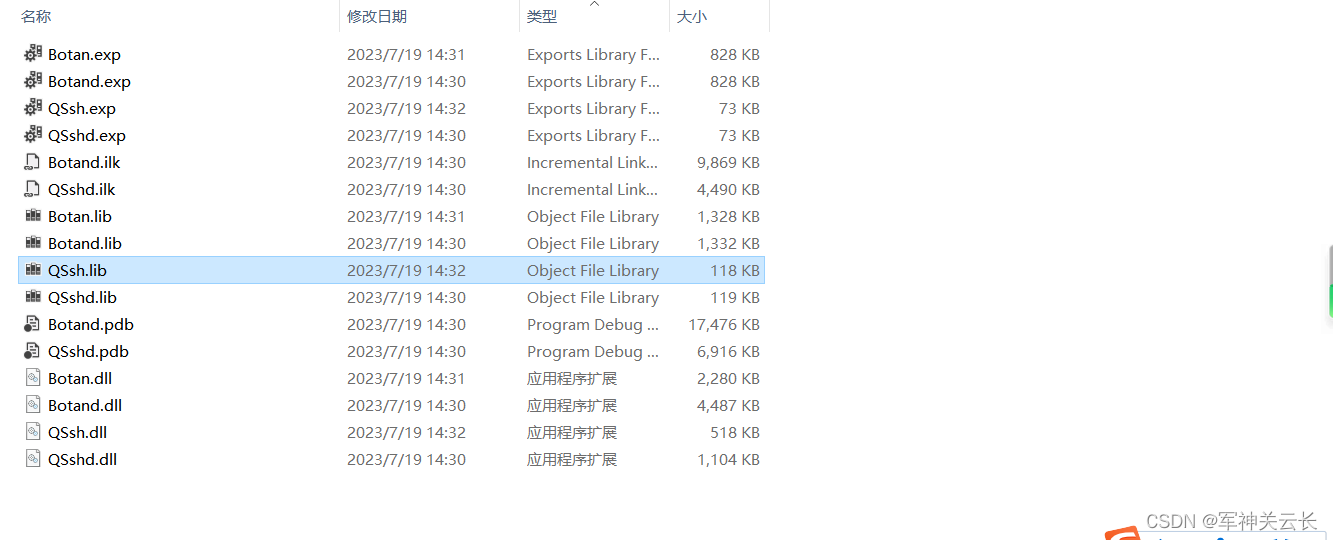
头文件将QSsh-botan-1\src\libs\ssh目录下的.h文件拷到include文件夹下,即为库头文件。
qssh有个问题,如果你将qssh的类放在子线程中调用,将获取不到服务器发送回来的数据。故只能放在主线程调用。如有需要从子线程调用的话,可通过在子线程发送信号来调用主线程的槽,从而调用到qssh的功能,使得qssh在主线程调用,即能正常使用。
封装如下:
// .h #ifndef SSHCLIENT_H #define SSHCLIENT_H #include <qobject.h> #include "sshconnection.h" #include "sshremoteprocess.h"class SshClient : public QObject {Q_OBJECT public:SshClient();~SshClient();void ConnectToHost(const QString &host, const QString &user, const QString &pwd);void DisConnectFromHost();void SendCmd(const QByteArray &data);signals:void SendDataRecv(const QByteArray &data);void SendConnected(bool bConned);void SendShellStarted(bool bStarted);void SendRetMsg(const QString &msg);private slots:void OnConnected();void onConnectionError(QSsh::SshError);void OnShellStarted();void OnShellDataRecieved();void OnShellError();private:QString mIp;QString mUserName;QString mPwd;QSsh::SshConnection *mpConnection = Q_NULLPTR; // 连接ssh服务器QSharedPointer<QSsh::SshRemoteProcess> mpShell; // ssh的shell用于发送与回显消息 };#endif // SSHCLIENT_H// .cpp #include <qcoreapplication.h> #include "sshclient.h" #include "log.h"SshClient::SshClient() {}SshClient::~SshClient() {DisConnectFromHost(); }void SshClient::ConnectToHost(const QString &host, const QString &username, const QString &pwd) {QSsh::SshConnectionParameters params;params.setHost(host);params.setUserName(username);params.setPassword(pwd);params.authenticationType = QSsh::SshConnectionParameters::AuthenticationTypePassword;params.timeout = 10;//30;params.setPort(22);if(mpConnection == Q_NULLPTR){mpConnection = new QSsh::SshConnection(params, this); // TODO free this pointer!}connect(mpConnection, SIGNAL(connected()), SLOT(OnConnected()));connect(mpConnection, SIGNAL(error(QSsh::SshError)), SLOT(onConnectionError(QSsh::SshError)));mpConnection->disconnectFromHost();mpConnection->connectToHost();LOG_INFO("conneting to host:%s user:%s pwd:%s",qPrintable(host),qPrintable(username),qPrintable(pwd)); }void SshClient::DisConnectFromHost() {if(mpShell){emit SendShellStarted(false);mpShell->close();mpShell.reset();}if(mpConnection != Q_NULLPTR){emit SendConnected(false);mpConnection->disconnectFromHost();delete mpConnection;mpConnection = Q_NULLPTR;} }void SshClient::OnConnected() {emit SendConnected(true);LOG_INFO("ssh is connected");mpShell = mpConnection->createRemoteShell();connect(mpShell.get(), SIGNAL(started()), SLOT(OnShellStarted()));connect(mpShell.get(), SIGNAL(readyReadStandardOutput()), SLOT(OnShellDataRecieved()));connect(mpShell.get(), SIGNAL(readyReadStandardError()), SLOT(OnShellError()));mpShell->start(); }void SshClient::onConnectionError(QSsh::SshError) {QString errStr = mpConnection->errorString();emit SendRetMsg(QString::fromLocal8Bit("连接出错:%1").arg(errStr));LOG_ERROR("ssh connected err:%s",mpConnection->errorString().toLocal8Bit().data());//mpConnection->disconnectFromHost();// mpConnection->connectToHost(); }void SshClient::OnShellStarted() {LOG_INFO("shell is started");SendShellStarted(true); }void SshClient::OnShellDataRecieved() {QByteArray data = mpShell->readAll();if (data.isEmpty())return;emit SendDataRecv(data);LOG_DEBUG("recv from shell data:%s",data.data()); }void SshClient::OnShellError() {emit SendRetMsg(QString::fromLocal8Bit("错误:%1").arg(mpShell->errorString()));LOG_ERROR("recv from shell err:%s",mpShell->errorString().toLocal8Bit().data()); }// 发送了命令后,shell会回复两条同样的命令,用于回显 void SshClient::SendCmd(const QByteArray &data) {if(!mpShell){LOG_ERROR("shell is not start, can't sendmsg:%s",data.data());return;}qint64 n = mpShell->write(data);LOG_DEBUG("write shell data, len:%d, data:%s",n,data.data());static const int timeoutMs = 3000;int index = 0;bool bsucc = mpShell->waitForReadyRead(10);while(!bsucc && index < timeoutMs){ index += 10;QCoreApplication::processEvents();if (!mpShell) break;bsucc = mpShell->waitForReadyRead(10);} /*if (bsucc){QByteArray data = mpShell->readAll();if (data.isEmpty())return;emit SendDataRecv(data);LOG_DEBUG("recv from shell data:%s", data.data());}*/ }
