vue中重写并自定义console.log
0. 背景
在vue2项目中自定义console.log并输出文件名及行、列号
1. 实现
1.1 自定义console.log
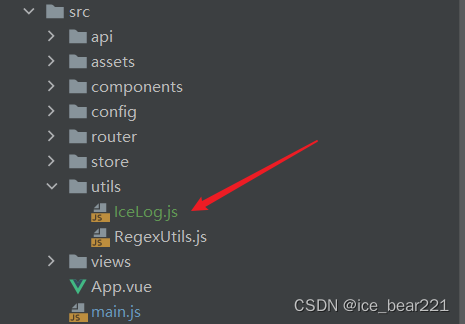
export default {// 输出等级: 0-no, 1-error, 2-warning, 3-info, 4-debug, 5-loglevel: 5,// 输出模式: 0-default, 1-normal, 2-randommode: 1,// 是否输出图标hasIcon: false,// 是否在vue内使用isVue: true,// 是否打印函数名和所在文件行号isPrintLine: true,// 图标icons: ['🌵', '🎍', '🐾', '🌀', '🐚', '🥝', '🥜', '🥕', '🥒', '🌽', '🍒', '🍅', '🍑', '🍋', '🍈', '🌶', '🌰', '🍠', '🍆', '🍄', '🍐', '🍌', '🍍', '🍇', '🍏', '🍓', '🍎', '🍊', '🐴', '🐗', '🦄', '🐑', '🐶', '🐔', '🐼', '🐒', '🌝', '💄', '💋', '👠', '👗', '👙', '🧣', '🍰', '🍭', '🍳', '🎄', '🎱', '⚽', '🏀', '🎵', '🚄', '⭕', '❌', '❓', '❗', '💯'],// 标准颜色colors: {error: '#f7630c',warning: '#ca5010',info: '#0078d7',debug: '#13a10e',log: '#1f1f1f'},// 获取随机图标randomIcon: function () {return this.icons[Math.floor(Math.random() * this.icons.length)]},// 获取随机颜色randomColor: function () {const r = Math.floor(Math.random() * 256)const g = Math.floor(Math.random() * 256)const b = Math.floor(Math.random() * 256)// 返回随机生成的颜色return `rgb(${r}, ${g}, ${b})`},// 默认打印printDefault: function (tag, args) {console.log(tag, ...args)},// 标准打印printNormal: function (tag, args) {console.log(`%c ${tag} : `, `color: ${this.colors[tag]}`, ...args)},// 随机打印printRandom: function (tag, args) {const icon = this.randomIcon()const bgColor = this.randomColor()const color = this.randomColor()console.log(`%c ${icon}`, `font-size:20px;background-color: ${bgColor};color: ${color};`, tag + ' : ', ...args)},print: function (tag, args) {if (this.isPrintLine) {if (!this.isVue) {// 获取函数名和行号const err = new Error()// console.log(err.stack)const stack = err.stack.split('\n').slice(3).map(line => line.trim())// console.log(stack)const caller = stack[0].match(/at (.+) \(/) ? stack[0].match(/at (.+) \(/)[1] : stack[0].match(/at (.+):\d+:/)[1]const fileLine = stack[0].match(/\(.*\/(.+)\)/) ? stack[0].match(/\(.*\/(.+)\)/)[1] : stack[0].match(/(\d+:\d+)/)[1]// console.log(`${caller} (${fileLine}):\n`)args.shift(`[${caller} (${fileLine})]\n`)} else {args.shift()}} else {if (this.isVue) {args.shift().shift()}}switch (this.mode) {case 0: {this.printDefault(tag, args)break}case 1: {this.printNormal(tag, args)break}case 2: {this.printRandom(tag, args)break}}},error: (function (oriLogFunc) {return function (...args) {const tag = 'error'if (this.level >= 1) {// oriLogFunc.call(console, 'error : ', args)this.print(tag, args)}}})(console.log),warning: (function (oriLogFunc) {return function (...args) {const tag = 'warning'if (this.level >= 2) {// oriLogFunc.call(console, 'warning : ', args)this.print(tag, args)}}})(console.log),info: (function (oriLogFunc) {return function (...args) {const tag = 'info'if (this.level >= 3) {// oriLogFunc.call(console, 'info : ', args)this.print(tag, args)}}})(console.log),debug: (function (oriLogFunc) {return function (...args) {const tag = 'debug'if (this.level >= 4) {// oriLogFunc.call(console, 'debug : ', ...args)this.print(tag, args)}}})(console.log),log: (function (oriLogFunc) {return function (...args) {const tag = 'log'if (this.level >= 5) {// oriLogFunc.call(console, 'log : ', ...args)this.print(tag, args)}}})(console.log)
}1.2 webpack记录行号
添加自定义
loader

module.exports = function (content) {content = content.toString('utf-8')if (this.cacheable) this.cacheable()const { name = ['this.\\$iceLog.log'] } = this.query.config || {}const fileName = this.resourcePath.replaceAll('\\', '/').match(/(?<=\/)(src.*)/gm)[0]content = content.split('\n').map((line, row) => {let loggerName = name[0]for (let i = 1; i < name.length; i++) {loggerName += '|' + name[i]}const re = new RegExp(`(${loggerName})\\((.*?)\\)`, 'g')let resultlet newLine = ''let cursor = 0while ((result = re.exec(line))) {const col = result.indexnewLine += line.slice(cursor, result.index) + `${result[1]}('[${fileName}:${row + 1}:${col + 1}]\\n', ` + result[2] + ')'cursor += col + result[0].length}newLine += line.slice(cursor)return newLine}).join('\n')return content
}
module.exports.raw = true1.3 配置loader
修改
vue.config.js
const { defineConfig } = require('@vue/cli-service')
module.exports = defineConfig({transpileDependencies: true,lintOnSave: false,chainWebpack: config => {// config.devtool('eval-cheap-module-source-map')config.module.rule('vue').use('vue-loader').end().rule('log-lineno').use('./loaders/log-lineno.loader').loader('./loaders/log-lineno.loader').options({config: {name: ['this.\\$iceLog.error','this.\\$iceLog.warning','this.\\$iceLog.info','this.\\$iceLog.debug','this.\\$iceLog.log']}}).end()}
})2. 测试
created () {this.$iceLog.log(123)this.$iceLog.error(1, 2, 3, 4)},
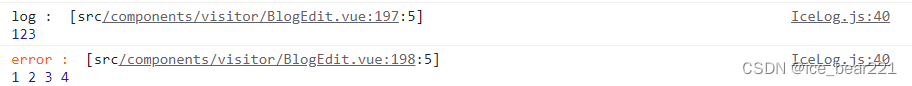
3. 问题
3.1 .vue文件被编译多次,自定义log会输出两个目录
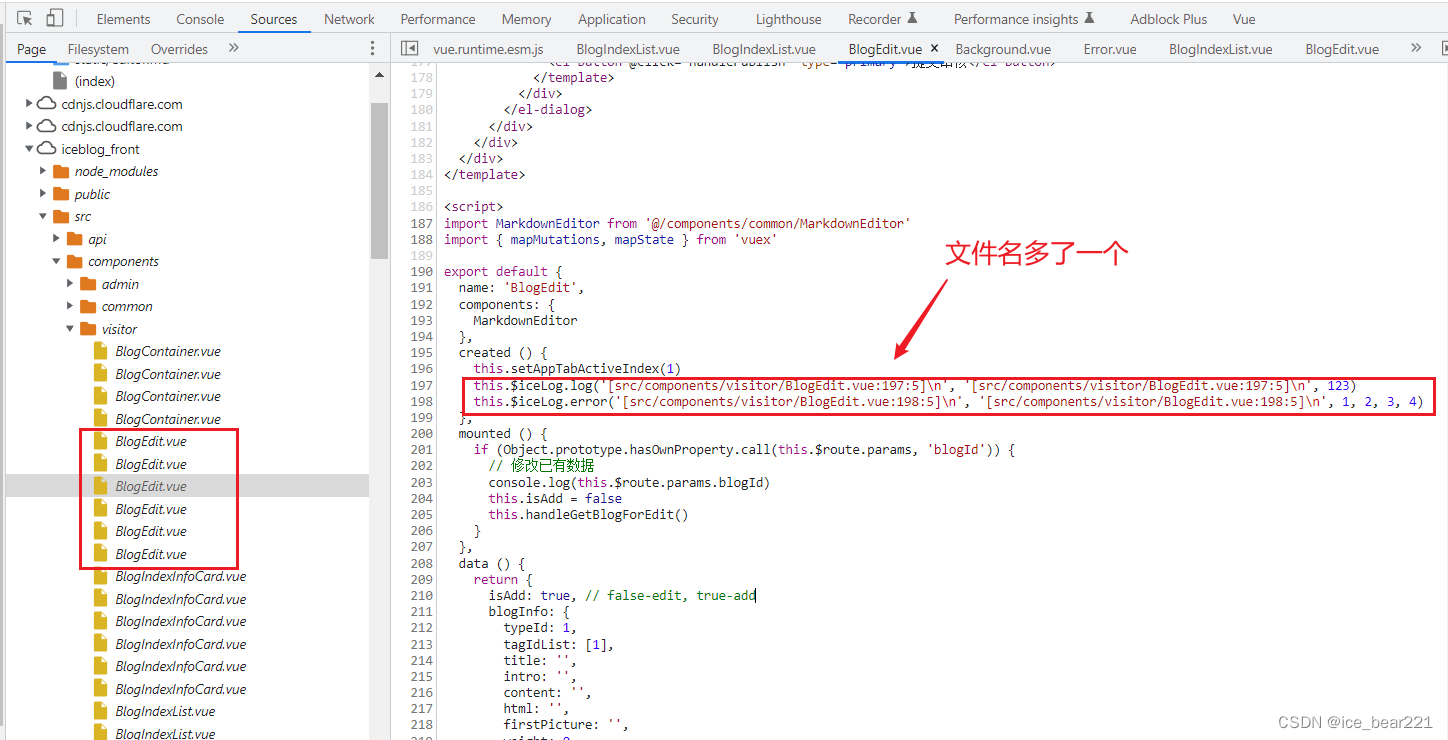
解决:
在自定义函数中移除一个参数:
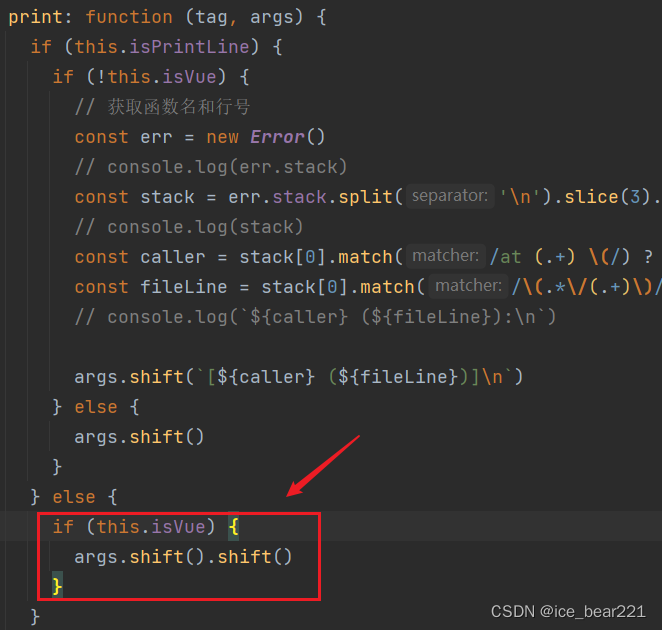
x. 参考
- 重写并自定义console.log()输出样式
- 巧用 webpack 在日志中记录文件行号
- vue webpace相关
- Vue2工程化 webpack配置 loader插件
- webpack初学者看这篇就够了
- 你了解webpack中配置的loader的执行顺序吗?
