ArcGIS API for JavaScript 4.15系列(7)——Dojo中的Ajax请求操作
1、前言
作为重要的前后端交互技术,Ajax被广泛应用于Web项目中。无论是jQuery时代的$.ajax还是Vue时代下的axios,它们都对Ajax做了良好的封装处理。而Dojo也不例外,开发者使用dojo/request模块可以轻松实现Ajax相关操作,下面开始介绍。
2、Get请求的一般格式
Dojo中的dojo.request模块提供了request.get方法,该方法可以向后台发送Get请求,其一般格式如下所示:
<!DOCTYPE html>
<html xmlns="http://www.w3.org/1999/xhtml">
<head><meta http-equiv="Content-Type" content="text/html; charset=utf-8" /><title>demo</title><script src="http://localhost/arcgis_js_api/library/4.15/dojo/dojo.js"></script>
</head>
<body><input id="userName" type="text" value="admin" /><input id="password" type="password" value="12345" /><button id="btn">提交</button><script>require(['dojo/dom', 'dojo/on', "dojo/request"], function (dom, on, request) {on(dom.byId('btn'), 'click', function () {// 获取表单值var userName = dom.byId('userName').value;var password = dom.byId('password').value;// 发送Get请求request.get('Handlers/GetDataHandler.ashx', {query: 'userName=' + userName + '&password=' + password,sync: false,handleAs: 'json'}).then(// 请求成功的回到函数function (response) {window.alert('用户:' + response.UserName + '\r\n密码:' + response.Password);},// 求情失败的回调函数function (error) {window.alert(error);})})});</script>
</body>
</html>
后台代码如下:
using Newtonsoft.Json;
using System.Web;namespace App.Handlers
{/// <summary>/// GetDataHandler 的摘要说明/// </summary>public class GetDataHandler : IHttpHandler{public void ProcessRequest(HttpContext context){context.Response.ContentType = "text/plain";// 获取参数string userName = context.Request["userName"].ToString();string password = context.Request["password"].ToString();// 创建对象User user = new User{UserName = userName,Password = password};// 输出context.Response.Write(JsonConvert.SerializeObject(user));}public bool IsReusable{get{return false;}}}public class User{public string UserName { get; set; }public string Password { get; set; }}
}
运行结果如下图所示:
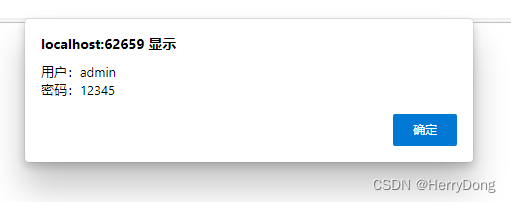
3、Post请求的一般格式
Dojo中的dojo.request模块提供了request.post方法,该方法可以向后台发送Post请求,其一般格式如下所示:
<!DOCTYPE html>
<html xmlns="http://www.w3.org/1999/xhtml">
<head><meta http-equiv="Content-Type" content="text/html; charset=utf-8" /><title>demo</title><script src="http://localhost/arcgis_js_api/library/4.15/dojo/dojo.js"></script>
</head>
<body><input id="userName" type="text" value="admin" /><input id="password" type="password" value="12345" /><button id="btn">提交</button><script>require(['dojo/dom', 'dojo/on', "dojo/request"], function (dom, on, request) {on(dom.byId('btn'), 'click', function () {// 获取表单值var userName = dom.byId('userName').value;var password = dom.byId('password').value;// 发送Get请求request.post('Handlers/GetDataHandler.ashx', {data: {userName: userName,password: password},sync: false,handleAs: 'json'}).then(// 请求成功的回到函数function (response) {window.alert('用户:' + response.UserName + '\r\n密码:' + response.Password);},// 求情失败的回调函数function (error) {window.alert(error);})})});</script>
</body>
</html>
后台代码如下:
using Newtonsoft.Json;
using System.Web;namespace App.Handlers
{/// <summary>/// GetDataHandler 的摘要说明/// </summary>public class GetDataHandler : IHttpHandler{public void ProcessRequest(HttpContext context){context.Response.ContentType = "text/plain";// 获取参数string userName = context.Request["userName"].ToString();string password = context.Request["password"].ToString();// 创建对象User user = new User{UserName = userName,Password = password};// 输出context.Response.Write(JsonConvert.SerializeObject(user));}public bool IsReusable{get{return false;}}}public class User{public string UserName { get; set; }public string Password { get; set; }}
}
运行结果如下图所示:
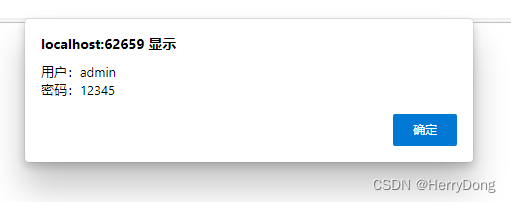
4、query参数
在上面的代码中,Get请求有一个query参数,该参数主要用于URL传值。一般情况下,Get请求的参数包含在URL中,代码如下:
request.get('Handlers/GetDataHandler.ashx?userName=' + userName + '&password=' + password, {sync: false,handleAs: 'json'
})
Dojo允许把Get请求的参数写在query参数中,代码如下:
request.get('Handlers/GetDataHandler.ashx', {query: 'userName=' + userName + '&password=' + password,sync: false,handleAs: 'json'
})
5、data参数
在Get请求中,我们可以把需要传递的参数直接写在URL中,也可以写在query参数中。而在Post请求中,参数需要定义在data参数的键值对中,代码如下:
request.post('Handlers/GetDataHandler.ashx', {data: {userName: userName,password: password},sync: false,handleAs: 'json'
})
6、handleAs参数
handleAs参数用于定义后台传回的数据格式。上面的代码将handleAs参数的值设置为json,这表示后台传回的数据会被浏览器解析为JSON对象,因此在回调函数中可以使用response.UserName获取用户名,代码如下:
function (response) {window.alert('用户:' + response.UserName + '\r\n密码:' + response.Password);
}
如果将上面代码中handleAs参数的值设置为text,则运行结果如下所示。因为此时浏览器会将后台返回的数据解析为一般的文本字符串,所以无法通过response.UserName和response.Password获取值,运行结果自然也就是undefined了。
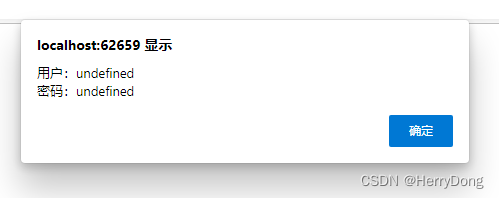
7、sync参数
一般情况下,Ajax都会被设置为异步执行,因此Ajax请求并不会阻塞后续的代码执行。sync参数表示是否同步执行,true表示同步执行,false表示异步执行。先看一段异步执行的代码:
<!DOCTYPE html>
<html xmlns="http://www.w3.org/1999/xhtml">
<head><meta http-equiv="Content-Type" content="text/html; charset=utf-8" /><title>demo</title><script src="http://localhost/arcgis_js_api/library/4.15/dojo/dojo.js"></script>
</head>
<body><script>require(["dojo/request"], function (request) {// 异步Ajaxrequest.post('Handlers/GetDataHandler.ashx', {sync: false,handleAs: 'text'}).then(function (response) {console.log(response);})// 其他代码console.log('Hello World');});</script>
</body>
</html>
后台代码如下:
using System.Web;namespace App.Handlers
{/// <summary>/// GetDataHandler 的摘要说明/// </summary>public class GetDataHandler : IHttpHandler{public void ProcessRequest(HttpContext context){context.Response.ContentType = "text/plain";context.Response.Write("执行Ajax");}public bool IsReusable{get{return false;}}}
}
运行结果如下所示,可以发现异步的Ajax请求并未阻塞其他代码的执行。
Hello World
执行Ajax
如果将sync参数的值设置为true则表示同步执行,此时Ajax请求会阻塞其他代码的执行,运行结果如下所示:
执行Ajax
Hello World
8、结语
本文简单介绍了Dojo中的Ajax请求操作。其实Dojo中的Ajax模块内容非常丰富,有兴趣的同志可以访问Dojo官方文档自行了解。
