前端vue实现系统拦截跳转外链并进入跳转询问界面
跳转询问界面如下图所示:
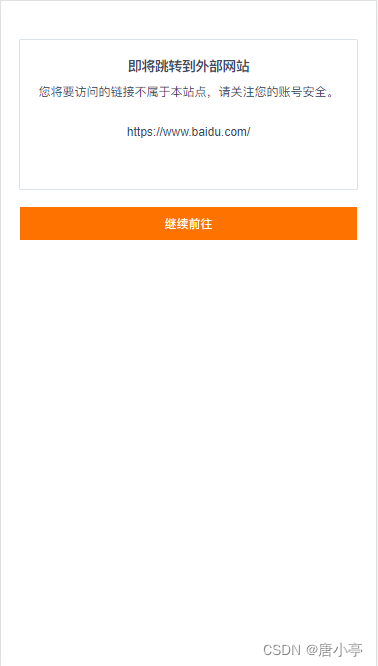
给自己挖坑的实现方式,最终解决方案请看最底下
思路:正常情况下我们有2种方式跳转外链
第一种非a标签,我们手动添加事件进行跳转
<div class="dingdan public-padding p-item" @click="goOtherWebsite('https://www.baidu.com/')"><span class="iconfont icon-shezhi" style="color: #818C99;"></span><span>非a标签跳转外链</span>
</div>第二种a标签
<a href="https://www.baidu.com/" target="">a标签跳转外链</a>第三种
1.分析下第一种
如果你不进入router,那你在跳转外链的时候vue框架的路由钩子不会监听到,因此我们从进router入手
a.新建一个中转询问页面linkWeb.vue,代码如下:
<template><div class="link-container"><div class="content-box"><div class="content-title">即将跳转到外部网站</div><div class="content-text">您将要访问的链接不属于本站点,请关注您的账号安全。</div><div class="content-link"><div class="external-link-href">{{urlValue}}</div></div><div class="ui button orange external-link-btn" @click="jumpUrl()">继续前往</div></div></div>
</template><script>
export default{name: 'linkWeb',data() {return {urlValue:''}},mounted() {this.urlValue=this.$route.query.target},methods:{jumpUrl() {window.open(this.urlValue)}}
}
</script>b.修改全局钩子函数beforeEach,代码如下:
router.beforeEach((to, from, next)=>{console.log('❤❤❤全局导航路由守卫❤❤❤~~~~~~~~~~~~',to)// console.log(to.path.indexOf('https:')==-1&&to.path.indexOf('http:')==-1)if(to.path.indexOf('https:')==-1&&to.path.indexOf('http:')==-1) {next();} else { // 处理外链console.log('处理外链')let tempLinkUrl=to.pathif(tempLinkUrl.indexOf('/')!=-1&&tempLinkUrl.substr(0,1)=='/'){tempLinkUrl=tempLinkUrl.substr(1)}next({path: '/linkWeb',query:{target:tempLinkUrl}})}
})注意,以上代码可能会报错,报错信息如:...via a navigation guard.,为解决此问题,我们需要在 Vue.use(Router)代码之前添加以下代码:
// 这段代码是为了解决跳转路由时报...via a navigation guard.的问题 start
const originalPush = Router.prototype.push
Router.prototype.push = function push (location, onResolve, onReject) {if (onResolve || onReject){return originalPush.call(this, location, onResolve, onReject)}return originalPush.call(this, location).catch(err => err)
}
// 这段代码是为了解决跳转路由时报...via a navigation guard.的问题 end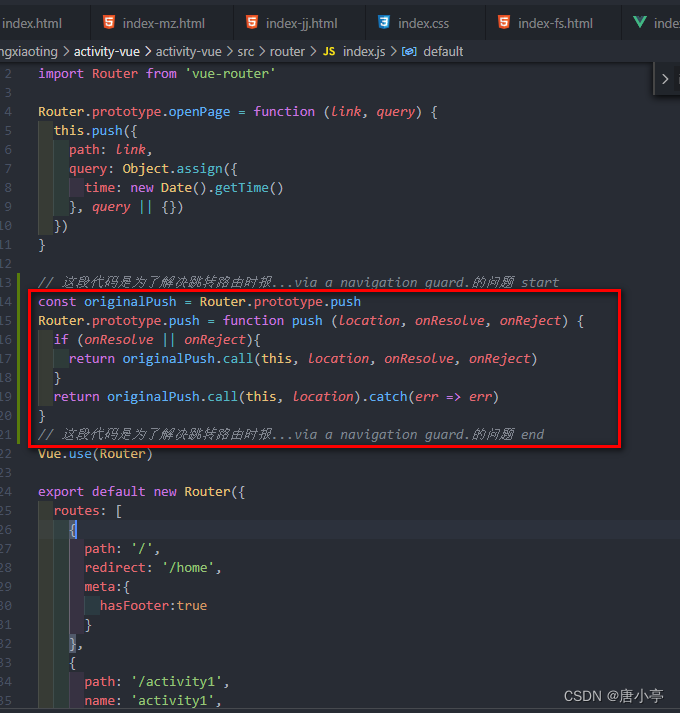
2.分析下第一种a标签跳转
我们需要手动禁止掉a标签默认的href属性跳转链接行为,将其转化为跳转我们自己的路由页面
关键代码如下:
mounted() {this.$nextTick(() => {document.querySelectorAll('a').forEach((item) => {item.addEventListener('click', this.linksPermissions)})})},beforeDestroy () {document.querySelectorAll('a').forEach((item) => {item.removeEventListener('click', this.linksPermissions)})},methods:{linksPermissions (e) {console.log('=== 禁止a标签跳转直接外部链接 ===', e.target.href)e.stopPropagation()e.preventDefault()this.$router.push({path: e.target.href});}本来一切都进行的ok了,功能也都实现了,但突然发现有一个致命的问题:如果配置了{ path: '*', component: NotFound }匹配404界面,那以上全局路由守卫的代码完全就失效了,没有任何意义,跳外链的时候直接就匹配到404的路由上去了
失效了💀💀💀💀💀💀💀💀💀💀💀💀💀💀
最终解决方案如下👇👇👇👇👇👇👇👇👇👇👇👇:
进行路由动态匹配,通过“路由独享的守卫”来控制重定向到询问页面,关键代码如下:
// 将匹配以 `/http` 开头的所有路由{ path: '/http:afterUser(.*)',redirect: to => { // 带参数重定向// console.log(to)let tempLinkUrl=to.pathif(tempLinkUrl.indexOf('/')!=-1&&tempLinkUrl.substr(0,1)=='/'){tempLinkUrl=tempLinkUrl.substr(1)}// 方法接收目标路由作为参数// return 重定向的字符串路径/路径对象return { path: '/linkWeb', query: { target:tempLinkUrl } }}},把全局导航路由守卫恢复如初:
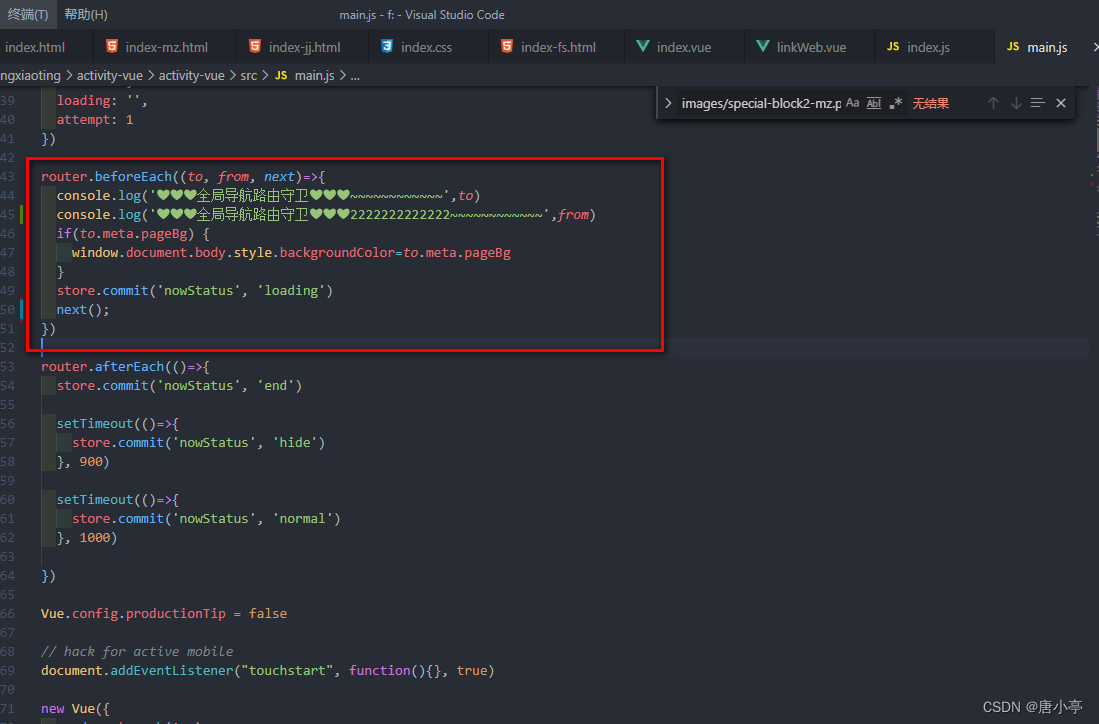
前端路漫漫,菜鸟还需加油冲,完结撒花!🌸🌸🌸🌸🌸🌸
