React Native技术探究:开发高质量的跨平台移动应用的秘诀
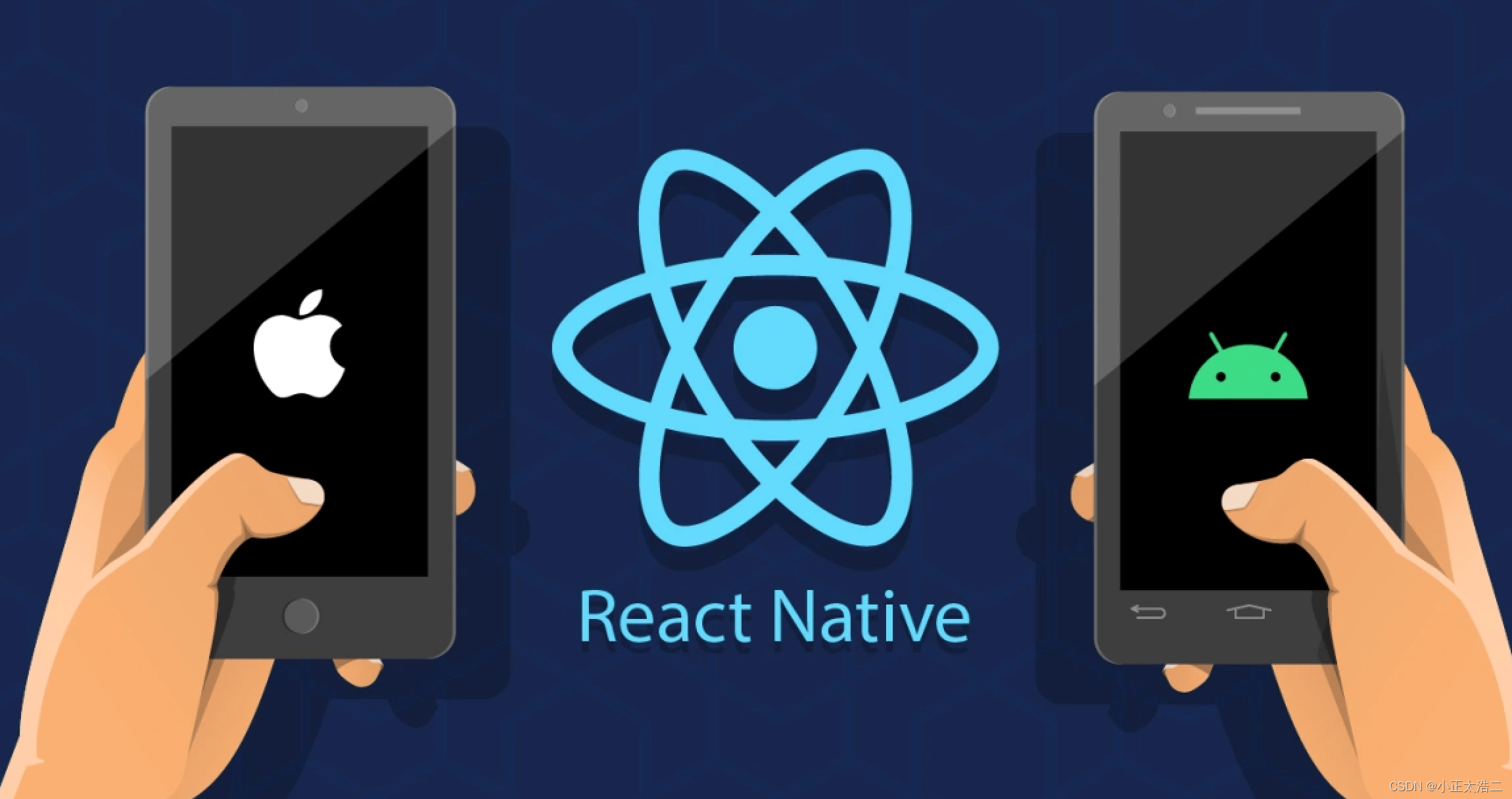
作为一个跨平台移动应用开发框架,React Native在开发过程中能够有效提高开发效率、降低开发成本、缩短上线时间,因此备受开发者的欢迎。然而,如何使用React Native开发出高质量的跨平台移动应用呢?本文将探究这个问题,并分享一些实用的开发技巧。
一、React Native简介
React Native是Facebook推出的一种基于React的开源跨平台移动应用开发框架,它能够通过JavaScript和React语言来进行移动应用的开发。React Native的优点在于:
跨平台:React Native可以同时开发iOS和Android应用,大大降低了开发者的开发成本。
性能优秀:React Native使用原生组件来构建UI,因此应用的性能优秀。
热更新:React Native支持热更新,开发者无需重新编译即可更新应用。
二、React Native的组件
React Native的组件包括View、Text、Image、ScrollView、ListView等,这些组件都是基于原生组件实现的,因此能够达到与原生应用相同的效果。下面我们分别介绍这些组件的使用方法。
View
View是React Native中最基本的组件,它类似于HTML中的div,用于布局和组织UI元素。下面是一个简单的View组件示例:
import React, { Component } from 'react';
import { View } from 'react-native';
export default class App extends Component {
render() {
return (
<View style={{ flex: 1, justifyContent: 'center', alignItems: 'center' }}>
//这里放置其他组件
</View>
);
}
}
Text
Text组件用于显示文本内容,它类似于HTML中的p标签。下面是一个简单的Text组件示例:
import React, { Component } from 'react';
import { Text } from 'react-native';
export default class App extends Component {
render() {
return (
<Text>
Hello React Native!
</Text>
);
}
}
Image
Image组件用于显示图片,它类似于HTML中的img标签。下面是一个简单的Image组件示例:
import React, { Component } from 'react';
import { Image } from 'react-native';
export default class App extends Component {
render() {
return (
<Image source={{uri: 'https://example.com/images/example.jpg'}} style={{width: 200, height: 200}}/>
);
}
}
ScrollView
ScrollView组件用于显示可滚动的内容,它类似于HTML中的div+overflow。下面是一个简单的ScrollView组件示例:
import React, { Component } from 'react';
import { ScrollView, Image } from 'react-native';
export default class App extends Component {
render() {
return (
<ScrollView>
<Image source={{uri: 'https://example.com/images/example1.jpg'}} style={{width: 200, height: 200}}/>
<Image source={{uri: 'https://example.com/images/example2.jpg'}} style={{width: 200, height: 200}}/>
<Image source={{uri: 'https://example.com/images/example3.jpg'}} style={{width: 200, height: 200}}/>
//这里放置其他组件
</ScrollView>
);
}
}
ListView
ListView组件用于显示可滚动的列表内容,它类似于HTML中的ul和li标签。下面是一个简单的ListView组件示例:
import React, { Component } from 'react';
import { ListView, Text } from 'react-native';
export default class App extends Component {
constructor(props) {
super(props);
const ds = new ListView.DataSource({ rowHasChanged: (r1, r2) => r1 !== r2 });
this.state = {
dataSource: ds.cloneWithRows(['row 1', 'row 2', 'row 3', 'row 4', 'row 5']),
};
}
render() {
return (
<ListView
dataSource={this.state.dataSource}
renderRow={(rowData) => <Text>{rowData}</Text>}
/>
);
}
}
三、React Native的常用开发技巧
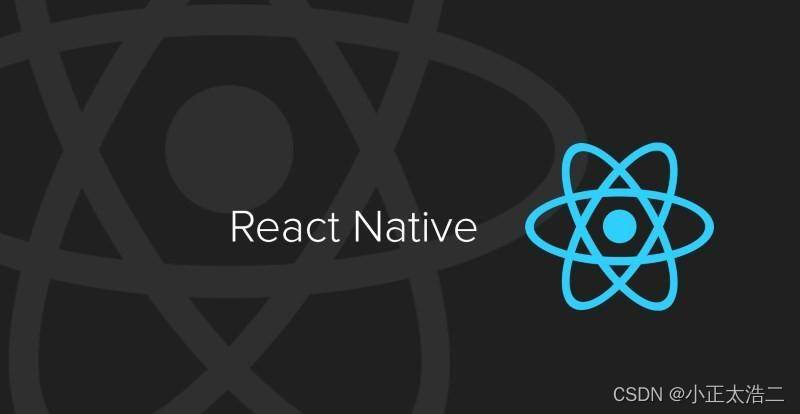
使用Flexbox布局
React Native使用Flexbox布局,因此可以通过设置flex属性来实现灵活的布局效果。下面是一个使用Flexbox布局的示例:
import React, { Component } from 'react';
import { View } from 'react-native';
export default class App extends Component {
render() {
return (
<View style={{ flex: 1 }}>
<View style={{ flex: 1, backgroundColor: 'red' }} />
<View style={{ flex: 2, backgroundColor: 'green' }} />
<View style={{ flex: 3, backgroundColor: 'blue' }} />
</View>
);
}
}
使用React Navigation实现导航
React Navigation是一个流行的第三方库,它可以用来实现React Native应用的导航功能。下面是一个使用React Navigation实现导航的示例:
import React, { Component } from 'react';
import { View, Text } from 'react-native';
import { createStackNavigator } from '@react-navigation/stack';
import { NavigationContainer } from '@react-navigation/native';
const Stack = createStackNavigator();
export default class App extends Component {
render() {
return (
<NavigationContainer>
<Stack.Navigator>
<Stack.Screen name="Home" component={HomeScreen} />
<Stack.Screen name="Details" component={DetailsScreen} />
</Stack.Navigator>
</NavigationContainer>
);
}
}
function HomeScreen({ navigation }) {
return (
<View style={{ flex: 1, alignItems: 'center', justifyContent: 'center' }}>
<Text onPress={() => navigation.navigate('Details')}>Go to Details Screen</Text>
</View>
);
}
function DetailsScreen({ navigation }) {
return (
<View style={{ flex
使用AsyncStorage存储数据
AsyncStorage是React Native提供的一种简单的异步存储数据的方式,它类似于HTML5中的localStorage。下面是一个使用AsyncStorage存储数据的示例:
import React, { Component } from 'react';
import { View, Text, AsyncStorage } from 'react-native';
export default class App extends Component {
constructor(props) {
super(props);
this.state = {
data: '',
};
}
componentDidMount() {
this.getData();
}
async getData() {
try {
const value = await AsyncStorage.getItem('myData');
if (value !== null) {
this.setState({ data: value });
}
} catch (error) {
console.log(error);
}
}
async storeData() {
try {
await AsyncStorage.setItem('myData', 'Hello World!');
} catch (error) {
console.log(error);
}
}
render() {
return (
<View style={{ flex: 1, alignItems: 'center', justifyContent: 'center' }}>
<Text onPress={() => this.storeData()}>Store Data</Text>
<Text>{this.state.data}</Text>
</View>
);
}
}
使用FlatList组件
FlatList组件是React Native中一个高效的列表组件,它可以用于显示大量的数据列表。FlatList组件具有高性能和灵活的滚动机制,可以大大提高应用程序的性能和用户体验。下面是一个使用FlatList组件的示例:
import React, { Component } from 'react';
import { View, Text, FlatList } from 'react-native';
export default class App extends Component {
constructor(props) {
super(props);
this.state = {
data: [
{ key: 'row1', title: 'Row 1' },
{ key: 'row2', title: 'Row 2' },
{ key: 'row3', title: 'Row 3' },
{ key: 'row4', title: 'Row 4' },
{ key: 'row5', title: 'Row 5' },
],
};
}
render() {
return (
<View style={{ flex: 1 }}>
<FlatList
data={this.state.data}
renderItem={({ item }) => <Text>{item.title}</Text>}
/>
</View>
);
}
}
四、结论
React Native是一个非常强大的跨平台移动应用开发框架,它可以用来开发高质量的跨平台移动应用。在本文中,我们介绍了React Native的一些基础知识、常用组件和开发技巧。希望读者能够从中获得一些有用的信息和知识,进一步了解和掌握React Native技术。
