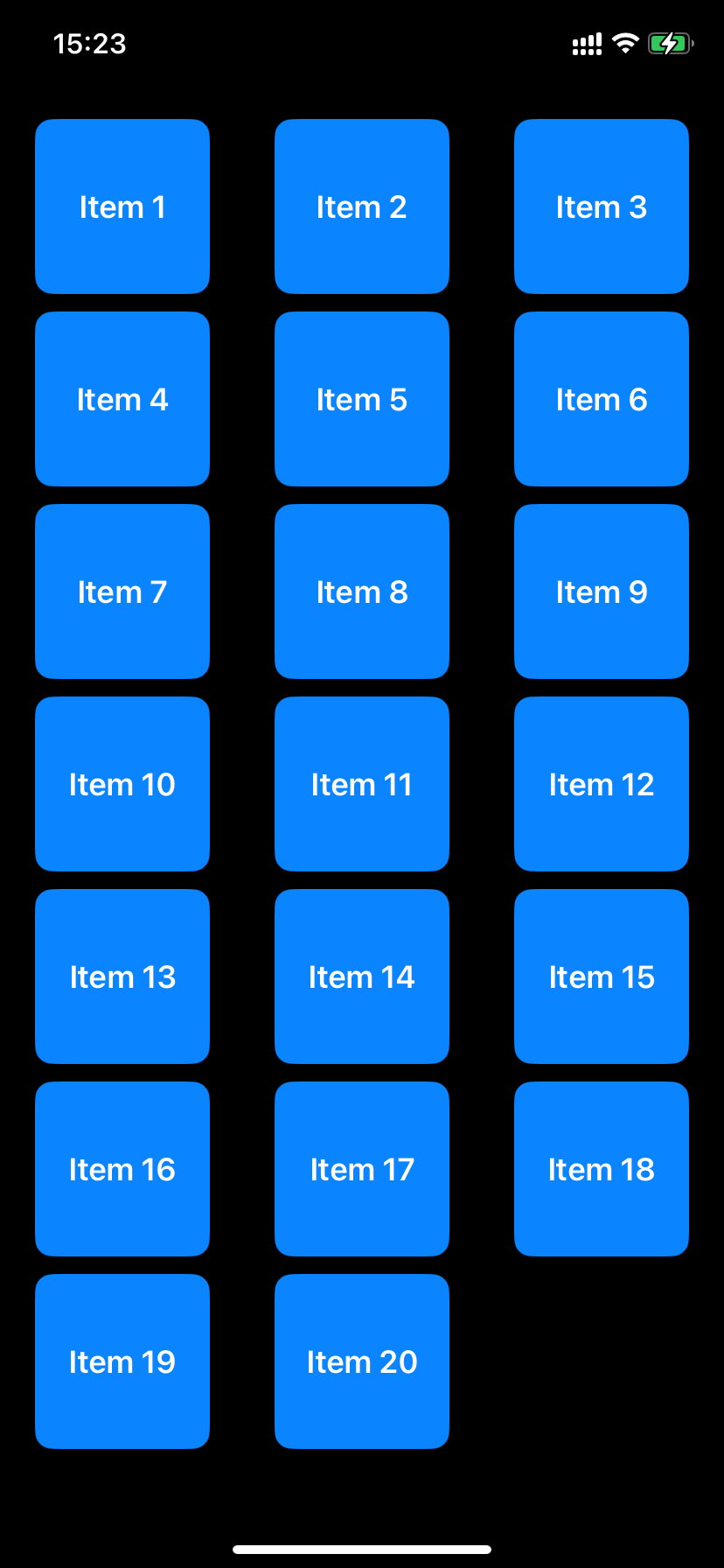iOS开发之UICollectionView为什么需要配合UICollectionViewFlowLayout使用
1. UICollectionView 的职责分离
UICollectionView 本质上只是一个容器,用来展示一系列的 cell(单元格)。
它本身 不关心 cell 的摆放方式,只负责:
Cell 的复用(避免性能浪费)
Cell 的增删改查
滚动与事件处理
👉 那么 Cell 怎么排版?Cell 大小是多少? 行间距、列间距、滚动方向是什么?
这些都不是 UICollectionView 的工作,而是交给 布局对象(Layout object)。
2. 为什么要有 UICollectionViewLayout
苹果采用了 策略模式(Strategy Pattern):
UICollectionView负责数据展示和交互。UICollectionViewLayout负责计算布局。这样
UICollectionView就可以灵活切换布局策略,而不用修改控件本身。
例如:
想要网格布局,用
UICollectionViewFlowLayout想要环形布局,可以自定义
UICollectionViewLayout想要卡片轮播(类似 App Store),也可以写自定义布局
👉 这样就实现了 UI 展示与布局解耦。
3. UICollectionViewFlowLayout 的作用
UICollectionViewFlowLayout 是 Apple 提供的 默认布局方案,大多数场景够用。
它能做的事情包括:
滚动方向(水平 / 垂直)
行间距、列间距
section 的内边距(sectionInset)
item 的大小(固定大小,或通过
delegate动态设置)header/footer 的大小
举例:
let layout = UICollectionViewFlowLayout()
layout.scrollDirection = .vertical // 垂直滚动
layout.itemSize = CGSize(width: 100, height: 100) // 固定大小
layout.minimumLineSpacing = 10 // 行间距
layout.minimumInteritemSpacing = 5 // 列间距
layout.sectionInset = UIEdgeInsets(top: 10, left: 10, bottom: 10, right: 10)let collectionView = UICollectionView(frame: .zero, collectionViewLayout: layout)
这样,UICollectionView 就知道 如何排列每个 cell。
4. 如果没有 FlowLayout 会怎样?
如果 UICollectionView 没有 UICollectionViewLayout,它就不知道怎么摆放 cell。
你会看到:
cell 无法显示,因为没有布局信息
即使有数据源,collectionView 也无法渲染
所以,UICollectionView 必须绑定一个 Layout 对象。
如果你不想用 UICollectionViewFlowLayout,也可以自己写 UICollectionViewLayout 的子类,完全控制 cell 的位置和大小。
5. 灵活性对比
| 方案 | 适用场景 |
|---|---|
UICollectionViewFlowLayout | 普通的网格、列表、瀑布流(稍微改造) |
UICollectionViewCompositionalLayout(iOS 13+) | 复杂布局(比如 App Store、新闻类 App) |
自定义 UICollectionViewLayout | 特殊布局(环形、3D 卡片、CoverFlow 效果) |
✅ 总结
UICollectionView是数据容器,负责 cell 管理和交互。UICollectionViewLayout是策略类,负责计算 cell 的位置和大小。UICollectionViewFlowLayout是默认布局(网格/列表),所以常常一起使用。分离布局的好处是:高度解耦、灵活切换、支持自定义。
6. 代码示例
import UIKitclass ViewController: UIViewController {private var collectionView: UICollectionView!private var data = Array(1...20).map { "Item \($0)" }override func viewDidLoad() {super.viewDidLoad()//1.创建自定义布局let layout = UICollectionViewFlowLayout()layout.itemSize = CGSize(width: 100, height: 100)layout.minimumLineSpacing = 10layout.minimumInteritemSpacing = 10layout.sectionInset = UIEdgeInsets(top: 20, left: 20, bottom: 20, right: 20)//2.初始化collectionViewcollectionView = UICollectionView(frame: view.bounds, collectionViewLayout: layout)collectionView.backgroundColor = .systemGroupedBackgroundcollectionView.dataSource = self;collectionView.delegate = self;collectionView.register(CustomCell.self, forCellWithReuseIdentifier: "cell")view.addSubview(collectionView)}
}extension ViewController: UICollectionViewDataSource {func collectionView(_ collectionView: UICollectionView, numberOfItemsInSection section: Int) -> Int {data.count}func collectionView(_ collectionView: UICollectionView, cellForItemAt indexPath: IndexPath) -> UICollectionViewCell {let cell = collectionView.dequeueReusableCell(withReuseIdentifier: "cell", for: indexPath) as! CustomCellcell.configure(with: data[indexPath.row])return cell}}extension ViewController: UICollectionViewDelegate {func collectionView(_ collectionView: UICollectionView, didSelectItemAt indexPath: IndexPath) {print("Selected: \(data[indexPath.item])")}
}class CustomCell: UICollectionViewCell {private let label = UILabel()override init(frame: CGRect) {super.init(frame: frame)setUI()}required init?(coder: NSCoder) {fatalError("init(coder:) has not been implemented")}private func setUI(){contentView.backgroundColor = .systemBluecontentView.layer.cornerRadius = 10label.textAlignment = .centerlabel.textColor = .whitelabel.font = .boldSystemFont(ofSize: 18)contentView.addSubview(label)label.translatesAutoresizingMaskIntoConstraints = falseNSLayoutConstraint.activate([label.centerXAnchor.constraint(equalTo: contentView.centerXAnchor),label.centerYAnchor.constraint(equalTo: contentView.centerYAnchor)])}func configure(with text: String) {label.text = text}
}