MCP与Function Calling
MCP与Function Calling
视频链接:
MCP与Function Calling
一、MCP与Function Calling的关系误区及纠正
- 普遍错误观点:认为MCP统一了Function Calling的协议,会取代Function Calling。
- 正确关系:两者是互补关系,在大模型领域所处地位不同,会长期共存,甚至可出现在同一链路中。
- 核心区别:MCP作用于服务器与函数之间,规定工具的发现与调用协议;Function Calling作用于模型(或模型API)与函数列表之间,是模型挑选函数的能力。
二、Function Calling的概念
- 本质定义:指模型与外部工具交互的能力,外部工具本质是编程语言中的函数,因此Function Calling即模型调用函数的能力。
- 关键特点:模型自身无法直接调用工具,需通过中间人(如服务器)协助完成调用。
- 扩展理解:在实际应用中,更多关注模型API的Function Calling能力,因其与模型的Function Calling能力本质一致(均为从函数列表中挑选函数),只是视角不同。
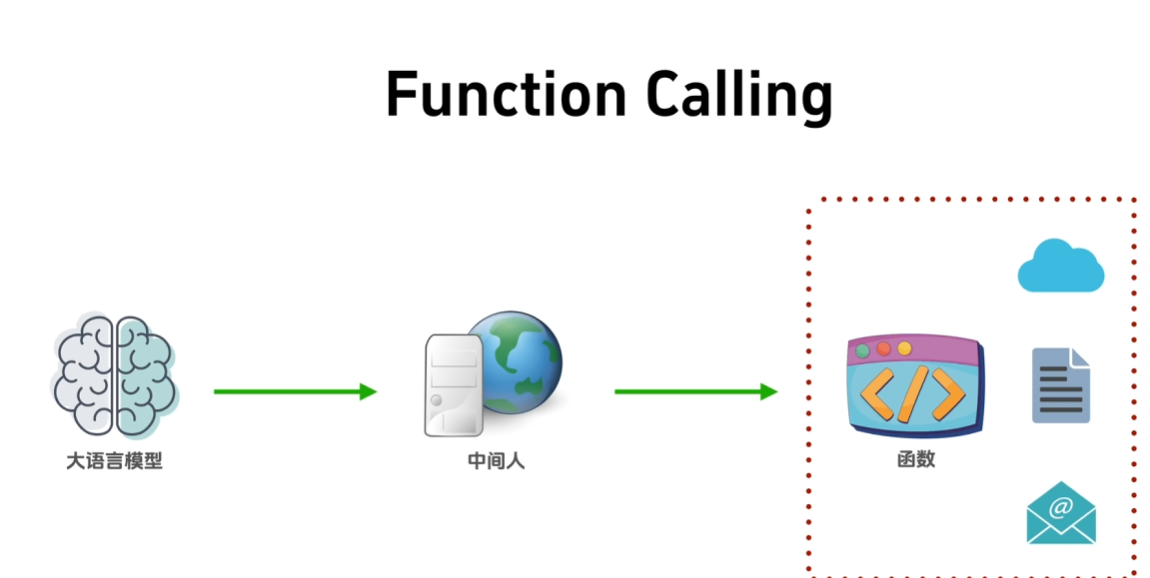
三、Function Calling链路分析(以ChatGPT为例)
- 角色构成:用户、ChatGPT应用(含网络搜索函数、OpenAI服务器、GPT4O模型)。
- 流程步骤:
- 用户发送问题(如“纽约明天的天气怎么样”)给ChatGPT应用。
- OpenAI服务器将问题及可用工具(如网络搜索)转发给GPT4O模型。
- 模型评估后决定调用工具,返回工具使用请求(含工具名称和参数)给服务器。
- 服务器调用对应函数(如网络搜索),将结果返回给模型。
- 模型根据结果总结答案,经服务器反馈给用户。
- 作用环节:聚焦于模型(或模型API)挑选工具、解析工具执行结果的环节,与函数的实际调用过程无关。
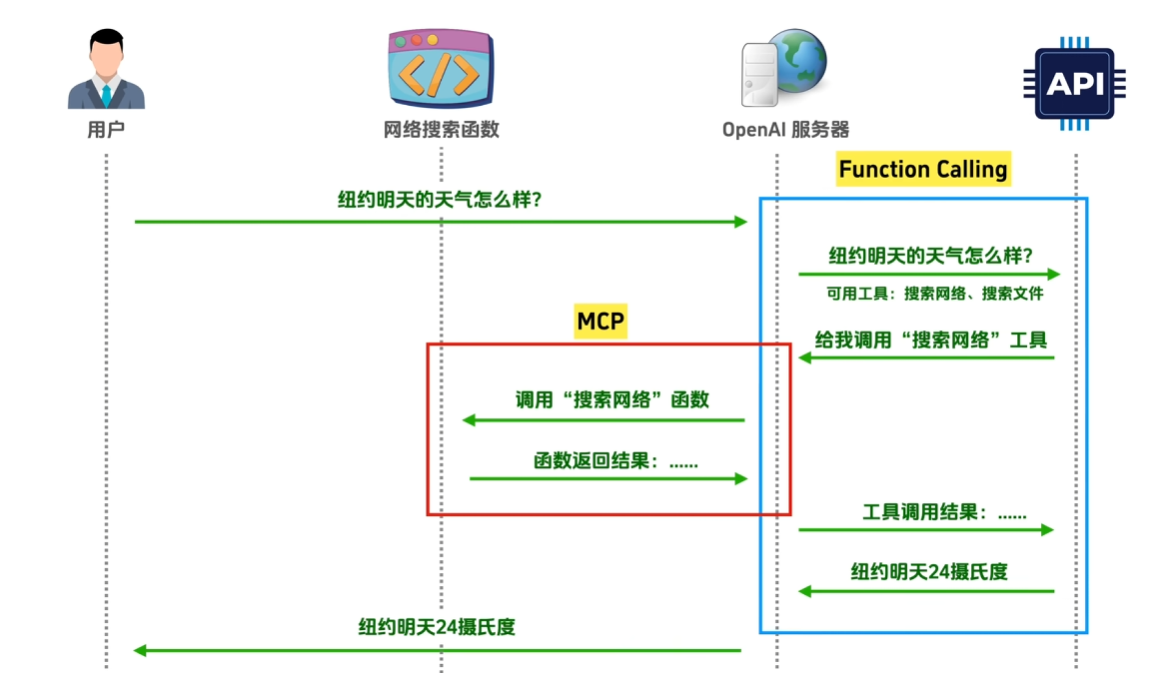
四、Function Calling协议内容分析
- 协议核心:规定工具列表传给模型API的方式,以及模型API返回挑选的工具和参数的方式。
- 通过Mark chat应用演示:
- 应用流程:用户提问后,先调用
search工具获取天气信息,再由模型总结答案。 - 核心代码:
process_user_query函数包含Function Calling的核心逻辑,涉及调用模型API、提取工具信息、执行工具、再次调用模型API等步骤。 - 模型API请求字段:
model:指定使用的模型(如GPT4O)。messages:包含用户问题等历史消息。tools:可用工具列表,含工具名称及参数的JSON schema描述。stream:是否采用流式返回(示例中设为false)。
- 模型API返回内容:首次返回需调用的工具及参数,二次返回基于工具结果的最终答案。
详细代码:GitHub 代码链接
- 应用流程:用户提问后,先调用
class LLMProcessor:def __init__(self):self.api_key = OPENROUTER_API_KEYself.base_url = "https://openrouter.ai/api/v1/chat/completions"self.headers = {"Authorization": f"Bearer {self.api_key}","Content-Type": "application/json"}self.history = []def process_user_query(self, query):self.history.append({"role": "user", "content": query})first_model_response = self.call_model()first_model_message = first_model_response["choices"][0]["message"]self.history.append(first_model_message)# 检查模型是否需要调用工具if "tool_calls" in first_model_message and first_model_message["tool_calls"]:tool_call = first_model_message["tool_calls"][0]tool_name = tool_call["function"]["name"]tool_args = json.loads(tool_call["function"]["arguments"])result = self.execute_tool(tool_name, tool_args)self.history.append({"role": "tool","tool_call_id": tool_call["id"],"name": tool_name,"content": result})second_response_data = self.call_model_after_tool_execution()final_message = second_response_data["choices"][0]["message"]self.history.append(final_message)return {"tool_name": tool_name,"tool_parameters": tool_args,"tool_executed": True,"tool_result": result,"final_response": final_message["content"],}else:return {"final_response": first_model_message["content"],}def execute_tool(self, function_name, args):if function_name == "search":# 正常情况下,这里应该调用相关 API 做搜索,为了减少代码的复杂度,# 这里我们返回一段假的工具执行结果,用以测试return "纽约市今天的天气是晴天,明天的天气是多云。"else:raise ValueError(f"未知的工具名称:{function_name}")def call_model(self):request_body = {"model": MODEL_NAME,"messages": self.history,"tools": TOOLS,"stream": False,}response = requests.post(self.base_url,headers=self.headers,json=request_body)logger.log(f"第一次模型请求:\n{json.dumps(request_body, indent=2, ensure_ascii=False)}\n")logger.log(f"第一次模型返回:\n{json.dumps(response.json(), indent=2, ensure_ascii=False)}\n")if response.status_code != 200:raise Exception(f"API request failed with status {response.status_code}: {response.text}")return response.json()def call_model_after_tool_execution(self):second_request_body = {"model": MODEL_NAME,"messages": self.history,"tools": TOOLS,}# Make the second POST requestsecond_response = requests.post(self.base_url,headers=self.headers,json=second_request_body)logger.log(f"第二次模型请求:\n{json.dumps(second_request_body, indent=2, ensure_ascii=False)}\n")logger.log(f"第二次模型返回:\n{json.dumps(second_response.json(), indent=2, ensure_ascii=False)}\n")# Check if the request was successfulif second_response.status_code != 200:raise Exception(f"API request failed with status {second_response.status_code}: {second_response.text}")# Parse the second responsereturn second_response.json()def execute_tool_with_mcp(self, function_name, args):loop = asyncio.new_event_loop()return loop.run_until_complete(self.execute_tool_with_mcp_async(function_name, args))async def execute_tool_with_mcp_async(self, function_name, args):# 获取与当前脚本同目录下的 mcp_server.py 的绝对地址mcp_server_path = os.path.abspath(os.path.join(os.path.dirname(__file__), "mcp_server.py"))# 启动 MCP Client 并调用 MCP Toolasync with MCPClient("uv", ["run", mcp_server_path]) as client:return await client.call_tool(function_name, args)模型交互日志:
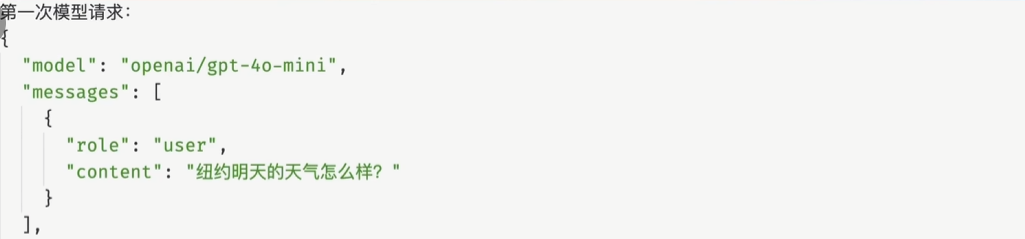


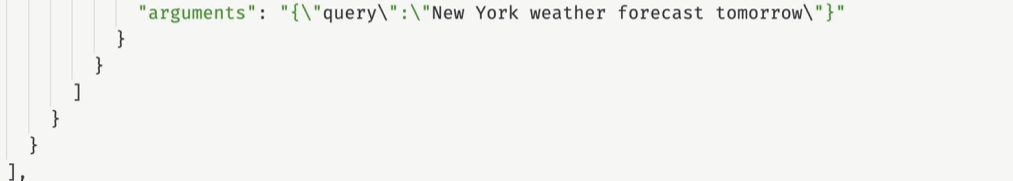

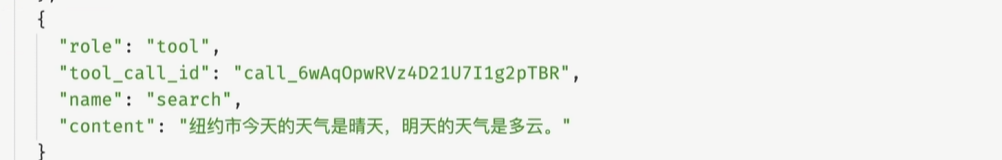
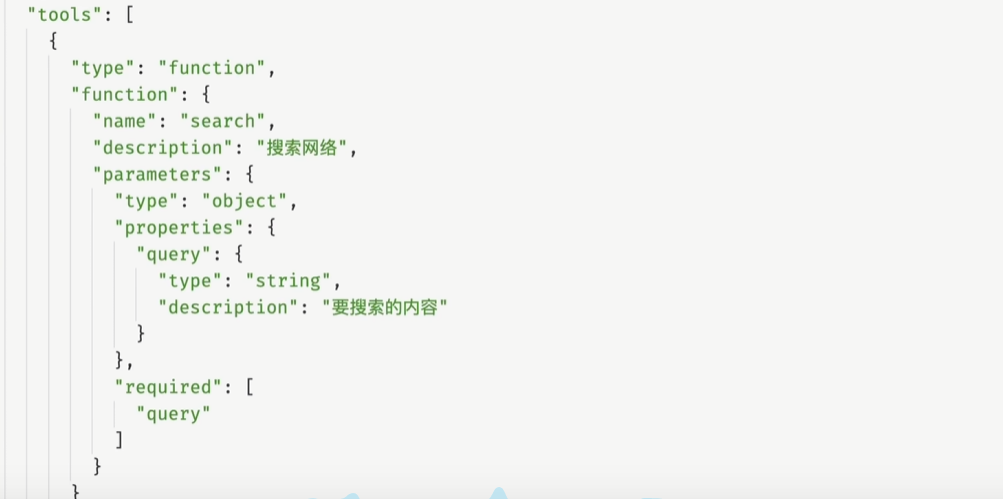

FUCTION CALLING具体要点:就是是否具有解析和使用的能力。如果能力差,不一定能正确解析和返回正确的参数
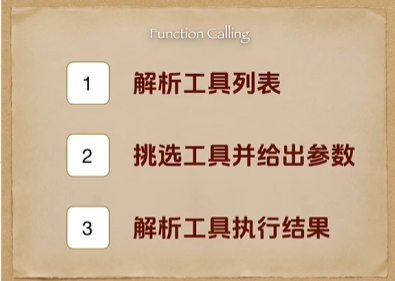
五、同时使用Function Calling和MCP的实现
- 修改要点:在Mark chat应用中,将执行工具的函数
execute_tool替换为遵循MCP规范的execute_tool_with_mcp。 - 实现逻辑:
execute_tool_with_mcp启动MCP客户端,连接项目中的MCP服务器。- MCP服务器返回带标识的结果,证明链路中已集成MCP。
- 效果验证:修改后应用可正常返回结果,且工具调用信息显示来自MCP服务器,验证了两者可协同工作。
就是是需要改下面代码:
if "tool_calls" in first_model_message and first_model_message["tool_calls"]:tool_call = first_model_message["tool_calls"][0]tool_name = tool_call["function"]["name"]tool_args = json.loads(tool_call["function"]["arguments"])result = self.execute_tool_with_mcp(tool_name, tool_args)self.history.append({"role": "tool","tool_call_id": tool_call["id"],"name": tool_name,"content": result})
这调用MCP服务端代码如下(上面代码也有这里列出):
def execute_tool_with_mcp(self, function_name, args):# 创建一个新的异步事件循环loop = asyncio.new_event_loop()# 运行异步函数execute_tool_with_mcp_async直到完成,并返回其结果# 这是同步函数调用异步函数的常见方式,通过事件循环驱动异步执行return loop.run_until_complete(self.execute_tool_with_mcp_async(function_name, args))async def execute_tool_with_mcp_async(self, function_name, args):# 计算mcp_server.py的绝对路径:# 1. os.path.dirname(__file__) 获取当前脚本所在目录# 2. os.path.join(...) 拼接当前目录与"mcp_server.py"得到相对路径# 3. os.path.abspath(...) 将相对路径转换为绝对路径,确保跨环境可正确访问mcp_server_path = os.path.abspath(os.path.join(os.path.dirname(__file__), "mcp_server.py"))# 使用异步上下文管理器启动MCP客户端:# 1. "uv" 是启动器(可能是uvicorn的简写,用于运行ASGI应用)# 2. ["run", mcp_server_path] 是传递给uv的参数,意为运行mcp_server.py# 3. async with ... 确保客户端使用完后自动关闭资源(如连接)async with MCPClient("uv", ["run", mcp_server_path]) as client:# 调用MCP客户端的call_tool方法,传入工具名和参数,等待结果返回# 这是实际执行工具调用的核心操作return await client.call_tool(function_name, args)
MCPSERVER 代码如下:和在进阶篇讲的运行MCPSERVER,并和cline进行交互一致
from mcp.server.fastmcp import FastMCP# Initialize FastMCP server
mcp = FastMCP("search_mcp_server", log_level="ERROR")# Constants
@mcp.tool()
async def search(query: str) -> str:"""搜索网络Args:query: 搜索内容"""# 正常情况下,这里应该调用相关 API 做搜索,为了减少代码的复杂度,# 这里我们返回一段假的工具执行结果,用以测试return "来自 MCP Server 的答案:纽约市今天的天气是晴天,明天的天气是多云。"if __name__ == "__main__":# Initialize and run the servermcp.run(transport='stdio')
