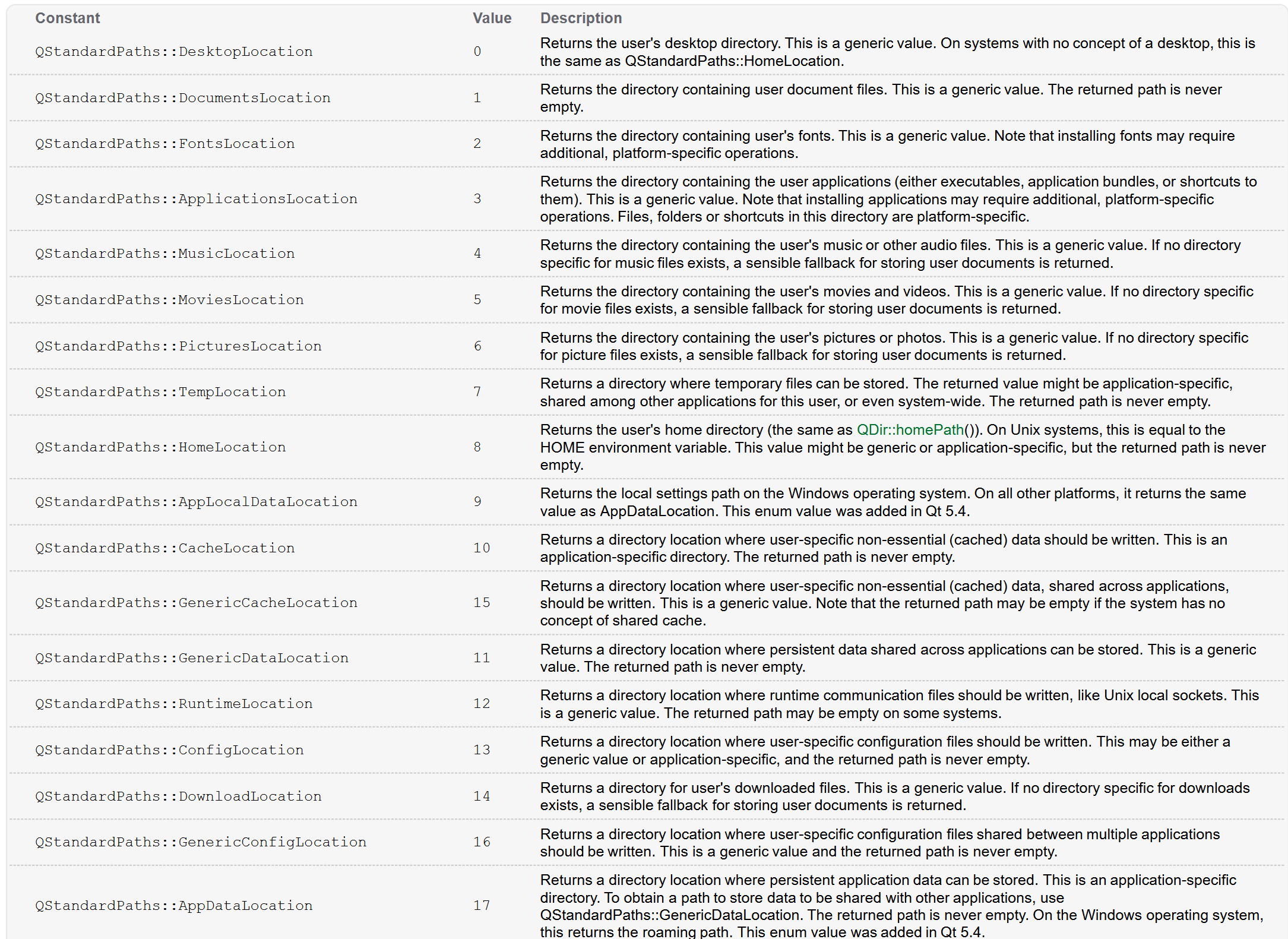Qt小技巧 QStandardPaths详解
QStandardPaths 是 Qt 框架中的一个实用类,主要用于获取操作系统中标准目录的路径。这些目录包括用户的家目录、桌面、文档、下载、图片等常用路径。这个类提供了一种跨平台的方式来访问这些目录,屏蔽了不同操作系统(如 Windows、macOS 和 Linux)之间的差异。
主要功能
获取标准目录路径:
QStandardPaths 提供了多种静态方法来获取不同类型的目录路径。例如:QStandardPaths::writableLocation(QStandardPaths::StandardLocation type):返回指定类型的标准目录路径。如果存在多个可能的路径,则返回一个最适合写入的路径。QStandardPaths::standardLocations(QStandardPaths::StandardLocation type):返回指定类型的所有标准目录路径。
生成合适的文件路径:
QStandardPaths::locate(QStandardPaths::StandardLocation type, const QString &fileName, QStandardPaths::LocateOptions options):在指定的标准目录中查找指定的文件或目录。QStandardPaths::locateAll(QStandardPaths::StandardLocation type, const QString &fileName, QStandardPaths::LocateOptions options):类似于locate,但返回所有找到的匹配项。
设置自定义目录:
QStandardPaths::setTestModeEnabled(bool testMode):启用或禁用测试模式。在测试模式下,QStandardPaths 会使用特定的测试目录,而不是系统默认的目录。这对于测试非常有用,避免了对用户真实数据的干扰。
常用标准目录类型
QStandardPaths 定义了许多标准目录类型,常见的包括:
QStandardPaths::DesktopLocation:桌面目录。QStandardPaths::DocumentsLocation:文档目录。QStandardPaths::DownloadLocation:下载目录。QStandardPaths::MusicLocation:音乐目录。QStandardPaths::MoviesLocation:视频目录。QStandardPaths::PicturesLocation:图片目录。QStandardPaths::HomeLocation:用户的家目录。QStandardPaths::TempLocation:临时文件目录。
使用示例
以下是一些使用 QStandardPaths 的示例代码:
获取桌面目录
#include <QStandardPaths>
#include <QDebug>int main() {QString desktopPath = QStandardPaths::writableLocation(QStandardPaths::DesktopLocation);qDebug() << "Desktop Path:" << desktopPath;return 0;
}获取文档目录
#include <QStandardPaths>
#include <QDebug>int main() {QString documentsPath = QStandardPaths::writableLocation(QStandardPaths::DocumentsLocation);qDebug() << "Documents Path:" << documentsPath;return 0;
}查找特定文件
#include <QStandardPaths>
#include <QDebug>int main() {QString filePath = QStandardPaths::locate(QStandardPaths::DocumentsLocation, "example.txt");if (!filePath.isEmpty()) {qDebug() << "File found at:" << filePath;} else {qDebug() << "File not found.";}return 0;
}跨平台兼容性
QStandardPaths 的设计目标之一是提供跨平台的一致性。无论是在 Windows、macOS 还是 Linux 上,开发者都可以使用相同的 API 来获取标准目录路径。Qt 会根据当前运行的操作系统自动选择合适的路径。
例如,在 Windows 上,文档目录通常是 C:\Users\<用户名>\Documents,而在 macOS 上则是 /Users/<用户名>/Documents,而在 Linux 上可能是 /home/<用户名>/Documents。
总结
QStandardPaths 是一个非常有用的类,特别适合需要在不同平台上访问标准目录的应用程序。它简化了开发者的工作,避免了手动处理不同操作系统路径差异的麻烦,确保了代码的可移植性和一致性。