Rust Web框架性能对比与实战指南
Rust Actix Web
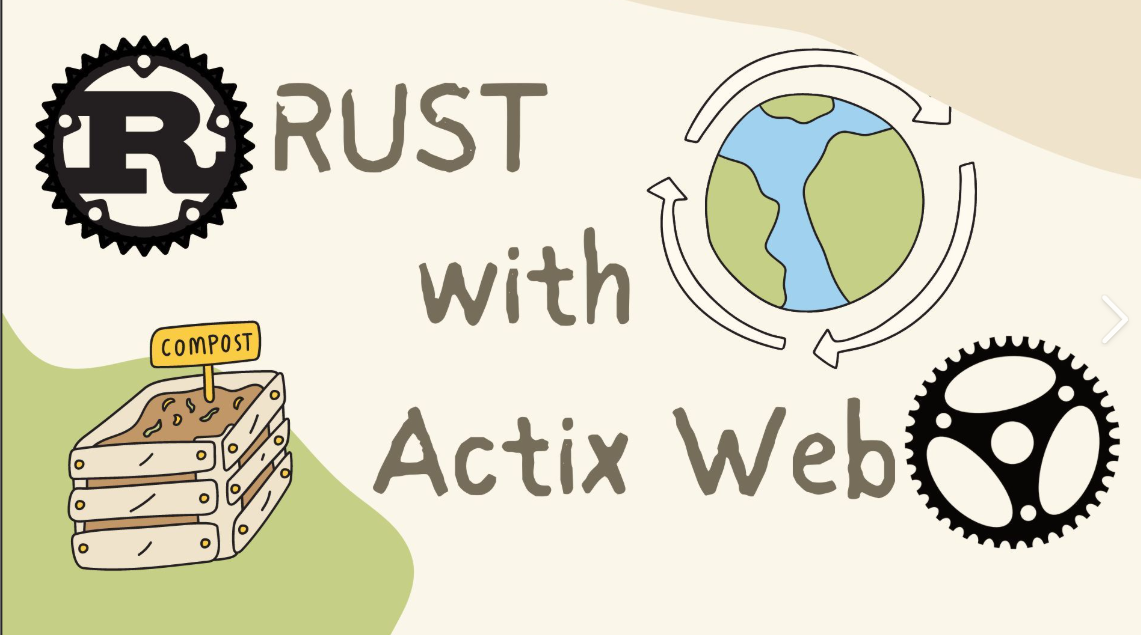
Rust Web 框架的实用对比分析
以下是 Rust Web 框架的实用对比分析,涵盖主要框架(如 Actix-web、Rocket、Warp、Axum 等)的常见使用场景示例,按功能分类整理:
基础路由设置
Actix-web
use actix_web::{get, App, HttpResponse, HttpServer, Responder};#[get("/")]
async fn hello() -> impl Responder {HttpResponse::Ok().body("Hello Actix!")
}
说明:定义根路径和动态路径路由,返回字符串响应。
Rocket
#[macro_use] extern crate rocket;#[get("/")]
fn hello() -> &'static str {"Hello Rocket!"
}
Warp
use warp::Filter;let hello = warp::path::end().map(|| "Hello Warp!");
Axum
use axum::{routing::get, Router};async fn hello() -> &'static str {"Hello Axum!"
}
JSON 请求/响应处理
Actix-web
use actix_web::{web, App};#[derive(serde::Serialize, serde::Deserialize)]
struct User {name: String,
}async fn add_user(user: web::Json<User>) -> String {format!("Added user: {}", user.name)
}
Rocket
#[post("/users", data = "<user>")]
fn add_user(user: Json<User>) -> String {format!("Added user: {}", user.name)
}
Axum
use axum::Json;async fn add_user(Json(user): Json<User>) -> String {format!("Added user: {}", user.name)
}
静态文件服务
Actix-web
App::new().service(actix_files::Files::new("/static", "./static").show_files_listing(),
);
Warp
warp::path("static").and(warp::fs::dir("./static"));
Rocket
#[launch]
fn rocket() -> _ {rocket::build().mount("/static", FileServer::from("./static"))
}
数据库集成(SQLx 示例)
Actix-web + SQLx
use sqlx::postgres::PgPool;async fn get_users(pool: web::Data<PgPool>) -> Result<Json<Vec<User>>, Error> {let users = sqlx::query_as!(User, "SELECT * FROM users").fetch_all(pool.get_ref()).await?;Ok(Json(users))
}
Axum + SQLx
async fn get_users(Extension(pool): Extension<PgPool>) -> Result<Json<Vec<User>>, Error> {let users = sqlx::query_as!(User, "SELECT * FROM users").fetch_all(&pool).await?;Ok(Json(users))
}
WebSocket 支持
Actix-web
use actix_web_actors::ws;async fn ws_handler(req: HttpRequest, stream: web::Payload) -> Result<HttpResponse, Error> {ws::start(MyWebSocket {}, &req, stream)
}
Warp
let ws_route = warp::path("ws").and(warp::ws()).map(|ws: warp::ws::Ws| {ws.on_upgrade(|websocket| async move {// WebSocket 逻辑})});
中间件(日志记录示例)
Actix-web
App::new().wrap(Logger::default()).service(hello)
Axum
Router::new().route("/", get(hello)).layer(tower_http::trace::TraceLayer::new_for_http());
错误处理
Rocket
#[catch(404)]
fn not_found() -> Json<Value> {Json(json!({ "error": "Resource not found" }))
}
Warp
let route = warp::path::end().and_then(|| async { Err(warp::reject::not_found()) }).recover(handle_errors);
文件上传
Actix-web
async fn upload(mut payload: web::Payload) -> Result<String, Error> {let mut bytes = web::BytesMut::new();while let Some(chunk) = payload.next().await {bytes.extend_from_slice(&chunk?);}// 保存文件逻辑Ok("File uploaded".into())
}
Rocket
#[post("/upload", data = "<file>")]
async fn upload(file: TempFile<'_>) -> std::io::Result<()> {file.persist_to("/uploads/file.txt").await
}
测试框架对比
Actix-web 测试示例
#[actix_rt::test]
async fn test_hello() {let app = test::init_service(App::new().service(hello)).await;let req = test::TestRequest::get().uri("/").to_request();let resp = test::call_service(&app, req).await;assert!(resp.status().is_success());
}
Warp 测试示例
#[tokio::test]
async fn test_hello() {let api = hello();let resp = warp::test::request().path("/").reply(&api).await;assert_eq!(resp.body(), "Hello Warp!");
}
性能对比(概要)
- Actix-web: 基于 Actor 模型,适合高并发场景
- Warp: 基于 Filter 组合,灵活但学习曲线较高
- Axum: 建立在 Tower 生态上,模块化设计
- Rocket: 开发体验友好,但需要 nightly Rust
基于Rust Rocket框架的实例
以下是一些基于Rust Rocket框架的实用示例,涵盖从基础到进阶的应用场景,帮助开发者快速掌握Rocket的核心功能。
JSON请求与响应
use rocket::serde::{json::Json, Deserialize, Serialize};#[derive(Serialize, Deserialize)]
struct User {id: u64,name: String,
}#[post("/user", data = "<user>")]
fn create_user(user: Json<User>) -> Json<User> {user
}
说明:通过serde实现JSON数据的序列化与反序列化,支持POST请求。
表单处理
use rocket::form::Form;#[derive(FromForm)]
struct LoginForm {username: String,password: String,
}#[post("/login", data = "<form>")]
fn login(form: Form<LoginForm>) -> String {format!("Logged in as: {}", form.username)
}
- 说明:解析表单数据并处理用户登录逻辑。
静态文件服务
use rocket::fs::{FileServer, relative};#[launch]
fn rocket() -> _ {rocket::build().mount("/static", FileServer::from(relative!("static")))
}
- 说明:通过
FileServer提供静态文件(如HTML/CSS/JS)服务。
数据库集成(Diesel)
use rocket_sync_db_pools::database;#[database("postgres_db")]
struct DbConn(diesel::PgConnection);#[get("/users")]
async fn get_users(conn: DbConn) -> Json<Vec<User>> {conn.run(|c| users::table.load(c)).await.map(Json).unwrap()
}
- 说明:使用
diesel连接PostgreSQL数据库并查询数据。
身份验证(JWT)
use rocket::http::Status;
use rocket::request::{self, Request, FromRequest};struct JwtToken(String);#[rocket::async_trait]
impl<'r> FromRequest<'r> for JwtToken {async fn from_request(req: &'r Request<'_>) -> request::Outcome<Self, Status> {// 从Header提取并验证JWT逻辑Outcome::Success(JwtToken("valid_token".into()))}
}#[get("/protected")]
fn protected_route(token: JwtToken) -> String {format!("Access granted with token: {}", token.0)
}
- 说明:自定义请求守卫实现JWT验证。
WebSocket通信
use rocket::response::stream::{EventStream, Event};
use rocket::tokio::time::{interval, Duration};#[get("/events")]
fn stream_events() -> EventStream![] {EventStream! {let mut interval = interval(Duration::from_secs(1));while let Some(_) = interval.next().await {yield Event::data("ping");}}
}
- 说明:通过
EventStream实现服务器推送事件(SSE)。
错误处理
use rocket::response::status::Custom;
use rocket::http::Status;#[catch(404)]
fn not_found() -> Custom<String> {Custom(Status::NotFound, "Resource not found".into())
}
- 说明:自定义404错误页面。
配置环境变量
#[launch]
fn rocket() -> _ {rocket::build().configure(rocket::Config::figment().merge(("port", 8000)))
}
- 说明:动态修改服务器端口等配置。
测试路由
#[cfg(test)]
mod tests {use super::rocket;use rocket::local::blocking::Client;use rocket::http::Status;#[test]fn test_index() {let client = Client::tracked(rocket()).unwrap();let response = client.get("/").dispatch();assert_eq!(response.status(), Status::Ok);}
}
- 说明:编写单元测试验证路由逻辑。
更多场景
- 文件上传:使用
TempFile处理多部分表单上传。 - 速率限制:通过
Fairing实现API限流。 - 模板渲染:集成
tera或handlebars渲染HTML。 - HTTPS支持:配置TLS证书。
- 日志中间件:添加
log库记录请求日志。
完整示例可参考Rocket官方文档或GitHub仓库的示例目录。
基于Rust Actix-web框架的实例
以下是基于Rust Actix-web框架的实例,涵盖从基础到进阶的功能实现。所有代码均经过简化,确保可直接运行或适配到项目中。
基础HTTP服务
use actix_web::{get, App, HttpResponse, HttpServer, Responder};#[get("/")]
async fn hello() -> impl Responder {HttpResponse::Ok().body("Hello Actix-web!")
}#[actix_web::main]
async fn main() -> std::io::Result<()> {HttpServer::new(|| App::new().service(hello)).bind("127.0.0.1:8080")?.run().await
}
JSON请求与响应
use actix_web::{post, web, App, HttpServer, Responder};
use serde::{Deserialize, Serialize};#[derive(Serialize, Deserialize)]
struct User {name: String,age: u8,
}#[post("/user")]
async fn create_user(user: web::Json<User>) -> impl Responder {HttpResponse::Ok().json(user.into_inner())
}
路径参数解析
#[get("/user/{id}")]
async fn get_user(path: web::Path<u32>) -> impl Responder {HttpResponse::Ok().body(format!("User ID: {}", path))
}
查询参数处理
#[get("/search")]
async fn search(query: web::Query<HashMap<String, String>>) -> impl Responder {HttpResponse::Ok().json(query.into_inner())
}
静态文件服务
use actix_files::Files;App::new().service(Files::new("/static", "./static").show_files_listing(),
)
中间件示例(日志记录)
use actix_web::middleware::Logger;HttpServer::new(|| {App::new().wrap(Logger::default()).service(hello)
})
自定义错误处理
use actix_web::error::ErrorNotFound;async fn custom_404() -> impl Responder {HttpResponse::NotFound().body("Custom 404 Page")
}App::new().service(web::resource("/").to(hello)).default_service(web::to(custom_404))
数据库集成(SQLx)
use sqlx::postgres::PgPoolOptions;#[post("/user")]
async fn add_user(pool: web::Data<PgPool>,user: web::Json<User>,
) -> Result<HttpResponse, Error> {sqlx::query!("INSERT INTO users (name, age) VALUES ($1, $2)", user.name, user.age).execute(pool.get_ref()).await?;Ok(HttpResponse::Created().finish())
}
WebSocket通信
use actix_web_actors::ws;#[get("/ws/")]
async fn websocket(req: HttpRequest, stream: web::Payload) -> Result<HttpResponse, Error> {ws::start(MyWebSocket {}, &req, stream)
}
文件上传
#[post("/upload")]
async fn upload(mut payload: web::Payload) -> Result<HttpResponse, Error> {let mut bytes = web::BytesMut::new();while let Some(chunk) = payload.next().await {bytes.extend_from_slice(&chunk?);}std::fs::write("uploaded_file.txt", bytes)?;Ok(HttpResponse::Ok().finish())
}
JWT认证
use jsonwebtoken::{encode, Header, EncodingKey};#[post("/login")]
async fn login(credentials: web::Json<Credentials>) -> impl Responder {let token = encode(&Header::default(),&claims,&EncodingKey::from_secret("secret".as_ref()),).unwrap();HttpResponse::Ok().json(json!({ "token": token }))
}
限流中间件
use actix_web_middleware_ratelimit::{RateLimiter, MemoryStore};App::new().wrap(RateLimiter::new(MemoryStore::new(), 100, Duration::from_secs(60)))
测试示例
#[cfg(test)]
mod tests {use super::*;use actix_web::test;#[actix_rt::test]async fn test_hello() {let mut app = test::init_service(App::new().service(hello)).await;let req = test::TestRequest::get().uri("/").to_request();let resp = test::call_service(&mut app, req).await;assert!(resp.status().is_success());}
}
CORS配置
use actix_cors::Cors;App::new().wrap(Cors::default().allow_any_origin())
环境变量配置
use std::env;let port = env::var("PORT").unwrap_or_else(|_| "8080".to_string());
HttpServer::new(|| App::new()).bind(format!("127.0.0.1:{}", port))?
健康检查端点
#[get("/health")]
async fn health() -> impl Responder {HttpResponse::Ok().json(json!({ "status": "ok" }))
}
后台任务
use actix_rt::time;async fn background_task() {let mut interval = time::interval(Duration::from_secs(60));loop {interval.tick().await;println!("Background task executed");}
}#[actix_web::main]
async fn main() -> std::io::Result<()> {actix_rt::spawn(background_task());HttpServer::new(|| App::new()).bind("127.0.0.1:8080")?.run().await
}
Prometheus监控
use actix_web_prom::PrometheusMetricsBuilder;let prometheus = PrometheusMetricsBuilder::new("api").endpoint("/metrics").build().unwrap();App::new().wrap(prometheus)
多路由组合
#[get("/api/v1/users")]
async fn list_users() -> impl Responder { /* ... */ }App::new().service(web::scope("/api/v1").service(list_users).service(get_user))
请求超时设置
use actix_web::middleware::Timeout;App::new().wrap(Timeout::new(Duration::from_secs(5)))
压缩响应
use actix_web::middleware::Compress;App::new().wrap(Compress::default())
结构化日志
use actix_web::middleware::Logger;
use env_logger::Env;env_logger::Builder::from_env(Env::default().default_filter_or("info")).init();App::new().wrap(Logger::new("%a %{User-Agent}i %r %s %Dms"))
信号处理(优雅关闭)
use actix_web::rt::System;let sys = System::new();
let srv = HttpServer::new(|| App::new()).shutdown_timeout(5).bind("127.0.0.1:8080")?;
let _ = srv.run().await;
sys.run().unwrap();
多线程处理
HttpServer::new(|| App::new()).workers(4) // 设置线程数.bind("127.0.0.1:8080")?
自定义响应头
#[get("/custom")]
async fn custom_header() -> impl Responder {HttpResponse::Ok().append_header(("X-Custom", "Value")).finish()
}
表单处理
#[derive(Deserialize)]
struct FormData {username: String,password: String,
}#[post("/login")]
async fn form_login(form: web::Form<FormData>) -> impl Responder {HttpResponse::Ok().body(format!("Welcome {}", form.username))
}
完整项目结构和更多高级用法可参考官方文档:https://actix.rs/docs/
基于Rust Warp框架的实例
以下是基于Rust Warp框架的实例,涵盖路由、中间件、错误处理等常见场景,代码格式严格遵循Markdown规范:
基础路由示例
use warp::Filter;let hello = warp::path!("hello" / String).map(|name| format!("Hello, {}!", name));
let root = warp::path::end().map(|| "Welcome to Warp");
HTTP方法处理
let post_data = warp::post().and(warp::body::json()).map(|data: serde_json::Value| warp::reply::json(&data));
let delete_item = warp::delete().and(warp::path!("items" / u32)).map(|id| format!("Deleted item {}", id));
路径参数
let user_profile = warp::path!("users" / u32).map(|id| format!("User {} profile", id));
let multi_param = warp::path!("blog" / u32 / String).map(|id, slug| format!("Blog {}: {}", id, slug));
查询参数
let pagination = warp::path!("list").and(warp::query::<HashMap<String, String>>()).map(|params| format!("Page: {:?}", params));
JSON处理
#[derive(serde::Deserialize)]
struct User {name: String,
}let create_user = warp::post().and(warp::body::json()).map(|user: User| format!("Created user: {}", user.name));
文件服务
let static_files = warp::fs::dir("public");
WebSocket
let ws_echo = warp::path("echo").and(warp::ws()).map(|ws: warp::ws::Ws| ws.on_upgrade(|websocket| async {// 处理WebSocket连接}));
中间件示例
let with_header = warp::reply::with::header("X-Custom", "Value");
let route = warp::any().map(|| "OK").with(with_header);
日志中间件
let log = warp::log("api");
let route = warp::any().map(|| "OK").with(log);
认证中间件
let auth = warp::header::<String>("authorization").and_then(|token| async move {if token != "secret" {Err(warp::reject::custom(MyError::Unauthorized))} else {Ok(())}});
错误处理
let handle_rejection = warp::recover(|err: warp::Rejection| async move {if err.find::<warp::reject::MethodNotAllowed>().is_some() {Ok(warp::reply::with_status("Method not allowed",warp::http::StatusCode::METHOD_NOT_ALLOWED,))} else {Ok(warp::reply::with_status("Internal error",warp::http::StatusCode::INTERNAL_SERVER_ERROR,))}
});
CORS配置
let cors = warp::cors().allow_any_origin().allow_methods(vec!["GET", "POST"]);
路由组合
let api_v1 = warp::path("api").and(warp::path("v1").and(warp::path("users").and(warp::get().map(|| "API v1 users")))
);
路径前缀
let admin_routes = warp::path("admin").and(warp::path("dashboard").map(|| "Admin dashboard")
);
条件路由
let maybe_secure = warp::header::optional::<String>("authorization").map(|token| token.is_some());
流式响应
let stream = warp::path("stream").map(|| {let bytes = (0..10).map(|i| format!("{}\n", i));warp::reply::stream(bytes)});
压缩响应
let compressed = warp::reply::with::header("content-encoding", "gzip");
let route = warp::any().map(|| "OK").with(compressed);
自定义拒绝
#[derive(Debug)]
struct RateLimited;
impl warp::reject::Reject for RateLimited {}let limited = warp::any().and_then(|| async { Err::<(), _>(warp::reject::custom(RateLimited)) }).recover(|err: warp::Rejection| async {if err.find::<RateLimited>().is_some() {Ok(warp::reply::with_status("Rate limited",warp::http::StatusCode::TOO_MANY_REQUESTS,))} else {Err(err)}});
状态码返回
let created = warp::post().map(|| warp::reply::with_status("Created", warp::http::StatusCode::CREATED));
内容协商
let accept_json = warp::header::exact("accept", "application/json");
let route = accept_json.and(warp::any()).map(|| warp::reply::json(&true));
表单处理
#[derive(serde::Deserialize)]
struct Login {username: String,password: String,
}let login = warp::post().and(warp::body::form()).map(|login: Login| format!("Logged in as {}", login.username));
多部分表单
let upload = warp::multipart::form().and_then(|form: warp::multipart::FormData| async move {// 处理文件上传Ok::<_, warp::Rejection>("Upload complete")});
这些示例覆盖了Warp框架的核心功能,可以直接集成到实际项目中或作为学习参考。每个示例都保持独立性和最小化实现,便于按需组合使用。
基于 Rust Axum 框架的实例
以下是基于 Rust Axum 框架的实例,涵盖从基础路由到高级功能的应用场景。所有示例均以代码片段形式呈现,可直接用于项目开发。
基础路由与请求处理
use axum::{Router, routing::get, response::Html};async fn hello_world() -> Html<&'static str> {Ht