Qt中实现文件(文本文件)内容对比
假如想实现类似VSCode的文件对比功能的话
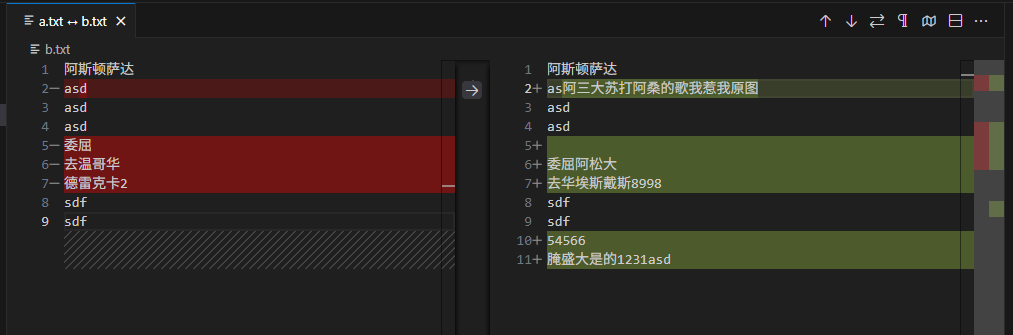
有个库【diff-match-patch】,可以实现类似的功能。
将库下载下来后,我们只要将其源码cpp文件夹下的diff_match_patch.h, diff_match_patch.cpp这两个文件加到我们工程中
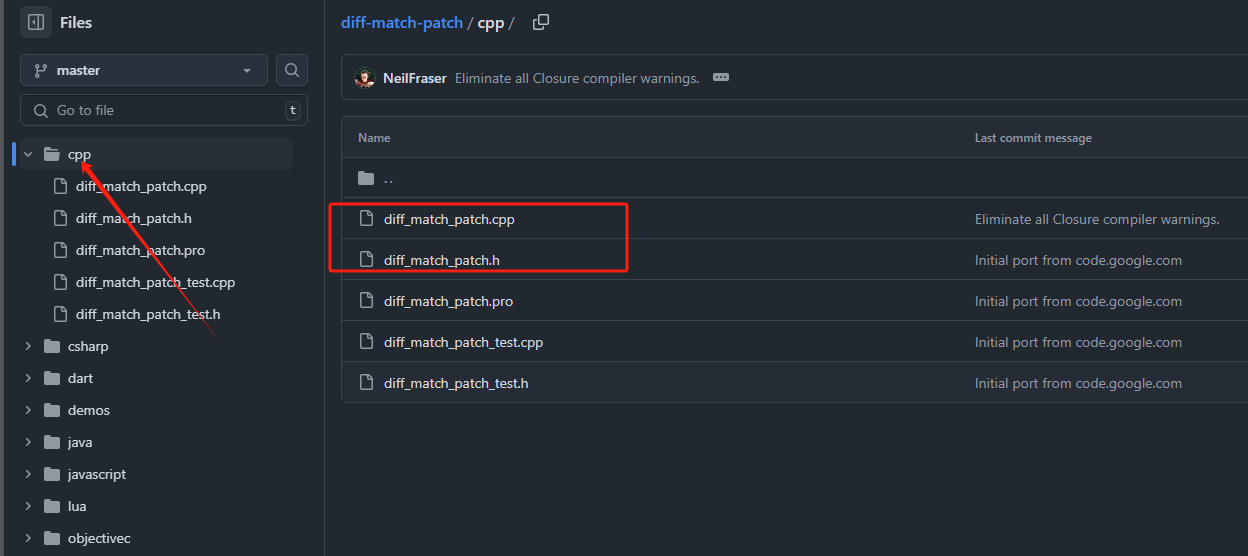
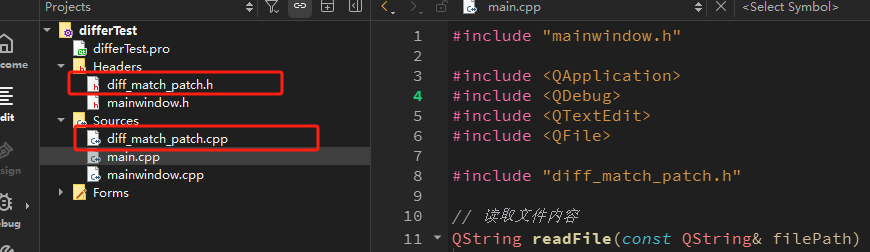
然后自己利用其提供的功能实现一下即可(使用QTextEdit来显示):
#include "diff_match_patch.h"// 读取文件内容
QString readFile(const QString& filePath) {QFile file(filePath);if (!file.open(QIODevice::ReadOnly | QIODevice::Text)) {return QString();}return QString::fromUtf8(file.readAll());
}// 在QTextEdit中显示带颜色标记的差异
void showColoredDiff(QTextEdit* textEdit, const QString& text1, const QString& text2) {diff_match_patch dmp;// 计算差异auto diffs = dmp.diff_main(text1, text2);dmp.diff_cleanupSemantic(diffs); // 优化差异结果// 准备文本格式QTextCharFormat normalFormat;QTextCharFormat addedFormat;QTextCharFormat removedFormat;addedFormat.setBackground(Qt::green); // 新增内容绿色背景removedFormat.setBackground(Qt::red); // 删除内容红色背景removedFormat.setFontStrikeOut(true); // 删除线// 清空并重置文本编辑器textEdit->clear();QTextCursor cursor(textEdit->document());// 应用差异格式for (const auto& diff : diffs) {qDebug() << diff.toString() << diff.text;switch (diff.operation) {case INSERT:cursor.setCharFormat(addedFormat);cursor.insertText(diff.text);break;case DELETE:{cursor.setCharFormat(removedFormat);QString tmpStr = diff.text;qDebug() << diff.text.endsWith("\n");if(diff.text.endsWith("\n")){tmpStr.replace("\n", "\n ");}cursor.insertText(tmpStr);}break;case EQUAL:cursor.setCharFormat(normalFormat);cursor.insertText(diff.text);break;}}// textEdit->setHtml(dmp.diff_prettyHtml(diffs));
}// 使用示例
void compareFiles(const QString& filePath1, const QString& filePath2, QTextEdit* output) {QString content1 = readFile(filePath1);QString content2 = readFile(filePath2);if (content1.isEmpty() || content2.isEmpty()) {output->setPlainText("Error reading files");return;}showColoredDiff(output, content1, content2);
}// 调用
{QTextEdit edit;compareFiles("main.txt", "main_.txt", &edit);edit.resize(640, 480);edit.show();
}
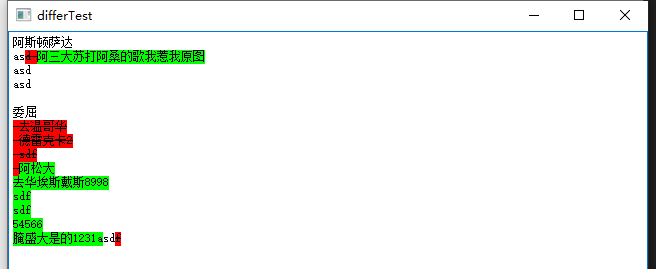
这样子就可以体现从a.txt–>b.txt需要发生哪些变化,图上的红色背景表示删除、绿色背景表示增加、白色背景表示不改变。
从他的源码看看
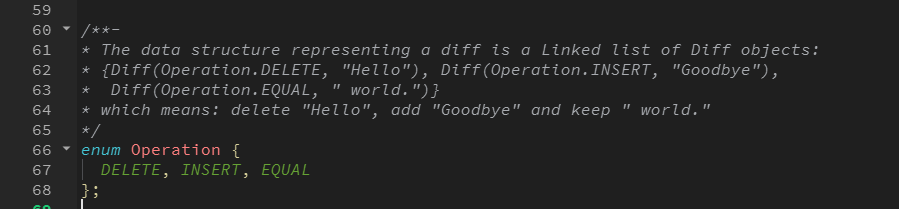
可以看到,两个文件的内容(字符串),从其中的一个变成另外一个,无非是这三种操作(DELETE, INSERT, EQUAL)的排列组合,
而使用了diff_main之后,便可以得到这些操作的组合:
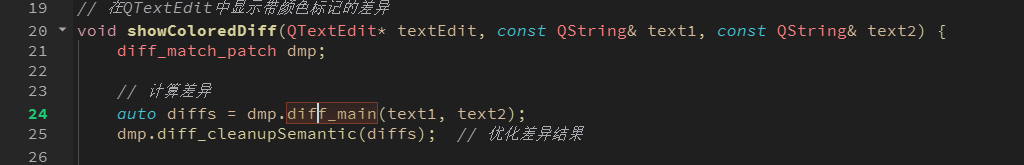
然后将这些组合依次组合起来便得到了差异。
参考
【diff-match-patch】
