vtk 3D坐标标尺应用 3D 刻度尺
2d刻度尺 : vtk 2D 刻度尺 2D 比例尺-CSDN博客
简介:
3D 刻度尺,也是常用功能,功能强大 3D 刻度尺 CubeAxesActor
vtkCubeAxes调整坐标轴的刻度、原点和显示效果,包括关闭小标尺、固定坐标轴原点,以及设置FlyMode模式。同时,展示了通过vtkOutlineFilter创建立体包围盒的方法,提供了一种只显示XYZ坐标轴和包围盒的解决方案。最后提到了vtkCamera的用法作为后续探讨的话题 ;
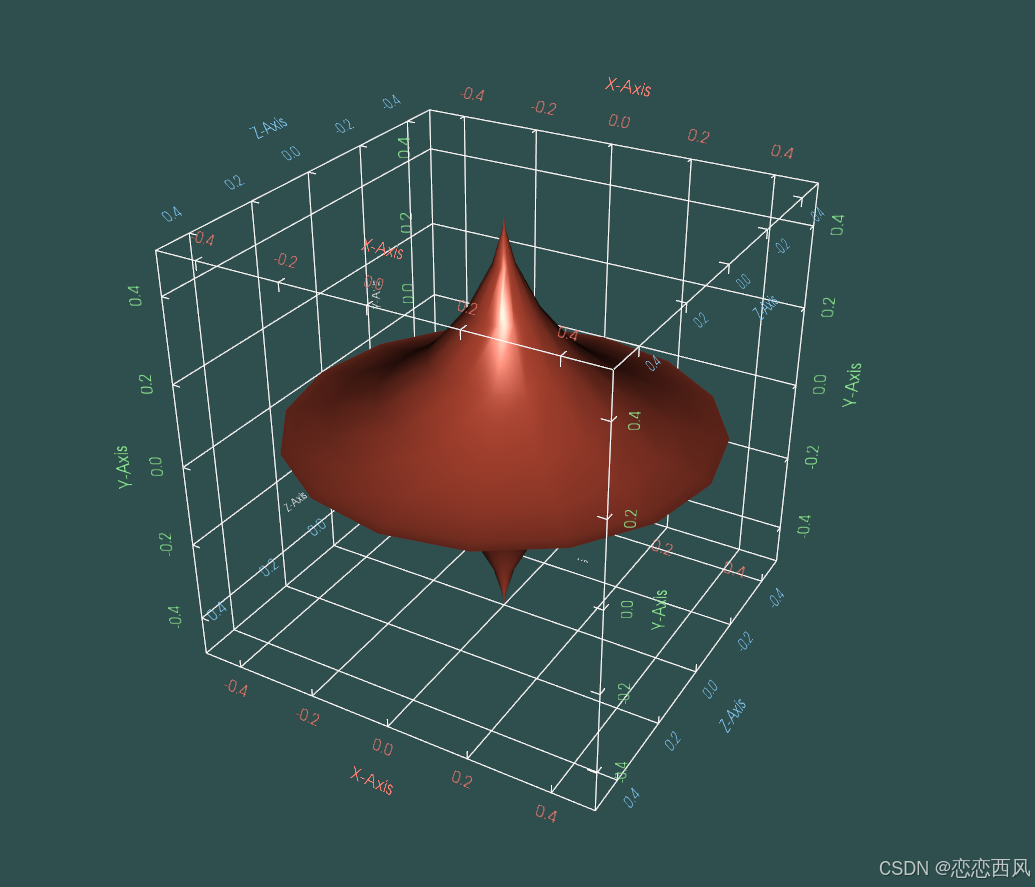
Part2:简单实现:
#!/usr/bin/env python# noinspection PyUnresolvedReferences
import vtkmodules.vtkInteractionStyle
# noinspection PyUnresolvedReferences
import vtkmodules.vtkRenderingOpenGL2
from vtkmodules.vtkCommonColor import vtkNamedColors
from vtkmodules.vtkFiltersSources import vtkSuperquadricSource
from vtkmodules.vtkRenderingAnnotation import vtkCubeAxesActor
from vtkmodules.vtkRenderingCore import (vtkActor,vtkPolyDataMapper,vtkRenderWindow,vtkRenderWindowInteractor,vtkRenderer
)def main():colors = vtkNamedColors()backgroundColor = colors.GetColor3d("DarkSlateGray")actorColor = colors.GetColor3d("Tomato")axis1Color = colors.GetColor3d("Salmon")axis2Color = colors.GetColor3d("PaleGreen")axis3Color = colors.GetColor3d("LightSkyBlue")# Create a superquadricsuperquadricSource = vtkSuperquadricSource()superquadricSource.SetPhiRoundness(3.1)superquadricSource.SetThetaRoundness(1.0)superquadricSource.Update() # needed to GetBounds laterrenderer = vtkRenderer()mapper = vtkPolyDataMapper()mapper.SetInputConnection(superquadricSource.GetOutputPort())superquadricActor = vtkActor()superquadricActor.SetMapper(mapper)superquadricActor.GetProperty().SetDiffuseColor(actorColor)superquadricActor.GetProperty().SetDiffuse(.7)superquadricActor.GetProperty().SetSpecular(.7)superquadricActor.GetProperty().SetSpecularPower(50.0)cubeAxesActor = vtkCubeAxesActor()cubeAxesActor.SetUseTextActor3D(1)cubeAxesActor.SetBounds(superquadricSource.GetOutput().GetBounds())cubeAxesActor.SetCamera(renderer.GetActiveCamera())cubeAxesActor.GetTitleTextProperty(0).SetColor(axis1Color)cubeAxesActor.GetTitleTextProperty(0).SetFontSize(48)cubeAxesActor.GetLabelTextProperty(0).SetColor(axis1Color)cubeAxesActor.GetTitleTextProperty(1).SetColor(axis2Color)cubeAxesActor.GetLabelTextProperty(1).SetColor(axis2Color)cubeAxesActor.GetTitleTextProperty(2).SetColor(axis3Color)cubeAxesActor.GetLabelTextProperty(2).SetColor(axis3Color)cubeAxesActor.DrawXGridlinesOn()cubeAxesActor.DrawYGridlinesOn()cubeAxesActor.DrawZGridlinesOn()cubeAxesActor.SetGridLineLocation(cubeAxesActor.VTK_GRID_LINES_FURTHEST)cubeAxesActor.XAxisMinorTickVisibilityOff()cubeAxesActor.YAxisMinorTickVisibilityOff()cubeAxesActor.ZAxisMinorTickVisibilityOff()cubeAxesActor.SetFlyModeToStaticEdges()renderer.AddActor(cubeAxesActor)renderer.AddActor(superquadricActor)renderer.GetActiveCamera().Azimuth(30)renderer.GetActiveCamera().Elevation(30)renderer.ResetCamera()renderer.SetBackground(backgroundColor)renderWindow = vtkRenderWindow()renderWindow.AddRenderer(renderer)renderWindow.SetSize(640, 480)renderWindow.SetWindowName('CubeAxesActor')renderWindowInteractor = vtkRenderWindowInteractor()renderWindowInteractor.SetRenderWindow(renderWindow)renderWindow.Render()renderer.GetActiveCamera().Zoom(0.8)renderWindowInteractor.Start()if __name__ == '__main__':main()Part3: 三维图表上相应的坐标,在VTK中提供了相应的类vtkCubeAxes和vtkCubeAxes2D
vtkCubeAxesActor2D在数据集的边界框上绘制轴,并用x-y-z坐标标记轴。
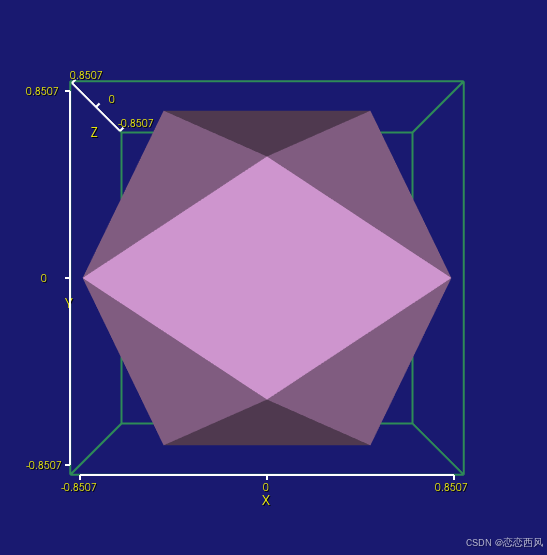
Part4 实现:
import vtkcolors = vtk.vtkNamedColors()icosahedron = vtk.vtkPlatonicSolidSource()
icosahedron.SetSolidTypeToIcosahedron()normals = vtk.vtkPolyDataNormals()
normals.SetInputConnection(icosahedron.GetOutputPort())icosahedron_mapper = vtk.vtkPolyDataMapper()
icosahedron_mapper.SetInputConnection(normals.GetOutputPort())
icosahedron_mapper.ScalarVisibilityOff()icosahedron_actor = vtk.vtkLODActor()
icosahedron_actor.SetMapper(icosahedron_mapper)
icosahedron_actor.GetProperty().SetColor(colors.GetColor3d("Plum"))outline = vtk.vtkOutlineFilter()
outline.SetInputConnection(normals.GetOutputPort())map_outline = vtk.vtkPolyDataMapper()
map_outline.SetInputConnection(outline.GetOutputPort())outline_actor = vtk.vtkActor()
outline_actor.SetMapper(map_outline)
outline_actor.GetProperty().SetColor(colors.GetColor3d("SeaGreen"))
outline_actor.GetProperty().SetLineWidth(2)ren1 = vtk.vtkRenderer()
ren1.SetViewport(0, 0, 0.5, 1.0)ren2 = vtk.vtkRenderer()
ren2.SetViewport(0.5, 0, 1.0, 1.0)
ren2.SetActiveCamera(ren1.GetActiveCamera())renWin = vtk.vtkRenderWindow()
renWin.AddRenderer(ren1)
renWin.AddRenderer(ren2)
renWin.SetWindowName("CubeAxesActor2D")
renWin.SetSize(1200, 600)iren = vtk.vtkRenderWindowInteractor()
iren.SetRenderWindow(renWin)
style = vtk.vtkInteractorStyleTrackballCamera()
iren.SetInteractorStyle(style)ren1.AddViewProp(icosahedron_actor)
ren1.AddViewProp(outline_actor)
ren2.AddViewProp(icosahedron_actor)
ren2.AddViewProp(outline_actor)ren1.SetBackground(colors.GetColor3d("MidnightBlue"))
ren2.SetBackground(colors.GetColor3d("MidnightBlue"))tprop = vtk.vtkTextProperty()
tprop.SetColor(colors.GetColor3d("Yellow"))
tprop.ShadowOn()
tprop.SetFontSize(20)axes1 = vtk.vtkCubeAxesActor2D()
axes1.SetInputConnection(normals.GetOutputPort())
axes1.SetCamera(ren1.GetActiveCamera())
axes1.SetLabelFormat("%6.4g")
axes1.SetFlyModeToOuterEdges()
axes1.SetAxisTitleTextProperty(tprop)
axes1.SetAxisLabelTextProperty(tprop)
axes1.GetProperty().SetLineWidth(2)
ren1.AddViewProp(axes1)axes2 = vtk.vtkCubeAxesActor2D()
axes2.SetViewProp(icosahedron_actor)
axes2.SetCamera(ren2.GetActiveCamera())
axes2.SetLabelFormat("%6.4g")
axes2.SetFlyModeToClosestTriad()
axes2.ScalingOff()
axes2.SetAxisTitleTextProperty(tprop)
axes2.SetAxisLabelTextProperty(tprop)
axes2.GetProperty().SetLineWidth(2)
ren2.AddViewProp(axes2)ren1.ResetCamera()
iren.Initialize()
renWin.Render()
iren.Start()
