springboot使用rabbitmq
使用springboot创建rabbitMQ的链接。
整个项目结构如下:

1.maven依赖
<dependency><groupId>com.rabbitmq</groupId><artifactId>amqp-client</artifactId><version>3.4.1</version>
</dependency>
application.yaml的配置如下
spring:application:name: rabbitMQrabbitmq:host: 192.168.142.128 #rabbitmq的主机名port: 5672 #端口,默认5672username: itheima #rabbitmq的账号password: 123321 #密码
server:port: 8081 #项目启动端口2.创建rabbitMQ配置类 – RabbitConfig。
@Configuration
@Slf4j
public class RabbitConfig {@Bean("directExchange")public DirectExchange directExchange() {return new DirectExchange(MQConstant.DIRECT_EXCHANGE);}@Bean("directQueue")public Queue directQueue() {return new Queue(MQConstant.DIRECT_QUEUE);}@Bean("bindingDirectExchange")public Binding bindingDirectExchange(@Qualifier("directExchange") DirectExchange directExchange,@Qualifier("directQueue") Queue directQueue) {return BindingBuilder.bind(directQueue).to(directExchange).with(MQConstant.ROUTING_KEY);}}
3.创建RabbitMQ客户端类,主要是用来发送消息用的。
@Component
@Slf4j
public class RabbitMqClient {@Autowiredprivate RabbitTemplate rabbitTemplate;public void send(MessageBody messageBody){try{String uuid = UUID.randomUUID().toString();CorrelationData correlationData = new CorrelationData(uuid);rabbitTemplate.convertAndSend(MQConstant.DIRECT_EXCHANGE, MQConstant.ROUTING_KEY, JSON.toJSONString(messageBody),new MessagePostProcessor() {@Overridepublic Message postProcessMessage(Message message) throws AmqpException {// 消息持久化message.getMessageProperties().setDeliveryMode(MessageDeliveryMode.PERSISTENT);log.info("message send,{}", message);return message;}},correlationData);log.info("message send successful");}catch (Exception e){log.info("send message error:{}",e);}}
}
4.创建接收消息类 —RabbitMqServer
@Component
@Slf4j
public class RabbitMqServer {@RabbitListener(queues = MQConstant.DIRECT_QUEUE)public void receive(String message) {try {log.info("receive message:{}", message);MessageBody messageBody = JSON.parseObject(message, MessageBody.class);switch (messageBody.getTopic()) {case QueueTopic.USER_LOGIN:User user = JSON.parseObject(messageBody.getData(), User.class);log.info("receive user:{}", user);break;default:log.info("no need hanndle message:{},topic:{}", message, messageBody.getTopic());break;}}catch (Exception e){log.error("rabbitmq receive message error:{}", e);}}
}
5.有了以上准备后就可以开始向mq里面发送消息了,在单元测试编写测试代码。
@SpringBootTest(classes = RabbitMqApplication.class)
class RabbitMqApplicationTests {@Autowiredprivate RabbitMqClient rabbitMqClient;@Testvoid testDirectSend() {//数据User user = new User();user.setId(123);user.setName("Lewin-jie2");user.setPassword("123");MessageBody messageBody = new MessageBody();messageBody.setData(JSON.toJSONString(user));long time = new Date().getTime();messageBody.setSendTime(time);//添加主题messageBody.setTopic(QueueTopic.USER_LOGIN);rabbitMqClient.send(messageBody);}}
6.运行后,可以看到后台的日志,证明我们消息发送已经成功了。

我们打开rabbitmq的控制台(http://你的主机名:15672),可以开到队列里面也收到了消息,但是还没有被消费。

以上出现结果就证明rabbit已经是配置好了。那么我们来了解一下啊rabbitmq
简介:rabbitmq是基于amqp协议,用elang语言开发的一个高级的消息队列,以高性能,高可靠,高吞吐量而被大量应用到应用系统作为第三方消息中间件使用,为应用系统实现应用解耦,削峰减流,异步消息。
rabbitmq主要构造有,producter,consumer,exchange,queue组成
1.直连交换机(direct_exchange)。
刚刚配置的时候就是演示的producter发消息到直连交换机,然后再发送到queue中的过程。
2.广播交换机(fanout_exchange).
顾名思义,就是绑定该交换机的所有队列都可以收到这个交换机的消息
@Bean("fanoutExchange")public FanoutExchange fanoutExchange() {return new FanoutExchange(MQConstant.FANOUT_EXCHANGE);}@Bean("aQueue")public Queue aQueue(){return new Queue(MQConstant.FANOUT_QUEUE_A);}@Bean("bQueue")public Queue bQueue(){return new Queue(MQConstant.FANOUT_QUEUE_B);}@Bean("cQueue")public Queue cQueue(){return new Queue(MQConstant.FANOUT_QUEUE_C);}/*** 绑定队列aQueue bQueue cQueue*/@Bean("bindingFanoutExchange1")public Binding bindingFanoutExchange1(@Qualifier("fanoutExchange") FanoutExchange fanoutExchange,@Qualifier("aQueue") Queue aQueue){return BindingBuilder.bind(aQueue).to(fanoutExchange);}@Bean("bindingFanoutExchange2")public Binding bindingFanoutExchange2(@Qualifier("fanoutExchange") FanoutExchange fanoutExchange,@Qualifier("bQueue") Queue bQueue){return BindingBuilder.bind(bQueue).to(fanoutExchange);}@Bean("bindingFanoutExchange3")public Binding bindingFanoutExchange3(@Qualifier("fanoutExchange") FanoutExchange fanoutExchange,@Qualifier("cQueue") Queue cQueue){return BindingBuilder.bind(cQueue).to(fanoutExchange);}
编写controller类,再postman上面测试[http://localhost:8081/mq/sendFanoutMsg?msg=hi i am a fanoutmag](http://localhost:8081/mq/sendFanoutMsg?msg=hi i am a fanoutmag)
@Controller
@RequestMapping("/mq")
@Slf4j
public class SendMessageController {@Autowiredprivate RabbitMqClient rabbitMqClient;@PostMapping("/sendFanoutMsg")public String sendFanoutMsg(@RequestParam("msg") String msg){try {MessageBody messageBody = new MessageBody();messageBody.setData(msg);rabbitMqClient.send1(messageBody);}catch (Exception e){log.error("sendFanoutMsg error{}", e);}return "send fanout msg success";}
}
结果:控制台收到消息了!!!

3.主题交换机(topic_exchange)
topic_exchange和direct_exchange很像,topic有通配符。direct没有。
-
china.news 代表只关心中国新闻
-
china.weather 代表只关心中国天气
-
japan.news 代表只关心日本的新闻
-
japan.weather 代表只关心日本的天气
controller接口
@PostMapping("/sendTopicMsg")public String sendTopicMsg(@RequestParam("msg") String msg,@RequestParam("type") String type){try {MessageBody messageBody = new MessageBody();messageBody.setData(msg);rabbitMqClient.send3(messageBody,type);}catch (Exception e){log.error("sendTopicMsg error{}", e);}return "send topic msg success";}利用postman测试。
1.msg: “祖国75岁生日快乐”,type:“china.news”

预测:queue1,queue4会接收到消息。

2.msg: “日本大量排核废水,导致哥斯拉出现”,type:“japan.news”

预测:queue2,queue4会接收到消息。

3.msg: “今日日本出现大暴雨,怀疑是哥斯拉来了”,type:“Japan.weather”

预测:queue2,queue3会接收到消息
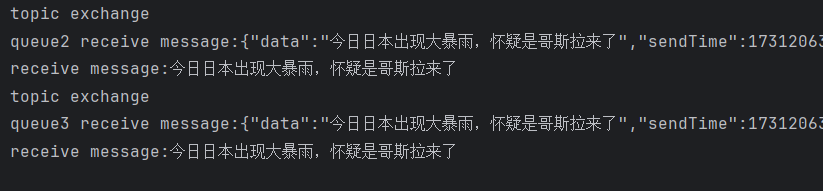
topic-exchange在代码中如何使用。首先创建交换机,和队列,绑定交换机。
/*============================topic===========================*/@Bean("topicExchange")public TopicExchange topicExchange() {return new TopicExchange(MQConstant.TOPIC_EXCHANGE);}@Bean("queue1")public Queue queue1(){return new Queue(MQConstant.QUEUE1);}@Bean("queue2")public Queue queue2(){return new Queue(MQConstant.QUEUE2);}@Bean("queue3")public Queue queue3(){return new Queue(MQConstant.QUEUE3);}@Bean("queue4")public Queue queue4(){return new Queue(MQConstant.QUEUE4);}@Bean("bingTopicExchange1")public Binding bingTopicExchange1(@Qualifier("queue1") Queue queue1,@Qualifier("topicExchange") TopicExchange topicExchange) {return BindingBuilder.bind(queue1).to(topicExchange).with(MQConstant.CHINA_);}@Bean("bingTopicExchange2")public Binding bingTopicExchange2(@Qualifier("queue2") Queue queue2,@Qualifier("topicExchange") TopicExchange topicExchange) {return BindingBuilder.bind(queue2).to(topicExchange).with(MQConstant.JAPAN_);}@Bean("bingTopicExchange3")public Binding bingTopicExchange3(@Qualifier("queue3") Queue queue3,@Qualifier("topicExchange") TopicExchange topicExchange) {return BindingBuilder.bind(queue3).to(topicExchange).with(MQConstant._WEATHER);}@Bean("bingTopicExchange4")public Binding bingTopicExchange4(@Qualifier("queue4") Queue queue4,@Qualifier("topicExchange") TopicExchange topicExchange) {return BindingBuilder.bind(queue4).to(topicExchange).with(MQConstant._NEWS);}
消息发送
public void send3(MessageBody messageBody,String routingKey) {try{String uuid = UUID.randomUUID().toString();CorrelationData correlationData = new CorrelationData(uuid);rabbitTemplate.convertAndSend(MQConstant.TOPIC_EXCHANGE, routingKey , JSON.toJSONString(messageBody),new MessagePostProcessor() {@Overridepublic Message postProcessMessage(Message message) throws AmqpException {// 消息持久化message.getMessageProperties().setDeliveryMode(MessageDeliveryMode.PERSISTENT);log.info("message send,{}", message);return message;}},correlationData);log.info("message send successful");}catch (Exception e){log.info("send message error:{}",e);}}
消息接收
@RabbitListener(queues = MQConstant.QUEUE1)public void receive4(String message) {log.info("topic exchange");try {log.info("queue1 receive message:{}", message);MessageBody messageBody = JSON.parseObject(message, MessageBody.class);log.info("receive message:{}", messageBody.getData());}catch (Exception e){log.error("rabbitmq receive a message error:{}", e);}}@RabbitListener(queues = MQConstant.QUEUE2)public void receive5(String message) {log.info("topic exchange");try {log.info("queue2 receive message:{}", message);MessageBody messageBody = JSON.parseObject(message, MessageBody.class);log.info("receive message:{}", messageBody.getData());}catch (Exception e){log.error("rabbitmq receive a message error:{}", e);}}@RabbitListener(queues = MQConstant.QUEUE3)public void receive6(String message) {log.info("topic exchange");try {log.info("queue3 receive message:{}", message);MessageBody messageBody = JSON.parseObject(message, MessageBody.class);log.info("receive message:{}", messageBody.getData());}catch (Exception e){log.error("rabbitmq receive a message error:{}", e);}}@RabbitListener(queues = MQConstant.QUEUE4)public void receive7(String message) {log.info("topic exchange");try {log.info("queue4 receive message:{}", message);MessageBody messageBody = JSON.parseObject(message, MessageBody.class);log.info("receive message:{}", messageBody.getData());}catch (Exception e){log.error("rabbitmq receive a message error:{}", e);}}

