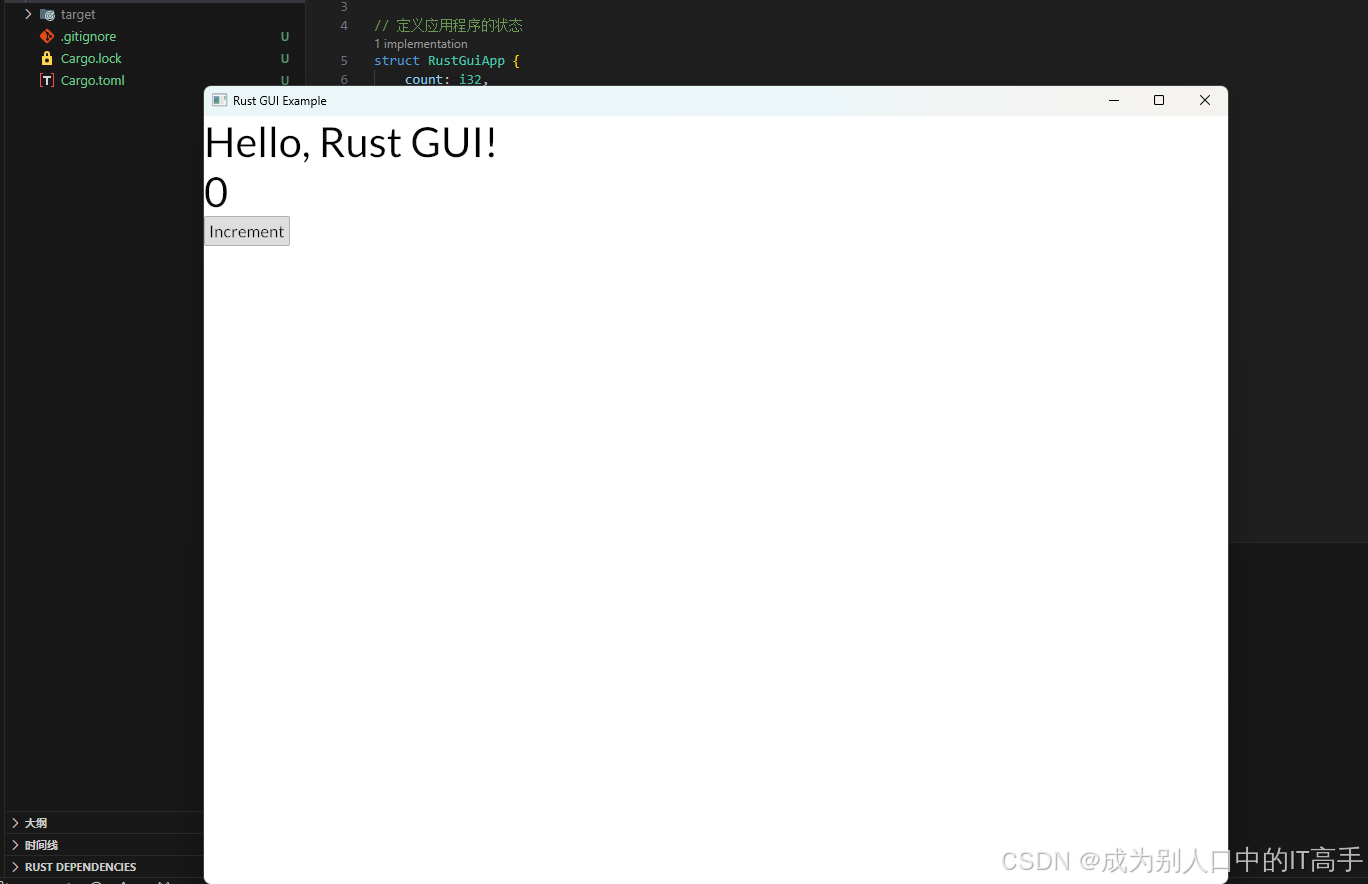Rust语言使用iced实现简单GUI页面
使用cargo新建一个rust项目
cargo new gui_demo
cd gui_demo编辑Cargo.toml文件 ,添加iced依赖
[package]
name = "gui_demo"
version = "0.1.0"
edition = "2021"[dependencies]
iced = "0.4.2"编辑src/main.rs文件:
use iced::{button, widget::{Button, Column, Text}, Application, Command, Element, Settings, Subscription};
use iced::executor::Default as Executor;// 定义应用程序的状态
struct RustGuiApp {count: i32,button_state: button::State,
}// 定义应用程序的消息类型
#[derive(Debug, Clone, Copy)]
enum Message {IncrementPressed,
}impl Application for RustGuiApp {type Executor = Executor;type Message = Message;type Flags = ();fn new(_flags: ()) -> (Self, Command<Self::Message>) {(RustGuiApp {count: 0,button_state: button::State::new(),},Command::none(),)}// 设置窗口标题fn title(&self) -> String {String::from("Rust GUI Example")}fn update(&mut self, message: Self::Message) -> Command<Self::Message> {if let Message::IncrementPressed = message {self.count += 1;}Command::none()}fn view(&mut self) -> Element<Self::Message> {let button = Button::new(&mut self.button_state, Text::new("Increment")).on_press(Message::IncrementPressed);// 添加文字和一些你想加的东西Column::new().push(Text::new("Hello, Rust GUI!").size(50)).push(Text::new(self.count.to_string()).size(50)).push(button).into()}fn subscription(&self) -> Subscription<Self::Message> {Subscription::none()}
}fn main() -> iced::Result {RustGuiApp::run(Settings::default())
}最后使用命令运行
cargo run运行效果展示,还是挺不错滴